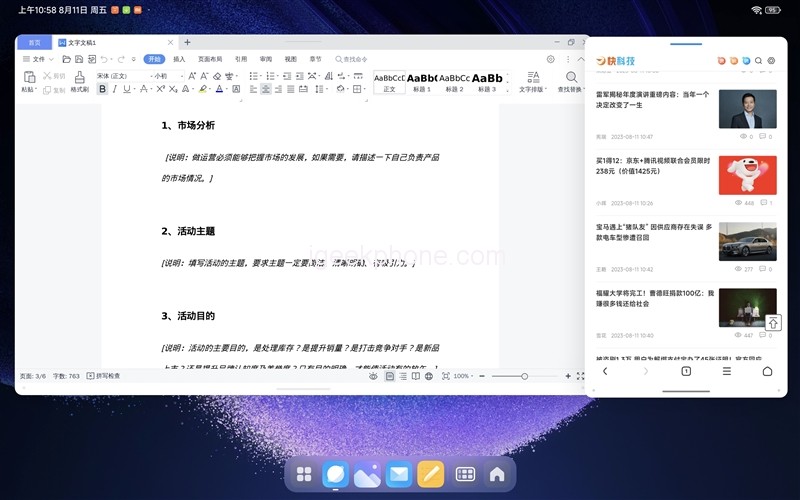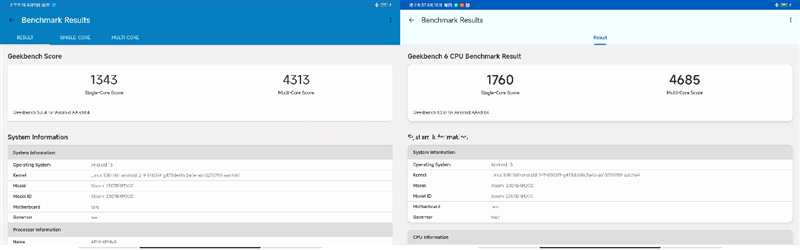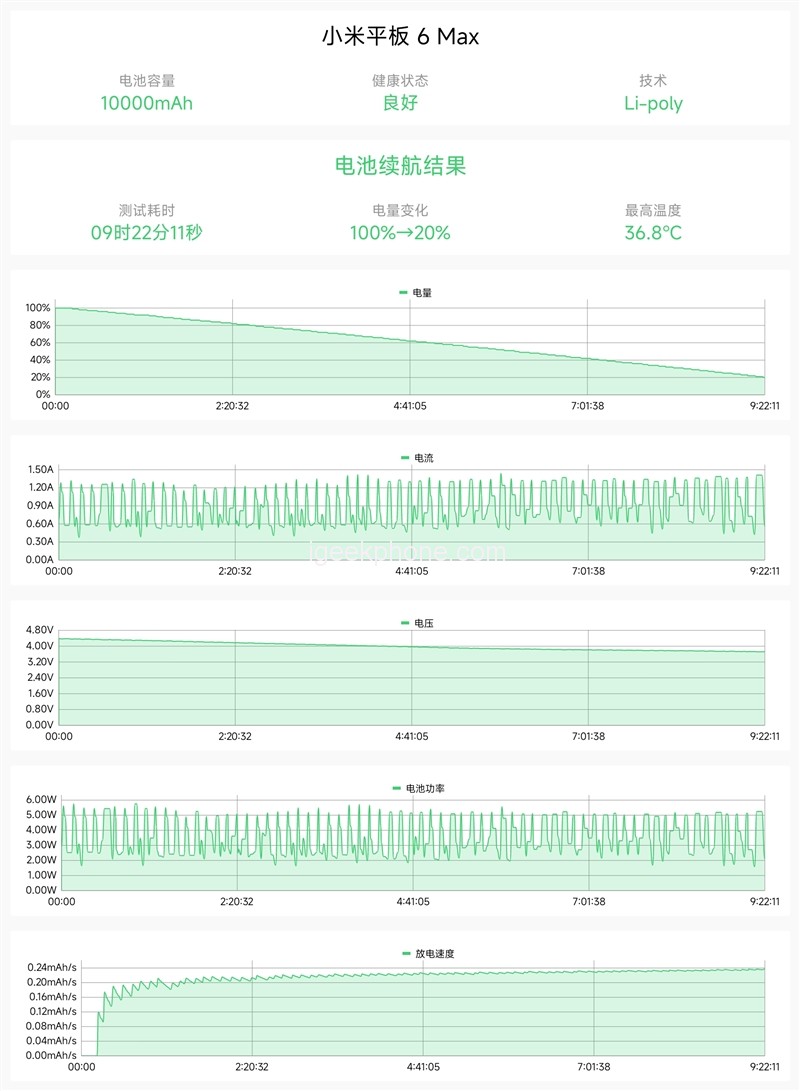Coupled with the popularity of online classes and home offices and the fact that major mobile phone manufacturers have begun to build their ecology, especially tablets, a category that was not valued in the past, they have also started to find their positioning. Especially the Xiaomi Mi Pad 6 Pro, released in the first half of 2023, with its flagship configuration, good quality, and affordable price; once it was launched, they called it “really fragrant.” After half a year, Xiaomi launched this larger Xiaomi Pad 6 Max 14, which introduced many new features in the original three-piece flagship configuration of Snapdragon 8+, LPDDR5X, and UFS 3.1.
Design & Appearance
The Xiaomi Pad 6 Max has a 14-inch LCD screen on the front, with a resolution of 2880×1800, a refresh rate of 120Hz, and a maximum brightness of 600nits. Each screen has been color-calibrated, supporting HDR10, Dolby Vision, and professional primary color display. It can maintain a high degree of color consistency with Mi MIX Fold 3, Mi 13 Ultra, and Mi TV Master 86″, so there is no need to worry about the display effect.
The shape of the back is straightforward, with only the Xiaomi LOGO in the upper left corner and the 50-megapixel camera module in the upper right corner. The frame and back cover are all made of metal, which is very textured.
A list of the top and bottom middle frames. The thickness is only 6.53mm, and the machine weighs about 750g. It won’t be too tiring either. The whole maceightine has eight speakers composed of 4 mid-bass units + 4 tweeters, supporting Dolby Atmos and MiSound, brin-remarkably a remarkably immersive listening experiefource.
The four microphones can suppress environmental noise during video and voice, and only focusing on your more apparent, more evident call effect will help improve communication efficiency between the two parties.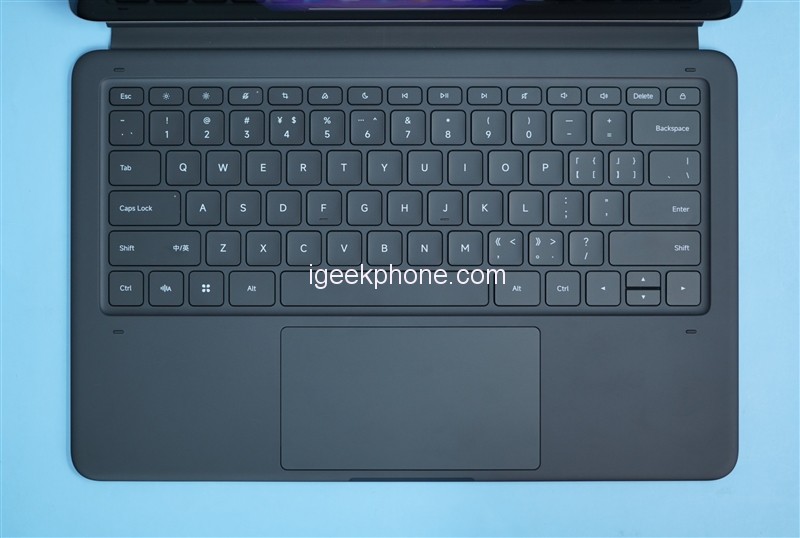
With the magnetic keyboard and mouse, the Xiaomi Mi Pad 6 Max can be turned into a light and portable notebook, and it also takes into account the functions of a stand and a protective cover.
With the TOF laser sensor on the front, the screen can be unlocked when people come, and the screen can be automatically locked when people leave, taking into account convenience and privacy, which is very convenient. Intelligent bright touch keyboard ada opts touch point and Bluetooth dual-mode connection, making it more flexible. The bracket at the back can be adjusted to the most comfortable angle when watching movies, working, or painting.
We also received the Focus Stylus, which supports 8192 levels of pressure sensitivity and 5nm low laDropy. Dropdown. The above button ns are the shorthand, screenshot, and focus keys. The shorthand key can create a new note directly by tapping the screen on the screenshot; it can also be used as a page up and down key in the APP.
The focus stylus can be used as a laser pointer, which is very suitable for marking the critical pointspresentingn of such scenes during a meeting. The animation experience is in the productivity section below.
To bring a better input experience, Xintelligent’s smart touch keyboard uses full-size 16mm large keys, 19mm large spacing, and essential—3nn essential travel, which is not much different from notebook experience in terms of experience.
And it also brings 15 new independent buttons (13 on the top + voice input key on the bottom, task key) to realize the turn of a fishable microphone, switch screen brightness, volume, one-key lock, screen, and other operations. The 83.8㎡ touchpad at the bottom is also very close to the size of a PC touchpad and can be used for different functions through multi-finger gestures.
For example, you can swipe left and right with two fingers to return to the previous level, slide down with three fingers to take a screenshot and swipe up with three fingers to call out the latest task.
Productivity experience 
The left is the standard desktop, and the right is the workbench mode. Unlike the traditional desktop, the conventional distracting information is removed in the workbench mode, and only the bottom Dock bar is reserved. All applications can open the secondary menu through the “All Applications” icon lower-leftward left corner of the Dock bar.
While the desktop in workbench mode looks more refreshing, it also tastes like a PC-level desktop. In workbench mode, the interaction is also different from traditional tablet mode.
In this mode, all applications are opened in the form of windows, and a maximum of 3 windows + 1 floating window can be realized, and each window can run independently. In the traditional tablet mode, only two windows can be displayed at most, including the floating window, and the application is opened in full screen.
The advantage of this is that you can chat on the Mi Pad 6 Max while watching dramas, coding and checking information, and avoiding switching back and forth between applications. The author feels that the multitasking experience with the same logic as the PC in the workbench mode is also more convenient, the operation is more efficient, and the use process is more enjoyable.
Desktop WPS
Xiaomi Mi Pad 6 Max has also transplanted the WPS on the PC to this super-large tablet so that when users use it as a productivity tool, it is no longer like a mobile phone APP, which almost has to go through all the options for one function.
The familiar functional layout and interactive operation are the same as the experience on the computer. You can also edit documents while looking for information, restoring the desktop-level office experience to the maximum extent, making Mi Pad 6 Max more practical in productivity.
Focus Stylus
The partner of Xiaomi Pad 6 Max, the focus stylus, can also play a role in productivity with twice the result with half the effort.
You can press the shorthand key on the desktop and call out the self-contained note APP directly to record the sudden inspiration for the first time and write without waiting.
Regarding the delay, the 8192-level pressure sensitivity brings the experience of a digital tablet, which can recognize different strengths and get experiences like writing on paper.
And it also supports handwriting in any APP, which is also in line with natural writing habits in habit, significantly improving the efficiency of handwriting input. The focus stylus can realize the page-turning function through the shorthand key and the screenshot key in the APP, and it can also play a role in short video apps, making it more convenient for you to browse short videos and webpages daily.
The focus stylus is also convenient when displaying PPT at a lecture. You can first stream the Mi Pad 6 Max content to the Mi TV through the Miaoxiang Center.
Using the focus stylus, press the focal us button to draw, line, mark, and perform other operations on the presentation screen, allowing you to control the rhythm of the meeting quickly. From the experience of moving pictures, the tablet, and TV, The views are synchronized with almost no delay.
Cleaning up the marked content is also very simple; press the focus button again.
Photo Editor
It brings productivity to the office experience and upgrades the picture editing function. After all, the color reality of Mi Pad 6 Max maintains a high degree of color consistency with Mi MIX Fold 3, Mi 13 Ultra, and Mi TV Master 86″ Naturally, such a large screen cannot be wasted.
The photo editing function on Mi Pad 6 Max adopts a new multi-column layout, which provides a wealth of image adjustment functions, such as HSL, color separation, white balance, and other parameters on the desktop that can be adjusted freely.
Many people like to operate directly on their mobile phones after taking photos. This is also because the built-in editor can meet the needs of most scenarios. In addition, the intuitive slider operation is more intuitive than the desktop and easier to use. But because the mobile phone is too small, it takes half a day to edit each time, which is inconvenient.
The Xiaomi Mi Pad Max has gone one step further, making it easier to use and more intuitive than mobile phones, and the operating experience is closer to that of a PC. After taking photos, you can use NFC to transmit them in seconds and cloud services, which significantly improves the experience. Later editing experience.
Gaming Performance
The core configuration of Mi Pad 6 Max is a flagship performance three-piece set consisting of Snapdragon 8+, LPDDR5X memory, and UFS 3.1 flash memory. The maximum optional storage combination is 16GB+1TB. The version we received is 16GB+512GB.
Next, we will conduct performance and game tests on Mi Pad 6 Max to see how it performs.
Performance Testing
1. AnTuTu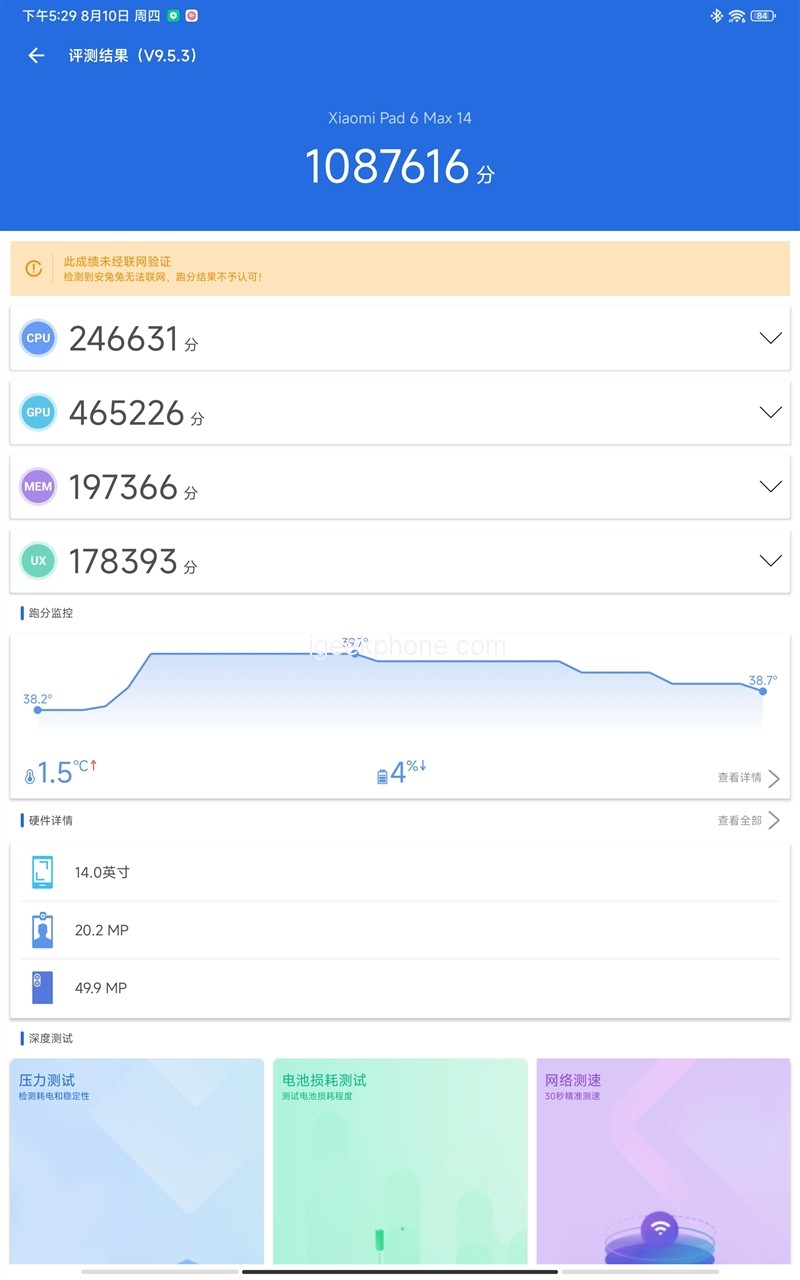
In the AnTuTu V9 test, the Xiaomi Pad 6 Max has a total score of 1,087,616. Amona g them, the sub-item CPU is 246631 points, GPU is 465226 points, memory is 197366 points, and UX is 178393 points.
This performance is at the same level as Mi Pad 6 Pro. Mi Pad 6 Max scored 1,282,432 points in AnTuTu V10. Among them, the sub-items CPU is 333706 points, GPU is 475006 points, memory is 217859 points, and UX is 25861 points.
Since AnTuTu V10 has updated the running score rules, it will be higher than V9, but in a horizontal comparison, it is also at the level that a flagship tablet should have.
2. GeekBench
On the left is the GeekBench 5 score, with a single-core score of 1343 and a multi-core score of 4313. On the right is the GeekBench 6 score, with a single-core score of 1760 and a multi-core score of 4686. Regarding CPU performance, the performance of the Mi Pad 6 Pro is not much different.
3. AndroBench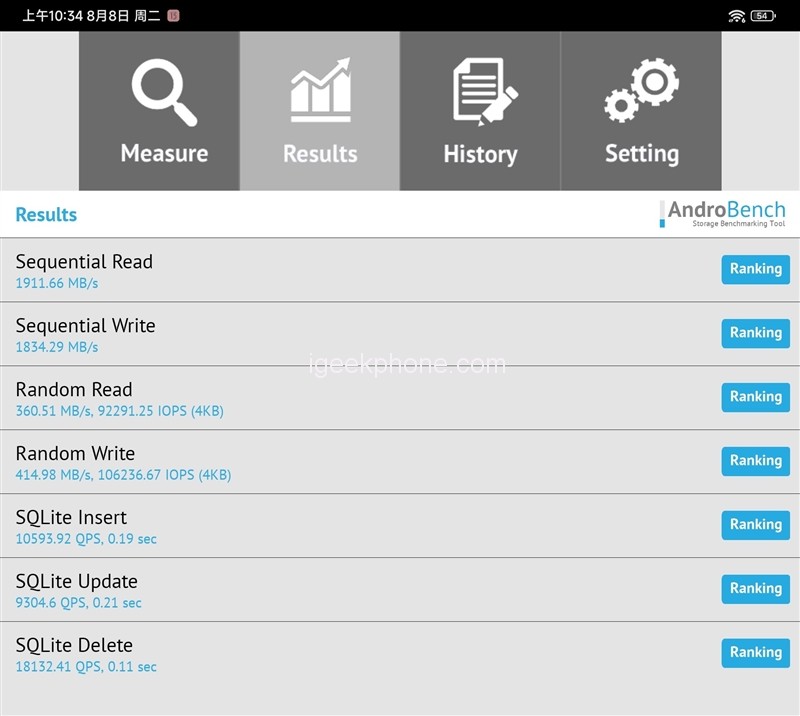
In AndroBench, the sequential read speed of Mi Pad 6 Max is 1.9GB/s, the sea uential write speed is 1.8GB/s, the random read speed is 361MB/s, and the random write speed is 415MB/s, which meets the standard of UFS 3.1 flash memory.
Game Test
In the hardware killer “Yuan Shen,” we changed the picture quality to extrema ely high and changed the frame rate to 60 frames. We ran the map in Sumeru City for about 15 minutes to see how the game stability of Miax was.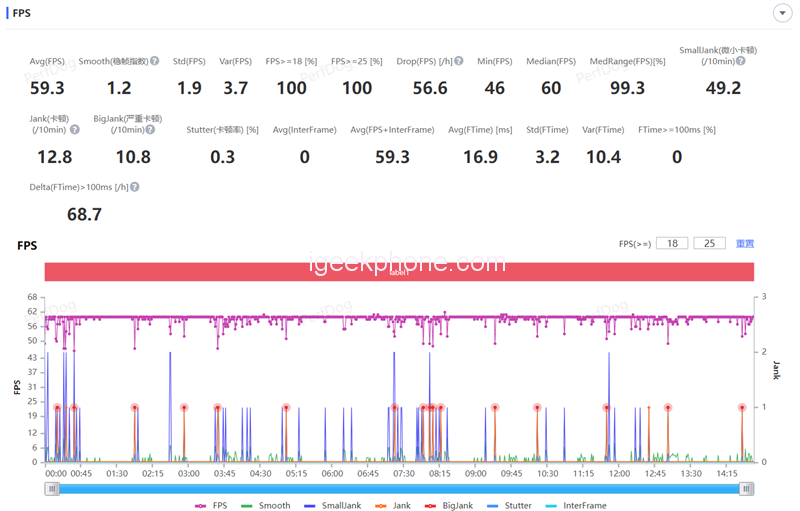

The screen resolution of “Yuanshin God” captured by the tool is 1728×1080, with the 59.3 fraMax’s game stability in the game, which is still very stable.
The power consumption is slightly higher, reaching 10W. Still, this test is the power consumption of the whole machine, not just the data of SOC, but also includes the power consumption of other hardware, such as screen, memory, etc.
For reference, the Snapdragon 8+ equipped on the phone, including the screen, consumes about 5W~6W at the 720P resolution of “Yuan Shen,” so the power consumption of 10W is not too exaggerated.
Now, use the infrared temperature controller to check the heating situation. You can see that the heating area is in the middle of the top, only 41°C, and the grip area is only 32.3°C.
The heat-generating area avoids the grip area, and you are not afraid of hot hands when playing games for a long time.
This is also due to the larger body size and better heat dissipation efficiency, so it is not easy to generate heat accumulation.
However, due to the large size of the Mi Pad 6 Max, it isn’t easy to cover the operation area with your fingers if you hold it to play. Therefore, using a stand isn’t easy for the tablet to play, and the operation will be more comfortable.
Battery
Charging test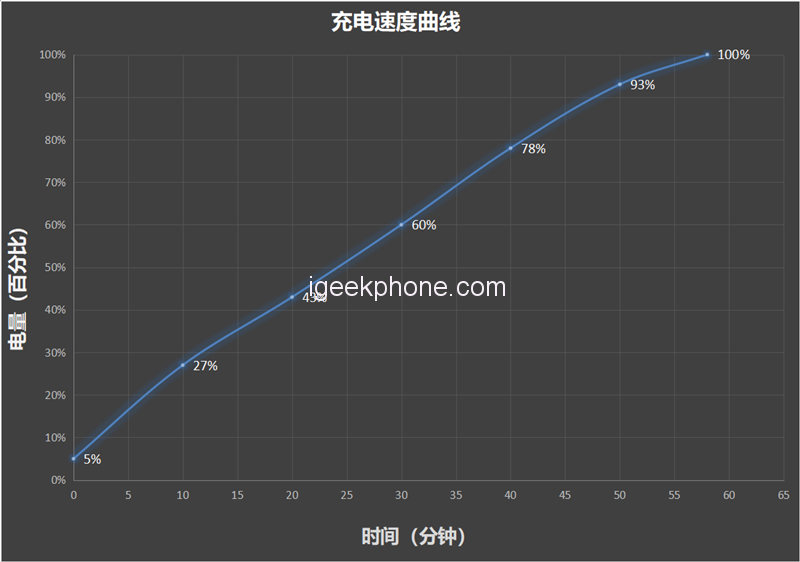
Xiaomi Pad 6 Max has a built-in 10000mAh ultra-high-capacity battery, supports 67W flash charging, and is equipped with Xiaomi’s own Surging G1 chip, which can monitor the health status of the battery in real-time, optimize the discharge and charging strategy, effectively delay the aging of the storm, and significantly improve the performance of long-term use. Reduce battery attenuation, thereby ensuring the health of the storm.
And it also supports 33W reverse wired charging, is compatible with fast charging protocols such as PD 3.0/PPS, and is usually used for mobile phones, earphones, and other equipment in an emergency.
The test takes 10 minutes to charge to 27%, half an hour to 60%, and 58 minutes to set to whole blood.
Thanks to the addition of 67W flash charging, the charging efficiency is about half an hour faster than other tablets with the same capacity.
Endurance test
For the battery life, we use a professional battery life test tool – the battery dog produced by Kuai Technology.
Regarding test items, we chose the extreme power battery life test. We checked all the test items, including CPU high voltage, CPU multi-threading, AI recognition, picture browsing, video playback, and web browsing, to simulate user usage scenarios and restore the actual load to the greatest extent. Infinitely close to the real power consumption.
During the test, the system setting options are kept at default; only the brightness is adjusted to 50%, and the automatic brightness is turned off. Consuming the power from 100% to 20% can achieve 9 hours and 22 minutes of battery life.
In conversion, it can last for about 11 hours when fully charged. For a 14-inch tablet, this battery life is still perfect.
Verdict
From the slogan “Productivity before buying, iQiyi after buying,” we can also see that in the past, the tablet itself was a large mobile phone, and the APP was not specially optimized, which brought about such an embarrassing situation.
As the tablet’s status becomes more apparent, many manufacturers and APP developers have beguningoptimizing the pill to exert more potential, bring users a better experience, and demonstrate their research and development capabilities.
While Xiaomi Pad 6 Max brings this 14-inch super-large screen, it has done a lot of optimization in terms of productivity, getting PC-level WPS and workbench mode; these are functions specially designed to improve work efficiency.
The workbench mode can display four windows at the same time, the specially ported WPS brings more intuitive operation, the focus stylus can be used as a laser pointer when demonstrating PPT, and there is a new photo editing that is more intuitive and more intuitive These experiences are no different from PCs and even better than PCs in some scenarios.
Xiaomi Pad 6 Max uses the same Snapdragon 8+ processor as Mi Pad 6 Pro, so the overall performance of the two is the same, and the main difference lies in the productivity experience.
Regarding purchase options, if you want productivity, learning, entertainment, and other needs, and the usage scenarios are more complex, then the 14-inch Mi Pad 6 Max is undoubtedly more suitable.
If you prefer to play games, care more about the grip, and consider entertainment such as audio and video, users who already own Mi Pad 6 Pro don’t need to feel “backstabbed.”
Do not forget to follow us on our Facebook group and page to keep you always aware of the latest advances, News, Updates, review, and giveaway on smartphones, tablets, gadgets, and more from the technology world of the future.

.jpg)