Now the science and technology is very advanced, before the computer Internet must be connected to the network cable, now you can use the mobile phone to open the hot spot to the computer connection. So why can’t the computer connect to the phone hotspot? The following will introduce you.
Why can’t the computer connect to the phone hotspot
Step 1, open the computer, enter the 【 Control panel 】;

Step 2. Click [Network and Internet], then click [Network and Sharing Center].

Step 3. Click [Change adapter Settings]; Then right-click [Local connection] and select properties from the pop-up menu;
Step 4. Double-click Intelnet protocol version 4 (TCP/IPv4).
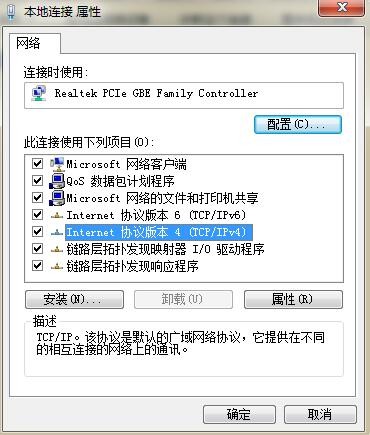
Step 5. Set the preferred DNS server to 114.114.114.144.
The above is about why the computer can not connect to the mobile phone hotspot answer, I hope to help you.











