Nowadays, recording or downloading videos from the internet has become effortless, allowing us to view them or share them on social media platforms using various devices such as laptops, TVs, or smartphones. However, there are instances when a video Video File Corruption and cannot be played correctly. If you encounter this issue, here’s what you can do:
File Transfer Errors: Video files can get corrupted during transfers between devices or media due to errors or interruptions. To mitigate this, ensure stable and reliable transfer methods.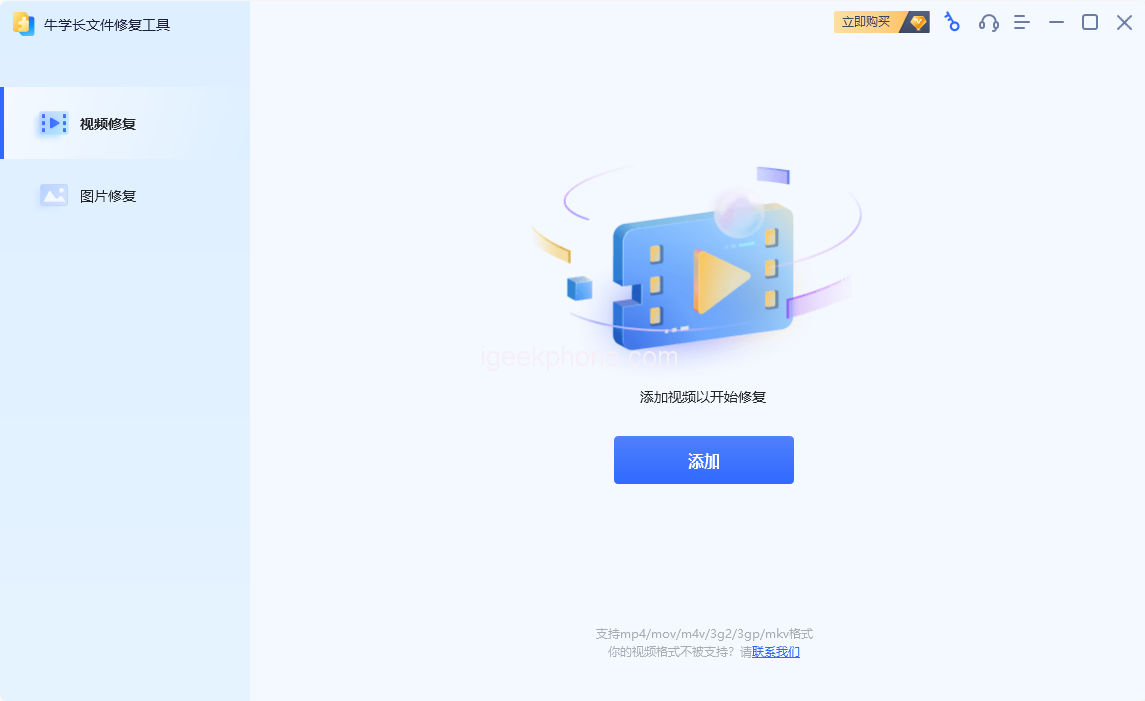
Storage Media Failure: Faulty or damaged storage media like hard drives, flash drives, or memory cards can prevent proper reading or writing of video files. Regularly check your storage devices for any signs of failure, and consider backing up essential videos.
Malware or Virus Infection: Infections from malware or viruses on your computer can lead to corrupted, encrypted, or deleted video files. Maintain up-to-date antivirus software and exercise caution when downloading files from untrusted sources.
Operation Errors: Mistakes such as mishandling video editing software, accidental file deletion, or formatting storage media can damage video files. Take care when performing operations on video files, and double-check your actions.
Incomplete Download or Compression: Downloading errors, interruptions during the download process, or problems with file compression can cause video file corruption. Verify the integrity of downloaded files and ensure proper compression techniques.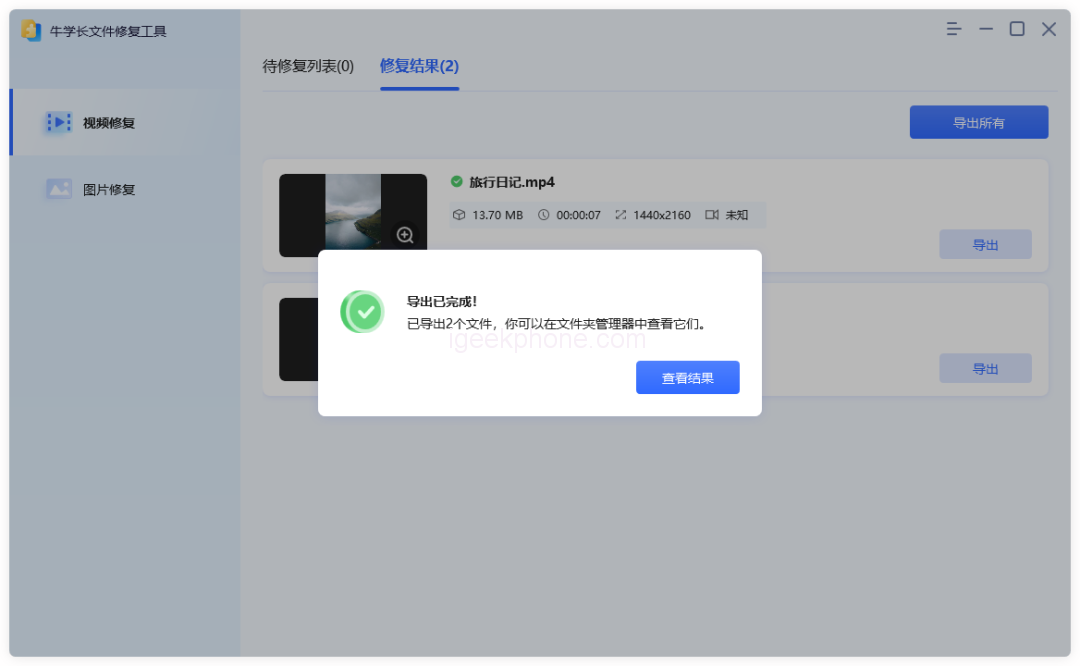
Incompatible Codec: Playing a video file with an incompatible codec or attempting to use a different codec on a device can lead to file corruption. Ensure you install the necessary codecs and use compatible formats for your intended device.
If you encounter a corrupted video file, repairing it can be a straightforward process. Utilize a professional video file repair tool, such as the Niu Xuechang file repair tool, which offers one-click repair functionality. Here’s a step-by-step guide:
Step 1: Download and install the Niu Xuechang file repair tool on your computer. The software provides two repair function modules: “Video Repair” and “Photo Repair.” Select the “Video Repair” function and click “Add” to upload damaged video files or drag them directly into the software. Batch uploading is also supported.
Step 2: After uploading the video files requiring repair, you can view them in the “to be repaired list.” Click “Start Repair,” and the software will commence the repair process.
Step 3: Once the video repair is complete, a pop-up box will appear indicating, “All videos have been repaired!” Click “View Result” to access the “Repair Result” interface, where you can preview the repaired videos online.
Step 4: Export the repaired video. After previewing the repair effect, you can click the “Export” button beside a specific video to export it individually. Alternatively, use the “Export All” button in the upper right corner to export all the videos in the list.
These are the common causes of video file corruption and repair methods. However, it is essential to adopt preventive measures to avoid such issues. Regularly back up your video files, ensure the proper functioning of storage devices, and avoid operational errors. Taking these precautions can significantly reduce the risk of video file damage.
Read Also: TikTok Sensation: The Viral Water Guns Video Amassing Millions of Views
Do not forget to follow us on our Facebook group and page to keep you always aware of the latest advances, News, Updates, review, and giveaway on smartphones, tablets, gadgets, and more from the technology world of the future.









