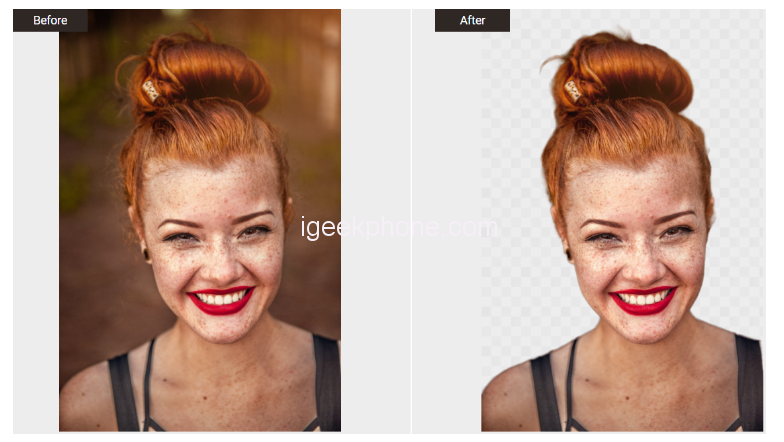VanceAI technology is based on artificial intelligence that can easily complete tasks with one click. It is an easily accessible platform that everyone can use. There are no requirements, and no skill or experience is essential for its usage. Its products make your images wonderful with just one click. You can upscale image with the help of VanceAI Image Upscaler. If you want to remove background from the image, you can instantly use BGremover to get a transparent background.
What s VanceAI?
VanceAI is an advanced editing platform where you can easily edit your images online. You no longer require any type of professional information to use it. Just a few simple clicks, and your job is done within no time. Its automated system automatically performs tasks all you have to do is simply upload your images and start the process. Within few seconds roundabout 3 to 5 secs your work will be completed. Its artificial intelligence editing system is tested on millions of images to provide an accurate result.
Not just one, all of its products are based on artificial intelligence. It means you can perform any type of editing online automatically. There is no manual system that consumes your time. It has various products AI enhancing, AI upscaling, AI sharpening, AI denoising, AI background removing and many more. You will get instant and precise results with one click. All its AI tools are programmed with Deep Convolutional Neural Networks (DCNN) to make good quality results with efficient speed.
Main Features of VanceAI
Firstly we know that VanceAI is better than the normal editors that are based on manual systems. They consume more time than their users while VanceAI instantly gets the job done. When we talk about instant it doesn’t mean that there is not enough quality. It automatically processes your images which simplifies your workflow. You can enhance image quality, remove background from image, denoise photo online, upscale image quality without any effort.
Here is a list of its common products and their qualities.
BGremover to Get Transparent Background Image
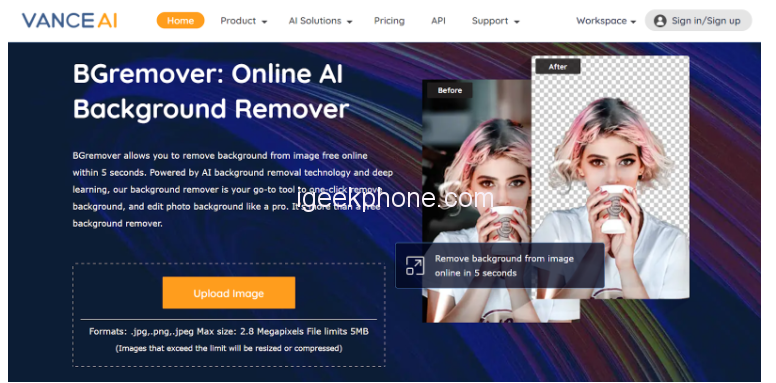
With the help of BGremover you can easily remove background from an image. Get yourself a transparent background with a few simple clicks. The tools of the BGremover automatically detect the background and the main object with its deep learning feature. There is no need of selecting and cropping the background manually just a few clicks and you can have a transparent background for your image. With the help of its AI tools of BGremover you no longer need any type of manual tools. You can get a transparent background of anything you like, products, human, object, or any graphical item.
VanceAI Image Upscaler to Enlarge Image without Quality Loss
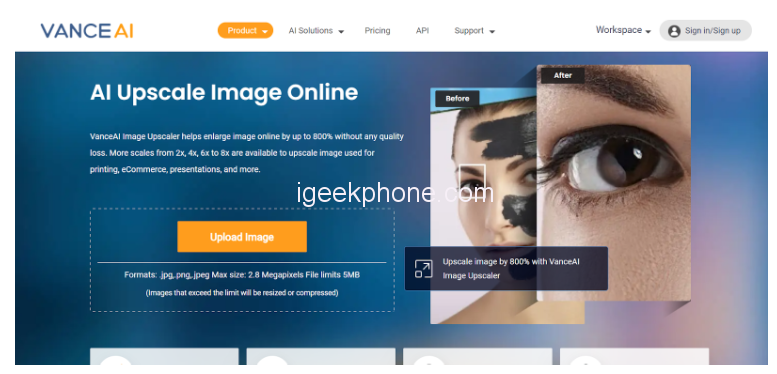
VanceAI Image Upscaler can easily upscale image with AI. You can increase the resolution of your images with one simple click. Image upscaling online with AI simplifies your workflow by reducing time consumption. Get yourself upscale image with image upscaler with a few swift moves. Its automated system automatically upscale image with AI upscale image. Image upscaling online with AI reduces the workload on its users by performing tasks immediately. Within a few seconds you can have an upscale image easily. If you are a beginner and you do not have any type of special skills or experience then you can easily complete your project here. Easily upscale image of your products for your advertisement to attract more audience.
VanceAI Image Denoiser to Remove Noise from Image

With the help of VanceAI Image Denoiser you can easily denoise photo online and get natural-looking results with one click. The AI noise algorithms automatically detect the noise in the quality of your images. The AI remove noise from photo very precisely without any quality loss. A very easy and simple process by which you can remove grain from photo. You no longer need to have some special skills or any type of editing experience required for its usage. Just a few simple clicks remove grain from the photo automatically and immediately without quality loss. Their image denoiser is tested on millions of noise images to provide accurate results without any errors.
VanceAI Image Sharpener to Sharpen Blurry Images
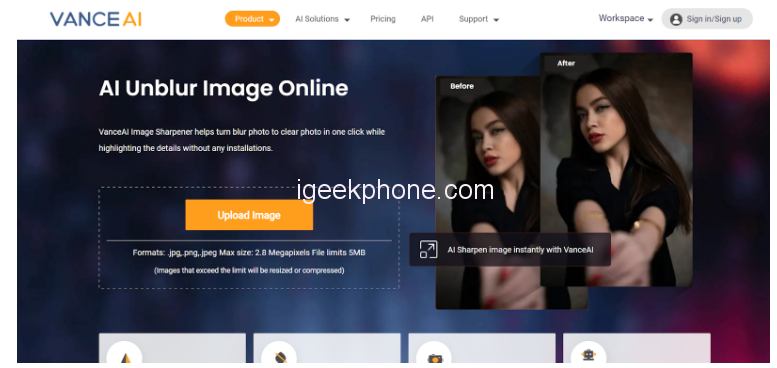
With the help of VanceAI Image Sharpener, you can easily sharpen the blurry image with one click. It automatically detects the image that is blurred and makes it more clearer. It precisely sharpen the sharp edges of your photos and enhances them immediately. You no longer have to worry about any type of motion blur or out-of-focus images when you have a VanceAI Image Sharpener. With just a few clicks you can easily unblur images online without quality loss. There is no need of any type of manual procedure from now on. It can instantly get you an unblur and sharpen image within 3 to 5 secs. Its automated system only requires simple clicks, and you can have a wonderful image.
VanceAI Image Enhancer to Enhance Image with One Click
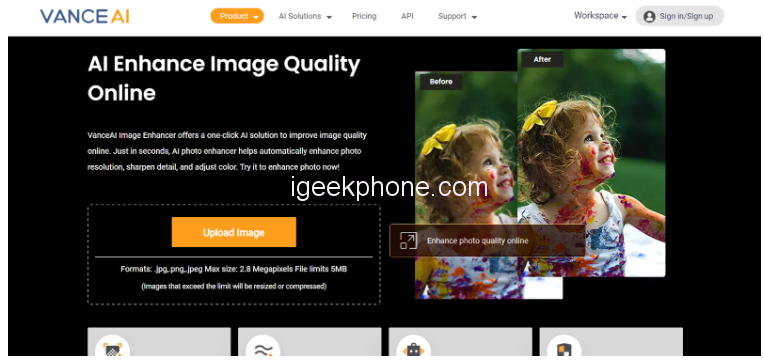
With the help of VanceAI Image Enhancer you can easily enhance your image quality without quality loss. It automatically enhances your image without any effort. Bring out the best details of your image with the help of an AI photo enhancer. Photo enhancing online with AI helps reduce time consumption and workload on its users. It is an easy and fast process with a high level of precision in its quality. There is no need to enhance your images with manual editing tools when you can enhance images with one click. One-click doesn’t mean that there is not enough good quality. The image enhancer is based on artificial intelligence that is tested on millions of images to provide you professional-level results with few clicks.
VanceAI Photo Dehaze instantly Dehaze Image Online
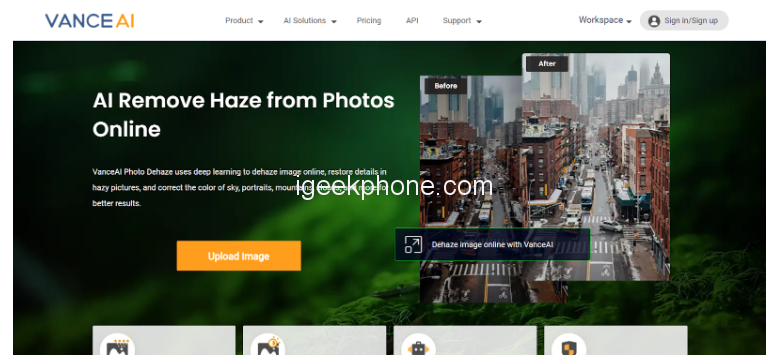
Do you have some hazy images with not enough good quality? Have you ever wanted to dehaze your images with a few simple clicks? VanceAI Photo Dehaze consists of an automated system based on artificial intelligence. It automatically performs tasks with a few simple clicks. You no longer have to do some manual procedures to dehaze your image. You can improve your hazy image quality online. It automatically detects the defaults regarding haze and adjusts the contrast of your images accordingly. With AI dehazing tools you can accurately dehaze image quality without any burden of work. It reduces time consumption by instantly providing results.
VanceAI Passport Photo Maker Get Passport Size Image with One Click

Have you ever applied for a passport in your lifetime? Are you facing issues when applying for a passport and you don’t have any passport image? Get a passport size photo immediately with the help of VanceAI Passport Photo Maker. The AI passport instantly detects the size of your image and makes it into the size of the passport immediately. You no longer have to go to various shops to get passport size images. You don’t have to hire any type of photographer to take your photos and convert them into passport size. There is no need for any manual editors to transform your images into a passport size. You can operate it at your house online without any effort. Within 3 to 5 secs, get yourself a passport-size photo. You can also remove the background for your image and add colors according to your choice.
VanceAI Image Compressor Easily Compress Your Image Size

With the help of VanceAI Image Compressor you can efficiently compress the size of your images online without any effort. There are zero chances of errors due to its powerful AI tools. Get your images compressed with one single click within no time. You can simply upload photos and begin the process with one click. You can save your money by not hiring any type of professional. The AI image compressor reduces the time required to compress images as it instantly compresses them. Compress any type of image like JPEG, PNG, and many more. You can compress the image up to 80% which means the size of the image is decreased by 80%.
Guide to Use VanceAI Tools
If you are new to this platform and don’t know how to operate it. Then you can simply follow the given methods to acknowledge this platform. Carefully read the given steps in the methods and get your images processed here.
Method 1: Visit BGremover Product Page
First of all, you need to open the official website of VanceAI. After opening it select the products, then select the Background remover, then begin your work. Here are the steps that you must follow to get your image processed.
Step 1

After opening the front page of the platform, there will be an option to upload an image. Click on it and upload your required image immediately. You can also drag and upload images. Drag the required image to the platform and pin it in the middle of the webpage.
Step 2
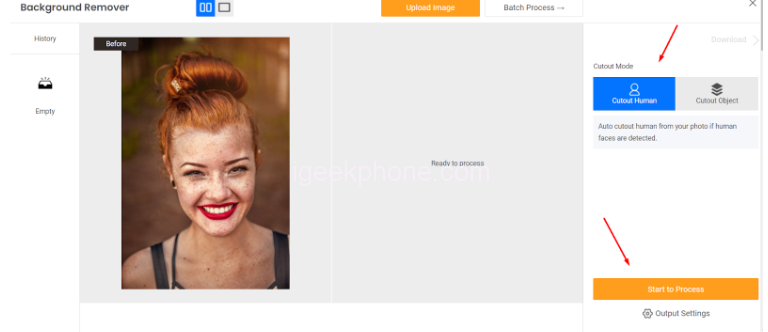
When you have successfully uploaded your required image, a new page will be opened in front of you. There will be an option to start the process. Click on it, and the process will start automatically without any effort. All it requires is just a simple click and getting the job done within no time.
The process will be completed within 3 to 5 secs, and your image will be displayed in front of you. The before and after images will be displayed in front of you so that you can compare both the image’s results and review the performance of BGremover.
Step 3
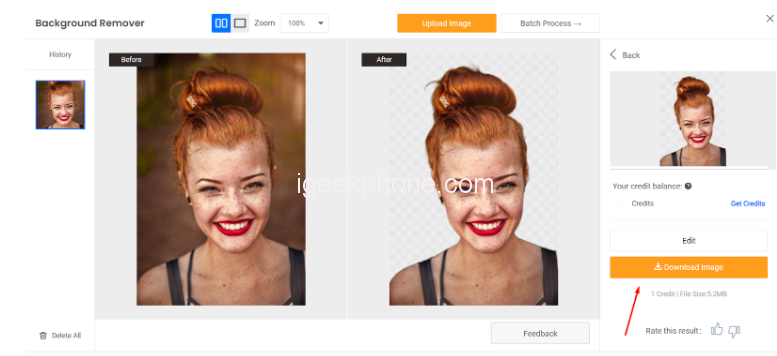
After completing the whole process, an option of downloading an image will appear on the lower right of your screen; you can easily download the image by clicking on it. Download the image to your device where you like it.
Method 2: Visit BGremover Workspace
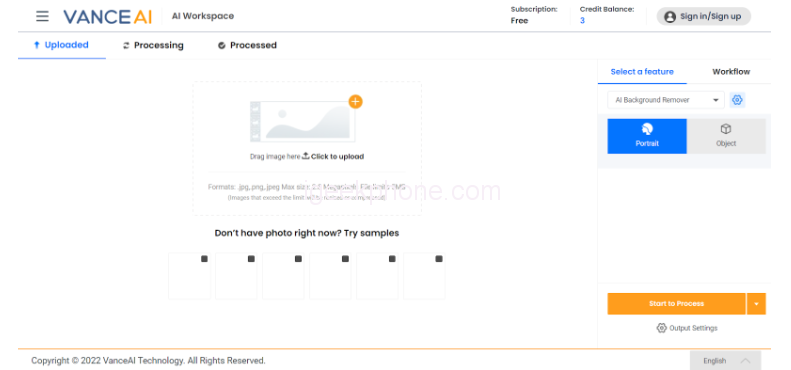
An amazing platform by VanceAI Technology. BGremover Workspace where you can easily perform tasks with one single click. It has similar performance steps to the products of VanceAI. There is only a difference in editing: you can edit the required result before uploading your image. You can choose your image from your device; if you do not have a proper image there are also some featured images. You can choose any of the featured images on the workspace and check their performance easily.
Conclusion
With all the given information above, we can easily conclude that there is no need for hard work when you can smartly process your artwork without effort. VanceAI technology has made great progress due to artificial intelligence. Its powerful automated tools can easily perform tasks within a few seconds. If the same tasks are performed by any professional manually, it may take home more than hours for completion. It provides an instant result with accuracy and efficiency.
VanceAI technology has launched another successful product at your service. A platform or tool kit where you can easily convert your PDF into any other document and any document into PDF. VanceAI technology also provides a totally free online PDF processing toolkit. VancePDF.com.