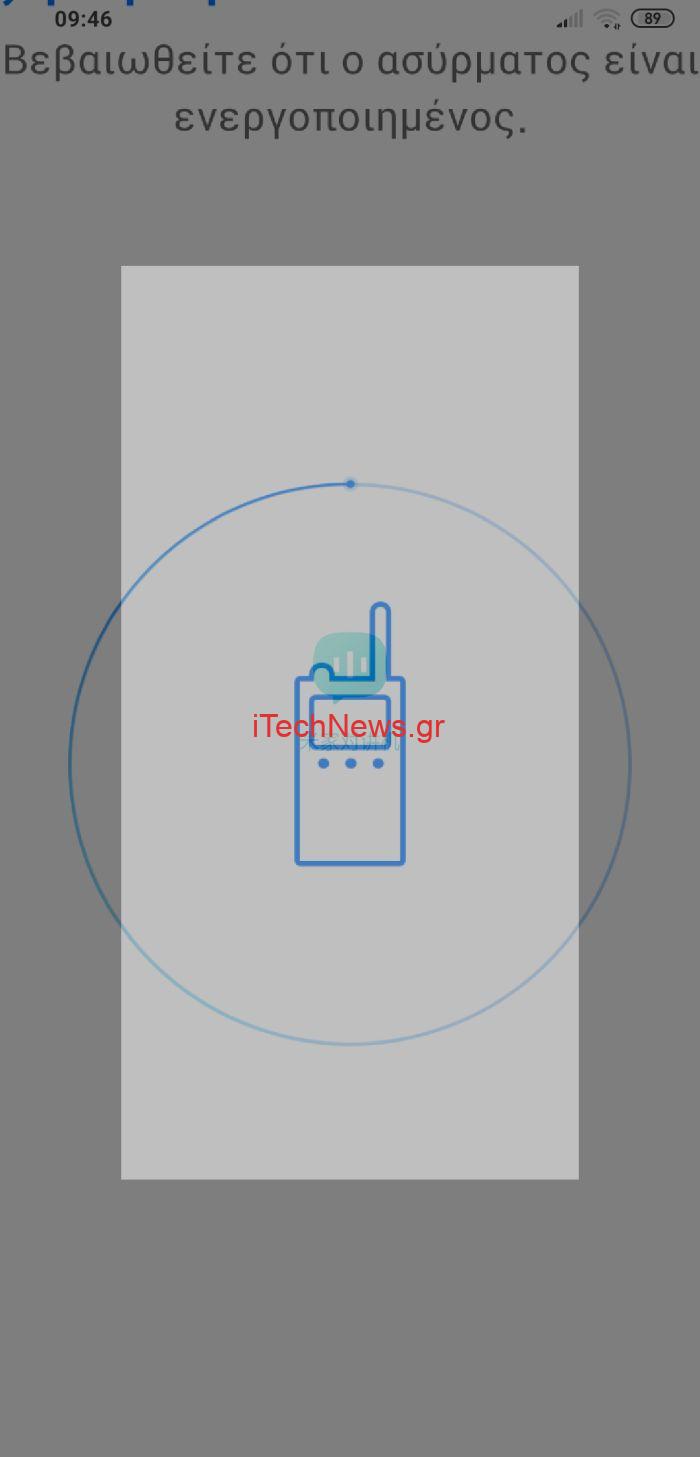Xiaomi has created a lot of mobiles and gadgets. If you check, little things are not made yet from the company. Despite that fact, all of them are of good quality and of course of good price. One the things I recently got from Gearbest was the latest model of walkie talkie from Xiaomi, the Xiaomi Mija Walkie Talkie 1S. The good in these walkie talkie is the expect from walkie talkie are and very good as radio FM receivers! So after communicating with Gearbest, they send me a pair of the 1S to have a look at them.
The Xiaomi MIJIA Walkie-Talkie 1S came to me with the post office without any problem with the customs. Opening the postal package, came across a white box, where from the top side you could see a full frontal image of the walkie talkie and at the back a pack of information about the walkie talkie, in Chinese.
The 1S if we compare it with the first version of the walkie talkie, are 41% thinner and 43% lighter, as Xiaomi tell us. The whole design is more compact and minimalist. It weights just 114gr and the dimensions of it are 14mm thick and 24mm wide. The battery is of 2190mAh, which can give standby time of 5 days, while you can use it continuously for 16 hours if needed. You can find it at Gearbest in white or black, I got in in black as you can see.
Inside the package, apart for the walkie talkie, you will find a short USB Type A cable for charging the walkie talkie, a base and a manual in Chinese. Now the walkie talkie 1S as I told you at first is simple, but yet more powerful from before. At the left we find the power button and right above is is the button that we press when we speak to the other. Powering up the 1S, will see at first a L01. This is one of the channels that the 1S contains. The Xiaomi Mija Walkie Talkie 1S contains 20 channels of Low power (L01 – L20) and 20 channels of High power, which must be registered through the app to be able to use them (H01 – H20). In order to speak to the other walkie talkie, both devices must be set to the same channel of course. You speak by pressing the button above the power button. You can speak at a distance of up to 3 km away! The speaker is very strong and you will have to lower it power indoors. Outdoors you wont miss a thing for sure! Xiaomi reports that this speaker is 162% more strong from first version and 65% bigger as dimensions!
The three buttons found at the front face of the walkie talkie can be used to change channels, change volume strength, search for radio FM stations, set OK when is connected with app. The side buttons are searching and for changing volume strength. If you want to change channel, press the central button for 3 sec and with the left/right you change the channel. When you find the channel you want, you press again the central button. At the right side you see a button saying FM. If you press it once, you see the percentage of the remaining battery. If you press it quickly two times, activates the FM radio. With left/right you search for the station you want and with the middle button you choose it.
Above the button for the FM radio, you will notice a rubber cap. Opening it under it is the USB Type A slot for charging and a 3.5mm slot for earphones. The 1S has the ability also to connect with BT earphones through the app, so you wont miss nothing and you will be able to hear to your favorite music from your favorite FM radio station. The app can be download by scanning the QR code from the manual. If you don’t have an mobile set with language at EN like I do, then the first image you see in Chinese, like I did before translating the app…
If you have the language in EN, you will see a menu in English, but again I don’t know if it will be completely in English. If you go to this page, register (registration is free), you will be able to download the translated app in English and Greek. The English menu appears despite the language that in your mobile might be and if you are Greek, then the menu turns in to Greek.
and in Greek if you are interested….
Connecting the Xiaomi Mija Walkie Talkie 1S with the app is very simple and you can see the whole procedure in the video following. You run the app, power up the walkie talkie and you search for it from the app. BT must be activated to connect. Pressing the left front button you confirm the connection. After that you will see extra menu activated, as in video, by pressing the gear at the top right side of your mobile screen. From there you have full access to your Xiaomi Walkie Talkie 1S
IF you are searching for a good Walkie Talkie, for sure the Xiaomi is very good. I have them several days now and seem to work perfectly and the distance that you can have between them is for sure about 3km. You can grab the Xiaomi Mija Walkie Talkie 1S from Gearbest at 81.67$.
Do not forget to follow us on our Facebook group and page to keep you always aware of the latest advances, News, Updates, review, and giveaway on smartphones, tablets, gadgets and more from the technology world of the future.