Amazon Music is one of the leading music streaming services. Most music lovers switch to Amazon Music from other services for its HD audio feature, including me. However, as time goes by, you may always get annoyed by its limitations. Even Amazon Prime members or Music Unlimited subscribers can only download Amazon Music on the mobile app and play them within the Amazon Music app only. You may not play these downloaded tracks on MP3 players or other music devices. Moreover, once you stop your subscription, all your downloaded Amazon songs will be gone and you can’t access them any longer.
So, over time, users began searching for a tool that can be used to download or convert Amazon Music to MP3. Meet this best Amazon Music to MP3 converter from software provider UkeySoft called UkeySoft Amazon Music Converter. In this article, we will give an honest review of this software. We will cover the features and give a quick guide on how to convert Amazon Music to MP3.
UkeySoft Amazon Music Converter Overview
You may find many Amazon Music Downloaders and Amazon Music MP3 Converters in the market, some of them are even free. But why does UkeySoft Amazon Music Converter stand out? Let’s quickly review this software.
UkeySoft Amazon Music Converter is designed for Amazon Music, including Amazon Music Free, Amazon Prime Music and Amazon Music Unlimited. It is capable of downloading any music from Amazon Music Unlimited and Amazon Prime to your local computer. More importantly, it can convert your Amazon Music tracks, playlists and albums to different audio formats, including MP3, M4A, AAC, WAV, FLAC, AIFF. By using perfect audio conversion technology, it will keep the original audio quality and all ID3 tags of Amazon Music. It also allows you to adjust the output quality and categorize the output songs for better management of your music library.
The best part is that you don’t need to install the Amazon Music app. With the built-in web player and music player, you can download and convert your Amazon Music tracks simply by logging into your Amazon account. Soon after the conversion, you can directly play the convert Amazon songs on UkeySoft software. So, you can save Amazon Music songs forever and then you can move and listen to Amazon Music on all music devices/players limit.
Top Features of UkeySoft Amazon Music Converter
To give you a better understanding of UkeySoft Amazon Music Converter, now let’s talk about its main features.
Download Amazon Music to Computer
Apart from being an Amazon Music to MP3 converter, it is also a handy Amazon Music Downloader. With its help, all Amazon Music subscribers can easily get rid of the download limit. UkeySoft gives you the ability to download tracks, playlists, albums, artists and podcasts from Amazon Web Player to your local computer instead of caching files! Yes, it comes with a built-in Amazon Music Web Player, so you don’t need to install the Amazon Music desktop app!
Convert Amazon Music to MP3, M4A, ETC.
For better compatibility, UkeySoft provides multiple output formats to meet your needs. The feature which I liked the most for this tool is, it is the Amazon Music to MP3 Converter. You can simply convert your Amazon tracks, albums, playlists, artists and podcasts to MP3 format at your fingertips. On the other hand, it is also a multifunctional Amazon Music Converter that supports to convert Amazon Music Unlimited and Amazon Music Prime songs to M4A, AAC, FLAC, WAV or AIFF format.
Faster Speed and 100% Lossless Quality
When you use some free recorders, you only get limited output quality and 1:1 speed. But this is not the case on UkeySoft software. UkeySoft Amazon Music Converter is a really fast and lossless Amazon Music to MP3 Converter. By applying the accelerated technology for boosting efficiency, it works at a rapid speed up to 10X without touching any music quality. Besides, it will keep Amazon Music HD quality after conversion.
Manage Audio Parameters and Music Library
UkeySoft Amazon Music Converter makes it much easier to organize a music library. First, it allows users to customize the output music quality (up to 320kbps for MP3 format, up to 512kbps for AAC format). Another advantage of this software is that it will help you preserve the ID3 tags for Amazon Music, such as covert, song title, artist, album, genre, etc. Better yet, it lets you classify the output Amazon Music songs by album, artist, album/artist, artist/album.
Play Amazon Music on Multiple Device or Player
Even if you upgrade from Amazon Free/Prime to Amazon Music Unlimited, you can still only download and play Amazon Music on one device at a time. Here, UkeySoft Amazon Music Converter allows you to get an all-around access experience on portable players and devices at once. By converting Amazon Music to MP3 files, users can save Amazon songs as local files and transfer them to any other devices or players, such as MP3 player, smartphone, smart watch, USB drive, iTunes, VLC, etc.
Compatibility
UkeySoft Amazon Music Converter is highly compatible with Mac and Windows Mac operating systems. Currently, it supports Mac OS X 10.11 or higher. For Windows, it works on Windows 7 or later (64-bit). You can choose the correct version according to your operating system. Also, it is so easy to use that even a computer novice can easily control it without any computer skills!
How to Convert Amazon Music to MP3 by UkeySoft Amazon Music Converter?
Step 1. Download and Install UkeySoft Amazon Music Converter
First, go to UkeySoft official website, download UkeySoft Amazon Music Converter and install it on your Mac or Windows PC. Here I downloaded the Windows version of the software on my Windows 11.
Step 2. Run Software and Login Your Amazon Account
After the installation is complete, launch the program. Then log in to your Amazon Music account, which can be Amazon Prime or Music Unlimited, or even a free account.
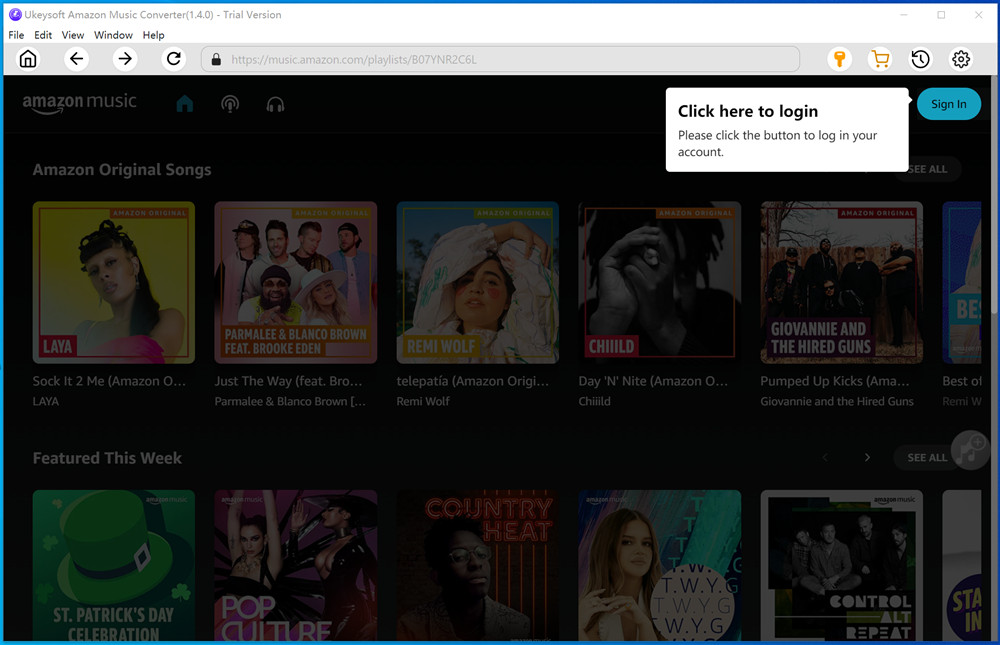
Step 3. Customize the Output Audio Parameters
Next, open the settings window by clicking the Gear icon in the upper right corner. Here you can set the Output Format, Output Quality, Output Folder, Output File Name, Output Organized, Language, etc.

The default format is AUTO M4A format, please choose the MP3 for Amazon Music. Besides, you can also adjust the output quality to 320kbps!
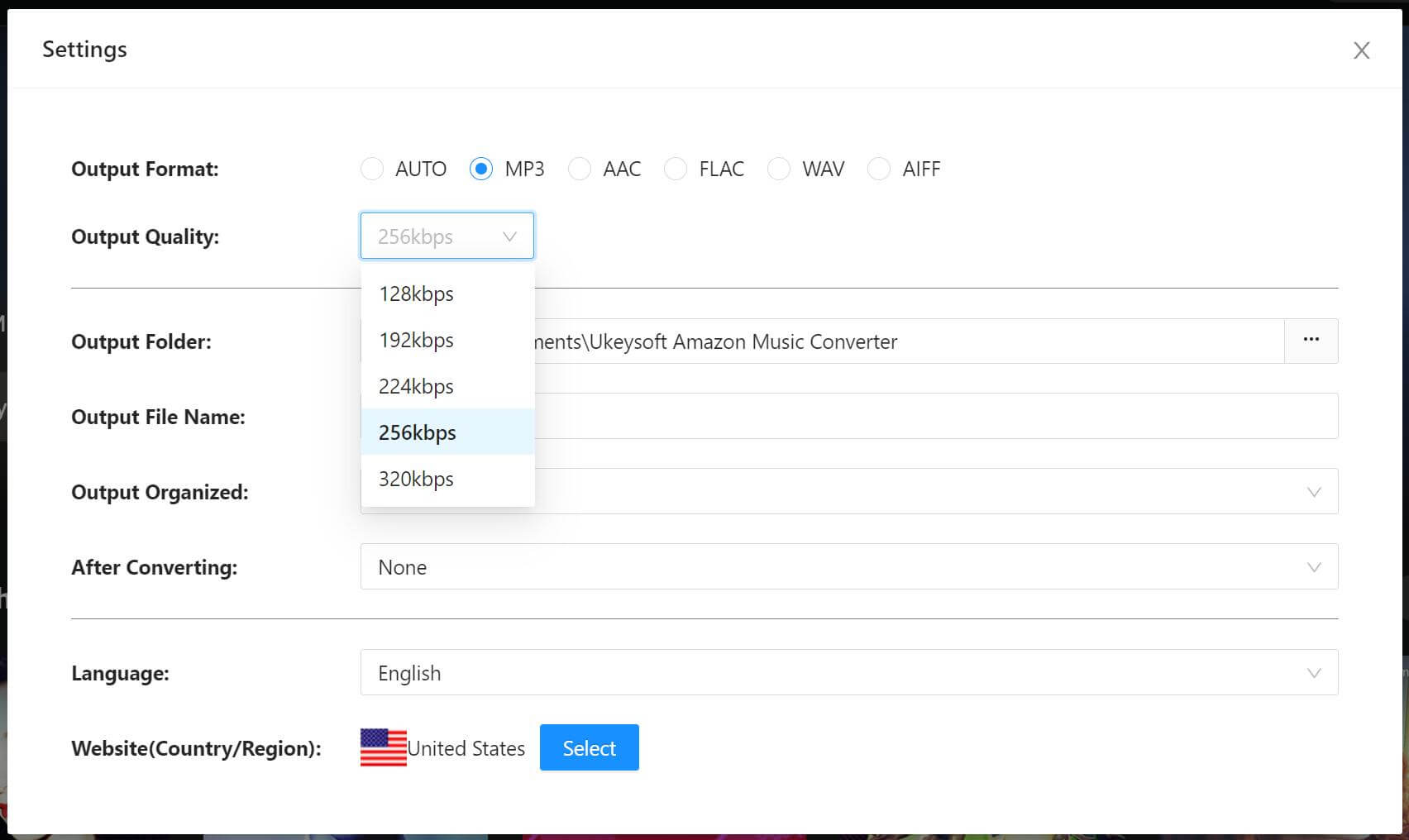 Step 4. Select Amazon Music Tracks to Convert
Step 4. Select Amazon Music Tracks to Convert
Now, go to browse the amazon music library, choose any track, playlist, album, artist or podcast, and click the red “+” icon to load the songs. Then select your preferred songs you want to convert.
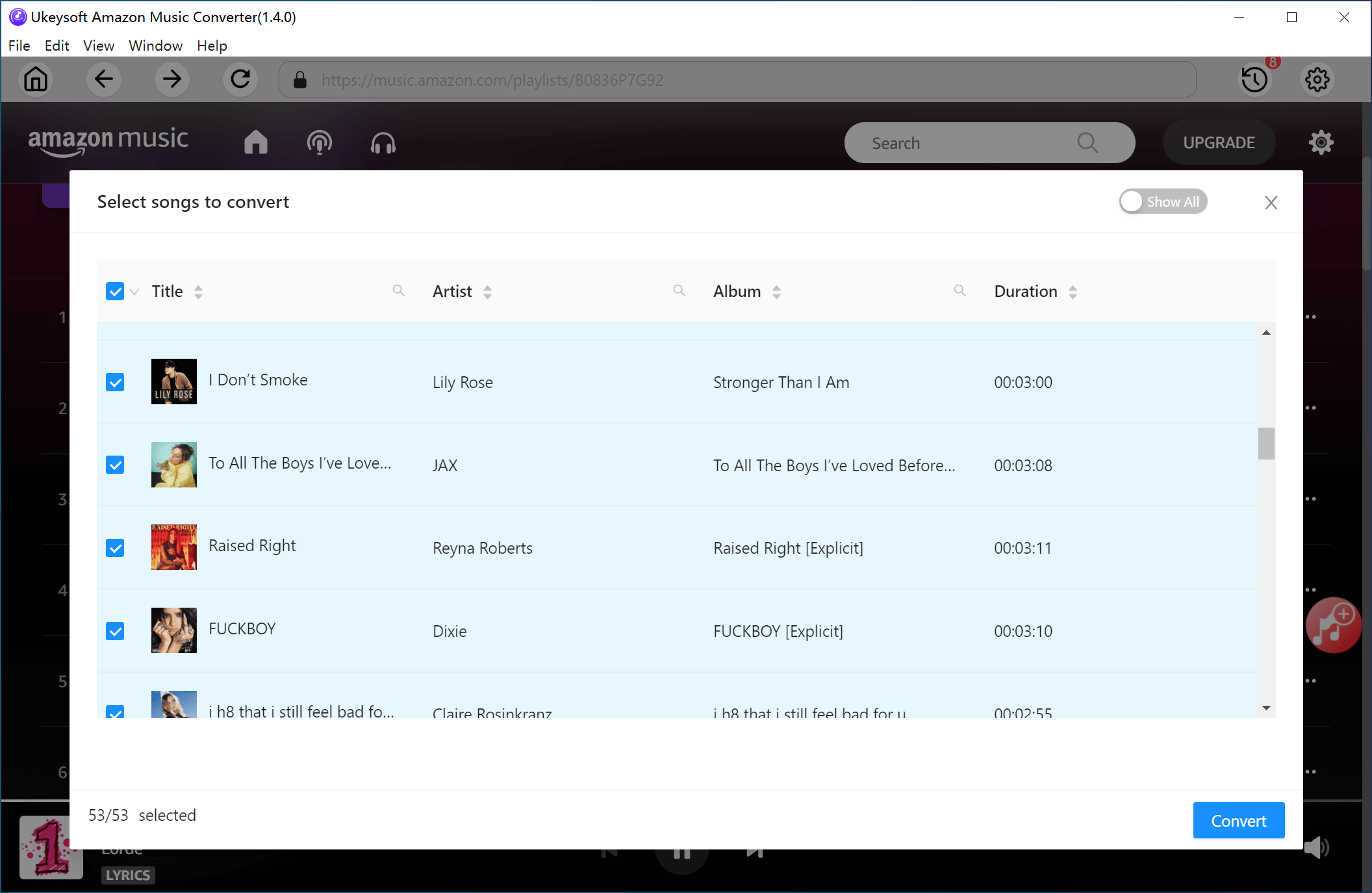
Step 5. Start to Convert Amazon Music to MP3
Hit on “Convert” button to let the tool begin to download and convert Amazon songs to MP3 files at high speed.
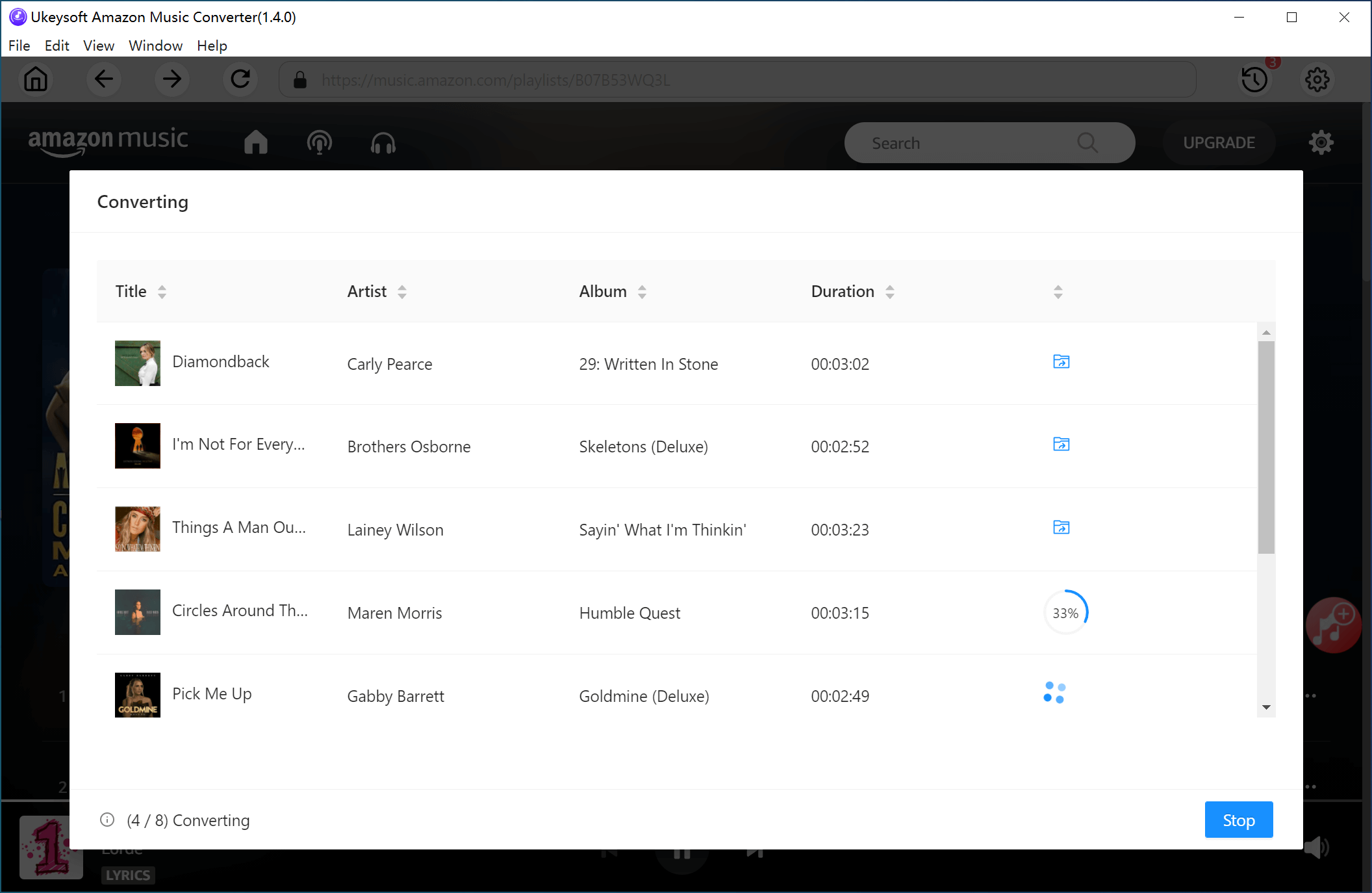
Step 6. Get MP3 Music Files
After the conversion is complete, you can find all the converted Amazon Music files by clicking the “History” icon. You can click the Play button to play them on the software!
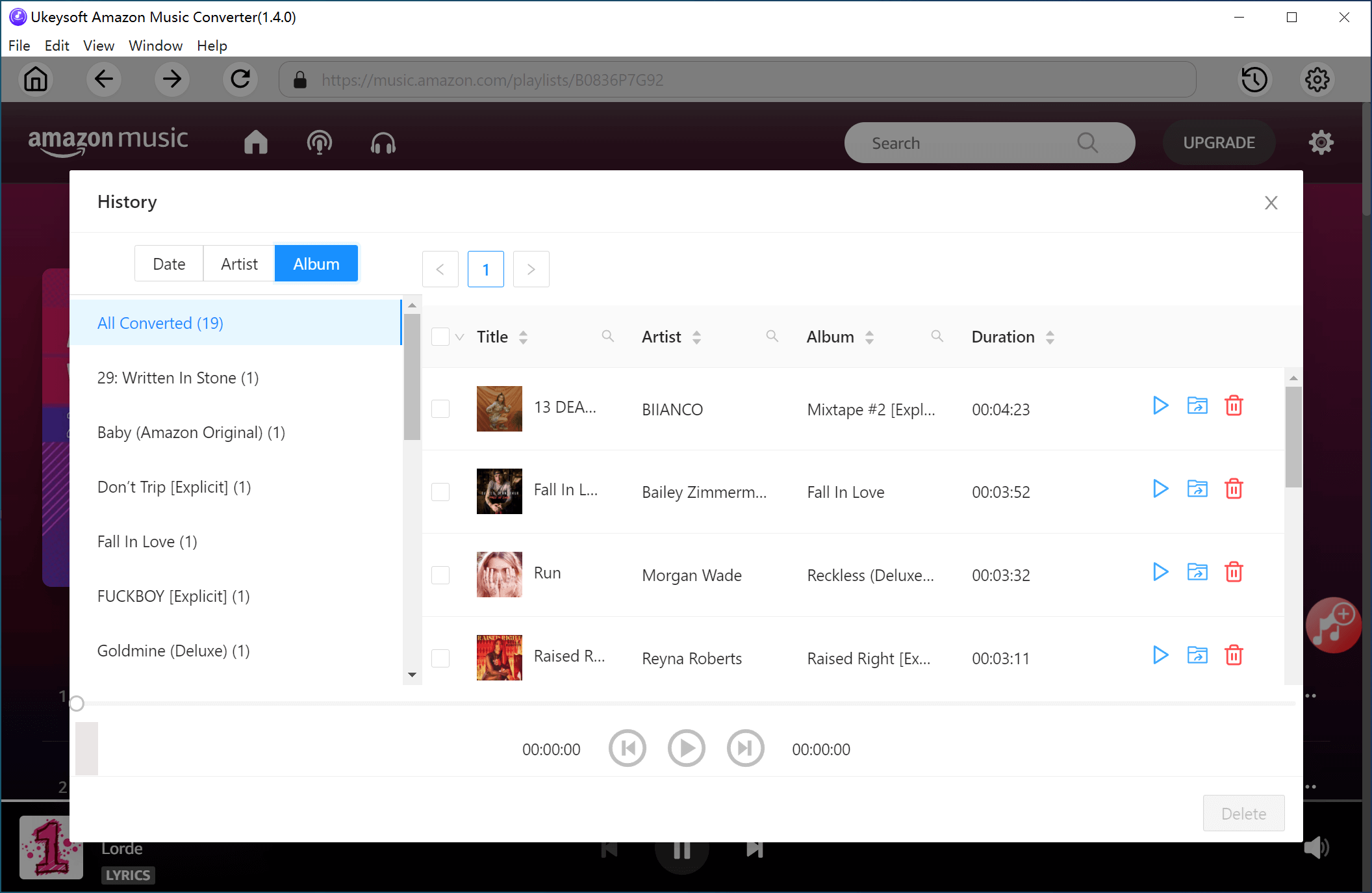
Final Words
In a word, UkeySoft Amazon Music Converter is one of the best Amazon Music to MP3 Converter for Amazon Music fans. No matter you have an Amazon Music Free, Amazon Prime or Music Unlimited plan, it will help you download and convert any Amazon Music song to MP3 or other popular formats quickly and losslessly. The interface is clean and simple, and everyone can use it in very basic English. Also, it supports multiple language, including Deutsch, Español, Francais, Japanese, Simplified Chinese.
You can download the free trial of UkeySoft Amazon Music Converter before purchasing. If you feel happy with it, you can then purchase the full version. The full version of this UkeySoft Amazon Music Converter for one device costs at $14.95 per month. But I found the lifetime version might be much better, $119.95 for a device, and you get free updates and tech support forever.










