When people rely heavily on streaming media today, companies and organizations have also started their ways to find an effective way to protect the content from being pirated for second-sale or illegal usage. Hence, DRM (Digital Rights Management) was developed, which refers to a tech for encrypting the online digital files.
However, when DRM has protected the content by encrypting the resources up, it also brings great inconvenience for people to enjoy the streaming media, even users have paid for them. Therefore, this blog has collected the 3 best DRM removal software to strip DRM from Spotify, Apple, and Audible music as well as audiobooks, thus enabling users to regain the right in streaming the media without limitations. Check them now!
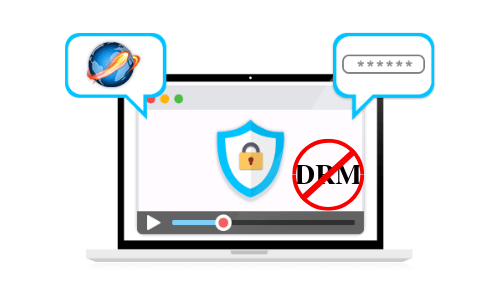
CONTENTS
MuConvert Spotify Music Converter – DRM Remover for Spotify
MuConvert Apple Music Converter – DRM Remover for iTunes Files
MuConvert Audible Converter – DRM Remover for Audiobooks
MuConvert Spotify Music Converter – DRM Remover for Spotify
As the most popular music streaming provider in the world, Spotify definitely enjoys the most streaming music users around the globe. When users desire to enjoy Spotify music freely without any limitation, MuConvert Spotify Music Converter is the best pick to overpass the DRM encryption applied on the tracks and podcasts.
MuConvert Spotify Music Converter has embedded the Spotify web player insider, so users are only required to login their accounts for accessing the Spotify music database to select the playlists or podcast channels to process the DRM removal. Despite this, it provides the most mainstream formats to output the non-DRM audio files, enabling higher compatibility so that users are able to stream Spotify songs on all devices as they need.
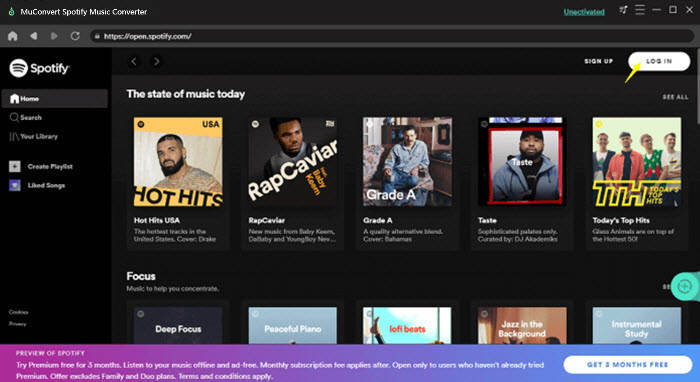
Supported OS: Windows, Mac
Pricing: Start from US$14.95 (free trial available)
Available Spotify content: single, playlist, album, podcast
Pros and Cons of MuConvert Spotify Music Converter
Pros
- Integration with Spotify web player to process the DRM removal and format conversion by auto-analyzing the music and podcast content;
- Mainstream formats such as MP3, M4A, WAV, and FLAC available to convert the original encrypted Ogg Vorbis with customized parameters and lossless quality;
- ID3 tags and metadata info preservation to guarantee the file info check back after downloading Spotify playlists and podcasts offline;
- Acceleration tech employed to enhance the conversion speed with 5X faster condition at least;
- Available to batch convert a list of Spotify songs or podcast episodes simultaneously to boost efficiency;
- Intuitive interface to deliver easy-to-grasp functionality to every user;
- Multiple languages such as English, Japanese, German, French, and Chinese enable global users to grasp the software conveniently.
Cons
- During the free trial period (30 days), users are only available to convert the first 3 minutes of each Spotify song and podcast episode.
MuConvert Apple Music Converter – DRM Remover for iTunes Files
Other than Spotify, Apple is another media content provider that has employed DRM to protect the streaming media, including the music and audiobooks. To strip DRM from Apple content, including the Apple Music, iTunes music and audiobooks, MuConvert Apple Music Converter is an essential software you should not miss.
MuConvert Apple Music Converter empowers great functionality to decrypt DRM from all media files saved in iTunes library, including Apple Music, iTunes music, audiobooks, and podcasts to high-quality mainstream audio files for boosting the flexible playback on all devices. Its iTunes-like interface design makes the software completely easy to grasp, even users have no technical know on going through with it. Don’t worry about the quality. MuConvert Apple Music Converter could guarantee the best audio quality to output the DRM-free converted audio files to ensure the lossless playback experience to you.
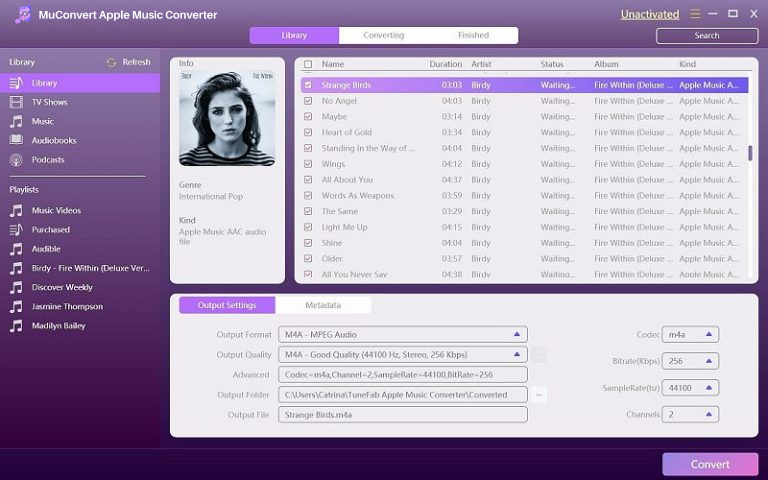
Supported OS: Windows, Mac
Pricing: Start from US$14.95 (free trial available)
Available iTunes content: Apple Music, iTunes music, audiobooks, podcasts
Pros and Cons of MuConvert Apple Music Converter
Pros
- Auto-syncing with iTunes to fully load the library and process the conversion wiithout navigating between different software;
- One click to strip DRM encryption and convert iTunes files to mainstream formats like MP3, M4A, AAC, FLAC, AC3, AU, and AIFF;
- Quality-guaranteed conversion process to maintain lossless quality output for users to have the same streaming experience after the conversion;
- Freely customize audio parameters such as bitrate, codec, sample rate and channels based on personal requirements;
- Editable ID3 info preservation to make it simple for later file info check back and offline library organize;
- Boost the conversion to the best 10X accelerated speed to help save much time;
- Batch conversion available to boost the conversion efficiency to higher state.
Cons
- iTunes installation is required to build the connection for processing the conversion;
- Free trial only enables users to convert the first 3 minutes of each media file.
MuConvert Audible Converter – DRM Remover for Audiobooks
In addition to the streaming music, another type of media content that would be encrypted by DRM tech is the audiobooks. As the world’s largest audiobook resources provider, Audible of course uses this encryption method to protect its audiobooks on-sale. Hence, as you have purchased audiobooks from Audible platform, using MuConvert Audible Converter could bring you an effortless content playback offline in more flexible way, as you are able to save the non-DRM audiobooks on any device and play them back even without installing Audible desktop software or its mobile app.
It is well-known that Audible enables users to download their purchased audiobooks to offline library for streaming, however, by employing the DRM encryption to the audio formats (AA, AAX), thus restricting your playback. MuConvert Audible Converter could help its dear users to convert the protected AA, AAX Audible books to non-DRM audio files with the mainstream formats such as MP3, M4A, FLAC, and WAV, so that the downloaded Audible books can get rid of the protection applied by Audible, thus realizing the free streaming and more convenient Audible books management offline.
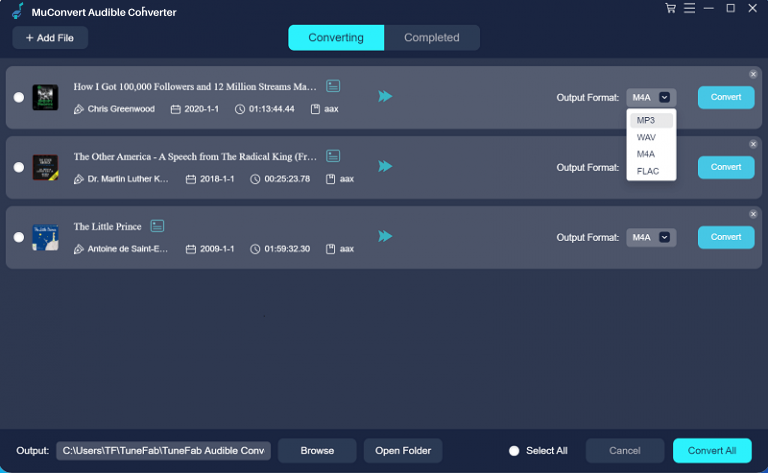
Supported OS: Windows, Mac
Pricing: Start from US$9.99 (free trial available)
Available Audible content: Audible AA, AAX audiobooks
Pros and Cons of MuConvert Apple Music Converter
Pros
- The most universally supported formats such as MP3, M4A, FLAC, and WAV provided to output the converted Audible books;
- Full chapter and editable ID3 info of each audiobook are able to be well preserved after the conversion;
- Lossless quality ensured to maintain original streaming quality after converting the Audible books;
- Available to speed up the conversion with the built-in hardware acceleration tech to up to 60X faster;
- Extra audiobook splitting tools are provided inside to cut Audible books into smaller audio clips by time, chapter, or segment;
- Freely customize the audiobook parameters such as the sample rate and bitrate;
- Batch conversion supported.
Cons
- Only 2 full Audible books are able to be converted within 15 days once starting the free trial.
When the digital content is gradually occupying our life, it is necessary to prepare the DRM removal tool for ensuring more flexible music and audiobook streaming experience in today’s digital life. As this blog has introduced the 3 essential DRM removal software you should own, you then are able to enjoy the free streaming experience of Spotify music/podcasts, Apple Music, iTunes music/audiobooks/podcasts, and Audible books. These software are all free to get started. Simply pick your required one and give it a try!









