For people who like to share, they will shoot a variety of videos, and then edit and process the filmed video files so as to show more wonderful moments. However, sometimes when processing video materials, they will find that the videos have been damaged and cannot be played normally. In this case, it is difficult for us to shoot again, and wonderful moments are not random, want to solve it must be repaired, then mp4 video file damage can not play how to repair?
No matter the phone is out of power, the video suddenly stops shooting, the video file transmission is interrupted and so on, the video can not play, video damage, delay, unclear and other problems, as long as you choose the right method, it is not difficult to repair.
If you want to repair the damaged video, it is very simple. You can repair the damaged video file with one key by using the video repair function of the Niuleushiu File repair tool. The Niuleushiushiu file repair tool can repair various formats of video files in the storage media such as computer, recycle bin, U disk, hard disk, mobile hard disk, SD card, memory card, camera and so on. The operation is also simple, only need a few steps to complete the video repair work.
Steps to repair video file damage:
Step 1: Download and install the file repair tool on the computer. At present, there are two repair modules: “video repair” and “photo repair”.
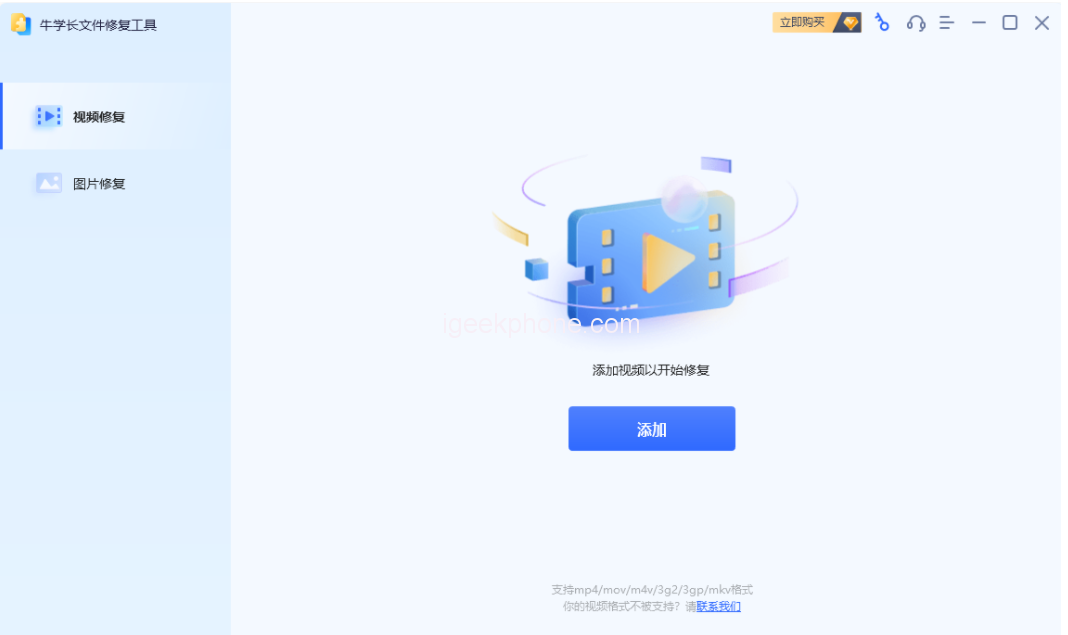
Click the “Video Repair” function, and then click “Add” or directly drag the damaged video file, you can also add videos to the software in batches.
Step 2: After uploading the video that needs to be repaired, you can view all the uploaded videos in the “To be Repaired List”, and then click “Start repairing”, and the software will start repairing the video.

Step 3: The video repair is complete. After the repair is successful, the message “All videos have been repaired!” will be displayed. Click “View results” to jump into the “Repair results” interface. You can click the video to preview the repair effect online.


Step 4: Export the repaired video. After previewing the video repair effect, you can export a single video by clicking Export on the right of the video, or Export All on the upper right corner of the tool to export all videos in the list.
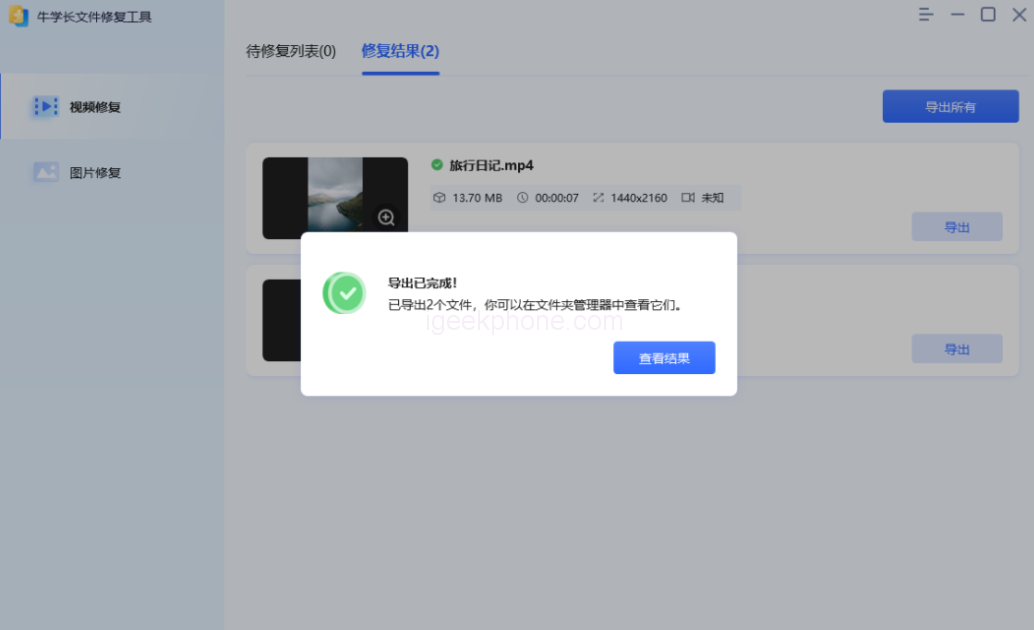
Read Also: Doogee S100 Rugged Phone Design, Specs, Review,Test
Above is the mp4 video file damage can not play how to repair the method. If the video frame, video can not open, video prompt damage, video screen and other problems, you can try to repair through the Niu elder file repair tool.









