In September 2021, Microsoft launched the industry’s first PC product that can flip and fold the screen twice, namely the Surface Laptop Studio. After 2 years of waiting, Microsoft finally released the fully upgraded Surface Laptop Studio 2. Now this product has arrived in our Kuai Technology review room for the first time.
Let’s first take a look at what upgrades Surface Laptop Studio2 has made!
1. i7-13700H processor
For the Surface series, which focuses on thin and light design, the i7-13700H is the most powerful processor among all Surface products in the past. It has 6P-Core + 8E-Core with a total of 14 cores and 20 threads, plus an upgraded version of Intel 7 process.
Although the power consumption of the same processor is limited to 23W, the performance is still doubled.
2. RTX 4060 Laptop GPU
Surface Laptop Studio2 is available with RTX 4050 and RTX 4060. The new Ada Lovelace GPU architecture and TSMC 4N process technology have more than doubled the energy efficiency of the new generation GPU compared to the previous generation.
Lower power consumption means you can create art in a quieter environment, and the device’s creative efficiency has also been doubled.
In addition to hardware upgrades, Surface Laptop Studio 2 also inherits the double-flip folding screen design of its predecessor, which can be transformed into three modes: notebook, entertainment, and canvas, covering video editing, graphic design, professional drawing, mobile office, entertainment, etc. Various application scenarios.
Design & Appearance

Fold the screen slightly and push it forward to transform into entertainment mode. At this time, the screen will present an easier-to-view angle, suitable for watching dramas or playing games with a controller. Lay the screen flat and enter canvas mode, transforming it into a familiar Surface tablet. It can also be flipped over directly and stand on the table. Surface Laptop Studio2 uses a 14.4-inch PixelSense display and supports a 10-point touch.
This screen has a display ratio of 3:2, a resolution of 2400*1600, 100% sRGB color gamut coverage, supports 10-point touch, and is of course also compatible with the Surface stylus. The full-size chiclet keyboard has a light feel, short key travel, and clean rebound.

The keyboard supports three levels of backlight adjustment, which can help users improve input accuracy in dark-light environments. This touchpad comes from Sensel and uses a force-sensitive resistor sensor. When pressed by a finger, the conductivity of the force-sensitive resistor layer in the touchpad changes.



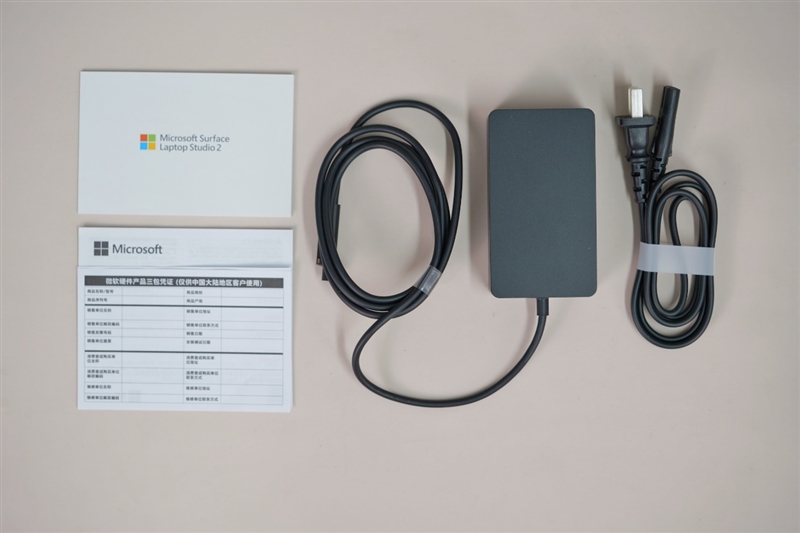
There is a vibration module composed of coils and magnets inside the touch panel. When the pressure sensor of the finger is recognized, the touchpad will simulate the feeling of mechanical vibration, which means that the touchpad will not sink, but it still gives a sinking experience.

At the same time, all areas of the entire touchpad can be pressed down, and the touch feel is far superior to other Windows notebooks. There is one USB 3.2 Gen1 interface and two Thunderbolt 4 interfaces on the left side of the fuselage, and the lower row is a heat dissipation hole. There is a 3.5mm headset-in-one port on the right side of the fuselage, a Surface Connect charging port, and a microSDXC card slot on the left. Interface close-up.

Surface Laptop Studio 2 Connect charger supports 15V8A output specification with a maximum output power of 120W. In addition, the power adapter is also designed with a USB interface that can be used to charge mobile devices, but it is a pity that it only supports 5V1.5A (7.5W) output.
Hardware and Performance
1.CPU-Z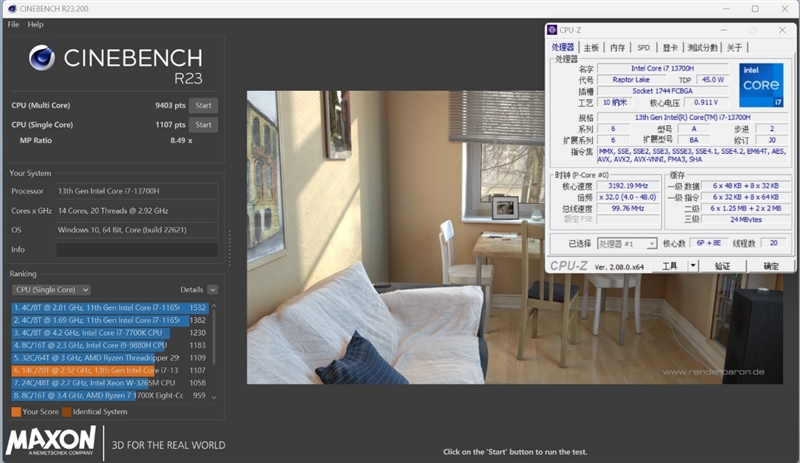
The i7-13700H has a single-thread score of 462 and a multi-thread score of 5332.
2. Chess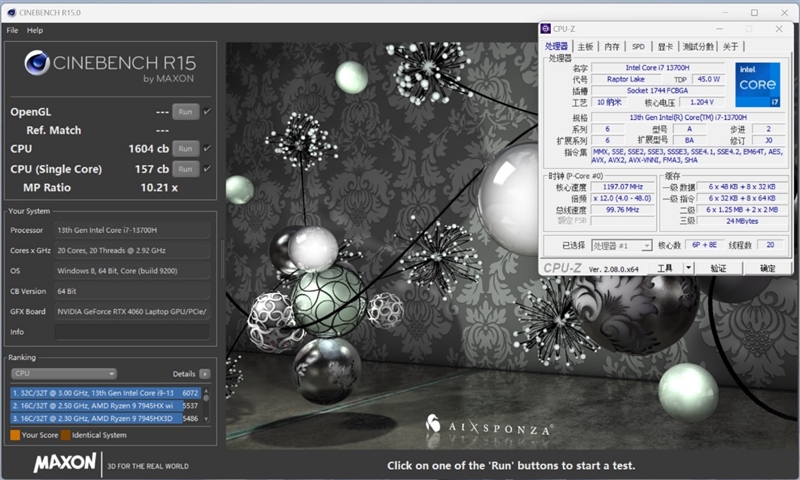
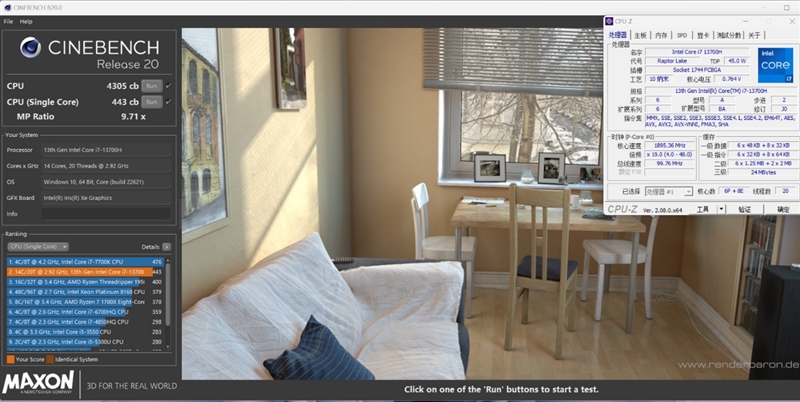
Chess has a performance multiplier of 44.4 and 21,324 thousand moves per second.
3. CINEBENCH R15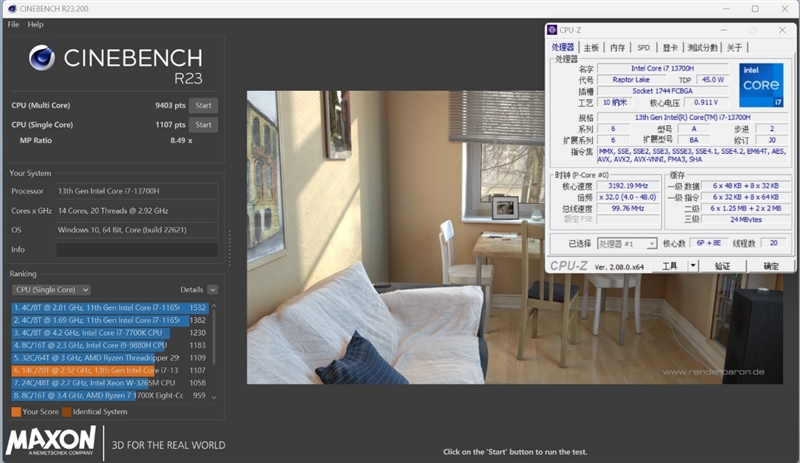
In the CineBench R15 test, the i7-13700H has a single-thread score of 157cb and a multi-thread score of 1604cb.
4. CINEBENCH R20
In the CineBench R20 test, the i7-13700H had a single-thread score of 443cb and a multi-thread score of 4305cb.
5. CINEBENCH R23
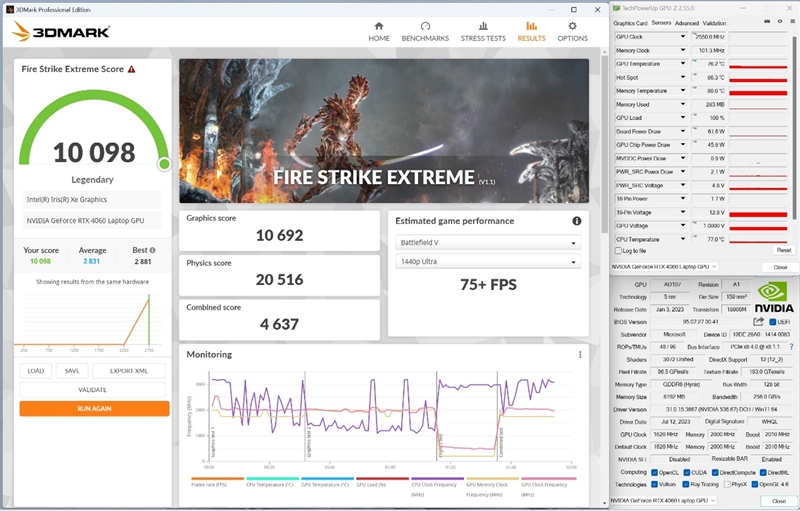
The i7-13700H has a single-thread score of 1107cb and a multi-core score of 9403cb.
6. Hardware dog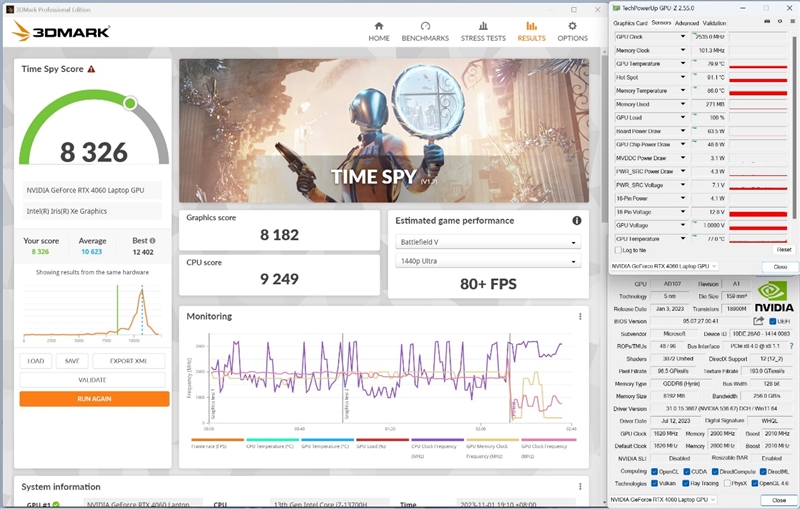
The total score of Hardware Doggo is 415951, exceeding 96% of users nationwide.
The test data is as follows:
Compared with the i7-11370H used in the previous generation product, after upgrading to the i7-13700H, the multi-core performance of Surface Laptop Studio2 has increased by as much as 87%.
Unfortunately, Microsoft engineers have limited the maximum operating frequency of the processor. After repeated testing, we found that the operating frequency of the i7-13700H is limited to 3.2GHz, which affects the single-core performance of the processor to a certain extent.
Gaming Test
1.3DMark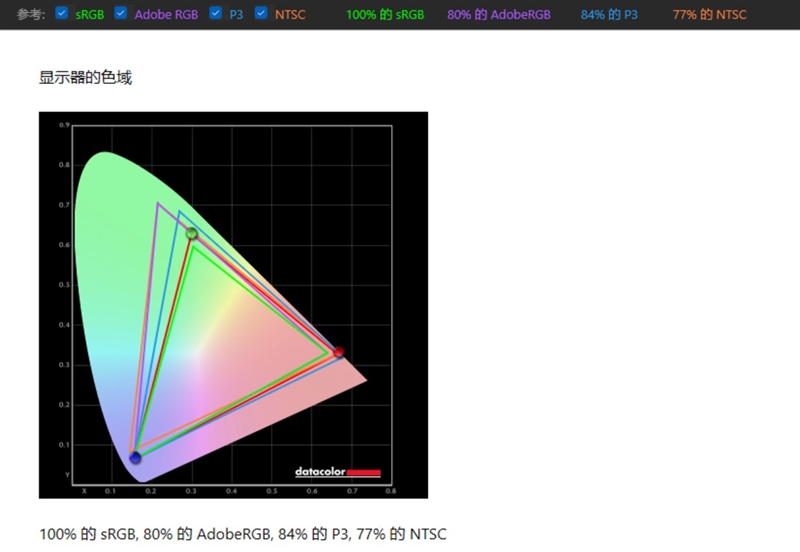
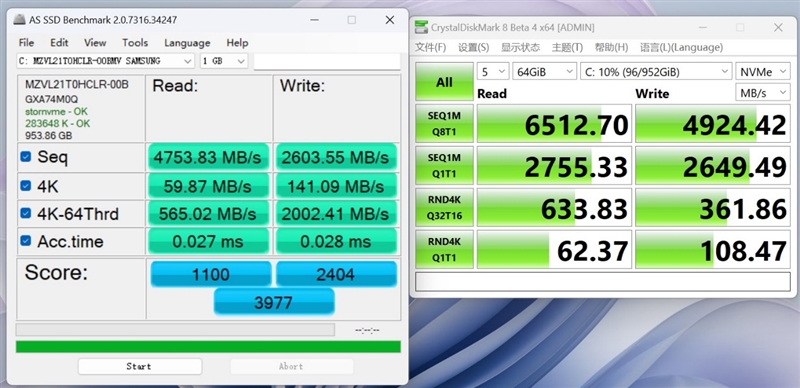
In the 3DMark Fire Strike Extreme test, the physical score of the i7-13700H is 20516, the graphics score of the RTX 4060 Laptop is 10692, the maximum running frequency of the GPU is 2550MHz, the maximum power consumption is 62W, and the maximum temperature is 76 degrees.
In the 3DMark Time Spy test, the physical score of the i7-13700H was 9249, the graphics score of the RTX 4060 Laptop was 8182, the GPU’s maximum operating frequency was 2535MHz, the maximum power consumption was 64W, and the maximum temperature was 80 degrees.
2. Cyberpunk 2077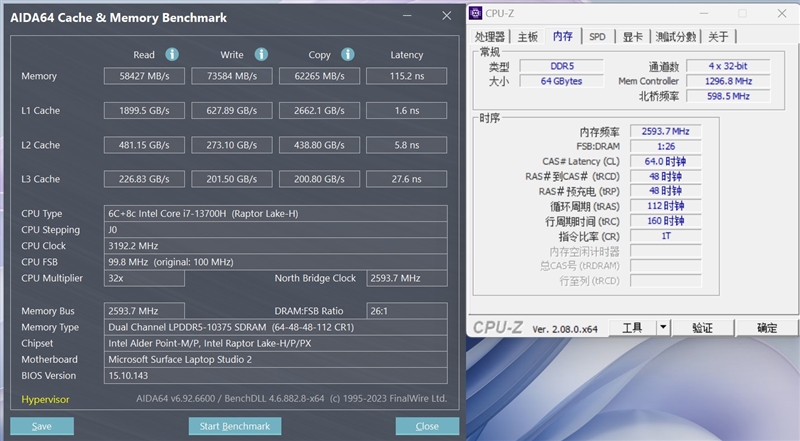
1080P resolution is the highest quality. After turning on DLSS 3 frame interpolation mode, the frame rate of “Cyberpunk 2077” can reach 126FPS.
3. CS2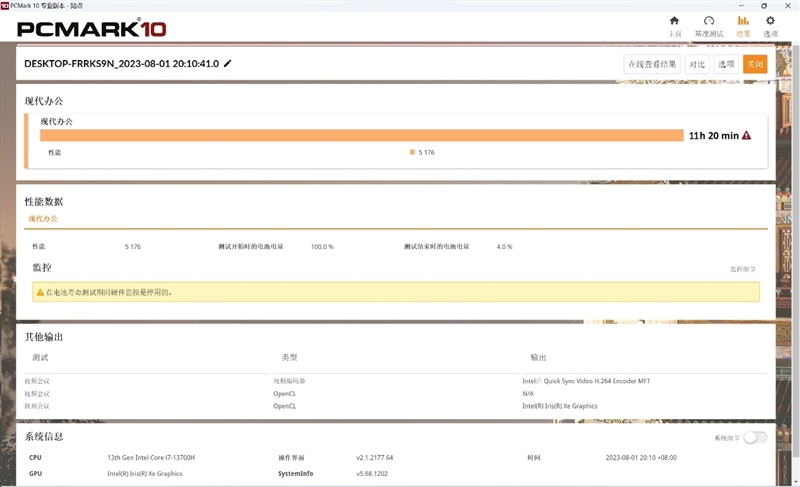
At the highest image quality of 1080P, Surface Laptop Studio2 easily reached a frame rate of over 120FPS in “CS2”.
4. Shadow of the Tomb Raider: Shadow of the Tomb Raider
In “Shadow of the Tomb Raider”, at the highest quality of 1080P resolution, the frame rate of Surface Laptop Studio2 is 79FPS.
5. The legacy of Hogwarts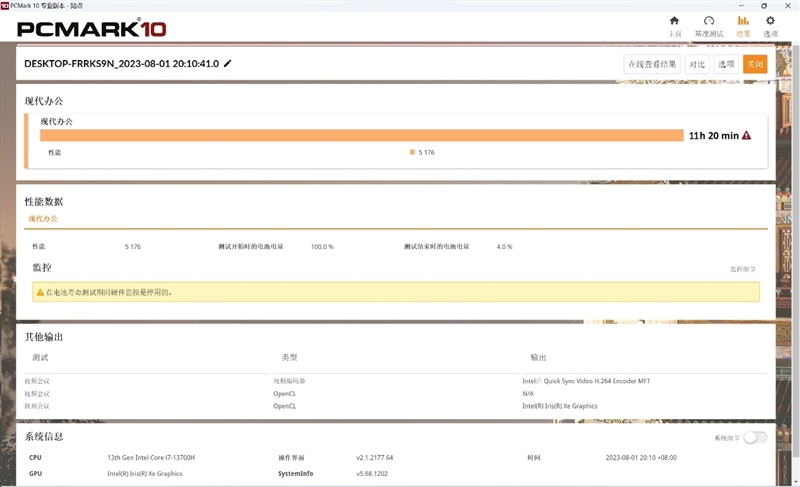
At the highest image quality of 1080P, Surface Laptop Studio2 can also reach a frame rate of 62FPS in “Hogwarts Legacy”.
6. Forza Horizon 5
At the highest image quality of 1080P, the frame rate of “Forza Horizon 5” is 65FPS.
Screen Test
Surface Laptop Studio 2 uses a 14.4-inch IPS screen with a resolution of 2400*1600 and a refresh rate of 120Hz. This screen has a 100% sRGB color gamut, a 100% DCI-P3 color gamut, and a brightness of 500nit. We use Starscream X to test the color gamut and brightness contrast of the screen.
100% of the sRGB color gamut, 80% of the Adobe RGB color gamut and 84% of the P3 color gamut. The quality is not top-notch, but it is still at the upper level.
The maximum brightness of this screen is 446nit, and the contrast ratio is only 140:1 at 0% brightness. At other brightnesses, the contrast ratio can reach about 1500:1.
The average Delta-E value of this 14.4-inch screen is 1.23, which is considered a very good performance. The highest Delta-E value is 4.22 and the lowest is 0.2.
2. Disk performance test
Surface Laptop Studio2 uses a PM9A1 1TB SSD from Samsung, model number MZVL21T0HCLR.
In the AS SSD Benchmark, this SSD has a total score of 3977, with sequential read and write speeds of over 4700MB/s and 2600MB/s, 4K random reading of 59MB/s, and random writing of 137MB/s.
In the CrystalDiskMark test, the sequential read and write speeds reached 6512MB/s and 4924MB/s respectively.
3. Memory testThis notebook comes with built-in dual-channel LPDDR5 5200MHz 16GB memory. The measured read, write and copy bandwidth of the memory are 58427MB/s, 73584MB/s, and 62265MB/s respectively, and the latency is 115ns.
Temperature and Battery Life Test
1. Endurance test
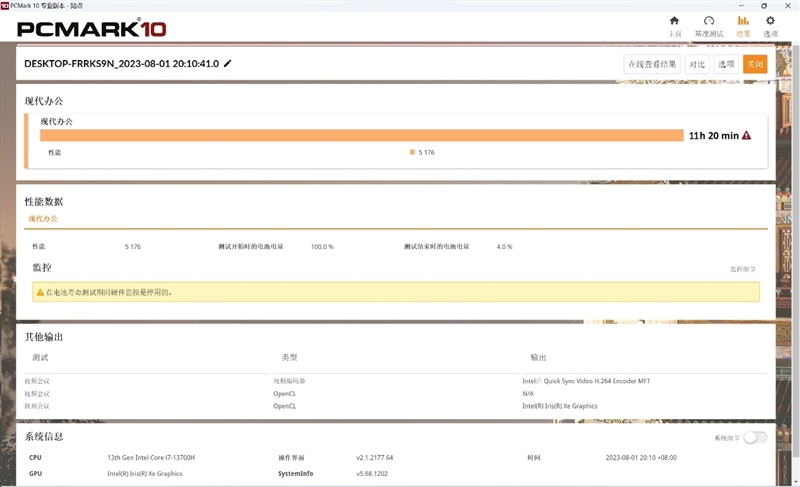
Microsoft’s official nominal battery life for Surface Laptop Studio 2 is 8 hours. Let’s use PCMark 10 to actually test the office battery life.
When testing, select the balanced power management mode, close all other processes, and adjust the screen brightness to 50%.
The battery life test score in the PCMark 10 modern office scenario is 12 hours and 49 minutes, which is a very rare number for a notebook with an RTX 4060 Laptop GPU.
2. CPU roasting machine
When running AIDA64 FPU, the i7-13700H can maintain a power consumption of 35W initially, but it will drop to 28W after 90 seconds.
The baking program ran for 46 minutes. Finally, the temperature stabilized at 77 degrees and the power consumption was 23W. During the baking process, the P-Core full-core frequency was 2.0GHz and the E-Core was 1.3GHz.
3. GPU baking machine
Use FurMark to conduct a baking test on the RTX 4060 Laptop. The entire baking time is 12 minutes. The GPU core temperature during baking is 62 degrees, the power consumption is 29W, and the baking frequency is 900MHz.
Verdict
After upgrading the CPU to the 13th generation Core i7-13700H, the performance of Surface Laptop Studio2 has been improved unprecedentedly.
According to our test data, the multi-core performance of the i7-13700H is 87% better than the i7-11370H used in the previous generation product. You must know that this is achieved with lower power consumption (23W vs 28W).
The excellent energy efficiency ratio of NVIDIA RTX 40 is also well known. Surface Laptop Studio2 is equipped with the latest RTX 4060 Laptop GPU, which only releases 30W of performance. The game frame rate is also doubled compared to the RTX 3050 Ti used in the previous generation product. improvement.
Games like “Shadow of the Tomb Raider” and “Forza Horizon 5” can run at frame rates above 60FPS. “Cyberpunk 2077” has a frame rate of 130FPS with the support of DLSS 3 technology. The latest “CS2” can easily run above 120FPS.
Of course, RTX 4060 not only improves game performance, but NVIDIA Studio can use the GPU for professional application software such as Adobe Premiere Pro, Autodesk Maya, Autodesk 3ds Max, Blackmagic Design DaVinci Resolve, Blender 16 and Daz3D Daz Studio. Accelerate and greatly improve productivity efficiency.
Finally, let’s talk about its battery life performance!
Generally speaking, with an RTX 4060 Laptop-level independent graphics card, PCMark 10 modern office battery life of 8 to 10 hours is considered a very good performance, and Surface Laptop Studio2 ran 11 hours, which is almost a good performance. It is comparable to high-end thin and light notebooks without discrete graphics, which is very rare.
Of course, the biggest feature of this product, Surface Laptop Studio2, is its unique double-flip folding screen design, which can freely switch between notebook mode, entertainment mode, and canvas mode.
For high-end business people, this unique notebook allows you to easily cope with various usage scenarios, while also opening up more possibilities for work and creation.









