If you come across a picture file that has inexplicably become damaged, you may wonder how to repair it. This article presents commonly used methods for Repairing a Corrupted Picture, aiming to provide helpful solutions.
Computer pictures cannot be opened due to various reasons. Damage to these pictures can occur while receiving or transmitting them. If the file transmission is incomplete and forcibly terminated, it can damage the picture files. Additionally, computer viruses can cause damage to picture files, preventing them from being appropriately opened.
The incorrect image file format can also lead to picture opening issues. In such cases, simply replacing the viewer with support for the correct image format or converting the image format will suffice. No additional repair operations are required.
When dealing with pictures damaged due to improper operation or accidents, the following steps can be followed:
Use software like the Senior File Repair Tool to repair damaged image files. This software supports the repair of various picture damages, including grayscale, blurriness, pixelation, graininess, missing bytes, color loss, blank screens, and unopenable files.
Step 1: Uploading an image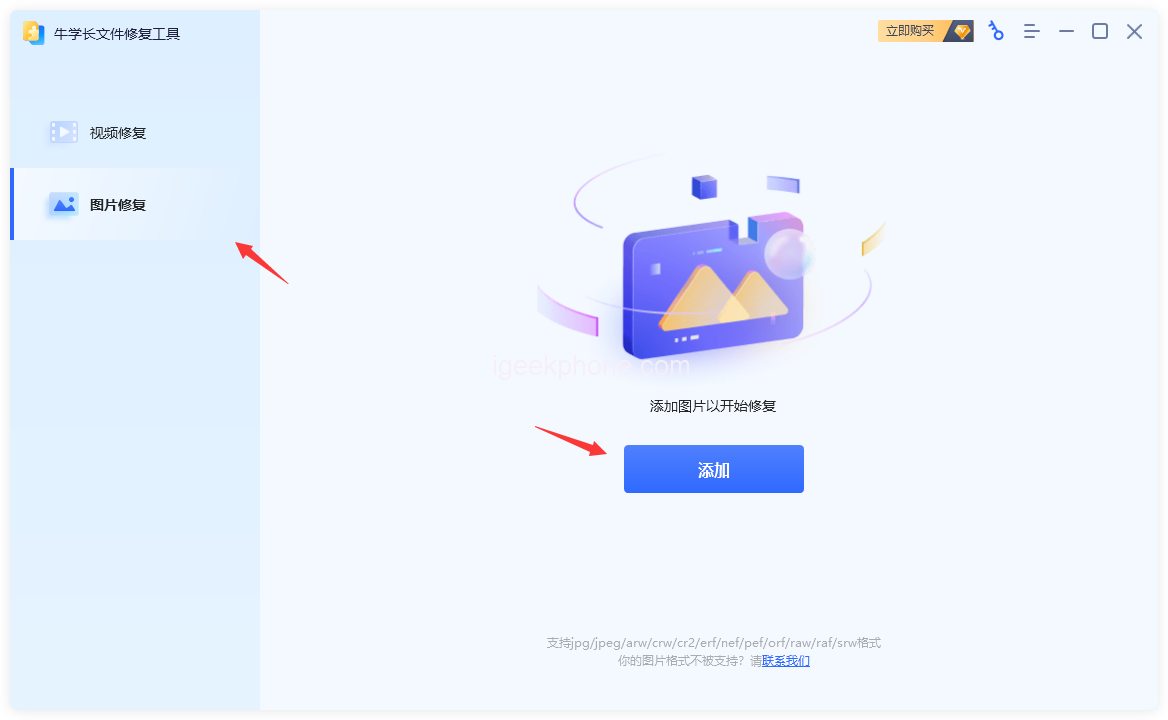
Install and open the Niu Xuechang file repair tool. Select the picture repair function on the left, click “Add,” or drag the pictures directly into the device. The software supports adding multiple files in batches.
Step 2: Initiating picture repair
After uploading the picture, access the “to be repaired list.” You can continue adding or removing photos from this list. Finally, click “Start Repair” and wait for the software to complete the repair process automatically.
Preview and Export
Once the picture is successfully repaired, click “Repair Result” to access the list. Enlarge and preview the fixed picture online. After previewing, export a single image using the “Export” button on the picture’s right side. Alternatively, click the “Export All” button in the upper right corner to export all images in the list.
Conclusion
In summary, this article has discussed common issues with computer pictures and provided a solution for Repairing a Corrupted Picture. When faced with image damage caused by various reasons, consider using the Niu Xuechang file repair tool to improve the daimprovepictures effectively.
Read Also: Damaged Memory Card Data Recovery: Step By Step Guide
Do not forget to follow us on our Facebook group and page to keep you always aware of the latest advances, News, Updates, review, and giveaway on smartphones, tablets, gadgets, and more from the technology world of the future.











