Xiaomi has officially announced the release of the Redmi K60 OS version 1.0.13.0.UMNCNXM for internal testing. This update brings several system optimizations.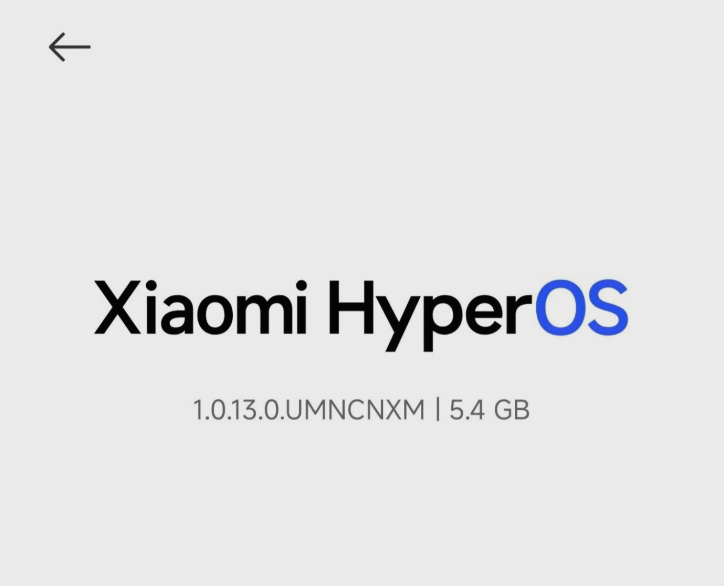
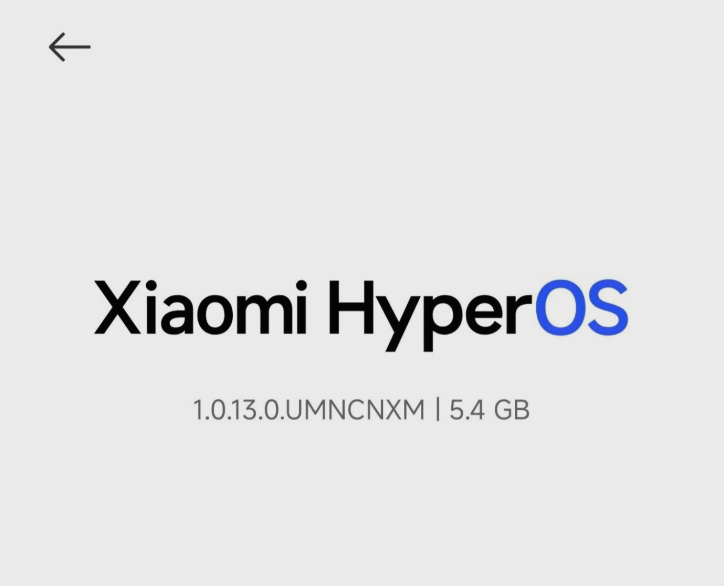
If you are part of the official internal testing program for the Redmi K60 model, you can access the OTA update by navigating to Settings > My Device > System Version. If you are not part of this internal test group, Xiaomi recommends waiting for the full version rollout, which will occur gradually once the internal testing is stable.
Redmi K60 HyperOS 1.0.13.0.UMNCNXM Update Highlights
System:
- Improved startup animation for faster app launches.
- Enhanced application startup speed overall.
- Resolved game crash issues.
- Integrated the September 2024 security patch for better system security.
Desktop:
- Improved animation stability when swiping up to return to the home screen.
- Fixed layout issues in clone space that caused empty gaps.
Widgets:
- Resolved occasional blurring of the recent task screen.
- Fixed an issue with the travel assistant displaying incorrect task names.
Always-On Display:
- Fixed occasional crashes.
Cross-Device Intelligent Connection:
- Optimized device discovery in the Fusion Device Center.
Clock:
- Fixed an issue where the alarm repeat cycle checkbox behaved abnormally in dark mode.
Calculator:
- Resolved a display issue in the mortgage selection box during split-screen mode when switching between horizontal and vertical orientations.
Screen Time Management:
- Fixed rare instances where screen time statistics failed to display.
Mobile Manager:
- Corrected the disappearance of the natural disaster warning subscription option.
Status and Notification Bar:
- Fixed text and notification display issues in some languages.
Additional Features & Optimizations:
- Resolved a black background issue during long screenshots in global search mode.
Read Also: Xiaomi 13 series and Redmi K60 / Pro push Hyper OS development version from today











