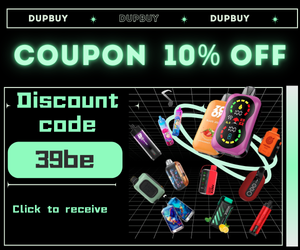- Vaporesso XROS 5 Pod Kit Review: Elevating Flavor and Flexibility for Modern Vapers
- Vaporesso XROS 5 Mini Pod Kit Review: Compact Powerhouse for Flavor-Driven Vapers
- Joyetech Exceed PCC Full Kit Review: Ultimate Portability for On-the-Go Vapers
- Exploring the Boundaries: A Comprehensive Comparison of Gaming and Gambling
- A guide to invest in bitcoin trading payment acceptance
- How to Use VIN Check Services from Your Smartphone Anywhere in the World
- How do e-cigarettes work?
- ANGWATT C1 2.0 Electric Scooter Review: Power Meets Endurance for Modern Commuters
XLURC LU10 WIFI FPV RC Drone Quadcopter

Offers
-
 XLURC LU10 WIFI FPV RC Drone Quadcopter
$59.99
XLURC LU10 WIFI FPV RC Drone Quadcopter
$59.99
View Offer
XLURC LU10 WIFI FPV with 4K 720P HD Camera 14mins Flight Time Optical Flow Positioning Brushless RC Drone Quadcopter RTF
Description:
Brand Name: XLURC
Item No.: LU10 RC Drone
Material: ABS, hardware, electronics
Motor: 1503 brushless motor
Color: Black/Orange(Optiojn)
Frequency: 2.4G
Flight Environment: Indoor/Outdoor
Battery: 3.7V 1600mAH
Charging time: about 80 minutes
Charging method: USB cable charging
Flight time: about 14 minutes
Remote control distance: 120 meters
WIFI image transmission distance: 100 meters
Flight height: about 100 meters
Speed gear: slow/medium/fast
Max flight speed: 10km/h
Max ascents speed: 3Km/h
Remote control frequency: 2.4GHz
Camera: 4K 720P HD Camera
Adjustable camera: Manual adjustment 90 degrees
Product size: 20.5×20.5×5.5cm(Expand) 13x16x5.5cm(Fold)
Package size: 26.5x21x9.5cm
Take-off weight:183g
Battery weight: 42.5g
Package weight: 531g
Features:
– Optical Flow Positioning
– 4K pixels camera
– Altitude hold mode
– Headless mode
– 50X zoom
– Brushless motor
– One key return
– One key takeoff/landing
– Real time image transmission
– Gesture shooting
– Waypoint flight
– Point of Interest Surrounding
– Speed switch
– Gravity sensor
– LED light
– Easy to store
Package Included:
1 x Drone
1x Remote controller
1 x Battery
1 x Phone bracket
2 x Spare blades
1 x USB charging cable
1x Screwdriver
1 x User manual
1 x Storage bag
Reviews
Sorry, you have not permission to write review for this product.
Disclaimer Note
You can write your own disclaimer from APS Settings -> General -> Disclaimer Note.

.jpg)