Today we have received OXVA Xlim SQ Pro vape, which is a quite different from the last version, OXVA Xlim SE 2 in design, it is bigger and more smart with a TFT screen. Let’s enjoy the review.



Design and Unboxing
First, OXVA Xlim SQ Pro uses box design, we can simply see the main specs from its package. It has a large 0.96 inch TFT (Thin Film Transistor) color screen and optional dynamic themes for visual vaping experience. In the package, it has 1 x OXVA Xlim SQ Pro device, 1 x 0.6ohm pod(pre-installed), 1 x 0.8ohm pod, 1 x Lanyard, 1 x Manual,1 x USB-C cable, from the front design, it has a screen and a model name. From the left sidebar, there is a fire button and USB type c port and airflow adjust valve on the right side.

At the bottom it shows it has 1200mAh battery, and UK certificate. From the top, it has a 0.6 omega cartridge, in the box, it has a 0.8 omega cartridge for replacement.



The cartridge can support 2ml e-juice. It is made of Zinc Alloy+IML+PCTG material. The size has 54.4*20.4*77.0mm and it comes with only 88(g) weight. It is available for eight colors. See more details from OXVA official.



I have pull out the cartridge, first u need to charge full with USB type C port on the left side if it doesn’t have power. And then i use 2ml e-juice to fill the 0.6 omega cartridge (The left side of the cartridge). After this two steps, put the cartridge on the pod. By the way, there are two types of cartridge available in the package, one is 0.6ohm pod(pre-installed) and the other is 0.8ohm pod.



How to Use OXVA Xlim SQ Pro smart vape ?
- Turn on: Press the upper left button five times in 2s to enter the home interface;
- Enter the menu: Press the upper left button twice to enter the menu interface from the home interface;It shows a smart interface, 08 wattage,0.6 omega top fill cartridge, 15 puffs and full power in default.
- Menu interface function options operation: The operation options are power,smart, theme, puff, and exit, press the upper left button one time in an orderly way to switch the option cursor, when the cursor moves to the option you want, long press the left button to confirm the selection, and press button to move the cursor to exit. Hold down for more than 3 seconds to exit the menu screen and enter to the home screen.
- power option function : In the home interface, press the left button three times consecutively, you can enter the power adjustment mode, press the button orderly one time, the power is switched from 5W to ~30W, switch to the wattage you want, the digitalnumber blinks 5 seconds to finish the power Settings, to meet the needs of different power Settings (power size affects the smoke rate).
- smart option function: After the product is set to smart mode, long press the button on the left side for more than 2 seconds, the product will automatically send smoke without manual smoking, and the home interface will display the corresponding dynamic graph when smoking;
- theme option function: Press buttonleft twice in an orderly manner to enter the menu interface, press button once in an orderly manner to move the cursor to the theme option, press button long and hold button to enter the theme interface, there are three kinds of themes, press button once in an orderly manner to switch the cursor, and press Button long and hold Button to confirm the theme setting;
- puff option function description: Refer to the above steps to complete the puff setup
- There is only oneairflow adjust valve on the right side, which mainly controls the amount of smoke (the minimum amount of smoke is locked when the switch slides to the top).
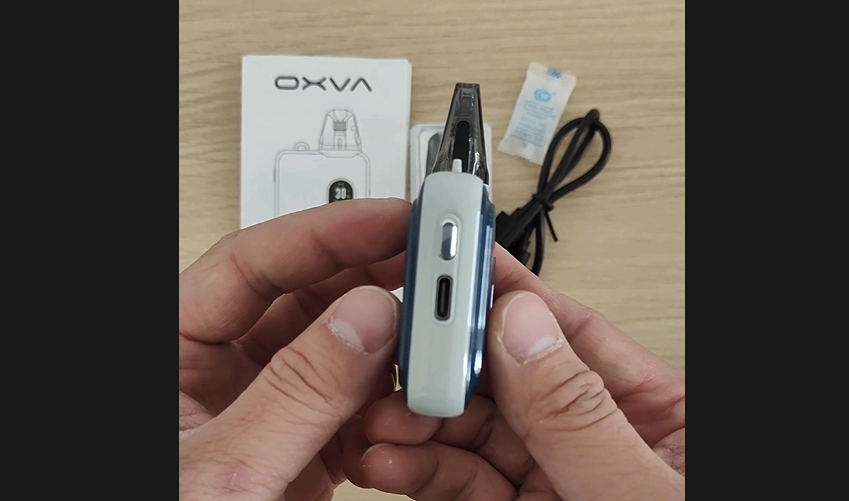

Battery
Use the USB type C cable, connect the small end into the USB port on the mod on the left side. It is easy to test that it will take around 50 minutes to charge from empty.
With the 0.6ohm pod at 22W, it can support around 7 hours for vaping, and about 220 per charge. while with the 0.8ohm pod at 16W, I can vape for 6 and 7 hours, about 300 puffs per charge and 5 refills. That’s the power of 1200mAh battery larger than other models.

Xlim V3 0.6ohm Pod and 0.8ohm Pod wattage setting
The recommend power settings for 0.6ohm Pod are between 20-25W while the 0.8ohm Pod wattage is between 12-16W. We highly recommend the default setting, 22W for 0.6ohm Pod and 16W for 0.8ohm pod. Because it will get more power consumption and more puffs as the screen shows.
Tips
1. Let the airflow adjust valve button in default, ‘Up’ is best.
2. Use the wattage of settings in default for more power consumption and more puffs lasting.
3. Although it is very smart to check from the screen about the battery, puffs, wattage, and enjoy dynamic vaping by rocket launching, but we should not always click the buttons left to set up frequently, which may affect battery life.
4. In general, 0.6ohm Pod or cartridge is good enough for a beginners, if you often use vapes, and not satisfied for basic level, you can change to 0.8ohm pod for advanced experience of vaping.
5. When you don’t use it, just turn off it or lock it. Press the fire button over 5 times in 2s to turn if off, press 4 times fire button to lock.
6.If you are interested in OXVA Xlim SQ pro, after u get one, please don’t forget to buy e-juice for vaping.
Here is Unxboxing of Xlim SQ Pro:
Here is how to use video:









