It’s difficult to imagine someone who doesn’t work with documents nowadays. Everyone from little pupils to business owners uses various apps and tools to write, edit, scan, and print documents. Some apps are really popular and well-known but it still doesn’t mean they are the most efficient and convenient. Let’s have a look at the list of the top apps that allow you to work with documents not only on your PC or laptop but also on your smartphone.
-
Scanner App
Scanner App is one of the most convenient scanning tools designed for people starting from 4 years old. A document scanner app is really simple and effective and allows you to work directly from your iPhone. With its help, you can scan docs from an iPhone, save them in such formats as PDF, TEXT, or JPEG, measure the light and area, and automatically count identical objects.
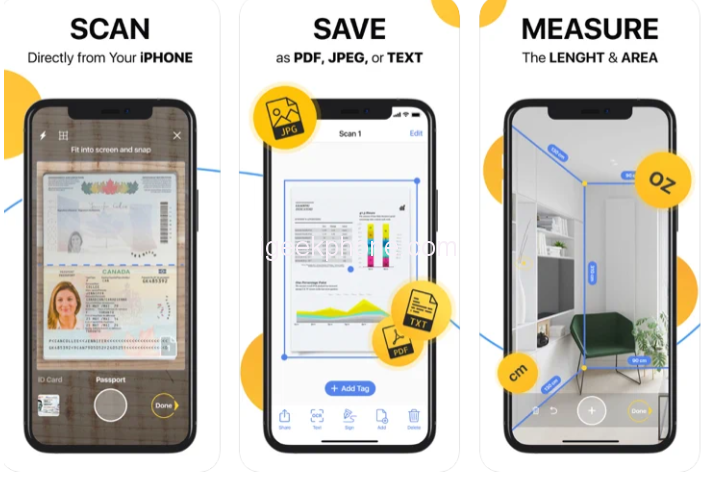
The app is available on the App Store and is easy to install and use. It is very helpful for those who need to process the documents on the go having only a phone on hand. Of course, when you are at home or in your office and have a professional scanner, you may not use it. However, when having your app only and a necessity of scanning and saving something quickly, it will be quite to the point.
-
Google docs
Can you imagine online work with documents without Google docs? No one can. One of the best news is that the app is not limited to working on your computer or laptop anymore. It is possible to use Google docs on your phone as well. Yes, it is available not only for Android but also for all iOS devices.

Now, you can download it directly from the App Store and enjoy all its features right on your phone. Google docs are irreplaceable when it comes to document writing, editing, and proofreading. They have plenty of various features and in-built tools. Formatting is extremely easy with it.
Google docs are very convenient thanks to their feature of sharing. You can give access to editors, readers, and grant rights to other people. Businesses, pupils, students, and people of different professions cannot imagine their workflow without this app on their phones.
-
Microsoft 365
Everyone is familiar with Microsoft Word when it comes to working with documents. However, Microsoft 365 is a cloud-based office suite that is still the most widely used for online collaboration.

You may also use some of its competitors such as G Suite (Google Workspace) or OpenOffice. Although there are plenty of similar apps, Microsoft 365 remains the most user-friendly and efficient tool. It allows different members of the team to work on the same documents simultaneously.
Thanks to it, you can work on Excel spreadsheets and even PowerPoint presentations, not to mention Word documents. It is integrated with traditional office software now. You can use it either with Windows, Mac, Android, or any iOS device. This is one of the best apps to work with documents and share them with anyone else on your team.
-
Slack
If you use collaboration tools online, then Slack doesn’t need any introduction. This is a one-size-fits-all collaboration app that unites users from all parts of the globe. That platform is smart and can easily work on your mobile phone or tablet, as well as on your desktop.
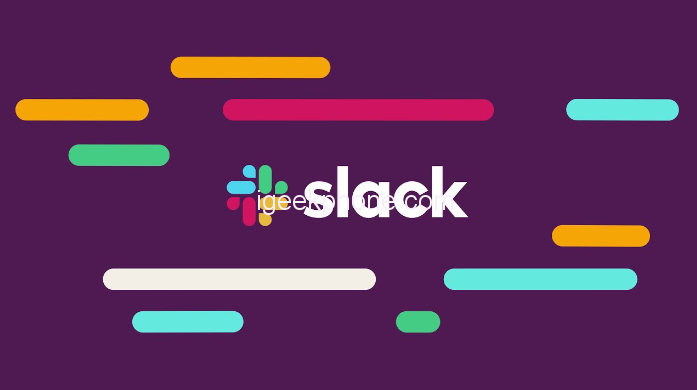
Of course, it doesn’t allow you to scan documents or work with them but it gives access to whole teams to complete different tasks. Thanks to it, you can send direct messages, share files with a person or a group of people, arrange conversations on different channels, etc.
Moreover, you do not even need an extra app such as Zoom or Skype because it has an option for video calls. There is no need to type everything if you can simply discuss it on video. Slack is compatible with Dropbox, Google Drive, and Box. There are both free and paid versions. The latter will allow you to access a wider range of features, naturally. However, you can still use a free version for full-fledged work.
Conclusion
The market is full of different apps to write on documents, scan, edit, and share them with your friends, colleagues, or partners. Not all of them are efficient enough though. The top 4 apps are reliable and effective. All of them are created for different purposes. Therefore, they work best when used in a combination with one another.









