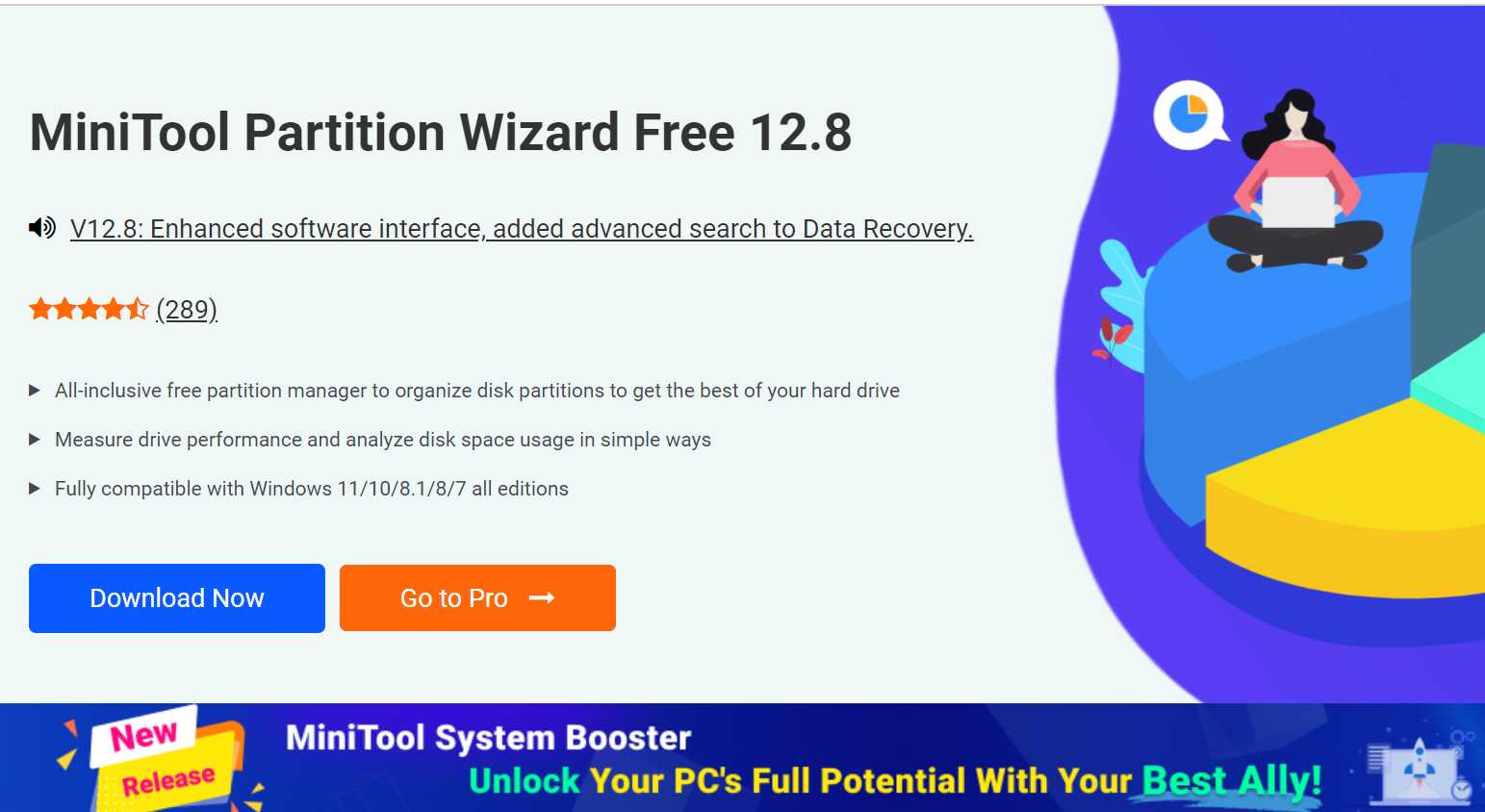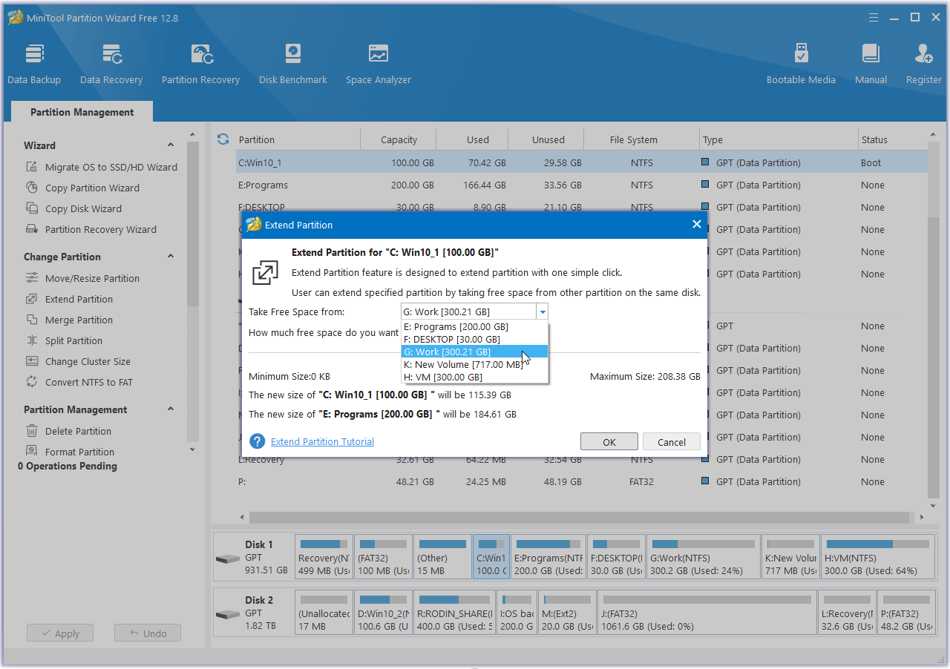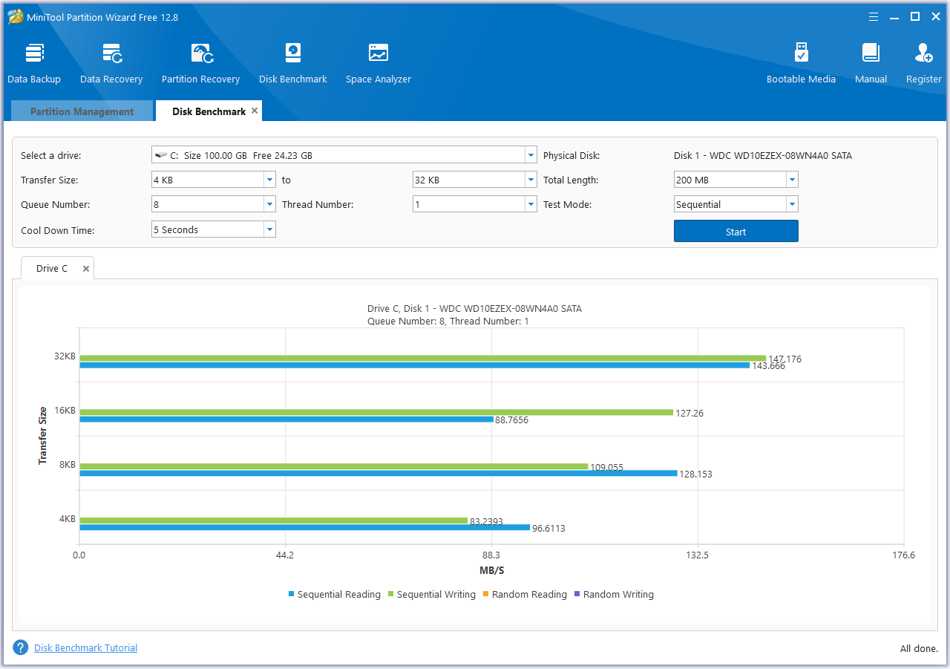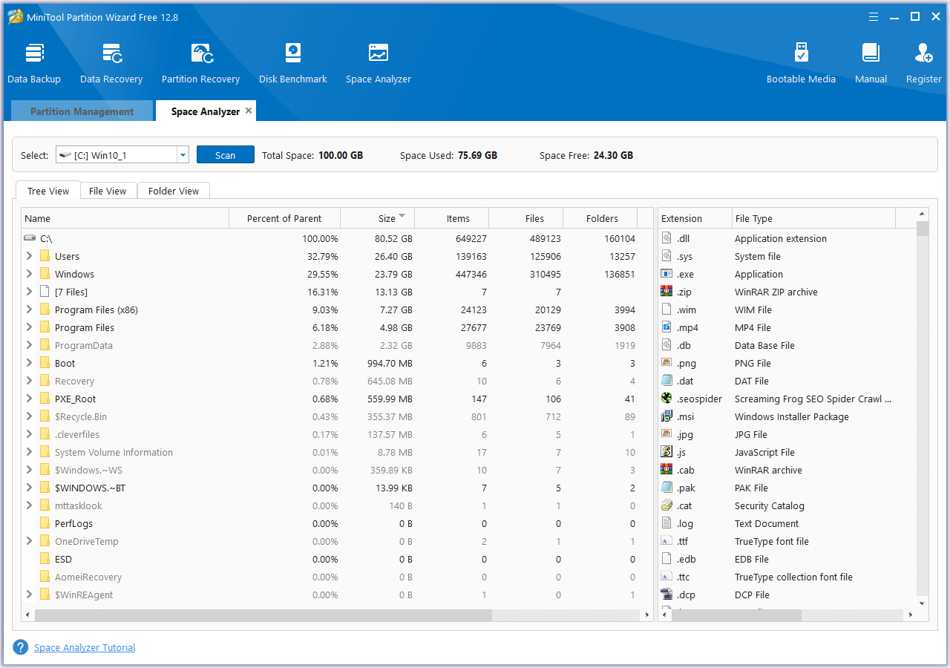As digital storage demands continue to escalate, having a reliable free partition software management tool is essential for organizing, optimizing, and maintaining hard drives. MiniTool Partition Wizard Free 12.8 stands out as an all-inclusive solution, offering a plethora of features designed to streamline disk partition activities. With an intuitive interface and a robust set of functionalities, this software has garnered the trust of millions of users worldwide.
Features That Set MiniTool Partition Wizard Free 12.8 Apart
- Disk Benchmark for Performance Evaluation: The software’s Disk Benchmark feature enables users to assess the read and write speeds in various disk access scenarios. This function proves invaluable for gauging the performance of different drives, aiding users in making informed decisions regarding disk usage.
- Disk/Partition Surface Test for Data Integrity: The inclusion of the Disk/Partition Surface Test feature provides users with the ability to identify any read errors on disk blocks. This proves particularly useful when troubleshooting issues related to prolonged disk write times, ensuring data integrity and system stability.
- Comprehensive Disk and Partition Properties Overview: MiniTool Partition Wizard offers a detailed view of both disk and partition properties, including device name, total size, physical sectors, partition usage, and file system information. This comprehensive overview empowers users to gain crucial insights into their storage devices, facilitating effective management strategies.
- Space Analyzer for Efficient Disk Space Management:The Space Analyzer feature proves invaluable for identifying space-consuming files, particularly when hard drives are nearing their capacity. This function simplifies the process of reclaiming disk space, ensuring smooth system performance and preventing storage constraints.
- Diverse Compatibility and Extensive Device Support: The software boasts broad compatibility, supporting various Windows operating systems, including Windows 11, 10, 8.1, and 7, across all editions. Furthermore, it extends its functionality to support an array of file systems such as FAT12/16/32, exFAT, NTFS, and Ext2/3/4, as well as an extensive range of storage devices, including HDDs, SSDs, SSHDs, external hard drives, USB flash drives, SD cards, dynamic disks, and hardware RAID.
Efficient Disk Management Made Easy
- MiniTool Partition Wizard Free 12.8 simplifies complex disk management tasks with a user-friendly interface and a robust set of features:
- Reconfigure Disk Partition: Easily manage disk partitions with simple and efficient tools.
- Create/Delete/Format Partition: Effortlessly create, delete, or format partitions without the risk of data loss.
- Move/Resize Partition: Seamlessly consolidate non-adjacent partitions and resize drives to optimize storage usage effectively.
- Wipe Disk/Partition: Securely erase sensitive data to ensure complete data removal, preventing any potential recovery attempts.
- Merge/Split Partition: Combine or split partitions as needed, streamlining data organization and enhancing storage efficiency.
- Convert FAT to NTFS: Quickly convert file systems without compromising data integrity, enabling the handling of larger files with ease.
- Copy Disk/Partition: Facilitate hassle-free duplication of non-system disks or partitions for immediate usage, simplifying data migration processes.
Verdict: A Powerful and User-Friendly Partition Management Tool
With its extensive feature set, comprehensive compatibility, and user-friendly interface, MiniTool Partition Wizard Free 12.8 stands as a top-tier choice for users seeking efficient and effective disk partition management. Whether you are a novice or an experienced user, this software offers the necessary tools to streamline disk organization and enhance system performance. Highly recommended for anyone in need of a reliable and robust partition manager solution.