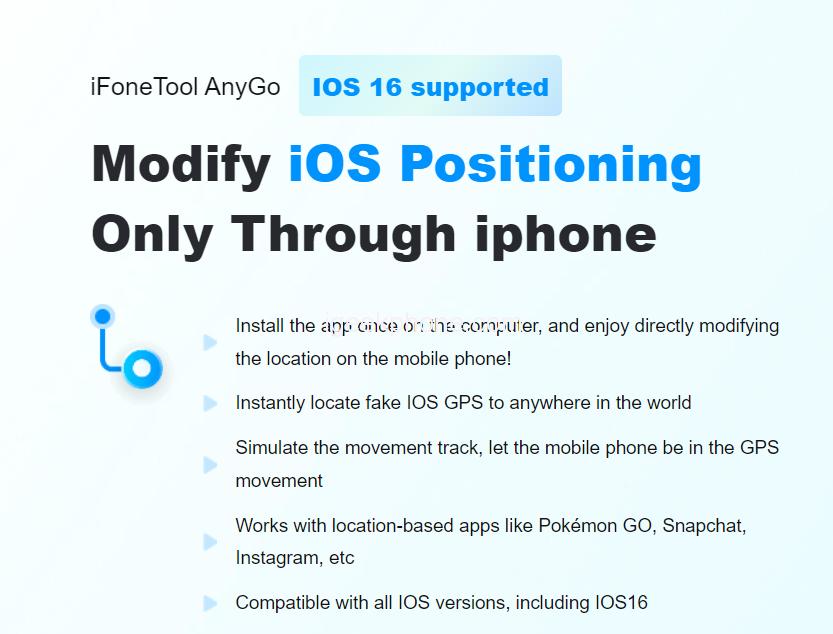Introduction
Pokemon Go is an immensely popular augmented reality game that allows players to catch virtual creatures in real-world locations. However, the game’s mechanics are heavily dependent on GPS location, making it challenging for players to explore different regions or access limited-time events. Fortunately, there are tools available, such as iFoneTool AnyGo, that enable players to fake their GPS location and unlock new opportunities in Pokemon Go. In this article, we will introduce iFoneTool AnyGo and provide a comprehensive guide on how to use it effectively to manipulate your location within the game.
Change Your Location with AnyGo
iFoneTool AnyGo is a user-friendly software designed to simulate GPS movement on iOS devices, including iPhones and iPads. With AnyGo, players can change their virtual location to any part of the world without physically being there. Compatible with both Windows and Mac systems, AnyGo offers a hassle-free solution for Pokemon Go enthusiasts who want to explore distant regions, access region-specific Pokemon, or participate in location-based events.
Step-by-Step Guide to Faking Your Location
- Download and Install iFoneTool AnyGo:
Start by downloading iFoneTool AnyGo from its official website. Choose the appropriate version for your operating system (Windows or Mac) and follow the on-screen instructions to install the software on your computer.
- Connect Your iOS Device:
Launch AnyGo and connect your iPhone or iPad to your computer using a USB cable. Ensure that you have iTunes installed on your PC, as it is necessary for the successful connection between AnyGo and your iOS device.
- Trust the Computer:
If prompted on your iOS device, trust the computer by tapping “Trust” or “Allow” when the dialogue box appears. This step is essential to establish a secure connection between AnyGo and your device.
- Select the “Change Location” Mode:
Once your device is connected, you will be presented with various location manipulation modes in AnyGo. Choose the “Change Location” mode to start faking your GPS location for Pokemon Go.
- Teleport to a Desired Location:
In the map interface of AnyGo, search for the location you want to appear in Pokemon Go. You can input an address, city name, or specific coordinates. AnyGo provides detailed maps and an intuitive search feature to make this process easier.
- Set Movement Speed:
To ensure a more realistic experience, you can adjust the movement speed of your virtual location. Slow speeds mimic walking, while faster speeds simulate driving. Experiment with different speeds depending on your preference and the desired effect.
- Start Faking Your Location:
After selecting the desired location and movement speed, click on the “Start” button to activate the GPS spoofing process. AnyGo will seamlessly change your iOS device’s GPS coordinates to match the chosen location, effectively altering your location within Pokemon Go.
- Launch Pokemon Go and Explore:
Once AnyGo has successfully faked your location, launch Pokemon Go on your iOS device. The game will now perceive your current location as the one you set in AnyGo. You can now explore new territories, encounter region-specific Pokemon, participate in location-based events, and access unique gameplay elements previously unavailable to you.
- Customize Your Location:
AnyGo allows you to modify your GPS location in real-time. While playing Pokemon Go, you can tweak your location by simply selecting a new place on the map within AnyGo. This dynamic feature enables you to adapt your location based on the evolving needs of the game.
Conclusion
iFoneTool AnyGo provides Pokemon Go players with the ability to manipulate their GPS location, opening up a world of possibilities within the game. By following the steps outlined in this guide, you can seamlessly fake your location and explore new regions, encounter different Pokemon species, and participate in location-specific events. However, it’s important to note that using GPS spoofing tools like AnyGo may violate the terms of service of Pokemon Go and could result in penalties or account suspension. Therefore, it is advisable to use these techniques responsibly and at your own risk.