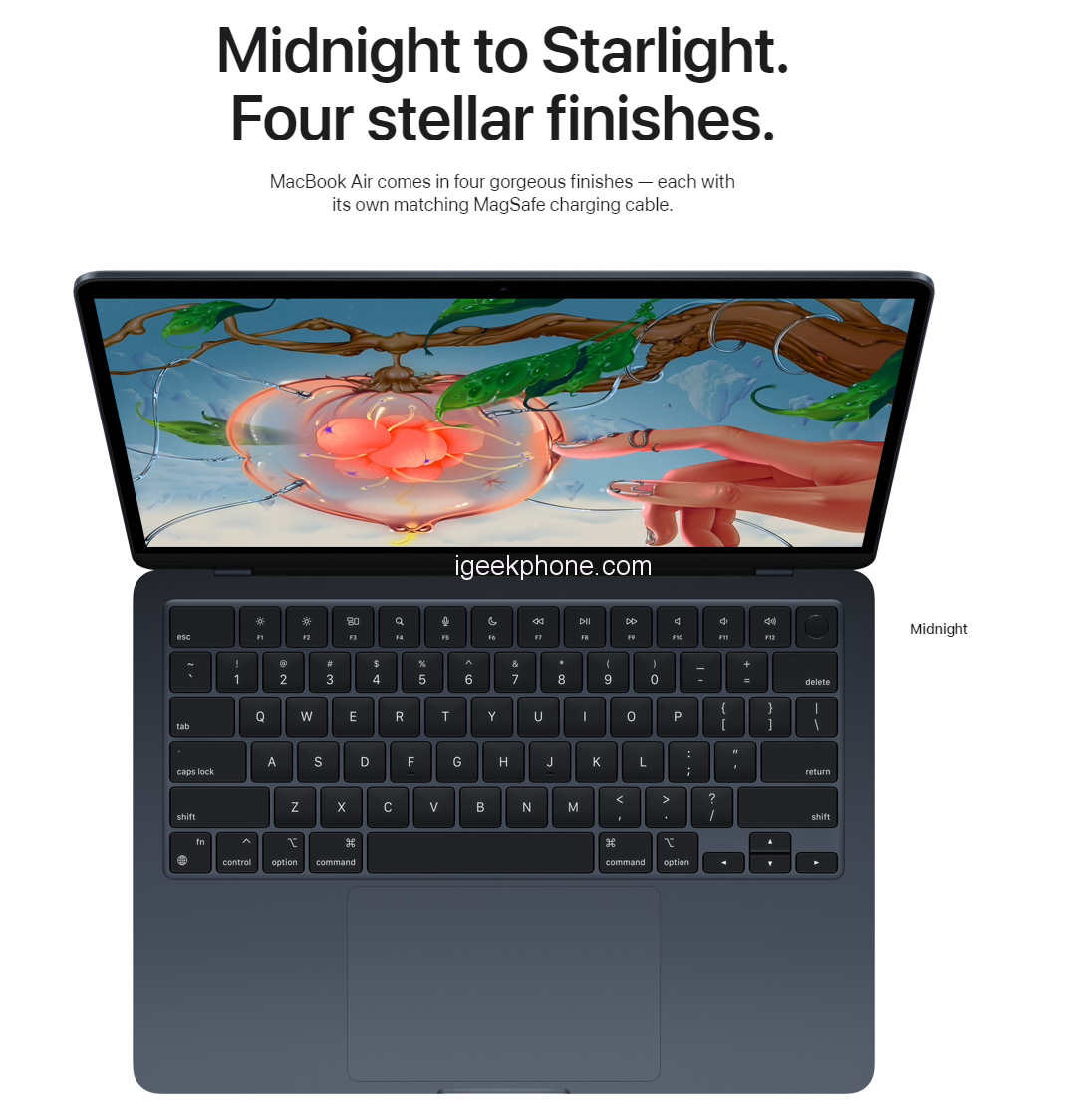The new MacBook Air has a square body, a screen with bangs, the classic MagSafe, and the latest M2 chip built in. These are all telling you that it is different from the previous one. As a fresh start, is the new MacBook Air still Air enough? The same M2 chip, what is the difference in performance compared to the Pro? How should I choose between Air and Pro?
Design & Appearance
First of all, I want to tell you that midnight color is really beautiful ! And unlike the midnight color of the iPhone and Apple Watch, the midnight black of the Air has a more obvious blue, which is a bit like the iPhone 5 of the year. At the same time, the Apple logo on the A side and the accompanying MagSafe charging cable are also treated with the same color, and the overall visual experience is very consistent .
However, in the past few days of use, we also found that this color is easier to leave fingerprints than the previous space gray . For users whose hands are often sweaty, it is recommended to go to an offline retail store to experience it before deciding whether to buy it.
In addition to the new color matching, this time the MacBook Air is also unified with the 14- and 16-inch MacBook Pro in appearance: bangs screen, scissor keyboard, and abandoned the classic wedge-shaped design that was taken out of the kraft paper bag .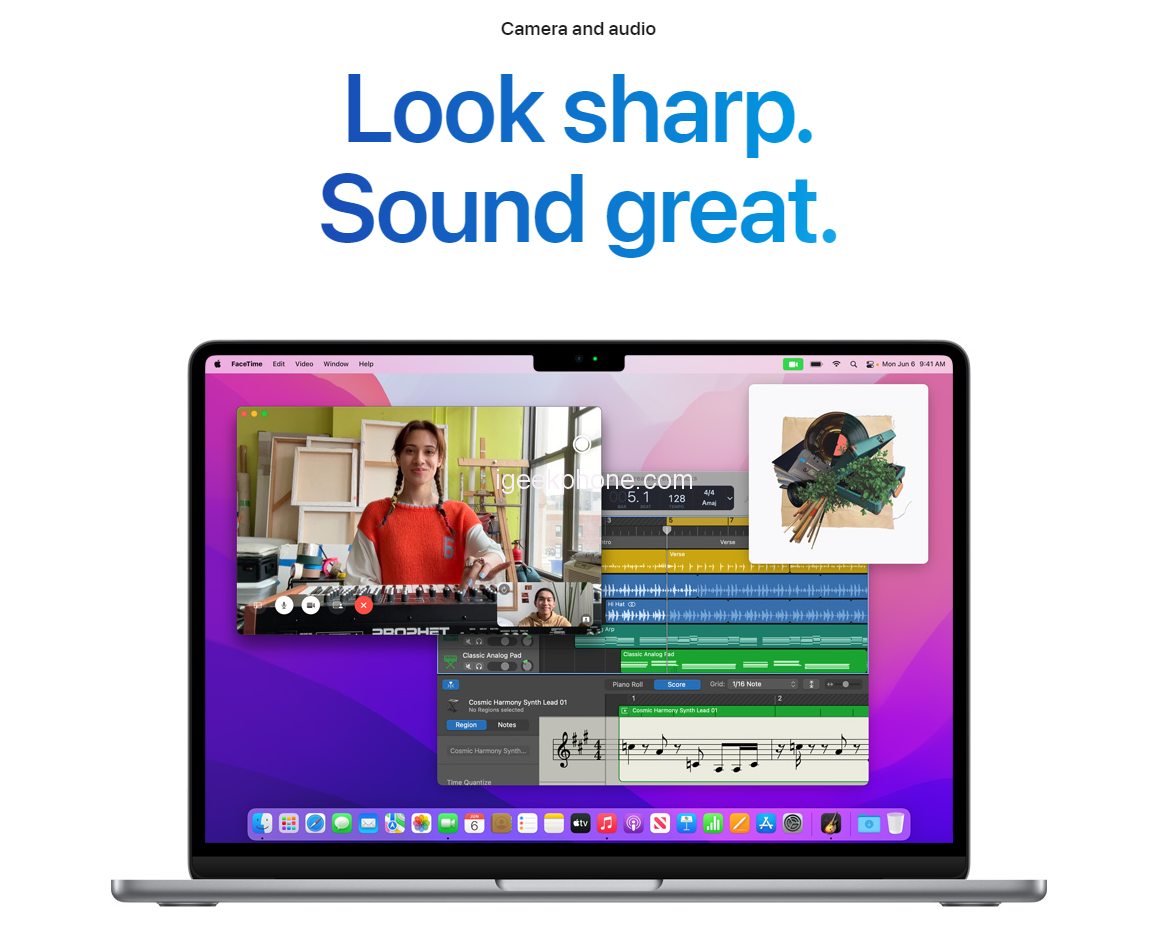
On closer inspection, the bangs are two millimeters shorter than those on the Pro, but because the bezels of the screen are wider overall, the bangs are taller. When we look at this machine alone, we always feel that it is thicker than the previous Air, so we also put the Air of the three eras together for a more intuitive comparison.
Because of the overall wedge-shaped design and the arc edge, the first two generations of designs left an ultra-thin impression visually. But in actual comparison, the new model is indeed thinner, especially when the screen is turned on, the contrast will become more obvious.
While thinner, the new MacBook Air weighs 1.24kg and is lighter than the previous generation. For people like us who do not leave the computer every day, the things in the bag can be a little lighter. For those who travel all the year round, the experience of Air’s lightness will continue to accumulate. If your job is to frequently switch between different venues, the lightness of the Air is very important. You can also judge for yourself whether this kind of frivolity is just needed for you.
Performance
In addition to the difference in appearance design, the new MacBook Air, while replacing the four speakers, also canceled the speaker opening on the C side, and instead opened 8 openings at the screen hinge. From what we hear, the Air’s four-speaker is indeed a bit improved compared to the Pro, but it’s not a qualitative leap, and it’s not enough to be a reason for us to buy it.
In terms of performance, the new MacBook Air is equipped with Apple’s latest M2 chip like the entry-level MacBook Pro. The difference between the two is that the Air still continues the previous fanless design and will not be as good as the Pro in terms of heat dissipation. How the specific performance, or have to use data to speak. At a room temperature of 25 degrees, in the two short-term tests of GeekBench and GFXBench, the performance of the Air is similar to that of the Pro, which is at the same level. Compared with the M1 version of Air, GeekBench’s single-core is about 10% higher, multi-core is about 17% higher, and GFXbench performance is about 37% higher.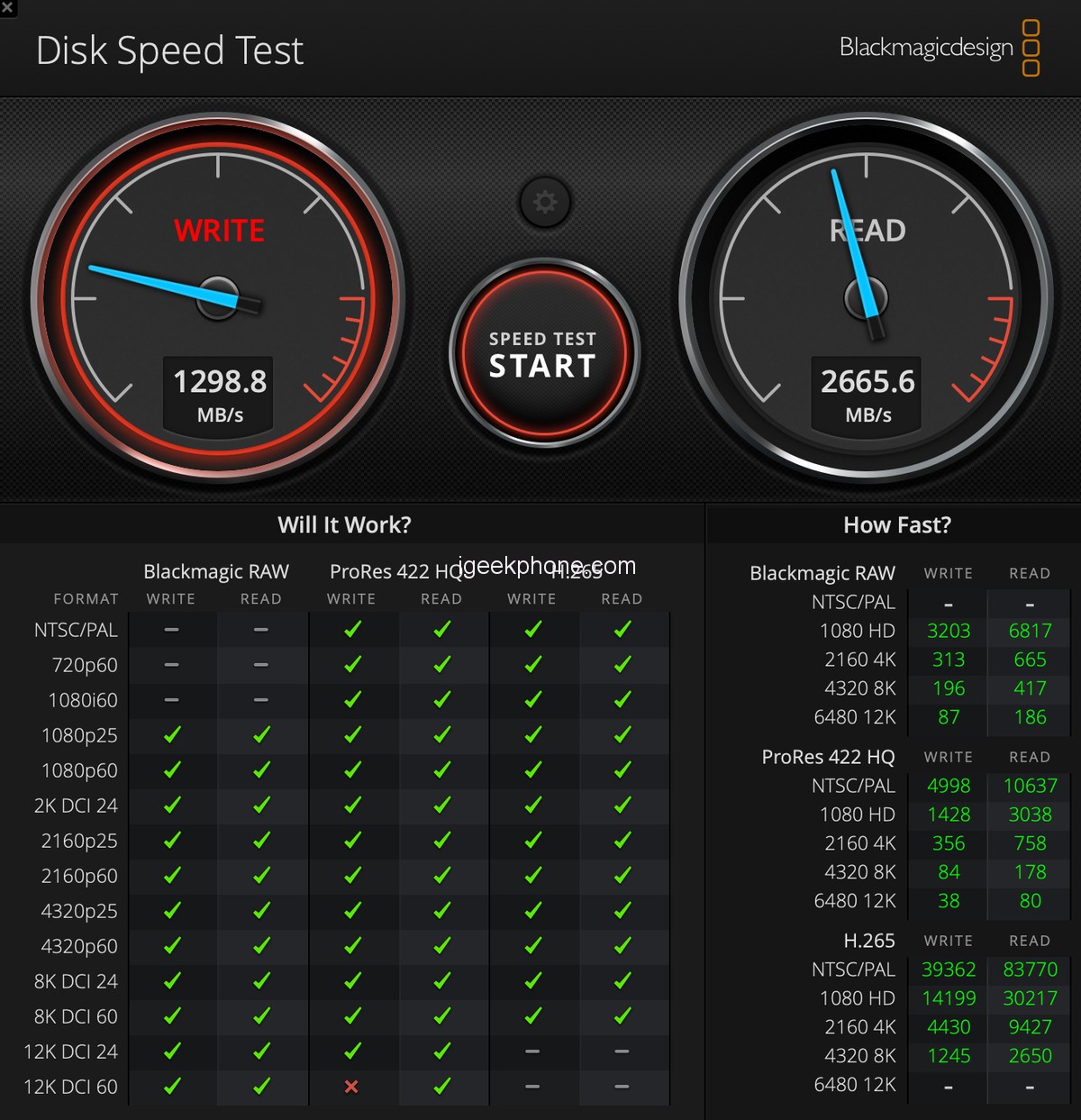
Switching to the longer CineBench R23 test, the Air’s single-core test performance is comparable to the Pro’s, but there is about an 8% gap in the multi-core test. Compared with the M1 version of the Air, the single-core performance is improved by 6%, and the multi-core performance is improved by 11%.
Features
It can be seen through infrared temperature measurement that the highest temperature after the Air single-core test is 38°C, and the highest temperature after the multi-core test is 44.1°C. The heat is mainly concentrated in the central area of the keyboard.
In order to further see the performance output under high load for a long time, we also used the mobile phone test model of Huangjia to conduct three consecutive 20 rounds of 3D Mark stress tests on the M2 version of the Air and Pro.
From the curve point of view, the Air’s score fluctuates significantly , while the Pro is almost a straight line. This is also because the Air’s performance output is limited when it heats up. It can be seen here that the performance difference between Air and Pro, as we said in the Pro program before, is mainly due to the performance release of long-term high pressure .
The active cooling design allows the Pro to have better performance than the Air, so for the performance needs of editing, post-production or development, the Pro will be a better choice. As for the battery life performance that M series chips have always been proud of, we also tested the M2 version of the Air and Pro with the two-hour battery life model for laptops.
At maximum brightness and 50% volume, the Air consumes a total of 23%, while the Pro consumes 21%. Pro does have better battery life than Air, and students who want better battery life still have to choose Pro. Of course, the performance of the Air is still at the level of not using a charger for a day for the usual text office and web browsing.
Verdict
It is also the M2 chip. How should I choose the Air from 9499 and the Pro from 9999?
First of all, everyone should note that the 9499 Air is a castrated version of the M2 , and the GPU is two fewer cores than the 9999 Pro. After matching the same specifications, the Air is 400 more expensive than the Pro.
Their performance is sufficient for daily text office, web browsing and uncomplicated creation. Comparing the two, the biggest advantage of Air is its extreme thinness and new design; Pro is better than enough performance and battery life. If you need to go out with your computer often, work without high performance requirements, and lightness is king, Air is a better choice.
The Air’s updated 1080p camera, fast charging, and the MagSafe charging port brought by the new mold ensure that two Thunderbolt 4 ports can be used for expansion during charging, all of which are aimed at improving office needs.
But if you spend about 80% of the time sitting in the office doing various tasks, then the better performance and battery life of the Pro will be more suitable for you. If you haven’t figured out whether you need portability or performance, then we recommend you choose the M2 version of the Pro.
In the current MacBook product line, the new Air, like the 16-inch Pro, is an extreme existence. The difference is that the Air is extremely thin and light, while the 16-inch Pro is the ultimate performance .
These two products always correspond to a very small part of the crowd. For most ordinary people who swing between these two products, the 13-inch Pro is relatively portable, and its performance can also cover most needs. It’s an easy choice.
As for this Air update, what excites us most is not only its new thin and light appearance but also the performance that is sufficient for this thin and light appearance. With the iteration of M-series chips,
Read Also: Apple MacBook Air: Expected To Carry The M2 Chip
We can see from new MacBook Air that the game between portability and performance of the MacBook is getting smaller and smaller. Perhaps the extreme thinness and lightness of the 12-inch MacBook that was born at the wrong time can break the performance limitation, and once again back to our hands.
Do not forget to follow us on our Facebook group and page to keep you always aware of the latest advances, News, Updates, review, and giveaway on smartphones, tablets, gadgets, and more from the future technology world.