KiiBOOM has established itself as a trusted name in the world of mechanical keyboards, consistently delivering high-quality products that blend functionality with premium design. Many of my favorite keyboards have come from KiiBOOM, and when using other brands, I often find myself upgrading with KiiBOOM switches to enhance the overall experience. So, when KiiBOOM releases a new keyboard, it always piques my interest—and the KiiBOOM Loop65 is no exception. With its innovative design and impressive features, this keyboard is certainly worth discussing. Let’s dive in and explore what the Loop65 brings to the table!
Design and Build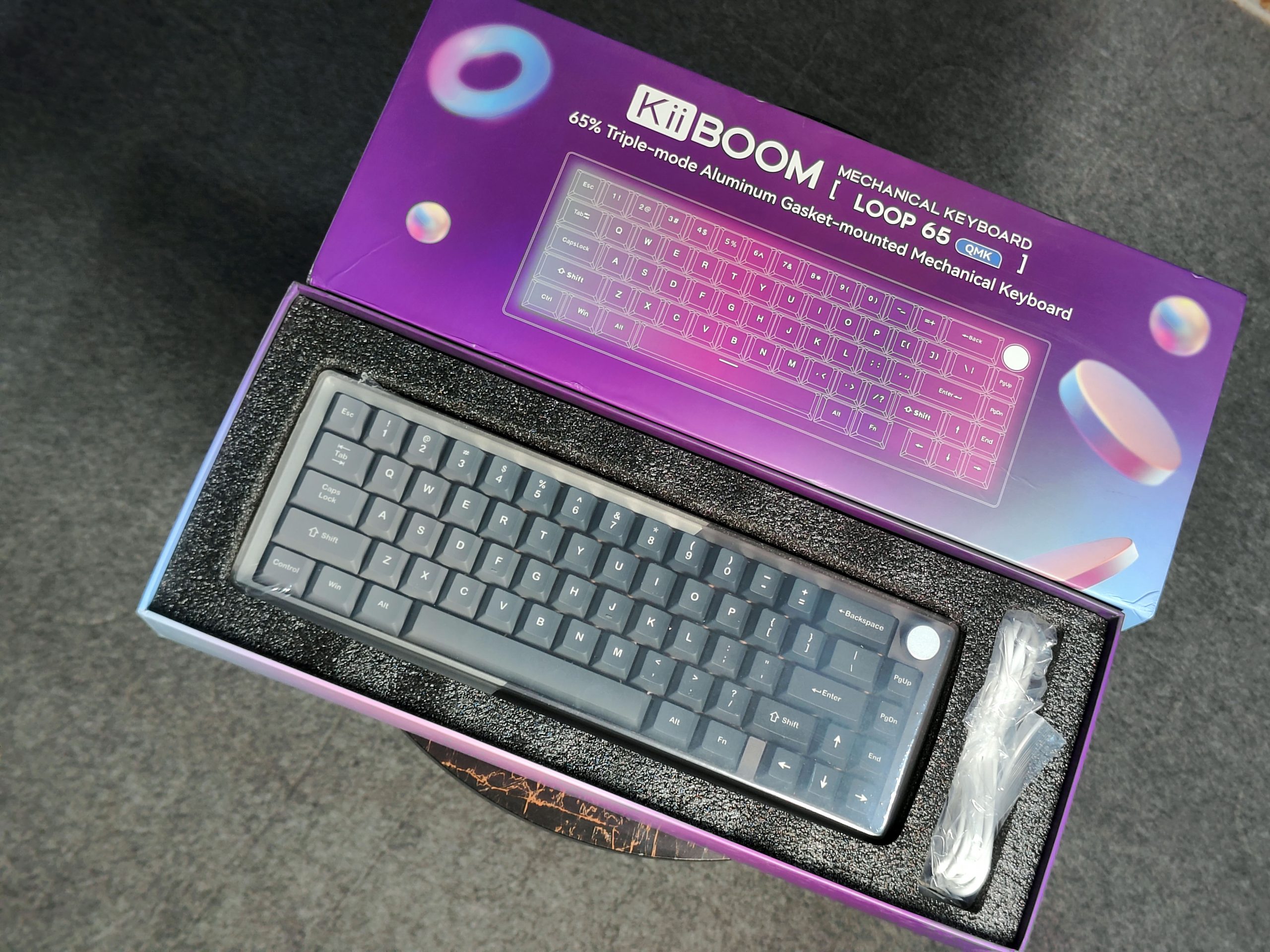
Let’s dive into the most striking aspect of this keyboard—its design. There are no over-the-top gimmicks, no LCD screens, or unnecessary features. The design is quite understated, almost familiar. Yet, there’s a subtle brilliance in how the elements come together. The interplay of colors and the overall aesthetic create a visual experience worth talking about.
The concept behind the design was simple: combine bold color choices with functionality. The designers opted for a distinct two-tone layout where the block structure seamlessly merges contrasting hues. The keyboard features PBT keycaps with a gradient color scheme that truly pops, especially in person. Photos or renderings don’t quite capture its full impact. The color combination is well thought out, making it look sleek in any setup. For this, I’d give it high marks.
In terms of features, the keyboard sticks to a standard key set, but it also includes a rotary knob for added functionality. The KiiBOOM Loop 65 showcases what the company calls an “innovative modular metal design,” a continuation of their earlier metal keyboard designs. This is achieved through several modular metal pieces, or “bricks,” that can be assembled, paired with a spacer construction. So, what does this mean for the user? The KiiBOOM Loop65 is built with a flexible FR65 board, which creates a slight flex when typing, resulting in a comfortable, springy feel. But not in a “cheap, plasticky” way—quite the opposite. It’s one of the best typing experiences I’ve had in a long time. Plus, the modular design opens up room for some interesting color combinations, though currently, only two options are available: pink-purple and black-grey. I’m confident more will be released in the future.
Now, let’s talk about a notable flaw. The key legends are virtually unreadable with the RGB backlighting turned on. And here we are again—same problem, different model. I can’t understand why the company continues with this design choice. Sure, it looks fantastic in a brightly lit room, but in darker environments, it’s a struggle. While I don’t necessarily need to glance at the keys while typing, not everyone shares that habit. It raises the question: why include RGB backlighting if it’s not fully functional?
Despite this issue, the RGB lighting itself is still impressive. Unlike many models that go overboard, the Loop65’s lighting is more refined and sophisticated. It offers several standard lighting effects, which can easily be toggled with the Fn key.
Writing Experience
Now, let’s get to the most important part—how does it feel to use this keyboard? We’ve admired its aesthetic appeal, but what is the tactile experience like? In a word—fantastic. While I seldom find fault with the feel of name-brand keyboards, I’ve always had a special appreciation for KiiBOOM’s switches. For instance, I recently tested the Epomaker Tide75, which was nothing short of outstanding—perhaps even exceptional in some areas. However, once I swapped out the stock switches for KiiBOOM’s, the improvement was immediate. The cheap, clunky stock feel vanished, replaced by something far more refined.
The KiiBOOM Loop65 is equally impressive when it comes to typing. Writing on it feels incredibly satisfying. It strikes the perfect balance—a firm yet not overly loud thump, accompanied by a smooth, satisfying click with every keystroke. The sound isn’t muted, but it’s also not overly noisy; it sits comfortably in the middle, just the way I prefer it. The keycaps feel just as premium, crafted from high-quality plastic. When compared to the Epomaker Tide75, the KiiBOOM Loop 65 easily comes out on top in terms of tactile feel. Moreover, unlike the KiiBOOM Phantom 68, the keycaps on the Loop 65 have a textured surface, further enhancing the typing experience.
Connectivity
The KiiBOOM Loop65 offers versatile connectivity options, including USB-C, Bluetooth, and 2.4GHz wireless, making it compatible with a wide range of devices like tablets and PCs. While the Bluetooth connection has worked flawlessly during my testing, I find myself gravitating towards the wired USB-C connection. Given the keyboard’s substantial weight, it’s not the most portable option, so a wired setup feels more practical and reliable whenever feasible.
Battery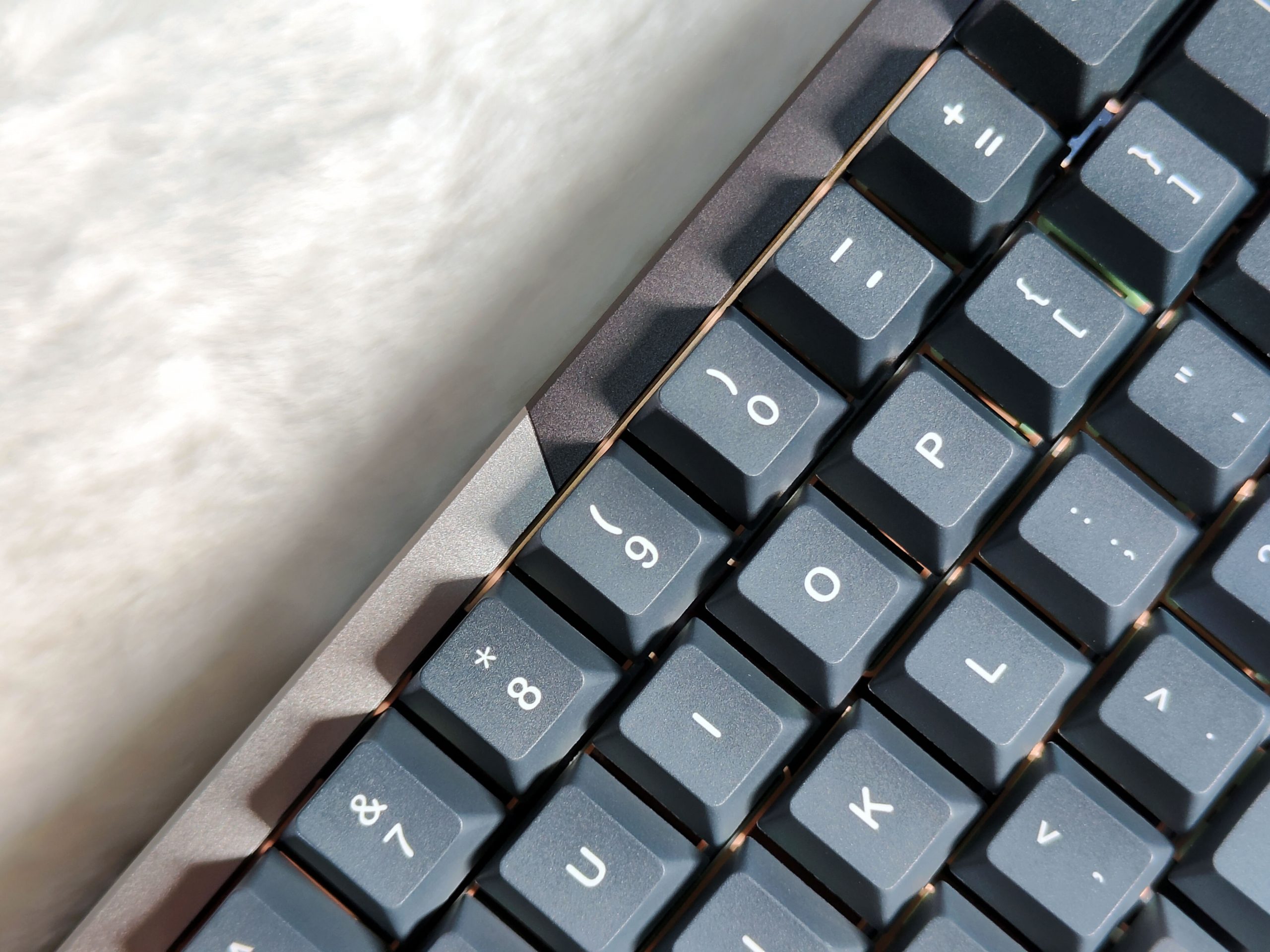
The battery performance of this KiiBOOM Loop65 is quite impressive. During my testing, I used RGB mode while gaming, but for office work, I switched to non-RGB mode. With this balanced approach, the 4000 mAh battery easily lasts a week for an average user. While 4000 mAh might seem modest, it’s quite standard for a keyboard of this kind. How long the battery lasts will depend on your usage habits, but overall, it performed well for me—even though I’m not typically a fan of RGB lighting.
Software
QMK and VIA Customization: The Kiiboom Loop65 keyboard is compatible with QMK and VIA software, offering a high degree of flexibility in customizing key mappings, macros, and lighting effects. With approximately 65% of the keyboard being fully customizable, users can tailor the layout to their specific needs. However, full compatibility is still under development, and some manual adjustments may be required to unlock all features. Despite this, the Loop65 provides an excellent opportunity to explore a wide range of customization options.
Gaming Performance:
The Matcha Latte switches shine during gaming, offering a low actuation force and fast response times, ideal for high-paced action. In intensive games like Counter-Strike and VALORANT, the Loop65 demonstrated excellent performance. However, the absence of dedicated gaming keys may be a slight drawback for some competitive players.
Daily Use & Office Work:
For everyday tasks, the KiiBOOM Loop65 provides a comfortable and precise typing experience. While it lacks function keys and a number pad, which might limit its functionality for certain users, the solid build quality and stability more than compensate for these omissions, making it reliable for general work purposes.
While I am not a fan of the 65% layout, I can appreciate its appeal to many users. The Kiiboom Loop65 is an excellent choice for those who enjoy gaming, office tasks, and video editing. Its sleek design makes it an attractive addition to any workspace, even without RGB lighting. Plus, the aluminum body adds a touch of sophistication at an affordable price.
Price
The Kiiboom Loop65 is priced at approximately USD 159.99 (around R$870.00). This reflects its premium build quality and customizable features. Although it sits at the higher end of the price spectrum, it offers good value for those who prioritize durability and advanced functionality.
Pros & Cons
Positive Points:
- Robust Construction: The keyboard boasts a premium look and feel, ensuring longevity.
- Smooth Linear Switches: Users will enjoy pleasant tactile feedback with each keystroke.
- Versatile Connectivity: Supports multiple devices, making it suitable for various setups.
- QMK and VIA Compatibility: Enables advanced customization for a personalized experience.
Negative Points:
- Limited QMK/VIA Support: Some features may not be fully supported.
- Missing Dedicated Keys: Lacks keys for common functions, such as Delete.
- Higher Price Point: Compared to similar keyboards, it may seem pricier.
VERDICT
The Kiiboom Loop65 is an outstanding choice for those seeking a compact mechanical keyboard that combines a premium design with high customization options. Despite some limitations in software and the absence of dedicated keys, it compensates with its excellent build quality, comfortable switches, and versatile connectivity. This keyboard is particularly well-suited for professionals and enthusiasts who appreciate both aesthetics and functionality.
Read Also: Epomaker Shadow-S Gasket Keyboard Review with Smart Display











