Apple has unveiled the inaugural public beta of iOS 17 and iPadOS 17, inviting iPhone and iPad users worldwide to participate in testing the new software.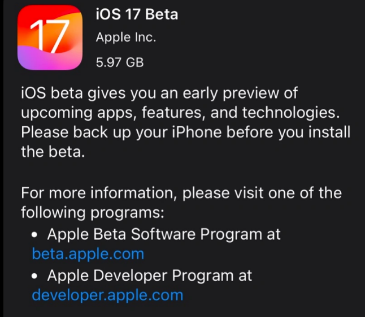 With three developer beta releases already under its belt, Apple recently reintroduced iOS 17 and iPadOS 17 Beta 3. The public beta version released today mirrors the content of Beta 3.
With three developer beta releases already under its belt, Apple recently reintroduced iOS 17 and iPadOS 17 Beta 3. The public beta version released today mirrors the content of Beta 3.

iOS 17 introduces significant enhancements and refinements to the user interface and exciting new features. These include personalized settings for outgoing calls, an extensive collection of commonly used apps for iMessage conversations, the ability to preview unread messages and respond with a simple swipe, and support for converting audio messages to text for sending. Additionally, a flexible and customizable sticker function has been introduced, alongside the capability to transmit voice and video messages during FaceTime calls and the inclusion of interactive widgets.
The iOS 17/iPadOS 17 public beta version is compatible with the following models: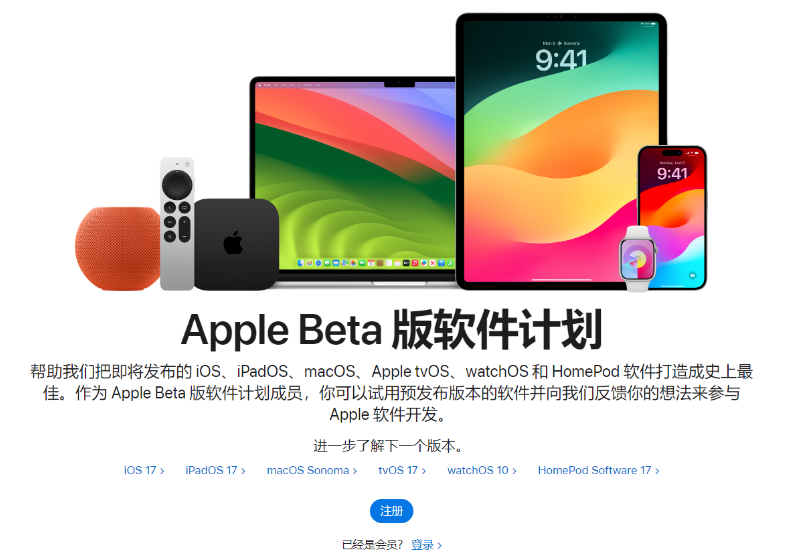
iPhone: XS, XS Max, XR, 11, 11 Pro, 11 Pro Max, 12, 12 mini, 12 Pro, 12 Pro Max, 13, 13 mini, 13 Pro, 13 Pro Max, 14, 14 Plus, 14 Pro, 14 Pro Max, SE (2nd generation), SE (3rd generation)
iPad: mini 5, mini 6, 6th generation, 7th generation, 8th generation, 9th generation, 10th generation, Air 3, Air 4, Air 5, Pro (10.5-inch), Pro (11-inch), Pro 2 (11-inch), Pro 2 (12.9-inch), Pro 3 (11-inch), Pro 3 (12.9-inch), Pro 4 (11-inch), Pro 4 (12.9-inch), Pro 5 (12.9-inch), Pro 6 (12.9-inch)
To access the iOS 17/iPadOS 17 public beta, you have two options:
Apply to join the Apple Beta Software Program on Apple’s official website and gain access to the iOS 17 preview page to experience the beta version.
Utilize the “iOS upgrade/downgrade” functionality provided by Xuechang Niu’s Apple mobile phone repair tool. This tool enables users to upgrade to the iOS17/iPadOS 17 public beta with a single click and easily revert to the official iOS 16 system when desired. Additionally, the tool offers support for resolving over 150 iOS system issues, making it particularly valuable for novice users.
Read Also: How to Change GPS Location on Android and IOS Device from iToolab AnyGo?









