Huawei nova 8 SE Series, nova 7 SE Series, MatePad 10.4 “2022 now opens HarmonyOS 3 Beta recruitment. Registration path (mobile terminal) : “My Huawei/Member Center” home page – Upgrade sample.
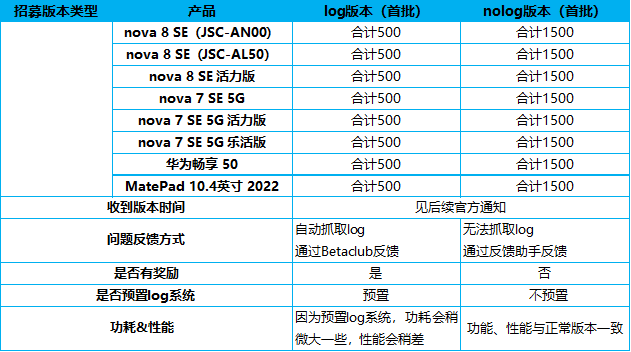
It is worth mentioning that Huawei has previously announced that P20 series and Mate10 series will also launch Beta recruitment, but these models are not involved in today’s recruitment, and may be open for application in the next period of time. Please stay tuned.
Meanwhile, Huawei today officially pushed HarmonyOS 3 Beta to the first batch of approved users of Honor 30, Honor 30 Pro, Honor 30 Pro+, Honor V30, Honor V30 PRO and Honor Play4 Pro (registration opened on February 22).
Recruitment for this Beta will last from February 27, 2023 to 15:00, March 6, 2023, and will be completed from March 2 to March 16. The first 2,000 approved users, The version is expected to be pushed in early March (if you are not on the baseline version that supports upgrade when you sign up, you will not receive the push).
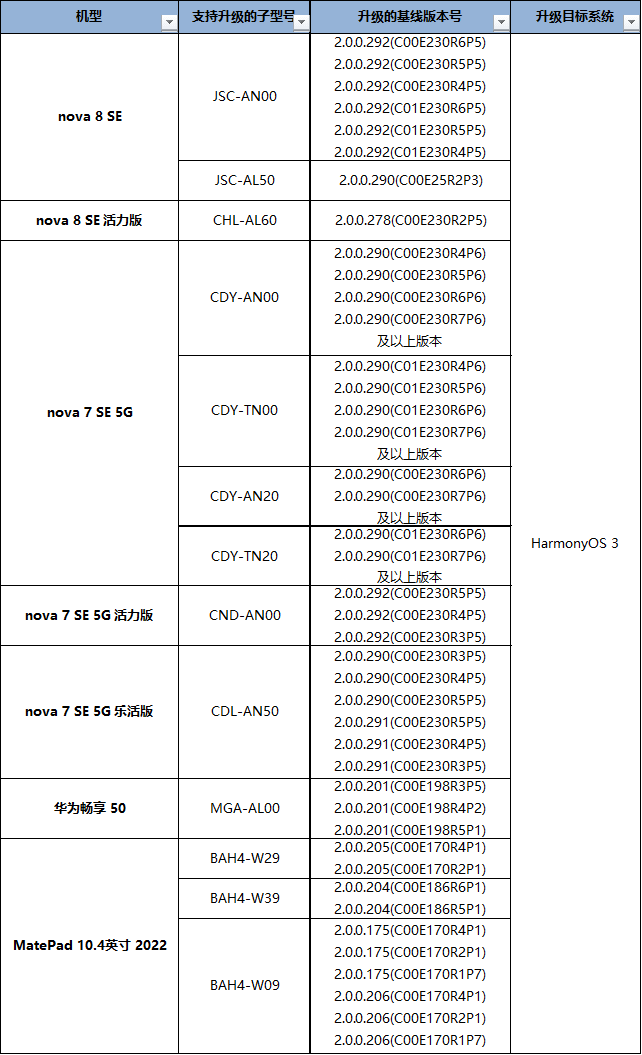
igeekphone Note: The adaptation models and baseline versions of this Beta are as follows:
Recruitment: The number of log users/nolog users recruited in the first batch of this product is shown in the following table:
Today’s Honor 30 series, V30 series and Honor Play4 Pro have pushed Hongmon version 3.0.0.206 update:
Adaptive model:
Honor 30 (BMH-AN10)
Honor 30 (BMH-AN20)
Honor 30 (BMH-TN10)
Honor 30 Pro (EBG-AN00)
Honor 30 Pro (EBG-TN00)
Honor 30 Pro+ (EBG-AN10)
Honor V30 (OXF-AN00)
Honor V30 PRO (OXF-AN10)
Honor Play4 Pro (OXP-AN00)
Version update log
2.0.0.282 → 3.0.0.206 Update point
Precautions before upgrading:
1. Due to version limitation, please upgrade to version 2.0.0.282, otherwise you cannot receive version push.
2. During the period of Beta version, please turn on the switch of user experience improvement plan (path: Setup – System and Update – User Experience Improvement Plan), so that engineers can carry out system and application analysis, fault diagnosis, and continue to improve the quality of version.
3. This update will not delete your data, but you are advised to back up all important data to the PC or the cloud center before the upgrade and ensure that the backup is complete and valid. Otherwise, there is a risk of data loss.
4. Some third-party applications may be incompatible with HarmonyOS. After the update, third-party applications may fail to work properly. You are advised to update the application to the latest version in Huawei App Market.
5. After the upgrade is completed, the mobile phone may be heated, stuck or charged slowly, which is caused by some self-optimized adaptation actions carried out by the system after the upgrade. Please rest assured that it will recover after a period of time. It is recommended that you charge the device for one hour in your spare time. During the charging period, the system will be optimized to ensure that the mobile phone application is quickly adapted.
6. 8GB of data space must be reserved for this update. The installation package will be automatically deleted after the update and does not occupy storage space.
Version rollback instructions and Precautions:
1. This version can be rolled back to HarmonyOS 2 official stable version using Huawei Mobile Assistant (Note: Some government and enterprise customized versions cannot be rolled back due to special customization, please upgrade with caution).
2. The rollback will erase all user data. Before the rollback, back up all important data to the PC or cloud center and ensure that the backup is complete and valid.
3. Wait about 10 minutes for the system to restart after the rollback is complete. After the rollback is complete, the default HarmonyOS 2 theme is displayed on the mobile desktop.











