In the Android camp, the only tablet computer that can compete with the iPad Pro in terms of productivity, except for the Huawei MatePad Pro 12.6 inches, there should be no second one. Perhaps considering that 12.6 inches are too big for some users, the Huawei MatePad 11-inch 2023 model was launched today, including a soft light and a standard version. With the blessing of HarmonyOS 3.1, this tablet has the product attributes that Huawei MatePad Pro 12.6 inches had before. You can compare Redmi G Pro review here.

Let’s look closer at the hardware and software improvements of the Huawei MatePad 11-inch 2023!
1. The industry’s first TUV Rheinland non-reflective certified flat panel, the screen is anti-glare and non-reflective
Whether it is a mobile phone or a tablet on the market, there are different degrees of ambient light reflection, significantly affecting the user experience. In this regard, the Huawei MatePad 11-inch 2023 soft light version has optimized the reflection of ambient light. It uses a nano-scale etching process to form hundreds of millions of nano-textures on the surface of the mirror glass, transforming strong specular reflection into soft light. Diffuse reflection reduces the interference of external light on the mirror display, becoming the first tablet computer in the industry to obtain the non-reflection certification of TUV Rheinland.
TUV Rheinland’s non-reflective certification is just one of them. The Huawei MatePad 11-inch 2023 soft light version has also passed the SGS Gold Standard certification for low visual fatigue, TÜV Rheinland’s hardware-level low blue light, and TÜV Rheinland’s flicker-free certification.
The Huawei MatePad 11-inch 2023 Soft Light Edition is the first tablet computer on the market that can pass so many certifications simultaneously.
A very noticeable effect, almost entirely reflecting no ambient light.
2. 11-inch paper-like soft screen, the new patent brings a unique paper-like reading and writing experience
The paper-like soft screen relies on nano-scale etching technology. When using the second-generation HUAWEI M-Pencil stylus nylon elastomer nib to write, when the bill touches the screen, the user can feel the texture structure of the screen surface. The friction belt of the stylus Comes with a moderate sense of damping and vibration, and will not slip like other tablets.
During the writing process, the rustling sound made by the friction between the screen and the pen tip is very close to the actual writing experience of pen and paper, which can be said to be the best handwriting experience on Huawei tablets.
This 11-inch screen has a resolution of 2560*1600, supports DCI-P3 color gamut and 120Hz high refresh rate, and the daily operation screen display is very smooth. The DCI-P3 color gamut shows better colors when watching movies, pictures, and other application scenarios.
3. HarmonyOS 3.1 is a one-stop learning experience, a good partner for paperless learning
The new HarmonyOS 3.1 brings a lot of intelligent functions, including a PC application engine, Huawei notes, smart multi-window, parallel vision, AI subtitle real-time translation, super transfer station, remote PC, multi-device mobile communication sharing, multi-screen collaboration, etc. wait.
Taking the PC application engine as an example, the PC-level WPS running on the Huawei MatePad 11-inch 2023 model is almost the same as the WPS on the PC in terms of user experience. The functions of window stacking, stretching, data, charts, formulas, etc., can achieve.
With so many intelligent functions, the Huawei MatePad 11-inch 2023 will help students learn, socialize, entertain, or create.
In terms of configuration, the Huawei MatePad 11-inch 2023 model is equipped with a Qualcomm Snapdragon 870 processor and a storage configuration of 8GB + 128GB. The performance is sufficient to use large-scale games and daily software. In addition, it is also equipped with four large-amplitude speakers + Harman Kardon tuning, supports Wi-Fi 6 networks, etc., and provides a good experience for daily audio-visual entertainment.
Design
Huawei MatePad 11-inch 2023 is available in four colors: streamer purple, island blue, crystal diamond white, and obsidian black. We received the island blue color. The front is an 11-inch paper-sensitive soft screen with a resolution of 2560*1600 and a 100% P3 color gamut.
The Huawei MatePad 11-inch 2023 soft light version is the industry’s first tablet computer certified by authoritative organizations such as TUV Rheinland non-reflective certification, SGS low visual fatigue gold standard certification, and double Rhine certification. This screen also has a 120Hz refresh rate; whether it is a game or a daily operation, it is very smooth.
The rear camera adopts a brand-new starlight sand process with a cosmic star ring design, which looks like a long sea of stars, where the starlight and planetary rings complement each other. The top and bottom of the tablet are equipped with four full-range speakers equipped with high-power smartPA, the maximum output power reaches 5W, and the loudness can reach 79dB—standard fast charging head, 10V2.25A, charging power 22.5W.
Let’s experience the industry’s first TUV Rheinland non-reflective certified flat panel, whether the screen reflective effect is exaggerated. The mobile phone is nostalgic in the black screen state, and the Huawei MatePad 11-inch 2023 soft light version cannot see the reflection. When the screen is on, the thought of the mobile phone has dramatically affected the reading effect, and the Huawei MatePad 11-inch 2023 soft light version also has no review.
The feeling is even more apparent when holding it in hand to read. Most of the phone’s screen reflects light, and the content cannot be seen clearly.
Under the same environment, the Huawei MatePad 11-inch 2023 soft light version will not be affected.
HarmonyOS 3.1 Experience
1. PC application engine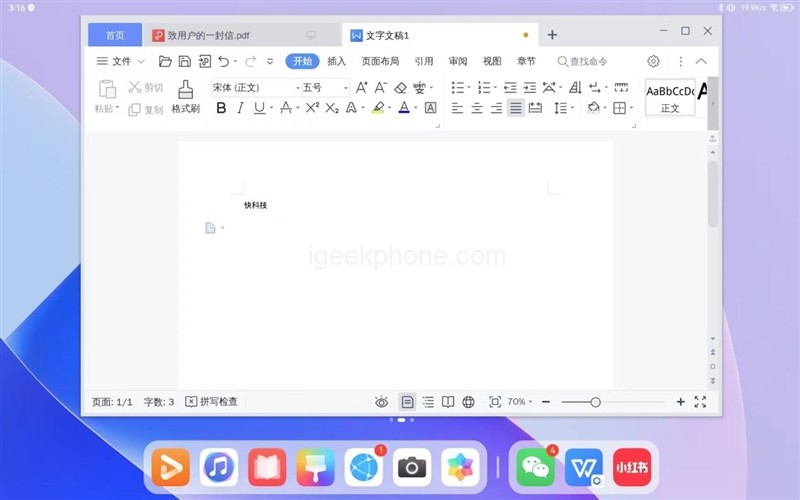 The HarmonyOS 3.1 of Huawei MatePad 11-inch 2023 has a significant function-PC application engine, which can run PC-level applications.
The HarmonyOS 3.1 of Huawei MatePad 11-inch 2023 has a significant function-PC application engine, which can run PC-level applications.
This is traditional WPS.
This is a PC-level WPS running on a Huawei MatePad 11-inch 2023; the experience is almost the same as on a PC.
You can stretch the window size at will, open two or more documents simultaneously and stack them together; you can use the keyboard and mouse to copy and paste at will between 2 WPS documents.
The data, charts, formulas, presentation views, objects, and other functions of the WPS table that WPS has on the PC can be realized here.
2. Remote operation of PC
If the PC application engine is not enough, HarmonyOS 3.1 also allows you to operate the PC remotely.
Open the computer manager on Huawei MateBook X Pro and log in to your Huawei account, then open the Smart Life app on Huawei MatePad 11-inch 2023, log in to the same Huawei account, and you can remotely access the PC.
When logging in to the PC remotely, there is almost no difference between operating on it and an actual notebook. As long as the PC is not shut down, you can use the Huawei MatePad 11-inch 2023 model for remote operation anytime.
3. Smart multi-window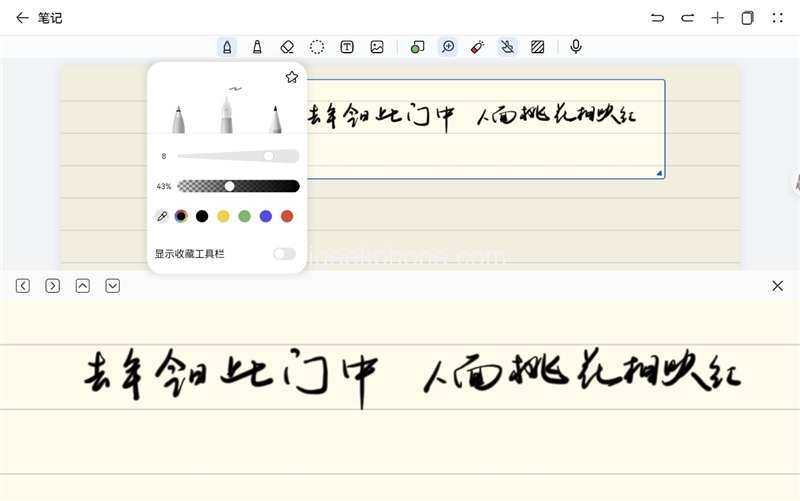
Ordinary tablets can only support left and suitable split screens. HarmonyOS 3.1 has upgraded the similar horizon function. Press and hold the left or right side of the screen for 2 seconds, and an application pane will appear with some commonly used apps on it. Click it, and it will float. On the screen, the display area is equivalent to a 6.7-inch mobile phone.
The Huawei MatePad 11-inch 2023 model supports up to 4 floating windows. You can chat on QQ, edit WPS documents, and use PDD to shop simultaneously.
Each window can be scaled freely and used in full screen.
Parallel Horizon also supports four windows in parallel. There are 5000+ applications in the Huawei MatePad 11-inch 2023, all supporting a similar horizon function.
4. Huawei Notes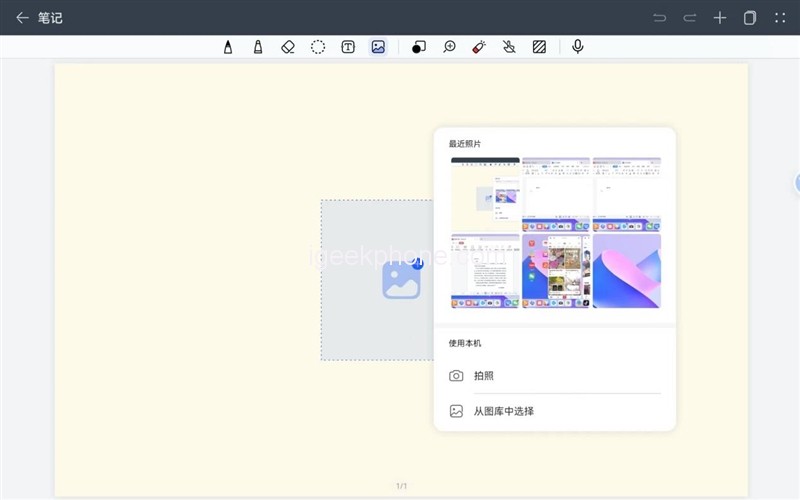
The industry’s most useful note-taking apps, such as Goodnotes and Notability, are paid software. HarmonyOS 3.1 provides Huawei’s note-taking app, which is based on Huawei’s self-developed Pencil Engine. Function.
Huawei Notes supports regular pens, pens, and pencils. Depending on the amount of force applied when using the cell, the thickness of the font lines will change.
In addition, when performing handwriting entry, if you feel that a line is too narrow, the words will be too large and exceed the. You can directly click the zoom function above to delineate the area you want to input, and the enlarged area will appear at the bottom of the tablet. It will be more convenient to write directly in it.
With the picture function, you can directly take a picture of the blackboard in class or listen to a lecture, or you can insert photos in the tablet to realize the mixed layout of images and texts. It is very suitable for campus classrooms that take notes while listening and helps improve the efficiency of paperless learning.
Performance
1. AnTuTu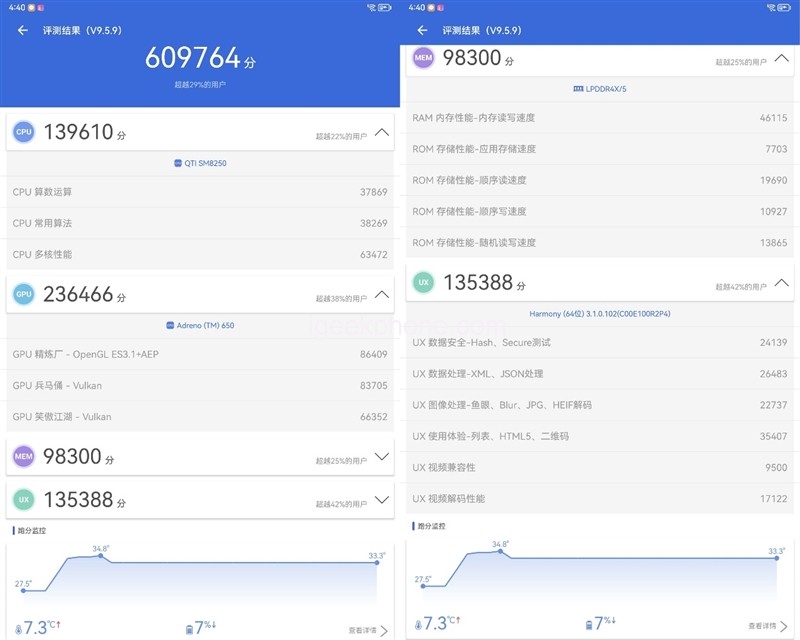
The total score of AnTuTu is 609,000, which is the average level for the Snapdragon 870. But the temperature performance is relatively bright. During the test, the maximum temperature of the CPU is only 34.8 degrees.
2. Geekbench 5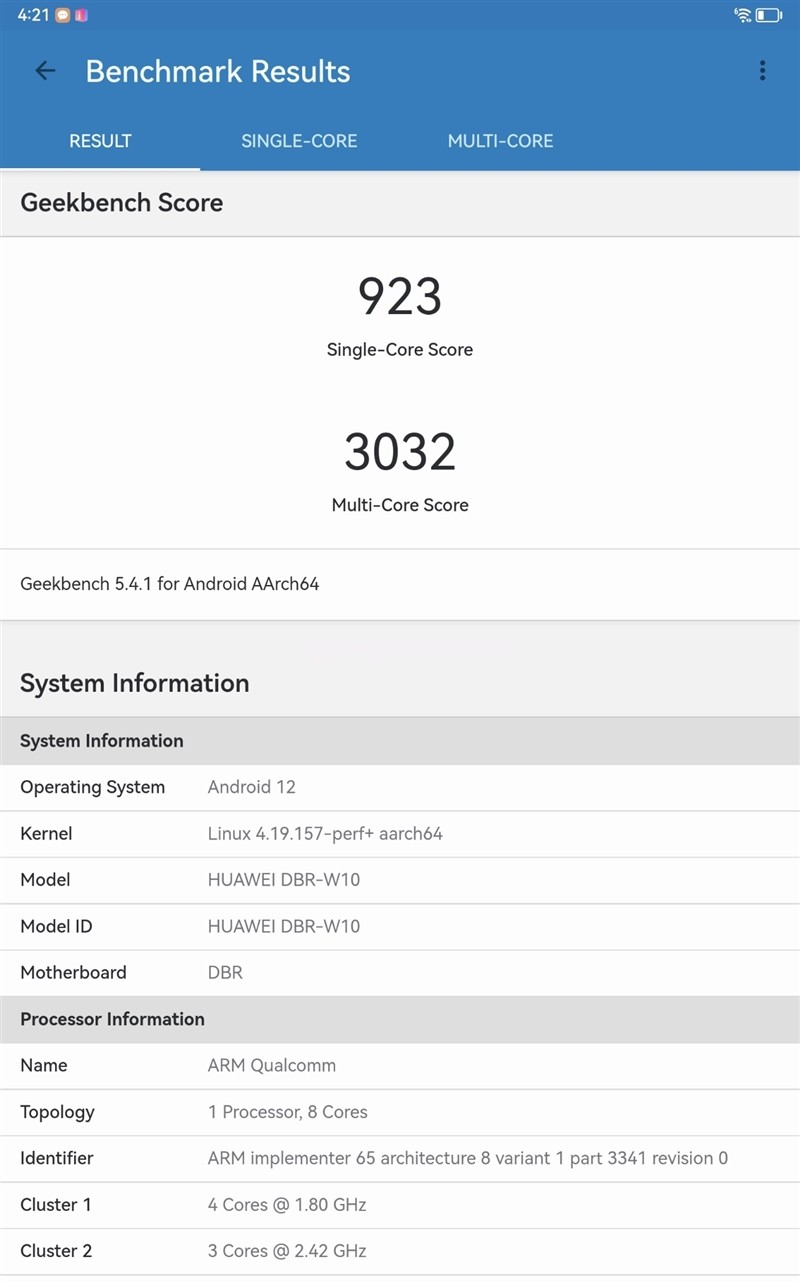
The Snapdragon 870 has a single-core score of 923 and a multi-core score of 3032 in Geekbench 5.
3. AndroBench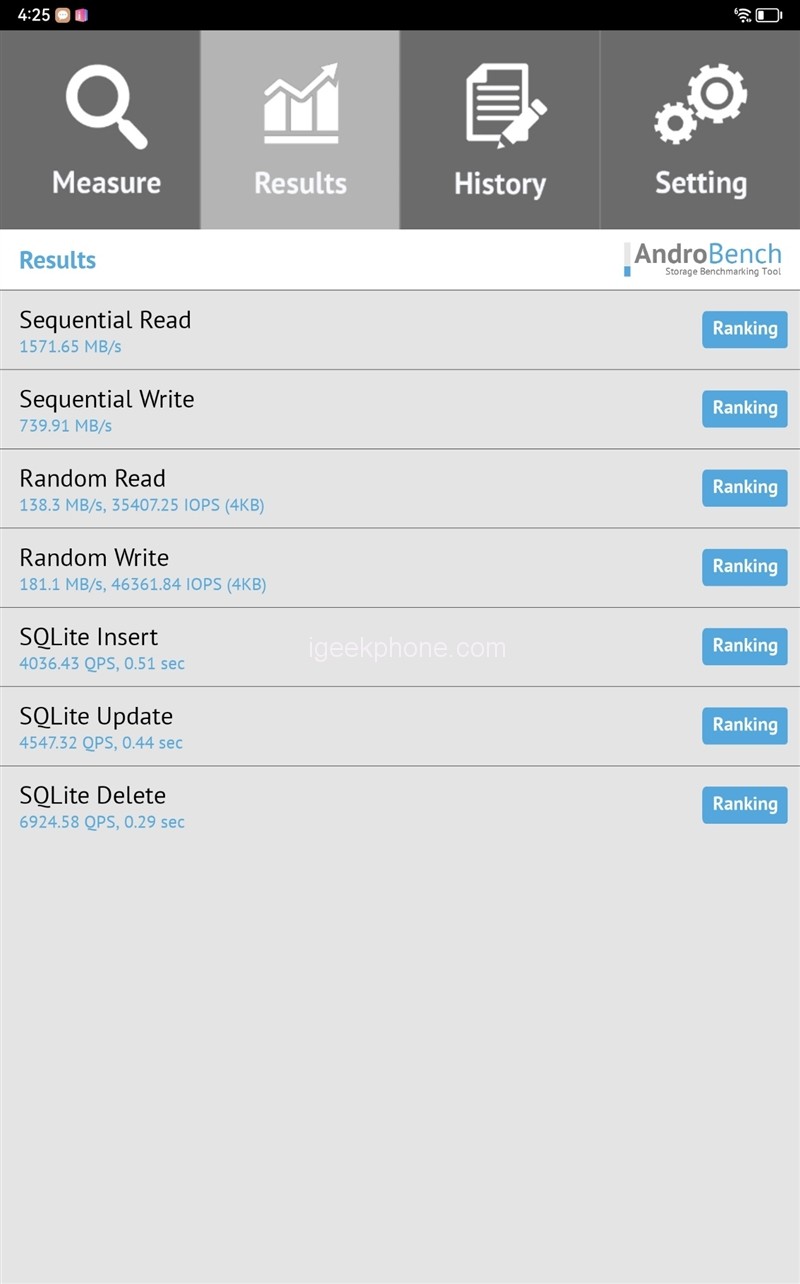
In the Androbench test, the sequential reading of Huawei MatePad 11-inch 2023 is 1573MB/s, 4K random reading is 138MB/s, and 4K random writing is 181MB/s.
4. Original God
Select “Extremely High” for the image quality, and adjust the upper limit of the frame rate to 60FPS.
Except when the frame rate is around 50FPS when you first enter the game, the frame rate will remain stable at 60FPS since then.
5. Peace Elite
After “Peace Elite” turns on the ultra-high-definition picture quality, the frame rate limit will be locked at 40FPS.
We played “Peace Elite” for 10 minutes, and the frame rate was stable at 40FPS, with minimal fluctuations. This game does not put much pressure on the Snapdragon 870.
Battery
1. Charging test
It supports 22.5W fast charging. It is measured that it will be charged to 90% in 100 minutes and fully charged in about 120 minutes.
2. Reverse charging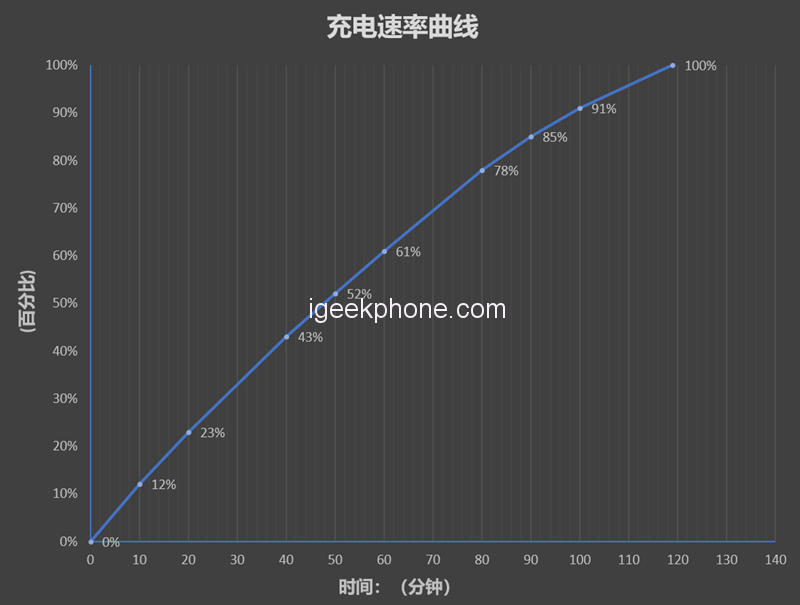
The Type-C interface of the Huawei MatePad 11-inch 2023 is not only the tablet’s charging port but also supports reverse charging. The measured reverse charging power is between 5 and 6W.
3. Video endurance test:
At the beginning of the trial, the remaining power was 57%, and the time point was 3:19 pm.
By 5:33, the battery was 41% remaining.
That is to say, playing online video for 2 hours and 13 minutes consumes 17% of the power. Calculated sequentially, if it is fully charged, it should be able to support 12.5 hours of online video playback time.
Verdict
I believe that many students will be more or less affected by the screen’s reflection when using mobile phones or tablets. It’s just because everyone is like this, so I can only let myself adapt.
While testing the soft light version of the Huawei MatePad 11-inch 2023, the author realized that the experience of the screen without reflection is so good!
No matter any angle or how much light there is, the viewing experience of the Huawei MatePad 11-inch 2023 Soft Light Edition screen is consistent.
I hope that more mobile phones and tablets can add non-reflective screens in the future!
Students who have game needs don’t need to worry! Known as the hardware killer of “Yuan Shen,” Huawei MatePad 11-inch 2023 can stabilize 60FPS at the highest quality, not to mention “Peace Elite,” which can run at the full frame in ultra-high-definition mode.
As far as our test results are concerned, the Snapdragon 870 is not outdated at all!
After being equipped with a large-capacity battery of 8300mAh, the endurance performance of the Huawei MatePad 11-inch 2023 model is also remarkable. It is measured that in a fully charged state, it can play 1080P high-definition video online for 12 hours.
Regarding intelligent functions, with the support of the new HarmonyOS 3.1, Huawei MatePad 11-inch 2023 has already left competitors’ products far behind.
For example, the PC application engine allows Huawei MatePad 11-inch 2023 to run PC-level applications, among which WPS has reached the level of PCs in the office and text editing.
Smart multi-window, remote PC control, and Huawei notebook functions can significantly improve the productivity attributes of the tablet.
As for multi-device communication sharing, although we have not tested it, it is also a handy function. When sharing the Internet outdoors, there is no need to turn on the mobile phone Wi-Fi hotspot with high heat generation and power consumption, which improves the outdoor Internet access experience of the tablet.
Of course, there are many, many intelligent functions that we have not experienced one by one. Only after owning a HarmonyOS 3.1 tablet will you know the Android tablet can be so powerful!.
Read Also: Huawei MatePad 11 Tablet PC Officially Released at 2,299 yuan, $333
Do not forget to follow us on our Facebook group and page to keep you always aware of the latest advances, News, Updates, review, and giveaway on smartphones, tablets, gadgets, and more from the technology world of the future.

.jpg)












