If you find yourself unable to access your iPhone due to a forgotten passcode or Face ID malfunction, don’t worry. There are other ways to unlock your iPhone without using a passcode or Face ID. One of the most reliable methods to unlock an iPhone is by using a specialized iPhone unlock tool like the MagFone iPhone Unlocker.
What is MagFone iPhone Unlocker:
The MagFone iPhone Unlocker is an excellent software tool that is designed specifically to remove screen passcodes, Apple ID, MDM restrictions, and Screen Time passcodes from iPhone, iPad, and iPod touch devices. With this tool, you can quickly know how to unlock iPhone without passcode or Face ID.
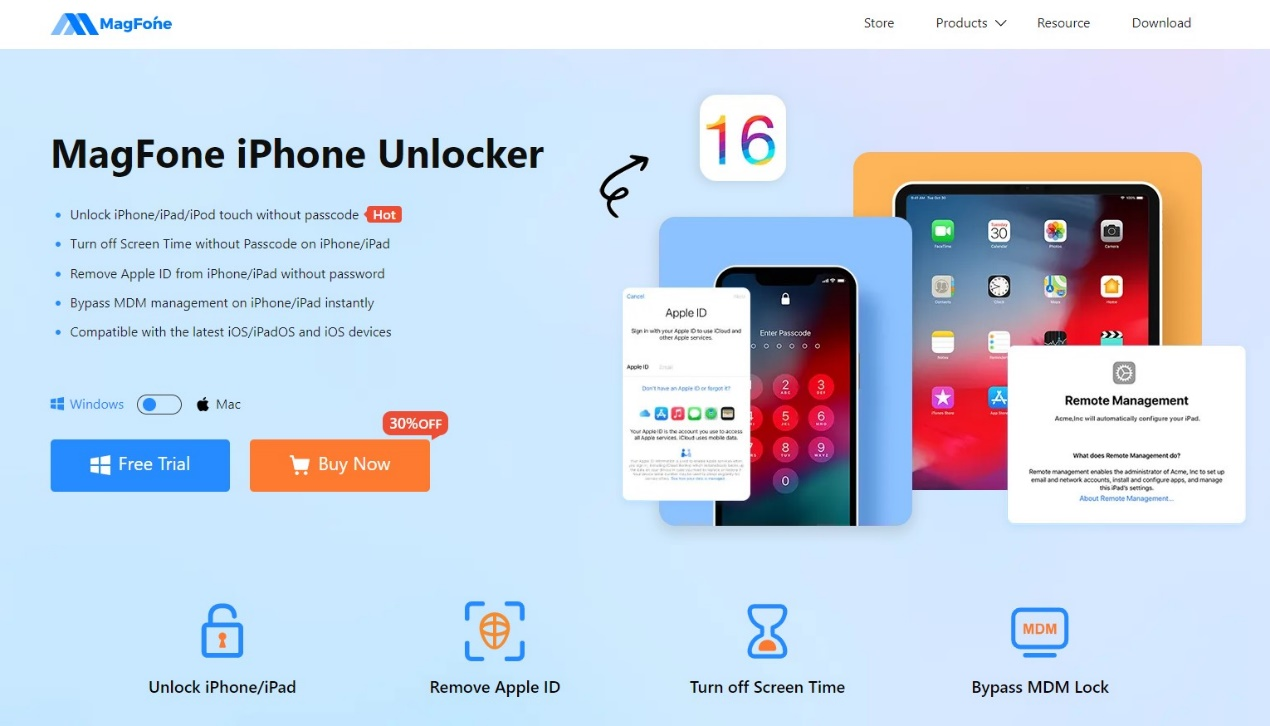
What can be highlighted about MagFone iPhone Unlocker:
Basically, the software was designed and programmed to become an easy-to-use tool for any user. Here is the list of what MagFone iPhone Unlocker can do for you.
- Unlock any kinds of iOS screen
MagFone iPhone Unlocker can fully support for below 4 types of screen locks to help you unlock an iPhone without passcode or Face/Touch ID:
- 4-digital passcode
- 6-digital passcode
- Face ID
- Touch ID
Regardless of the scenario we are experiencing, for example, a passcode suddenly forgotten that ends up with the device locked due to multiple wrong attempts, or you bought a second-hand iPhone, but it has screen lock etc. MagFone iPhone Unlocker is the perfect software if you want to apply to unlock your screen and gain access again in such situations.
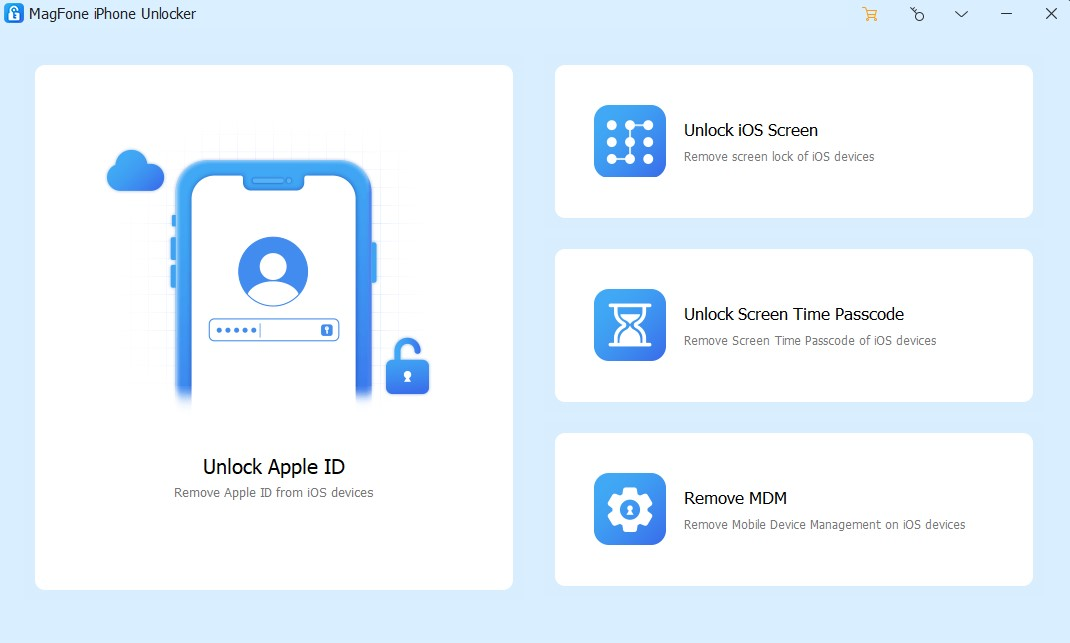
- Unlock Apple ID without password
We all know that Apple is strict when it comes to securing its devices. If the password is entered too many times, we will surely have problems such as unable to enter Apple ID, deactivation or even blocking of Apple ID. Luckily, MagFone iPhone Unlocker is also a good tool to help iOS users to unlock Apple ID at ease.
- Bypass Screen Time passcode without any data loss:
Surely, many device users have already set Screen Time to control their smartphone usage but then accidentally forgot the password… But of course to quickly remove Screen Time without passcode or restart passcode, MagFone iPhone Unlocker is ready to help with the advantage of no data loss. One less headache.
- Bypass the MDM Profile restrictions profile without data loss:
Logically, each case is different and depending on the needs of each user, MagFone iPhone Unlocker was designed to be able to help in the most diverse situations, as has already been mentioned.
So, if you want to access the features and applications without device restrictions, MagFone iPhone Unlocker helps us to remove mobile device management restrictions from your iPhone or iPad. Absolutely noteworthy is the fact that no data is lost, as the user’s name and account access code are not required.
How to Remove Passcode from iPhone Screen, Step by Step
How to unlock iPhone without Face ID or passcode with MagFone iPhone Unlocker? It is very easy, follow below steps to make it.
Step 1: Run MagFone iPhone Unlocker and connect iPhone with computer
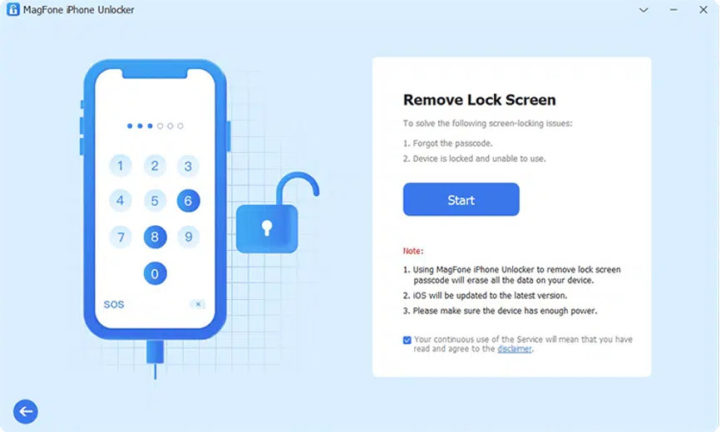
After download and install MagFone iPhone Unlocker on your computer, quickly launch it on your desktop and connect your iPhone to your computer. Then choose “Unlock iOS Screen” from the main interface to continue.
Step 2: Put iPhone in DFU/Recovery Mode
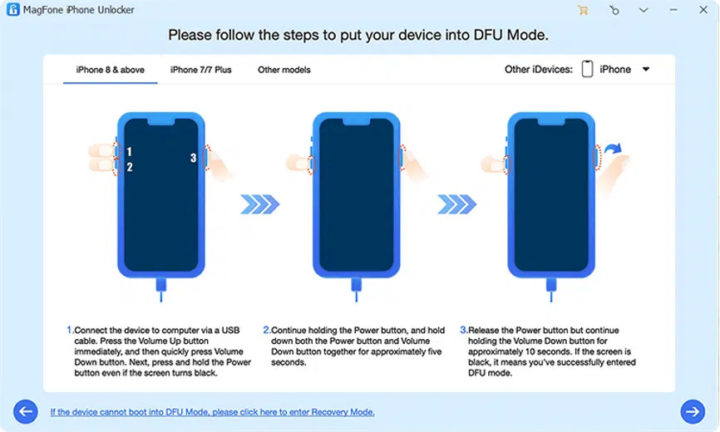
Put your iPhone in DFU or recovery mode, so that MagFone iPhone Unlocker can detect your device.
Step 3: Download Firmware package

After that, there are some model information about your iPhone, check if it is correct. If there is no problem, then you can download the firmware package and complete the verification.
Step 4: Unlock iPhone passcode
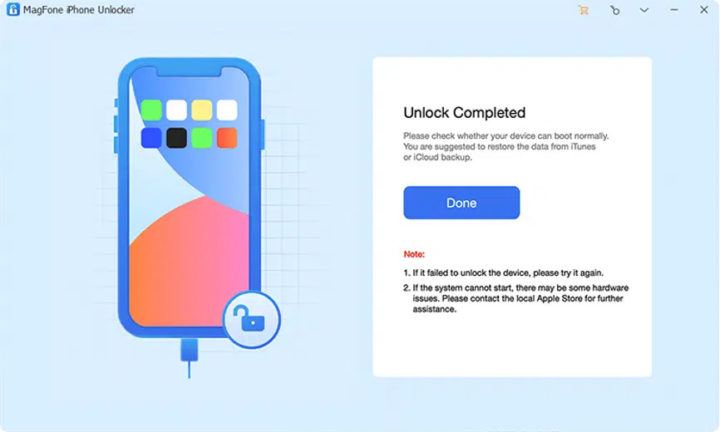
Click “Unlock” to start unzipping the downloaded firmware package and begin the unlocking process.
Second, make sure your device is always on and wait for the unlock to always reach the end.
After that, your iPhone can be accessed again like a new device.
Other guides to use with MagFone iPhone Unlocker
How to Unlock Apple ID:
- Turn on the iPhone and choose “Unlock Apple ID”,
- Check and confirm device status,
- Start unlocking Apple ID.
How to unlock screen time passcode:
- Turn on iPhone and select “Unlock Screen Time Passcode”,
- Unlock Screen Time Passcode Unlock,
- Finish setting up your iPhone.
How to remove MDM:
- Turn on iPhone and select “Remove MDM” option,
- Quickly remove MDM from your device.
Video
https://www.youtube.com/watch?v=XIcOo_HJzRw
Be sure to watch the video of the programmer, which cannot be more explicit.
Compatibility of MagFone iPhone Unlocker:
In general, we can indicate compatibility with the following Apple models:
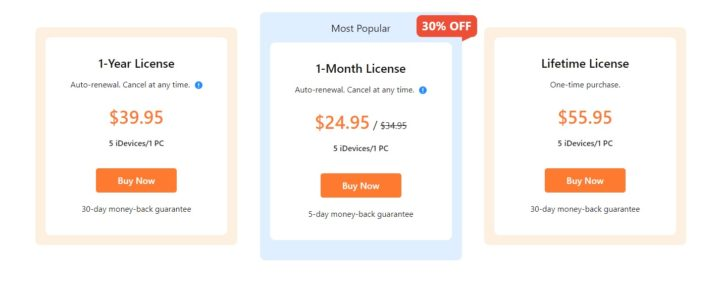
iPhone: From iPhone 4 to iPhone 14
iPad: All kinds of iPad models
iPod: From iPod touch 2 to iPod touch 7
iOS version: From iOS 7 to the latest iOS 16
Software available for:
Windows: Windows XP or later
Prices of MagFone iPhone Unlocker:
However, given all the features of the software, one would expect that all of this would come at a cost. And come on, it’s not worth hiding. However, this software, in its great asset, is powerful enough to be recognized as a paid program and presents several options, depending on the needs of each one:
- 1 month license: $24.95 for 5 iOS devices (iPhone/iPad/iPod). There is a 30% discount here.
- 1 year license: $39.95 for 5 iOS devices (iPhone/iPad/iPod).
- Lifetime License: $55.95 for 5 devices (iPhone/iPad/iPod).
Conclusion
It can happen to anyone that their iPhone gets blocked for whatever reason, and finding a solution is not always easy. Sharing the software in this article, the MagFone iPhone Unlocker, demonstrates precisely that, for an affordable price, we can solve major situations in a simple way and designed for the everyday user, always with high compatibility and an intuitive interface. It is highly recommended you to have a try.









