Setting up and using the Moti Beast Pro 10000 VAPE is a straightforward process. Follow the steps below to ensure a smooth and enjoyable vaping experience.
Unboxing:
Start by unboxing your Moti Beast Pro 10000 VAPE kit. Inside, you will find the device itself, a USB charging cable, and a user manual. Take a moment to familiarize yourself with the components.
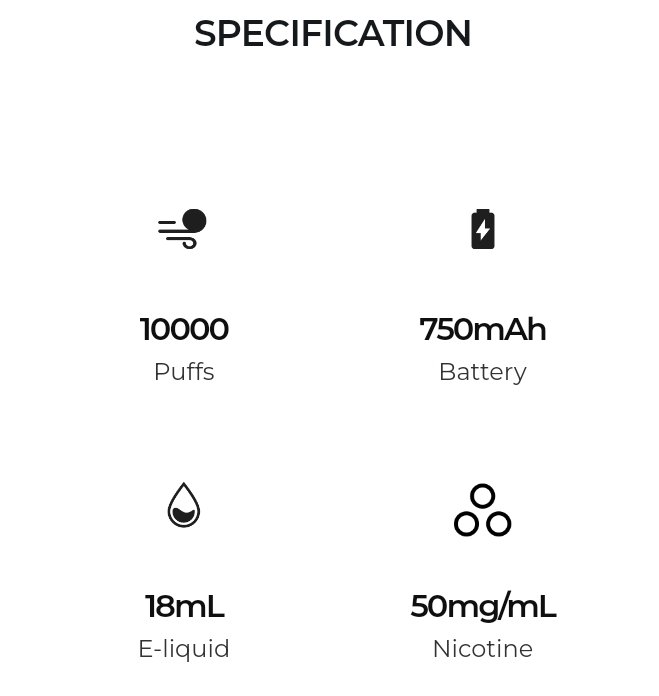
Charging the Device:
Before using the Moti Beast Pro 10000 VAPE, ensure that it is fully charged. Connect the included USB charging cable to the device’s charging port and the other end to a power source such as a computer or wall adapter. The LED indicator on the device will light up while charging. Once fully charged, the LED will turn off or show a solid color.
Filling the Pod:
The Moti Beast Pro 10000 VAPE uses refillable pods, allowing you to use your preferred e-liquid. Start by removing the pod from the device. Locate the fill port on the side of the pod and remove the silicone plug. Fill the pod with your chosen e-liquid, taking care not to overfill. Once filled, replace the silicone plug securely.
Installing the Pod:
Insert the filled pod back into the Moti Beast Pro 10000 device. Ensure it is properly aligned and firmly pushed into place. You may hear a click or feel a slight resistance when the pod is correctly installed.
Device Activation:
The Moti Beast Pro 10000 VAPE is draw-activated, meaning it will automatically activate when you inhale from the mouthpiece. There are no buttons to press. Simply place the mouthpiece between your lips and take a gentle puff to activate the device and start vaping.

Adjusting Airflow:
The Moti Beast Pro 10000 VAPE features an adjustable airflow system. To customize your vaping experience, rotate the airflow ring located on the base of the pod. This allows you to adjust the airflow to your preference, whether you prefer a tighter or airier draw.
Monitoring Battery Life:
The Moti Beast Pro 10000 VAPE has a built-in battery life indicator. The LED light on the device will display different colors to indicate the battery level. A green light signifies a high battery level, blue represents medium, and red indicates a low battery. Keep an eye on the LED indicator to ensure you have enough battery power for your vaping sessions.
Charging the Device:
When the battery level is low, it’s time to recharge the device. Connect the USB charging cable to the device and a power source, as mentioned earlier. The LED indicator will light up during charging and turn off or show a solid color when fully charged.
Remember to always read the user manual provided with the Moti Beast Pro 10000 VAPE for specific instructions and safety precautions. Enjoy your vaping experience with the Moti Beast Pro 10000, and vape responsibly.
Where To Buy
The Moti Beast Pro 10000 is currently available on the company’s official website.










