Do you often find that no matter how expensive our mobile phone is, after a period of time ah, often remind us that the memory space is insufficient, and the slower the use of the more card, that today we will share with you the correct garbage cleaning method, as long as we open the mobile phone inside the automatic garbage cleaning switch, the mobile phone will automatically help us identify garbage files, And automatic cleaning, and after 14 days, will be the garbage thoroughly used to clean, so, we don’t worry about the problem of insufficient memory, but many friends ah did not find, after all, this function is hidden very deep, then igeekphone will give you to share the method, you can like the collection and pay attention to, You can find it quickly when you need it later.
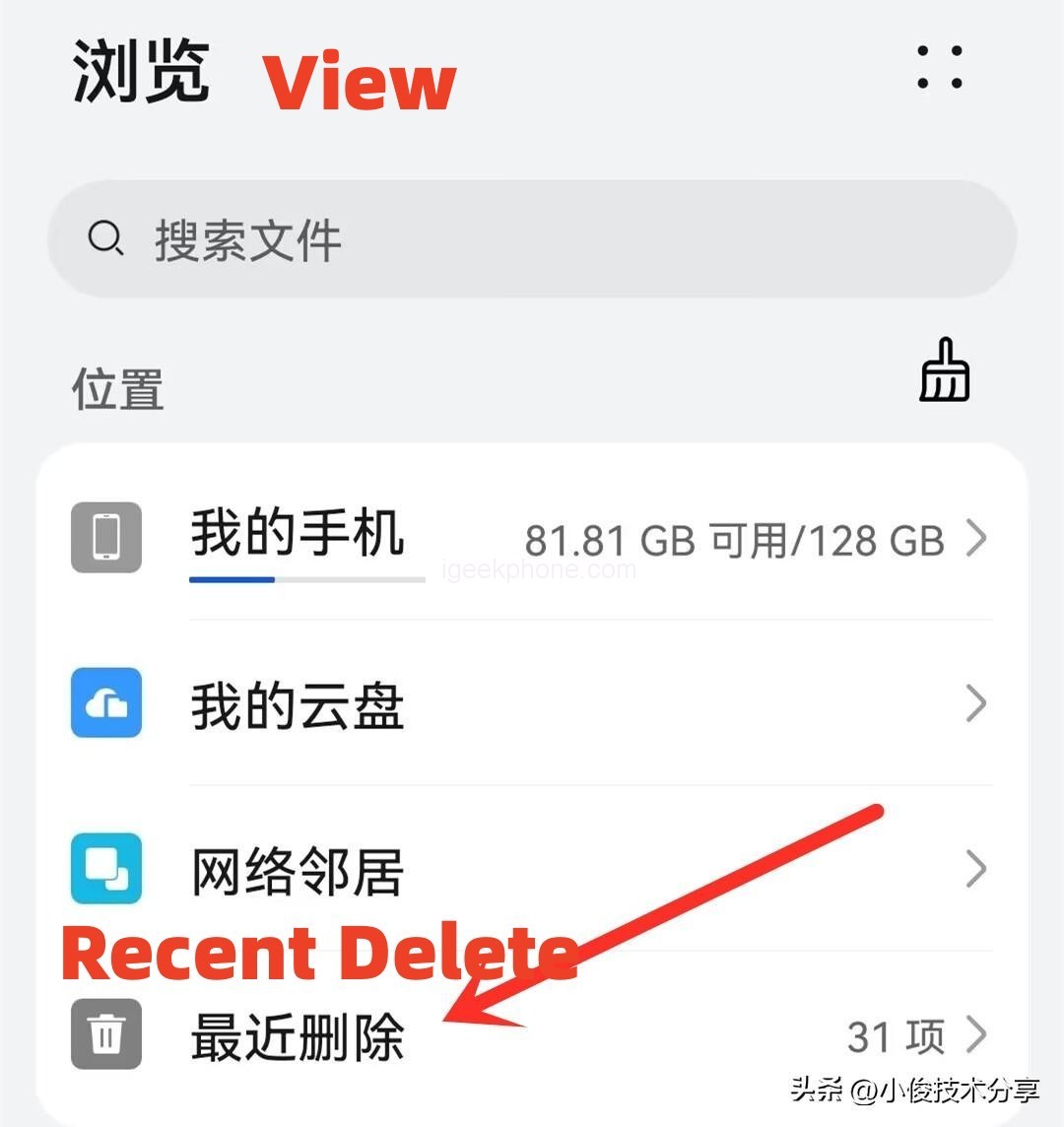
First of all, we find the mobile phone manager on the phone and open it. After opening it, we can clean up the garbage here, uninstall the software, delete the installation package and so on. But in addition to these general operations, we have to click the gear icon in the upper right corner, and then open the Settings page. Here, we first turn on the intelligent maintenance switch, so that we can automatically obtain the latest application feature data from the cloud to ensure a good application use experience. Second, we need to turn on the automatic garbage file cleaning switch, so that the system will automatically identify the garbage files on the phone, and after 14 days, it will delete them for a long time. Therefore, As long as we turn on these two switches, we won’t have to clean up the garbage every day. Once the garbage is generated by the mobile phone, it will automatically recognize and clean up, so we don’t have to worry about forgetting to clean up the garbage!
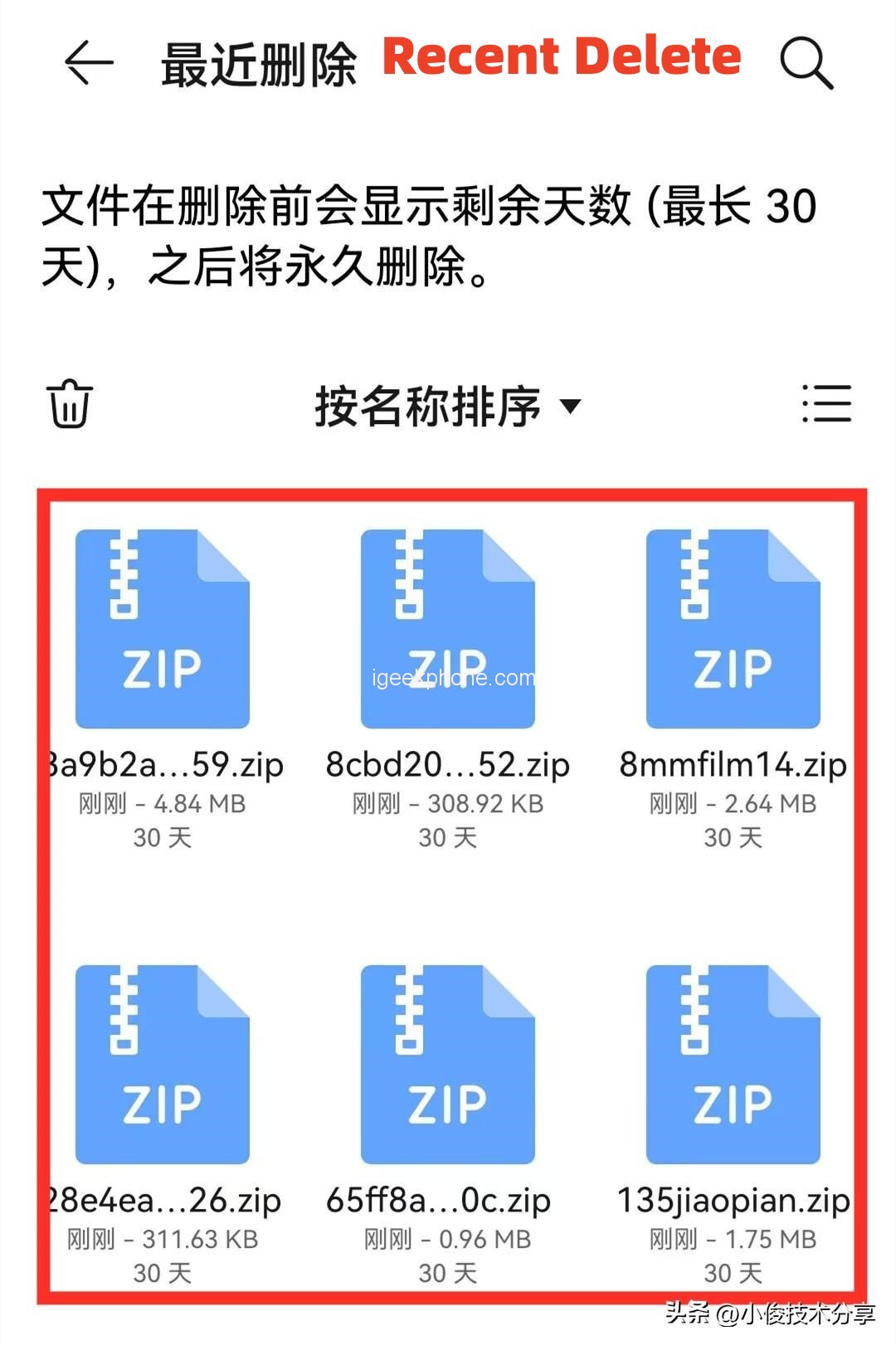
Second, in addition to the automatic cleaning of mobile phone garbage, many friends will also put some useless photos, videos and files on the mobile phone are also removed, so it can also play the role of releasing mobile phone space, but we found no, most of the time, although we delete these files, but the mobile phone space did not increase, how is this?

In fact, the main reason is that after we delete these files, the mobile phone does not directly delete these files, but saved in a transfer station in the mobile phone, some mobile phones called recycle bin, some mobile phones called recently deleted, in fact, it is the same, here are saved files we deleted, and the storage time is 30 days. This means that if we didn’t do manual cleaning, then the files would have to wait 30 days before they could be automatically cleaned in order to free up space on the phone. So here’s the problem. After we deleted the files, the space didn’t increase. So we need to delete all the files here in time, so that we can really free up space on the phone!
Of course, there is another advantage of this transfer station, that is, if we find that we have deleted files or photos by mistake, we can quickly restore them back as long as we open this recycle bin, and this effective duration is only 30 days, so once we find that photos have been deleted by mistake, we should click “Restore” here in time to retrieve the deleted photos!
The third we need to clean up a few Settings inside wechat, otherwise we in the circle of friends or chat with friends, have seen the photos, videos and files and so on it will automatically download and save to the phone above, in this way, over time will cause the phone memory shortage, so we need to turn them off!

We open wechat, then find wechat Settings, and then click on General, in general Settings, open the Settings of photos, video files and calls, and turn off the three switches of automatic download, photos and videos. After that, the pictures and videos we have seen in moments and edited in moments, It will not be stored in our mobile phone, thus taking up space on the phone!
Well, the above is Xiaojun to share how to correctly and thoroughly clean up the mobile phone garbage method, through the 3 Settings, the mobile phone will not appear insufficient space, the more use of the more card, I hope to help you, you learn, you can also share forward to your family and friends, so that you can help more people, let more people know, thank you.












