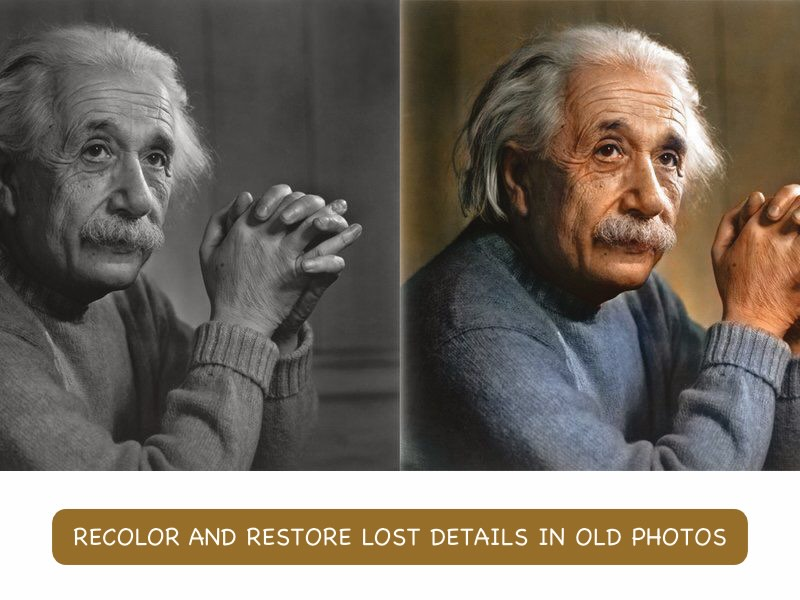Family photos are one of life’s irreplaceable, invaluable treasures. Whenever we get time, or we sit down with family over the holidays, it is almost customary to whip out old family photo albums and reminisce about the days gone by. Sometimes, we remember people who have left us. All that we have of them are the photos we took when they were with us. If the photos are deteriorated, faded, and have lost their sheen, it might be time to look at how to repair photo albums and restore old photos so generations more can share in on our legacies.
Part I: Affordable Photo Restoration for Everyone
Gone are those days when restoring photos to their former glory required availing of professional old photo restoration services from companies. Today, all that power and control can be had within the confines of your desktop or laptop, and you don’t even have to pay for it by selling an organ. With modern technology, photo restoration has never been easier and more affordable, and anyone can do it without any expertise or anything. All they need is a computer running Windows or macOS and they are good to go.
I.I: What Does a Photo Restoration Software Do?
A common question is about what a photo restoration software does, and some concerns and queries around it.
Restores Color Fading
Inks of yore were good, but today’s hold better. What this means is that color fade in old photos is in part due to the ink deteriorating, and a photo restoration software can restore colors to the way they were.
Restores Lost Details
Photos that are not well-preserved, and sometimes even otherwise, lost detail over time due to scratches, paper degradation, color tinges due to paper degradation, and so on. A photo restoration software analyses the photos on a pixel level and uses algorithms to restore the details lost to ‘wear and tear’ of old photos.
I.II: How to Pick a Photo Restoration Software
When you look at photo restoration software, you will be dazzled by the options you are able to find. However, which one is the right one for you? Modern photo restoration software does not rely on computational algorithms alone to restore detail in photos. Modern photo restoration software such as Wondershare Repairit harnesses the power of generative artificial intelligence (A.I.) to make better decisions on how to restore lost detail and how to color the photos, for never-before, true-to-life accuracy.
Part II: Restore Old Photos Using Wondershare Repairit – The Ultimate Photo Restorer (powered by A.I.)
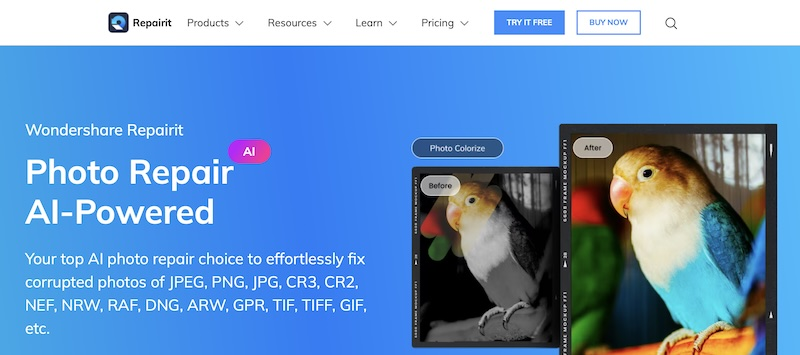
Wondershare Repairit is an A.I.-powered photo restoration software that sits several notches above others, in a league of its own. That is not simply an attractive, lofty claim. That is a fact backed by the feature set and prowess the software boasts of. We are talking about photo restoration, but the software is titled Repairit, and any clued-in reader would realize there is more to Repairit than just photo restoration. Yes, Repairit is a full-fledged file repair tool supporting repair of any possible file format. You have it, Repairit can repair it.
Salient features in Repairit pertaining to photo restoration:
– repairs any file format.
– repairs files using the power of A.I. to get the best possible results in terms of color accuracy and detail restoration.
– repairs corrupt photos as well.
– Enlarges and upscales low-resolution photos to better fit modern high-resolution displays.
– has a macOS app, a Windows app, and even an online app that can be run from within a web browser for a fully online photo restoration service experience.
Restoring color and detail in old family photos is easy. Just follow the below steps.
Step 1: Select More Types Repair from the sidebar and click Old Photo Restoration & Colorizer.
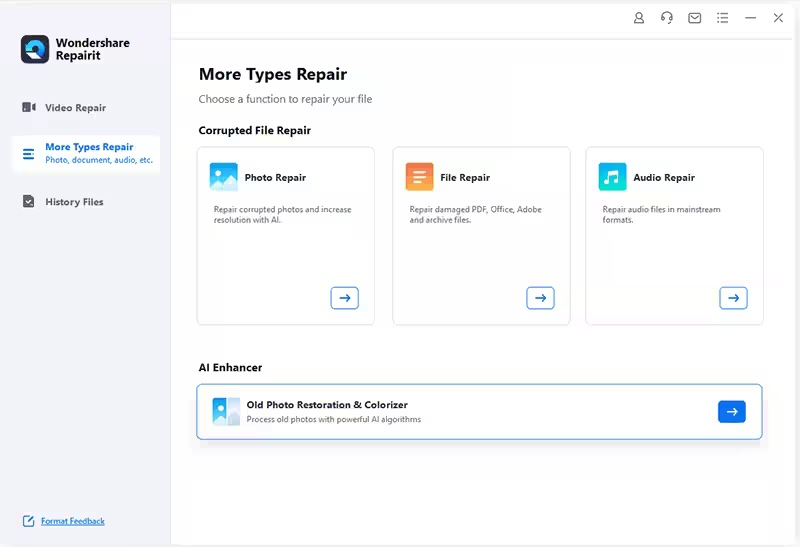
Step 2: Add photos to be recolored and restored using either the drag-and-drop method or the button.
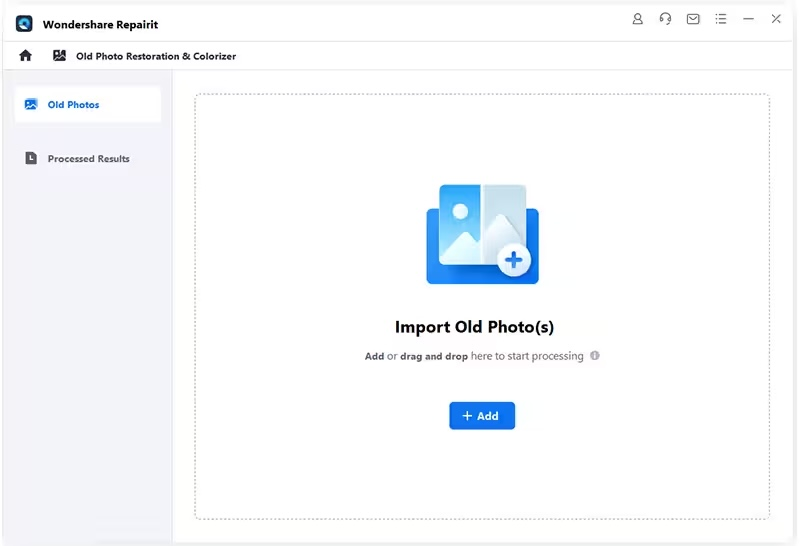
Step 3: Click Process.
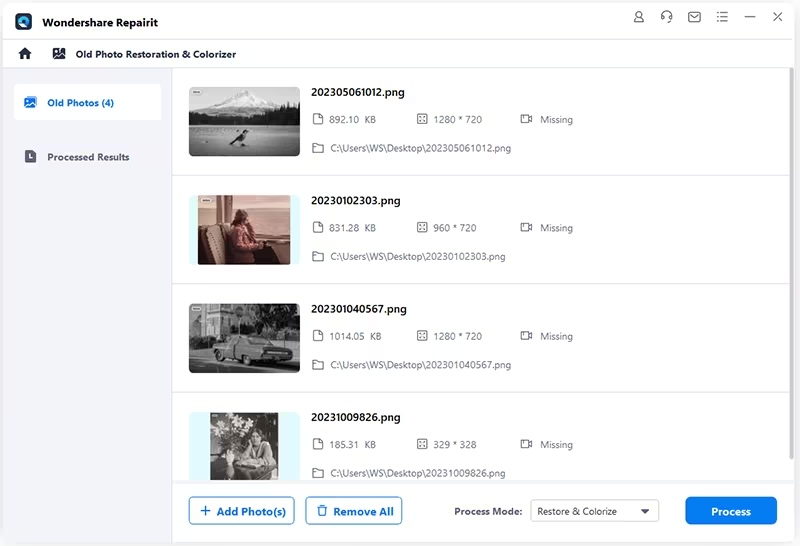
PROCESS MODE CHOICES
Repairit is designed to automatically restore and colorize photos using advanced algorithms to decide the best results. You can, however, specify Repairit to only perform one of the three:
– restore and colorize,
– restore only,
– colorize only.

Real-time progress is shown across each photo.

PHOTO PREVIEW FEATURE
You can preview before-after photos before committing export, to make sure you are getting the desired results.
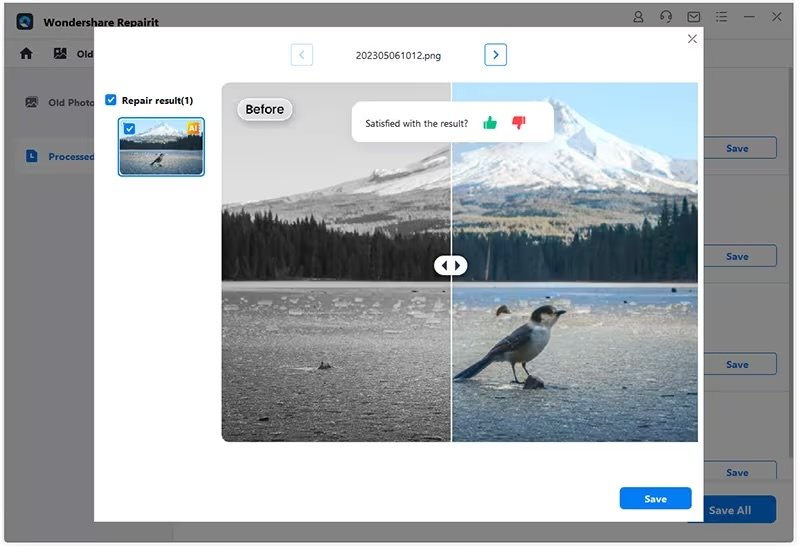
Step 4: Click Save All (Save in file previewer) and select the photo export location.
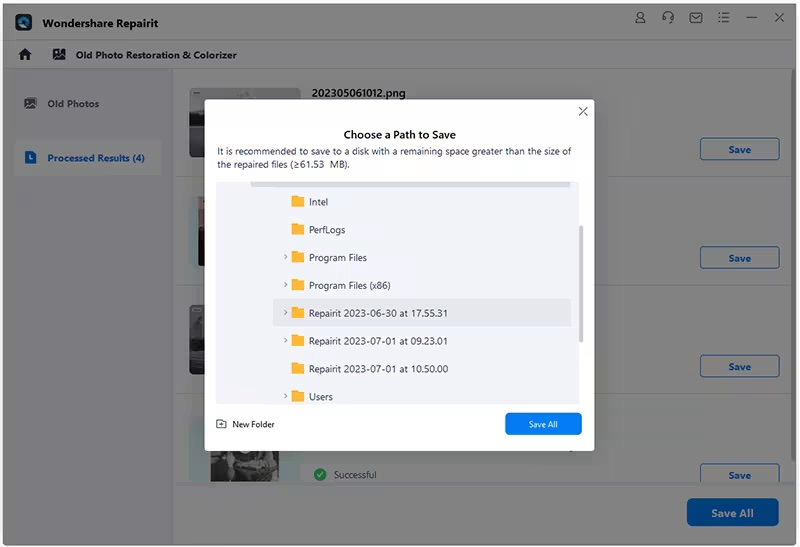
Click Save All. Repairit export photos and notify when it is finished.

Part III: Photo Restoration Tips
You selected a photo restoration software, so the hardest choice is already made. Here are tips to help you extract the best results out of the photo restoration software of your choice.
Tip 1: Highest Quality Photos Only
For the photo restoration software to work its magic, you must provide it with the maximum data you can. This means that a low-quality photo can only be retouched and repaired so much. On the other hand, an A.I.-powered photo restoration software such as Wondershare Repairit will be able to derive maximum results from each pixel in a high-quality scan, allowing it to restore and recolor data with greater precision and accuracy.
When using a scanner, set the scan settings to the maximum permissible DPI setting. For reference, web is 72 DPI, print is 300 DPI, and scanners have been able to scan at 600 if not 1200 DPI for years. Newer models will be able to scan at 2400 DPI even.
Tip 2: About Scanning with A Smartphone Camera
Most households do not have scanners at home. What they might have, most likely, is a multifunction device that incorporates a scanner and a printer, and maybe even a fax. In case you only a printer at home and no scanner, fret not. Your smartphone cameras are quite good for the job. Only, you need to be extra careful of a few things, that you wouldn’t have had to when using a scanner.
– your smartphone should be parallel to the plane of the photo, so that the photo is not distorted with an angled shot.
– do not use the smartphone flash when taking photos with a smartphone camera. You will lose all details where the flash hits the old photo.
– use software such as Microsoft Lens that takes care of a lot of these things for you and provides you with a much better image to use in a photo restoration software.
Closing Words
Flipping through family photo albums is not just a pastime humans partake in. it is an essential part of their lives; it is even cathartic and beneficial to their mental health and overall wellbeing. However, flipping through old photos we often come across those really old, faded photos we always wished we could get restored and retouched to perfection. Well, now you do not have to spend a large chunk of money on professional photo restoration when you can do that right from the comfort of your own desktop and laptop with Wondershare Repairit – your perfect photo restorer and file repair tool. Download it today and take it for a spin.