Once mobile device management (MDM) software is installed on a device, it inherently restricts the installation and usage of apps, manages data consumption, and more. However, there might be reasons to reverse this configuration. In most cases, achieving this entails jailbreaking your device. But is such a step truly necessary? Let’s delve into how you can eliminate MDM from either a jailbroken or non-jailbroken iPhone or iPad.
Q: Does jailbreaking effectively remove MDM?
Yes, absolutely. Jailbreaking is commonly adopted by numerous individuals to gain unrestricted access to their iPhones or iPads. True to its name, jailbreaking emancipates your iDevice from the constraints set by the manufacturer, offering you the freedom to wield your device as you see fit. Consequently, by jailbreaking your iPhone or iPad, you can successfully eradicate the MDM configuration.
Guidelines for Removing MDM via Jailbreaking an iPhone/iPad
Should you choose to jailbreak your iPhone or iPad for the purpose of eliminating MDM, you’ll require SSH, the checkra1n software, and a computer.
With these elements in hand, proceed as follows:
Start by downloading and installing Checkra1n on your computer.
Following the installation, the Checkra1n software should appear on your device’s home screen. If it’s not readily visible, a thorough search might be necessary.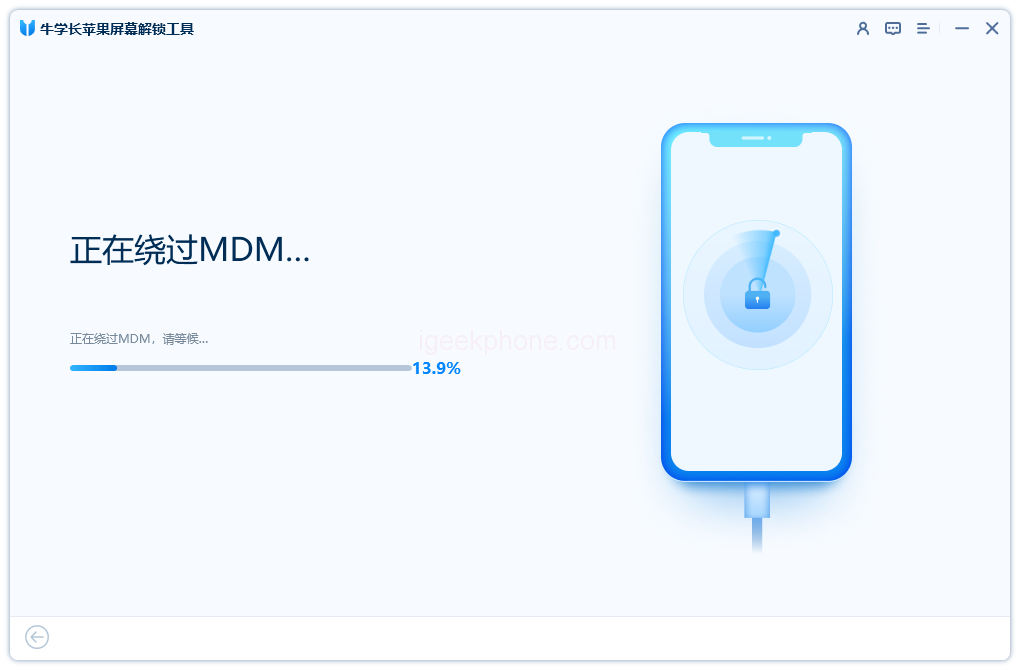
Utilize iProxy to expose ports on your iPhone or iPad, facilitating SSH access.
Establish an SSH connection.
Continue the process by executing the command “cd ../../” to navigate to your device’s root directory.
Next, run the command “cd /private/var/containers/Shared/SystemGroup/” to access the folder housing the MDM files.
Conclude by executing the command “rm -rf systemgroup.com.apple.configurationprofiles/”. This step effectively removes all MDM profiles from your iPhone or iPad.
Subsequently, restart your device, which should lead you to the welcome screen. Once the reboot is complete, return to remote management and install the new configuration file, devoid of any restrictions, enabling an MDM-free device experience.
The Approach’s Limitations and an Alternative Solution
Certainly, jailbreaking an iPhone or iPad stands out as the most prevalent means of eradicating an MDM profile. However, is this avenue the optimal choice? No, it’s not. The reason is that jailbreaking poses the risk of bricking your device, a software malfunction necessitating expensive hardware replacement for restoration.
Moreover, jailbreaking renders your iPhone or iPad extremely susceptible to a plethora of malware, viruses, and other malicious content frequently exploited by hackers. Beyond these concerns, jailbreaking also nullifies your device’s official warranty.
Is there a more viable way to eliminate MDM without resorting to jailbreaking?
Given the manifold drawbacks of jailbreaking, it falls short of being the most advisable route for MDM removal. Yet, does that imply that you’re compelled to tolerate an MDM profile on your iDevice? Certainly not. An effective alternative exists—utilizing the Niu Xuechang Apple Screen Unlock Tool for hassle-free MDM removal from your iPad or iPhone in just one click.
Advantages of this approach include:
- Bypassing the MDM login screen on any iPhone or iPad sans jailbreaking.
- Unlocking iPhone/iPad/iPod Touch without a passcode.
- Swift removal of Apple ID.
- Eliminating screen time passcodes without data loss.
- Embark on the process by downloading the Niu Xuechang Apple Screen Unlock Tool onto your computer, then install and launch it. Opt for the “Bypass MDM” mode.
- Install the Apple Screen Unlock Tool.
- Establish a connection between your iPod touch, iPhone, or iPad and your Mac or Windows computer via a USB cable.
- Choose “Start Bypass” to proceed with bypassing an iOS device locked on the MDM lock screen.
- Ensure your iPhone, iPod touch, or iPad is on the MDM lock screen before initiating the MDM bypass.
For devices running iOS 13.4 or later, automatic preparation for MDM bypass begins. - The Niu Xuechang Apple Screen Unlock Tool promptly bypasses the MDM on your device.
- Your iDevice is now ready for use, unencumbered by MDM restrictions.
As aforementioned, while employing jailbreak might remove MDM restrictions from your iPhone or iPad, the associated risks make it a questionable long-term solution. Instead, the Niu Xuechang Apple Screen Unlock Tool stands out as a secure and top-tier alternative. Unlike jailbreaking, this dependable tool doesn’t necessitate device manipulation and is suitable for anyone seeking to eliminate MDM profiles on any iOS device.
Read Also: iPhone 12 Black Screen: Is It a Software or Hardware Issue?
Do not forget to follow us on our Facebook group and page to keep you always aware of the latest advances, News, Updates, reviews, and giveaways on smartphones, tablets, gadgets, and more from the technology world of the future.










