Why Do You Want to Transfer Data from iPhone to iPhone?
In the era of digitalization, the iPhone has become an indispensable partner. It records our life and saves a lot of files and data, at the same time, we have higher and higher expectations for data transfer and sharing. Below are several common situations that may prompt you to transfer data from one iPhone to another:
New Device Migration: When you buy a new iPhone, you usually want to smoothly transfer old iPhone to new iPhone, so that you can continue to enjoy videos, photos, contacts and other information seamlessly.
Important Data Sharing: In a family or team environment, you may want to share certain data, such as contacts, videos, or photos, to ensure everyone has easy access to key information.
Multiple Devices Synchronization: For users who use multiple iOS devices, it is very important to ensure that the data on these devices remains in sync. This ensures that changes made on one device are reflected on other devices.
Easiest and Fastest iPhone to iPhone Transfer Tool – FoneTool
Whether it’s from an old device to a new one, or syncing data between multiple devices, performing iPhone to iPhone transfer is a fairly common and necessary operation. FoneTool, as an excellent iPhone transfer software, provides iPhone users with an effortless and seamless data transfer experience.
Why do you choose FoneTool?
Easy to use: It is designed with a user-friendly interface, you can share your data with a few simple clicks.
Fast transfer speed: FoneTool offers significantly faster transfer speeds, allowing you to swiftly transition to a new iPhone.
1-Click transfer: You can transfer everything from one iPhone to another with just one click.
Selectively transfer: FoneTool supports you in transferring specific files from iPhone to iPhone/iPad/PC, including photos, videos, contacts, music, messages, etc.
100% safe and reliable: With the USB cable, you can stably transfer any data without losing and damaging it.
Wide compatibility: It supports all iOS versions, including the latest iOS, iPhone/iPad/iPod, etc.
How to One-Click Transfer iPhone to iPhone with FoneTool
If you switch your old iPhone to a new iPhone, install FoneTool and follow the below steps to accomplish iOS data transfer with ease.
Step 1. Connect both iPhones to the computer by USB cables > Open FoneTool.
Step 2. Go to Phone Transfer on the left pane > Choose iPhone to iPhone > Tap Start Transfer.
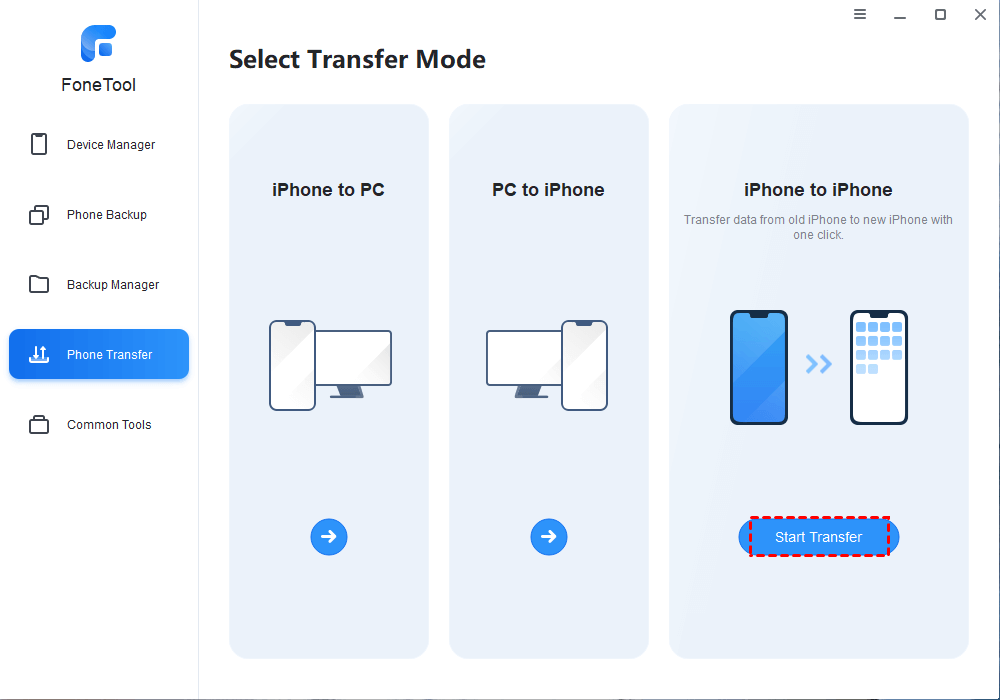
Tip: If you want to transfer data between iPhone and PC, you can click iPhone to PC or PC ti iPhone.
Step 3. Then you can see the target iPhone and the source iPhone on the windows > Encrypt the transfer option if you need.
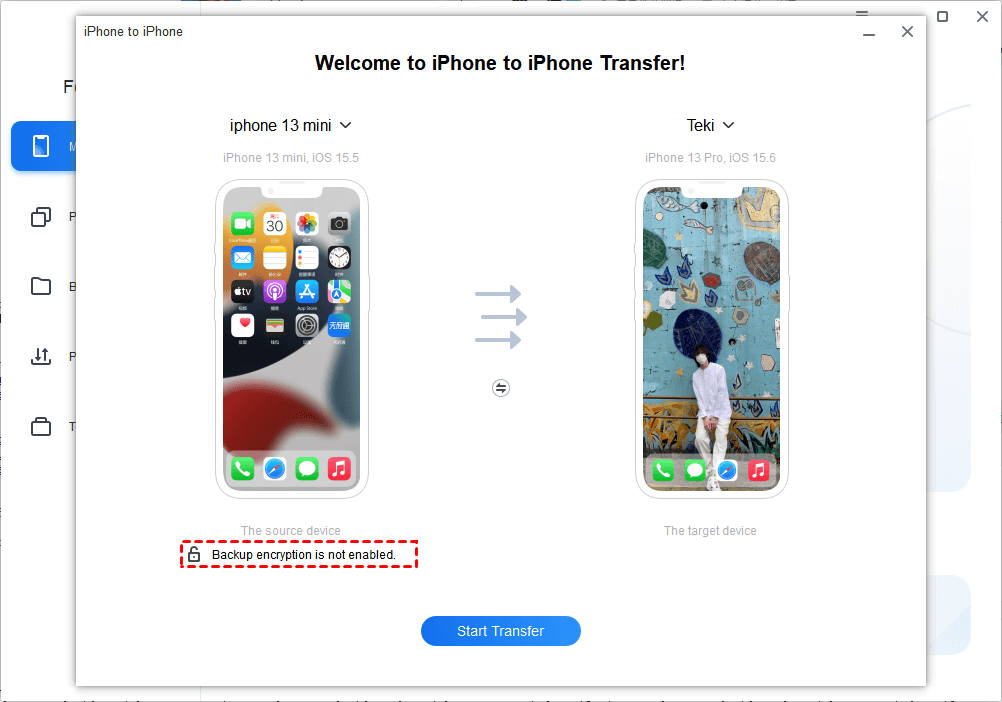
Step 4. Click Start Transfer to make the process.
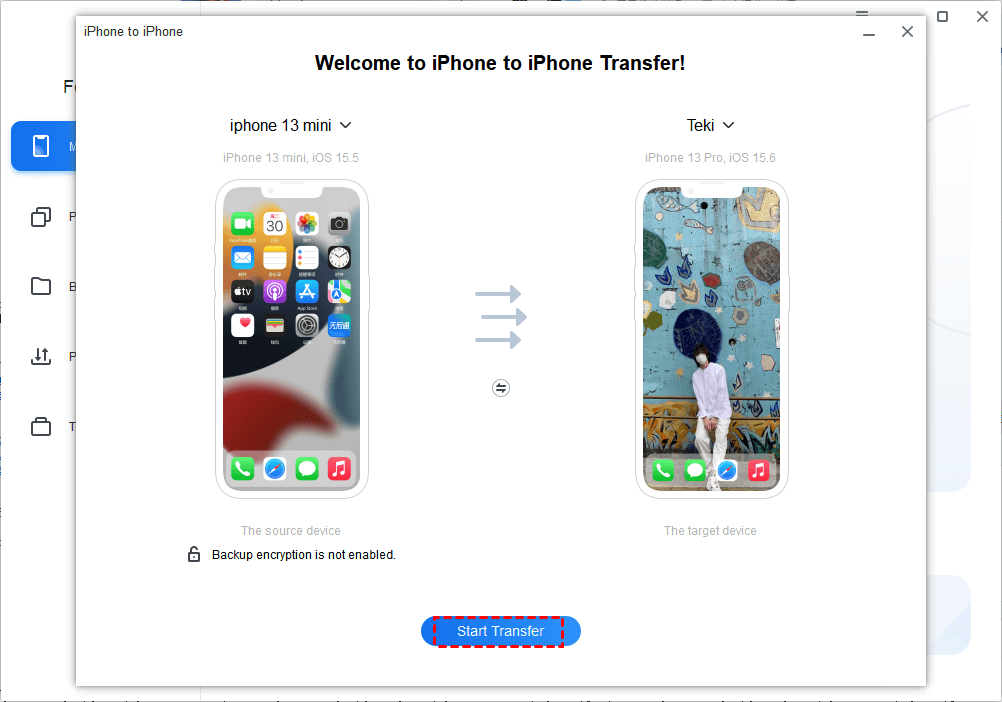
In addition to one-click transmission, FoneTool also provides more powerful features to meet the diverse needs of users. Such as iPhone Data backup, iCloud management, iPhone data erase and other functions.
What to do with your old iPhone?
If you want to sell your old iPhone, you can use FoneTool to factory reset your iPhone to avoid data leaks. Only with 4 steps, you can permanently erase everything on the iPhone. Below is the Guide:
Step 1. Launch the FoneTool and click Toolbox > Choose Data Eraser.
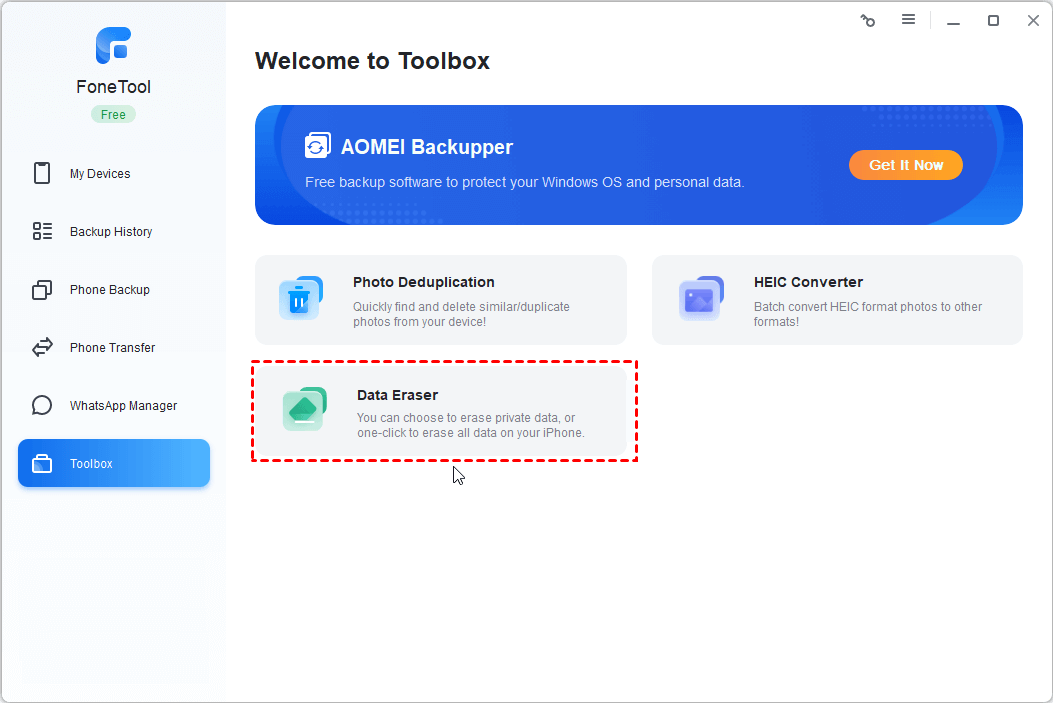
Step 2. Under the Erase all data > Click Get Started. Also, FoneTool also supports you selectively Erase privacy data, like deleting photos, music, videos, contacts, messages, call history, notes, calender, Safari bookmarks,Safari history, etc.
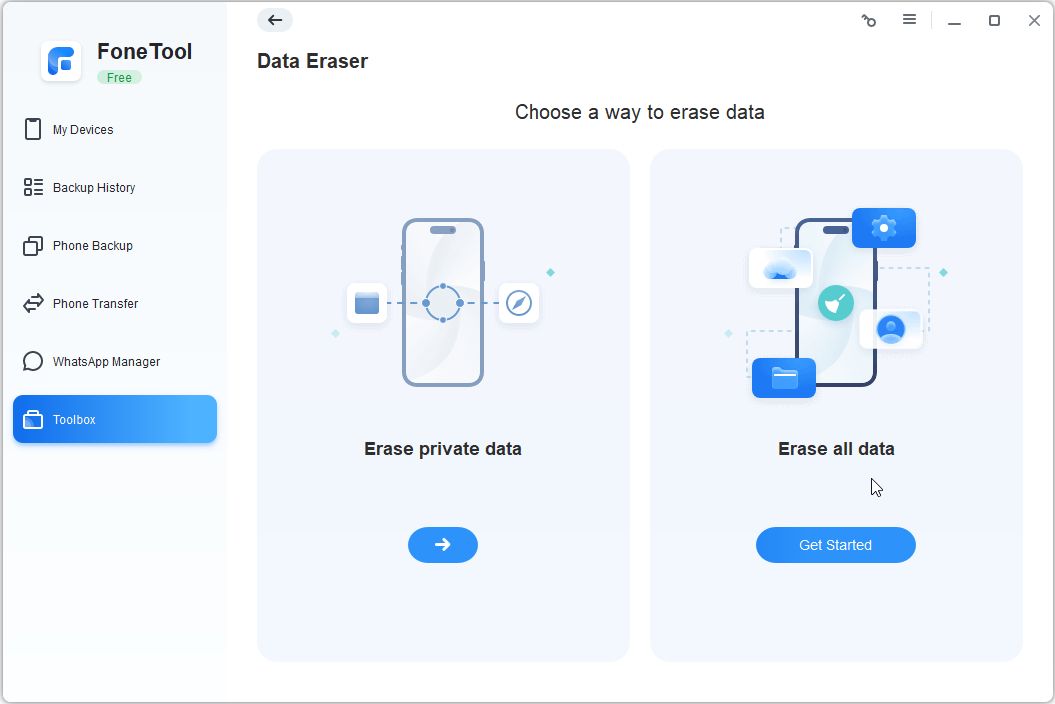
Step 3. Check the option “I am aware of the consequences of erasing data and I am sure I want to erase it” and “Automatically active the device and skips the setup wizard”> To make sure that the data will not be restored, you can select the “Enable DeepErase technology” to prevent data recovery.
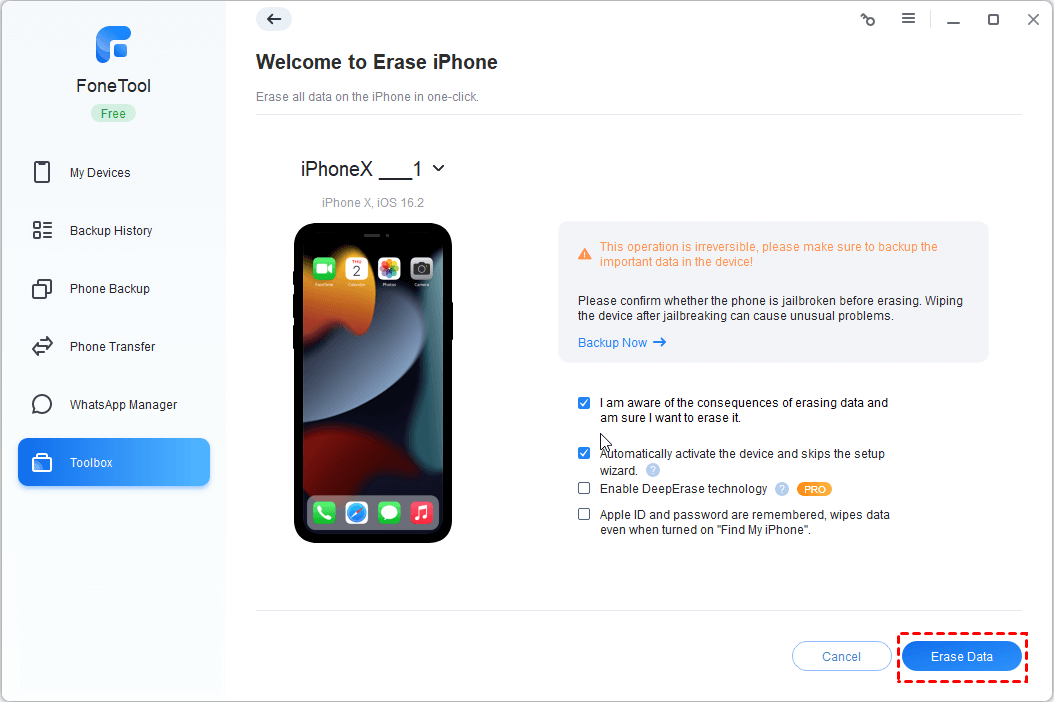
Step 4. Click Erase Data button to confirm to erase all data and settings on your old iPhone.
Conclusion
When we have high requirements for data sharing and transmission between devices, an effective solution has become crucial. FoneTool, with its easy and efficient features, is an ideal choice for solving iPhone to iPhone transfer problems. No longer bother with tedious operations, you can enjoy high-speed, safe and reliable data transmission services with just one click. Choose FoneTool to take your iPhone use experience to a higher level.









