When you take a picture with your phone, remember to turn on this switch. The picture you take is clear and realistic! When people take photos with mobile phones, they usually open the camera and then press the button to take photos or video. In this way, the photos and videos can be saved to the mobile phone. In fact, when taking photos, there is a very powerful switch hidden. Which switch is it? You can click the “like” collection to add attention, convenient later when you need, you can quickly find!

First of all, we open the camera on the phone. After opening it, we should not click the small circle to take pictures. The main reason why many friends take pictures is very ugly is that they do not adjust the camera.

After opening more, we can see that there is an HDR switch here.
So let’s click on it, and then in the photo screen we’ll see an HDRX icon at the bottom, and at this point, HDR mode has been turned on, and then we’ll take a picture.
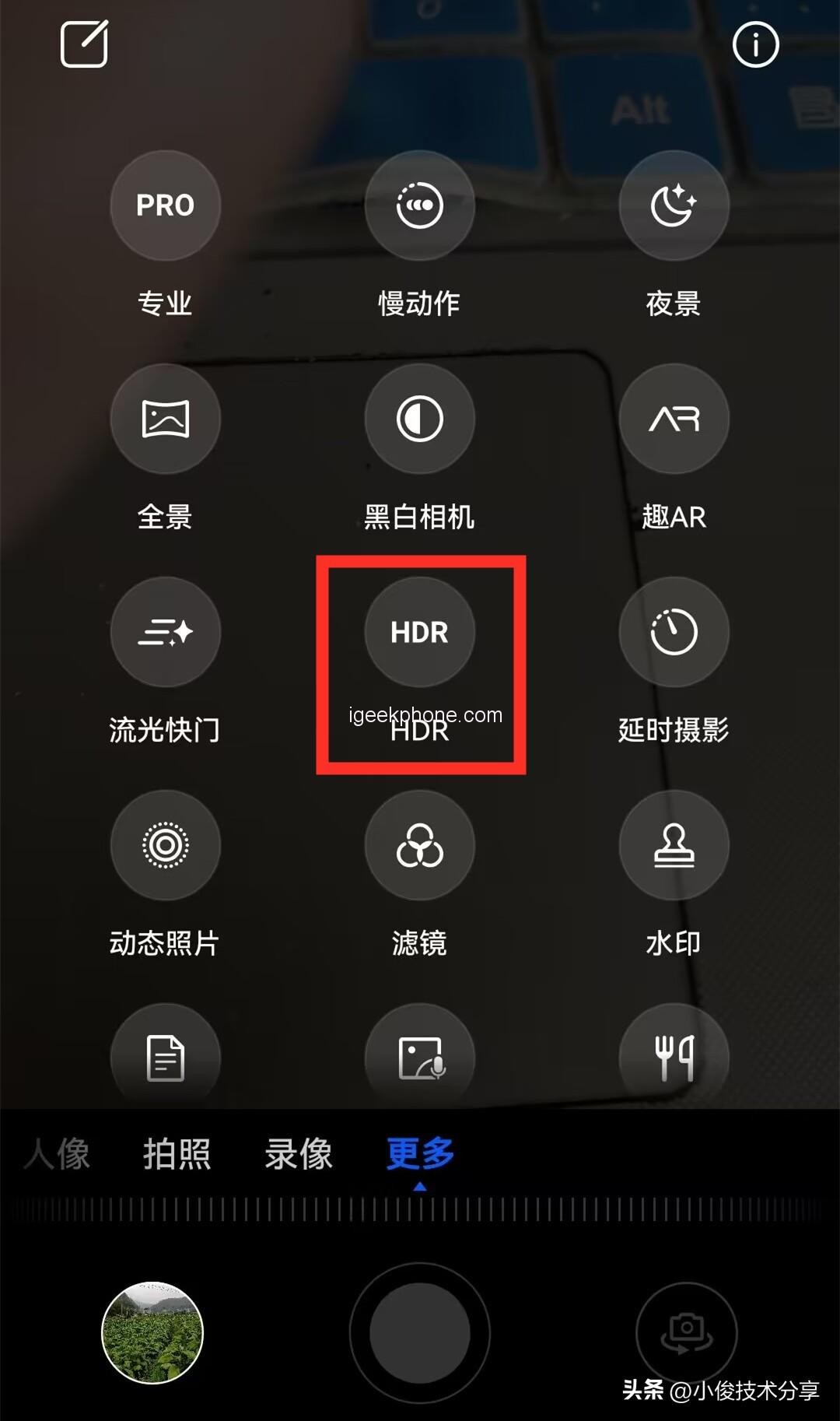
After the shooting is completed, we will find that the photo is full of three-dimensional sense, not only the color is more bright and beautiful, but also the overall look is full of layers, because after opening the HDR, it will automatically help us to automatically repair the photo, repair some deficiencies, such as the color of the light, after processing ah will become very hierarchical. After all, if you open the HDR function, it is equivalent to taking 3 consecutive photos at once, and then automatically synthesizing one to improve the details of the photos and brighten the glossiness of the photos. This function, generally, now the mobile phone comes with it, so when you take photos, you just need to open it!
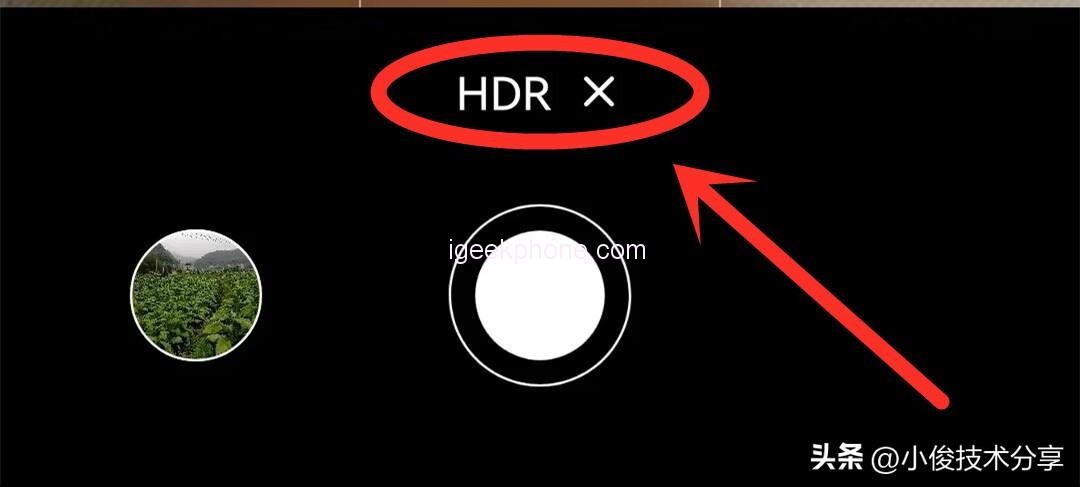
After you learn it, you can share it and forward it to your family and friends. In this way, you can let more people know and help more people.










