If there’s one brand that can compete the likes of Apple’s wireless headphones, it has to be Soundcore. With more than 85 million units sold worldwide and more than 50 million global users, it’s surely the hot favorite. It doesn’t matter if you’re a party animal or looking for a sound sleep, there’s a headphone or earbuds for everyone.
That said, when you pair your headphones with your device, there’s a dedicated application for users called Soundcore app that lets you customize various options based on your needs.
So let us first check what all customizations and options you get in the app and after that we will explain you how to download Soundcore app for PC using an Android emulator.
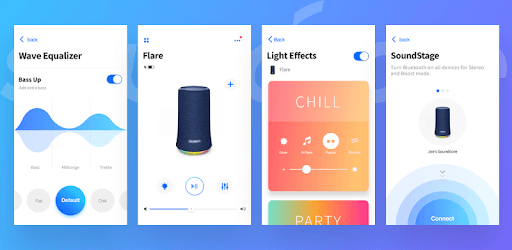
Seamless Connectivity
Be it a headphone, speaker or an earbud, you can connect every device with ease within the Soundcore app. Simply click on add device option within the app and you can start pairing the headphone to the app within the matter of seconds. This allows you to customize the sound options that are available in the app and as per your requirements too.
Customize the Noise
Irrespective of where you’re at present, the app has got all customizations included in it. Say for example, if you’re traveling in a car or you’re hiking a mountain, there’s customization available for every situation. That said, the White Noise can be customized too based on the recommendations available in the app or you do it yourself with more customizations with the DIY option available in the app.
The equalizer in the app is simply amazing. With easy to understand interface, and multiple options to customize, you can always control the output you want to.
Dual Connectivity
If you’re having one or more devices, simply head over to the dual connectivity option and you can easily connect multiple devices at once. That said, you must also know which devices are compatible with the Soundcore app and its features. Let’s see that in the next section below.
Supported Devices
Remember that not all devices support every feature that’s available within the app. However, most of the devices like the Liberty series, Rave series, Life Note series, Space, Model series, Sleeps series and many more are supported with Soundcore app.
Now that you know most of the features of Soundcore app, let us now see how you can use the app on your Windows PC if and when needed.
Download Soundcore app on your Windows PC
The overall process is pretty simple as you just need an Android emulator and a Google account. Let’s get started.
- Download Nox Player from the official website or any trusted third party source.
- Install the emulator using on-screen instructions or you can customize the installation too as per your requirements.
- Once done, launch the emulator and set up your Google account.
- Now head over to Google Play Store within the emulator and search for Soundcore app. Once you find the app, click on install option to complete the process.
Once the app is installed, you can now connect your Soundcore devices to your PC using this Soundcore PC app and customize the sound options as per your requirements.









