Today, more and more users intend to upgrade from Windows 10 to Windows 11, and many friends may not know that after upgrading to Windows 11, a small operation can improve the performance of the whole machine by nearly 30%.
Yes, you read that right, you can improve your computer’s performance by nearly 30% without upgrading any configuration, and this is very simple: turn off VBS (Virtualization security) features.
What is VBS?
What exactly is VBS? It’s essentially Microsoft’s Virtual security feature, which aims to make personal computers as secure as business computers. But everything has two sides, the so-called fish and bear PAWS can not have it both ways.
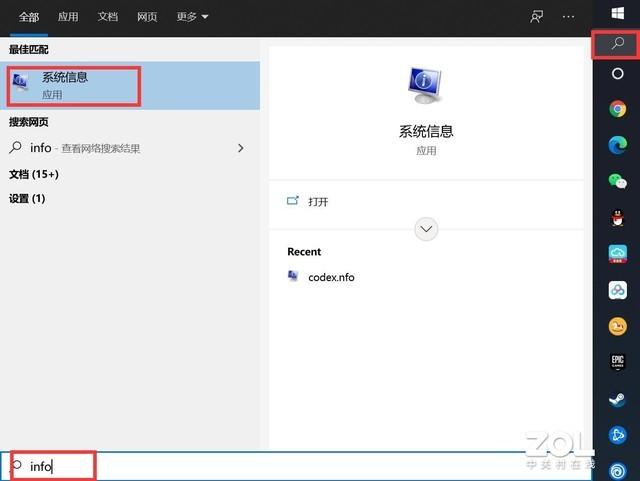
In fact, the impact of VBS on gaming users is more obvious, and on some AMD processors, the performance drop after VBS is turned on can be as high as 28%. On most hardware, the average impact of VBS on performance is around 5%, so it is necessary to shut down VBS in order to fully release the performance of Windows 11 computers.
So how does that work?
The easiest way to do this is to open the search bar, type info, and then click the System Info App.
On the system information page, “Virtualization Based Security” is displayed in the lower part of the page, and the current status of the VBS is displayed.
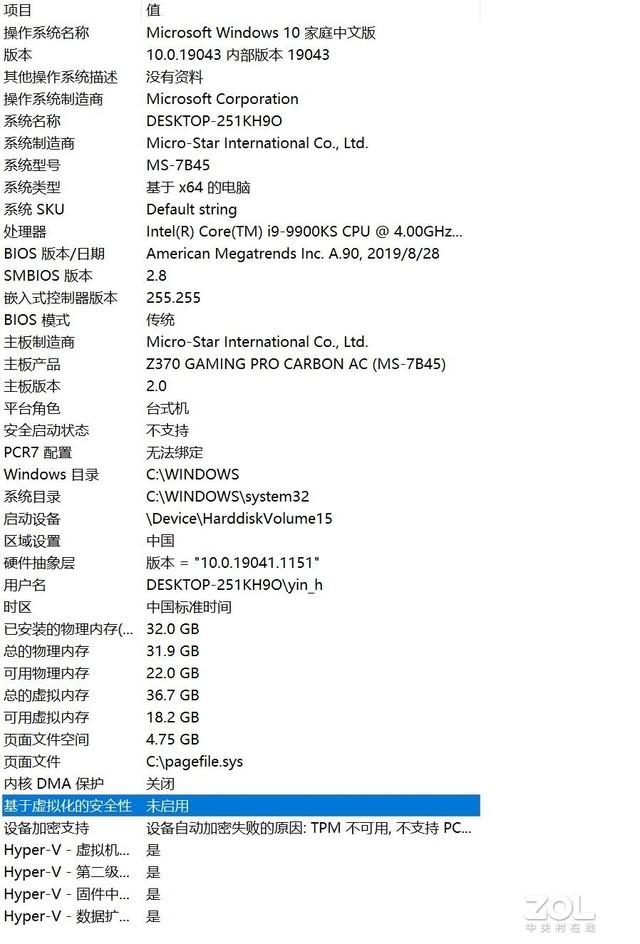
If the VBS displays “Not enabled,” then nothing needs to be done. If it says “Running”, then proceed to the closing method below.
How do I disable VBS?
In general, there are two ways to disable VBS:
Method 1: Open the Settings panel in the Start menu – search for the keyword “kernel isolation” and click – Memory integrity click Close – Restart the computer.
Please refer to the following three pictures for detailed steps:

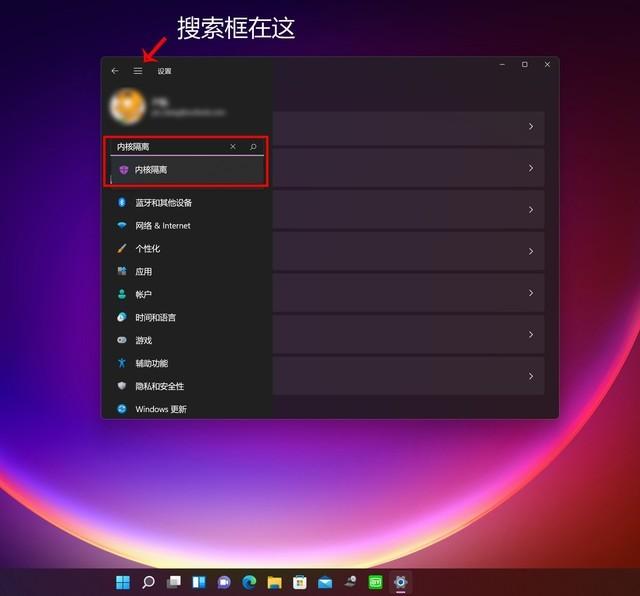
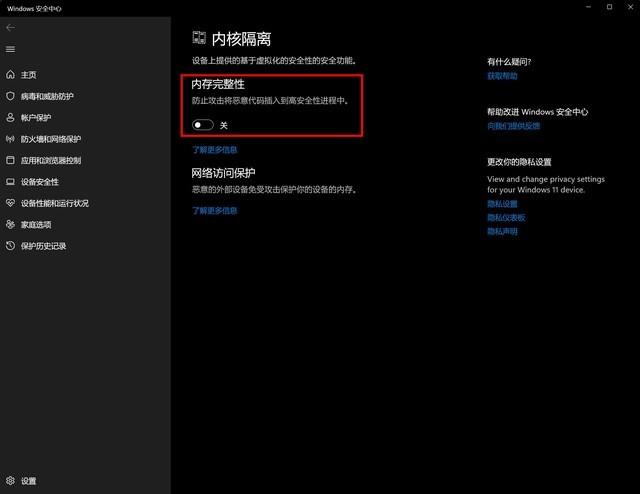
Method 2: The keyboard key combination “Windows+R” opens the run dialog – type regedit and click OK to open the registry – navigate through the left position to find “HKEY_LOCAL_MACHINE/System\CurrentControlSet\Control\DeviceGuard” “– will”
EnableVirtualizationBasedSecurity DWORD value in “option is set to 0, restart the computer.

Simply put, VBS is about preventing hackers from getting their hands on your productivity tools. However, objectively speaking, this feature is not really needed by most ordinary users. If you do not disable VBS, then the computer performance will be affected to a certain extent, so I still recommend that you disable this function. In this way, you will find that the performance of your computer will improve as if you were upgrading the configuration.











