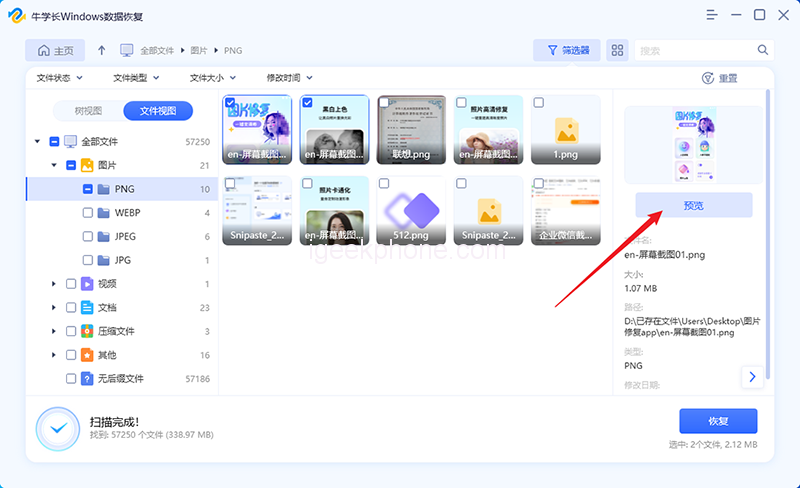Computers have become integral to our lives in today’s rapidly evolving world. They are invaluable tools for handling various tasks, and many of our important data and files are stored on these machines.
However, there are instances where files stored on computers inexplicably disappear, causing significant trouble. So, how can we recover accidentally deleted files? This article will explain the common causes of data loss and provide a method for recovering data from computer hard disks.
Significant Reasons for Computer Data Loss
Why does computer data suddenly vanish? Here are some common causes of data loss:
Accidental Deletion: Users may unintentionally delete files and empty the recycle bin or use the Shift+Delete key combination, permanently erasing files without sending them to the recycle bin.
- Mistaken Disk Formatting: Users may inadvertently format a disk that contains important data.
- Raw Disk Format: The data becomes inaccessible if a user’s disk becomes formatted as RAW.
- Hardware Issues: Data can be lost if a user employs a low-quality hard disk or if the disk has bad sectors.
Unformatted Memory Card: Failure to format a memory card before use is another principal reason for data loss in this area.
Virus Infections: If users fail to update their systems and patch vulnerabilities timely, their computers may become infected with viruses, resulting in data loss.
Computer Data Recovery Method
Once computer data is lost, where does it go? And how is it possible to restore permanently deleted data? What precautions should be taken during a computer-challenging disk data recovery operation?
If you habitually create backups of your computer data, you can use those backups to restore lost data. Open the control panel, click “Backup and Restore” under the “System and Security” section, and use the data backup to recover your lost files.
However, many people do not regularly back up their computer data. In such cases, how can you restore the original data on your computer?
This is where professional Deleted files recovery tools, such as the Niu Xuechang Data Recovery Tool, come into play. This software supports data recovery from hard disks, solid-state drives, SD/memory cards, USB drives, and external devices connected to digital cameras. It can recover various file types, including photos, videos, music/audio, RAR/ZIP archives, and Office files.
The data recovery process involves the following steps:
- Step 1: Download and install the Niu Xuechang Data Recovery Tool. Select the location of the lost files on the main interface. Choose the corresponding storage disk based on the name of your camera memory card, for example.
- Step 2: Start the Niu Xuechang Windows Data Recovery Tool, which will scan the partition data and display the scan results in the left window.
- Step 3: From the scan results, select the desired files and click the “Recover” button to restore them.
When you encounter data loss on your computer, it is crucial to immediately stop using the hard disk where the lost data was located. Take prompt action by utilizing appropriate software or backups to restore your data. Once new data overwrite the files on the hard disk, it becomes impossible to recover the accidentally deleted data, leading to immeasurable losses.
Read Also: iQOO Pad Review: A Powerful Tablet with a Great Display
Do not forget to follow us on our Facebook group and page to keep you always aware of the latest advances, News, Updates, review, and giveaway on smartphones, tablets, gadgets, and more from the technology world of the future.