Many friends like to use iPhone mobile phone, today I share with you 8 iPhone hidden skills, each one is very practical, even fruit fans do not necessarily know!

01 Know music by listening
When we were watching short videos, we met a nice BGM. If we want to know the name, we can pull down the control center, select the music recognition function, and directly listen to and recognize the music. If you don’t find this feature, you need to add it to the Control center in your Settings in advance.

02 Double-click the quick screen shot
Instead of pressing a physical button, we can take quick screenshots by double-tapping the back of the phone. Open [Settings] – [Accessibility] – [Touch] – [tap back], set [tap two]to “Screenshot”, and there you go.

03 Doodle Brush
iPhone Memo comes with Doodle function, which has different brush, color and ruler, and can adjust the brush thickness, color and other parameters. Create a note, click “brush” at the top of the keyboard, and you can use it. You can draw with it if you are interested.
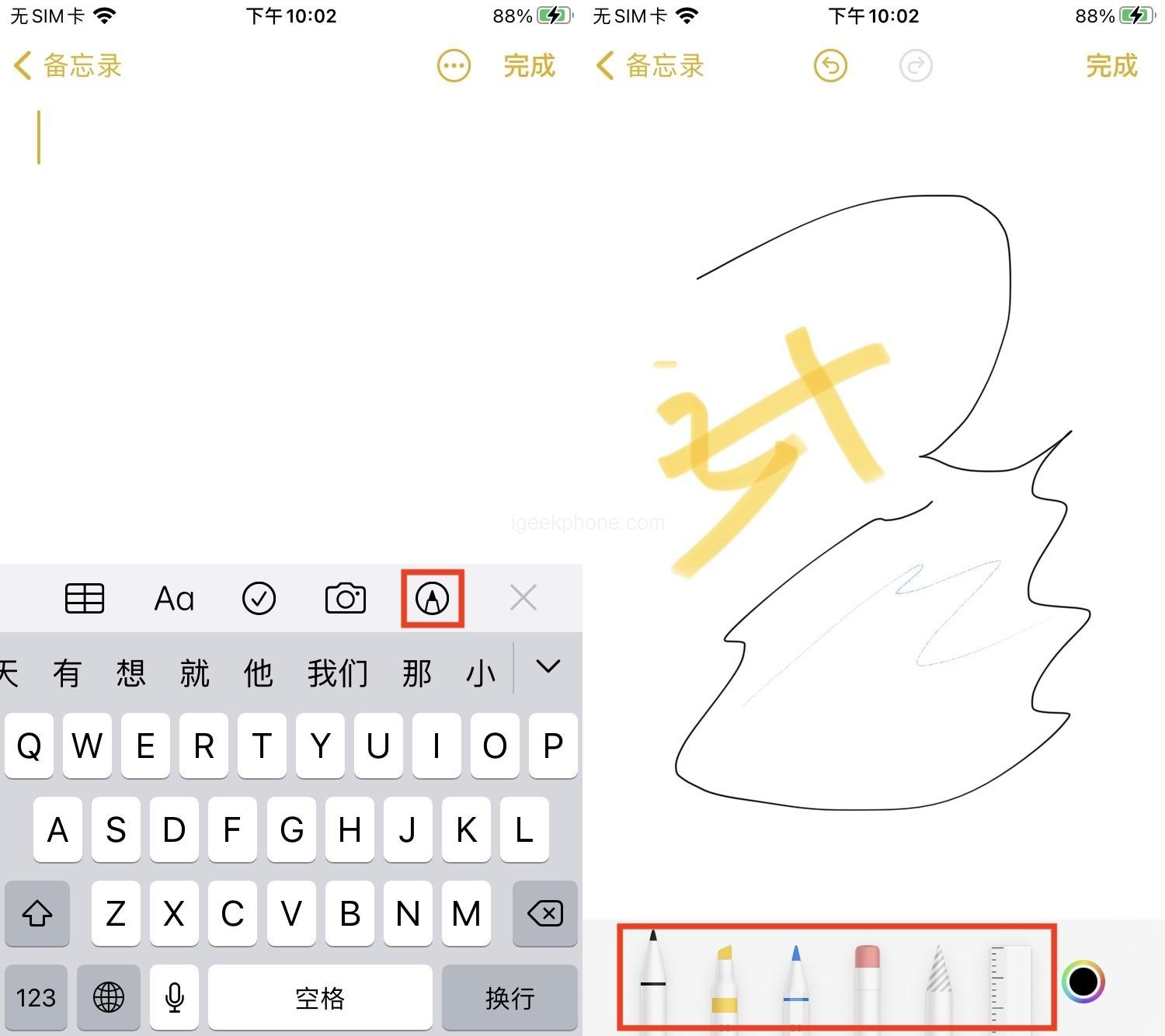
04 Flashlights
In the control center interface, press and hold the flashlight to adjust the illumination intensity. There are four gears. At the same time, if you want to turn off the flashlight under the lock screen, you do not need to unlock the flashlight and click the flashlight again.

05 Old photo restoration
There are a lot of yellowed and faded old photos at home, we can use the “Smart old Photo restoration”, save old photos on the phone, select the old photo restoration function, through AI technology, automatically help you restore high-definition photos, in addition, can also color black and white photos.

06 Screen recording + recording
Generally, mobile phones are silent when recording the screen, but the iPhone can still record the voice when recording the screen? Open the control center, find the record button, long press it for 2 seconds to enter the hidden interface, and directly enable the microphone. It is super convenient to demonstrate while explaining.

07 Automatically deletes SMS messages
I often receive spam messages and verification codes, which accumulate over time. In fact, there is no need to manually delete, you can open the Settings, find [message], select [save message], change the time to “30 days”, then the message over 30 days will be automatically deleted.

08 Amplifier view

Often play mobile phone will lead to vision loss, especially for myopic friends, slightly distant places can not see clearly, in fact, the iPhone hidden inside the magnifying glass function, press the main screen 3 times, can be enabled, distant objects can also see clearly.









