In the era of smartphones, personalization has become an integral part of our digital experience. One of the most common ways to add a personal touch to your phone is by customizing its wallpaper. While there are numerous websites offering stunning wallpapers, the process of downloading them one by one can be time-consuming. This is where Imaget downloader comes into play, revolutionizing the way we collect and set wallpapers on our devices. In this article, we’ll explore the best sites to download phone wallpapers, understand what Imaget is, delve into its main features, and learn how to use it for bulk downloads.

1. Best Sites to Download Phone Wallpapers
Before diving into the intricacies of Bulk Image Downloader, let’s explore some of the best websites where you can find high-quality phone wallpapers:
- Unsplash: A treasure trove of high-resolution images, Unsplash offers a diverse collection of wallpapers contributed by talented photographers worldwide.
- Wallhaven: This community-driven platform allows users to discover and share wallpapers. With an extensive tagging system, finding the perfect wallpaper is a breeze.
- Pexels: Another excellent resource for free wallpapers, Pexels hosts a vast collection of images that cater to various tastes and preferences.
- Pixabay: Pixabay not only provides wallpapers but also offers vector graphics, illustrations, and videos. It’s a versatile platform for creative assets.
- Zedge: A popular app and website, Zedge provides a wide array of wallpapers, ringtones, and themes, making it a one-stop-shop for personalizing your device.
2. What is Imaget?
Imaget – Bulk Image Downloader is a powerful tool designed to simplify the process of downloading images and GIFs in bulk from various online sources. It’s particularly useful for tasks like downloading wallpapers, where collecting multiple images manually can be time-intensive. Imaget supports a wide range of websites and is known for its efficiency and user-friendly interface.
Let’s see the main features of Imaget downloader:
- Bulk download all images and GIFs on a page instead of downloading images one by one.
- Supports downloading from any websites, including popular image hosting sites, forums, and galleries.
- Supports automatically extract and load all images embedded within web page.
- Supports downloading images and GIFs in original quality.
- Supports customizingdownload preferences, including filtering by image size & format, creating albums, renaming images, choose output format and file location.
- Online built-in browser that supports downloading from password-protected sites.
- Compatible with both Windows and Mac.
3. How to Use Imaget to Bulk Download Phone Wallpapers?
Now that we understand what Imaget downloader is and its main features, let’s walk through the steps to use it for bulk phone wallpaper downloads:
Step 1: Start by downloading Imaget from it’s official website and installing on your computer. The software is compatible with both Windows and macOS.
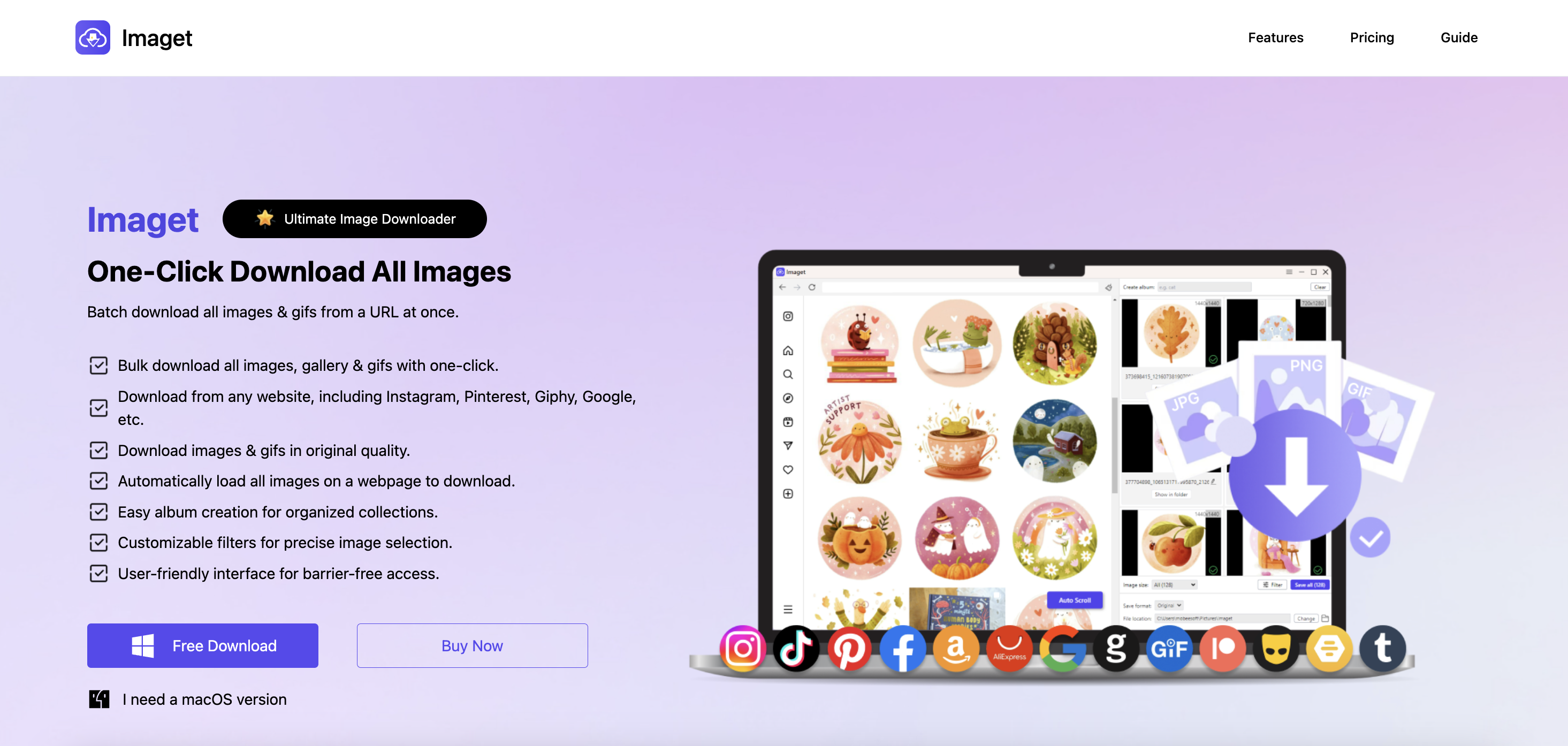
Step 2: Launch Imaget, and open your preferred website containing the wallpapers you want to download using Imaget’s built-in browser.
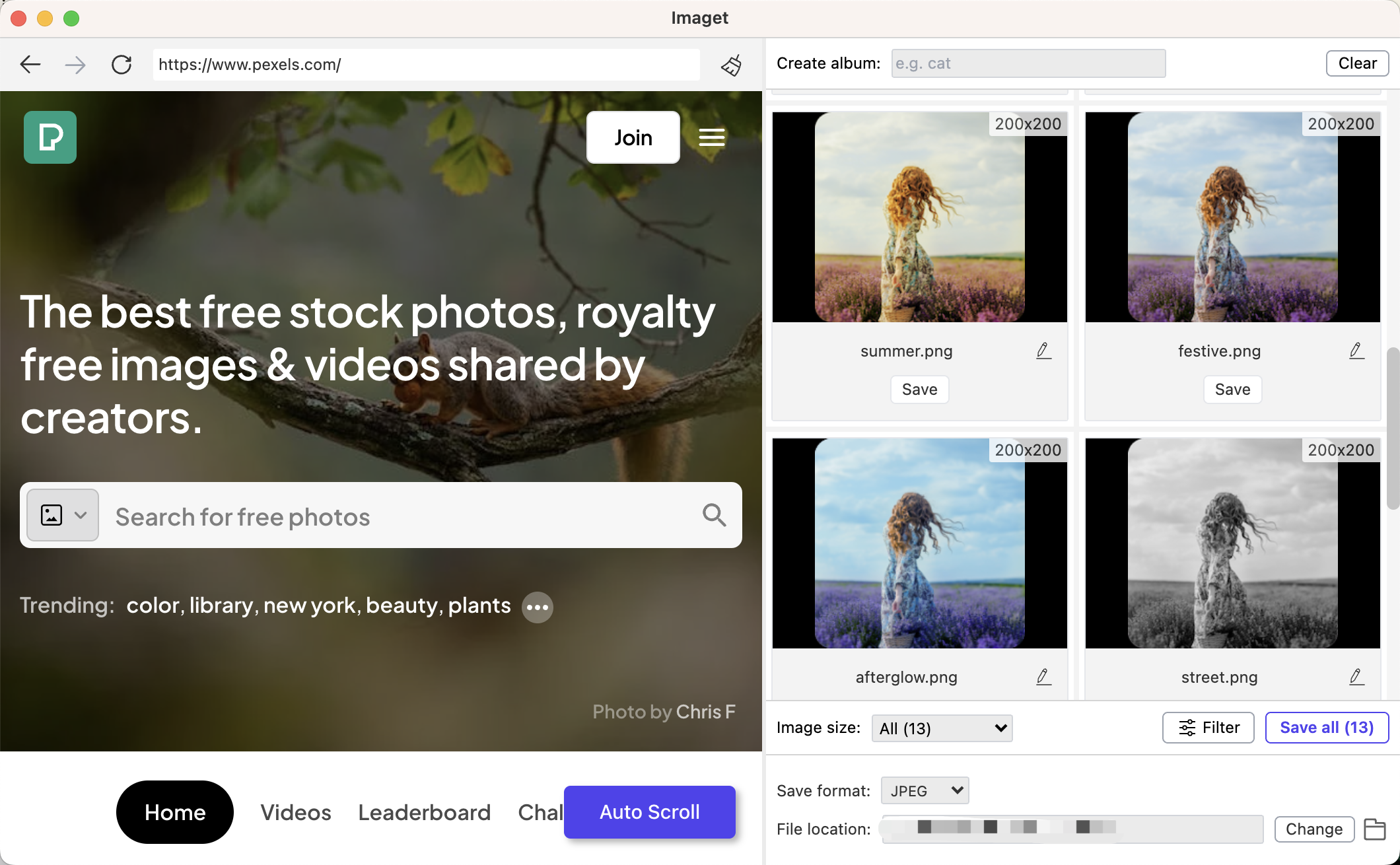
Step 3: Click the “Auto Scroll” button, and Imaget will automatically scroll to load all wallpapers on this page.
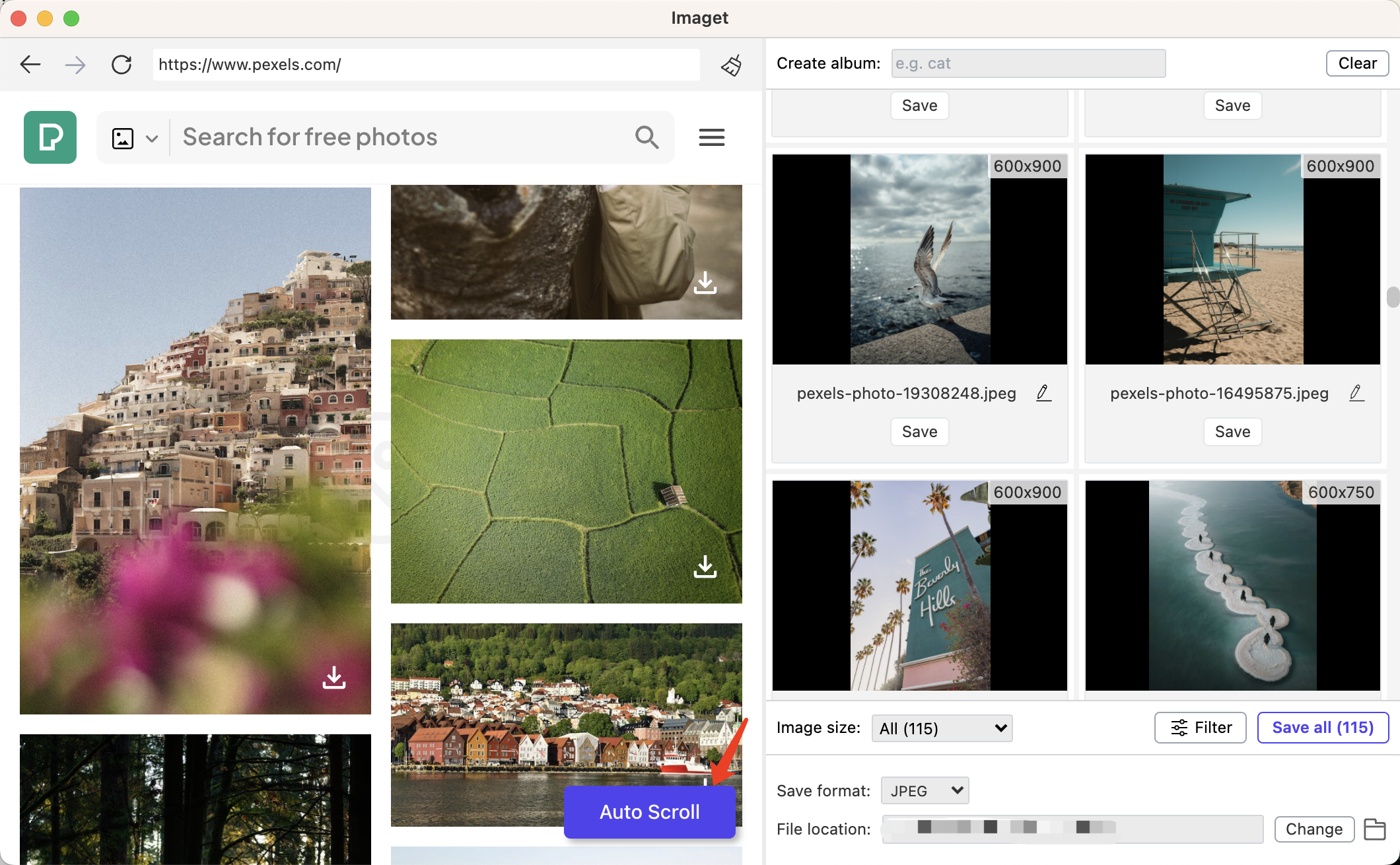
Step 4: Review the list of images and select the ones you want to download by image sizes and formats. You can also create albums, rename images and choose the output format and file location.
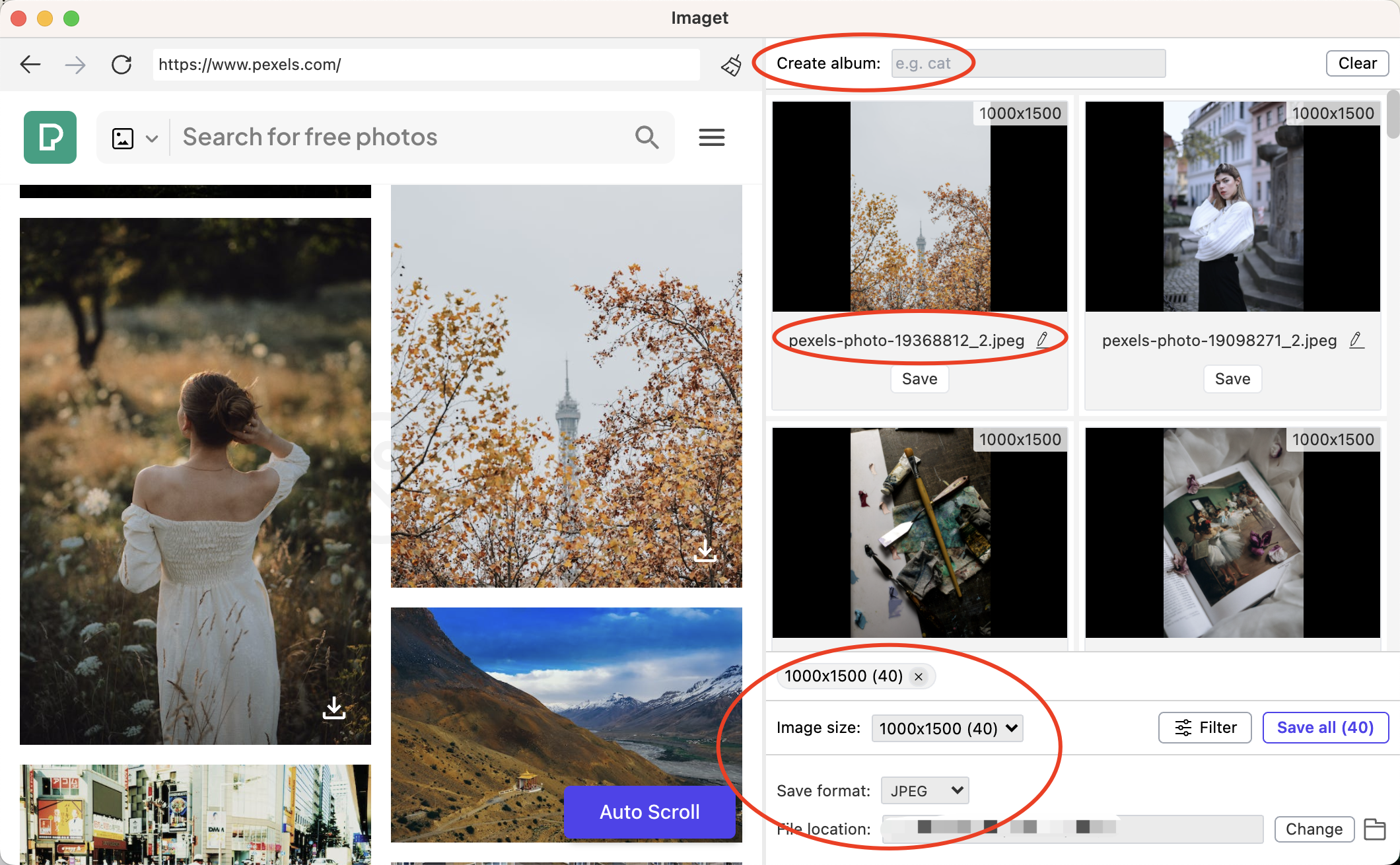
Step 5: You can choose individual images or select all for a complete bulk download. Click the “Save” button and you will get this image in seconds. Click the “Save All” button, and Imaget will start bulk downloading the selected images to your specified folder.
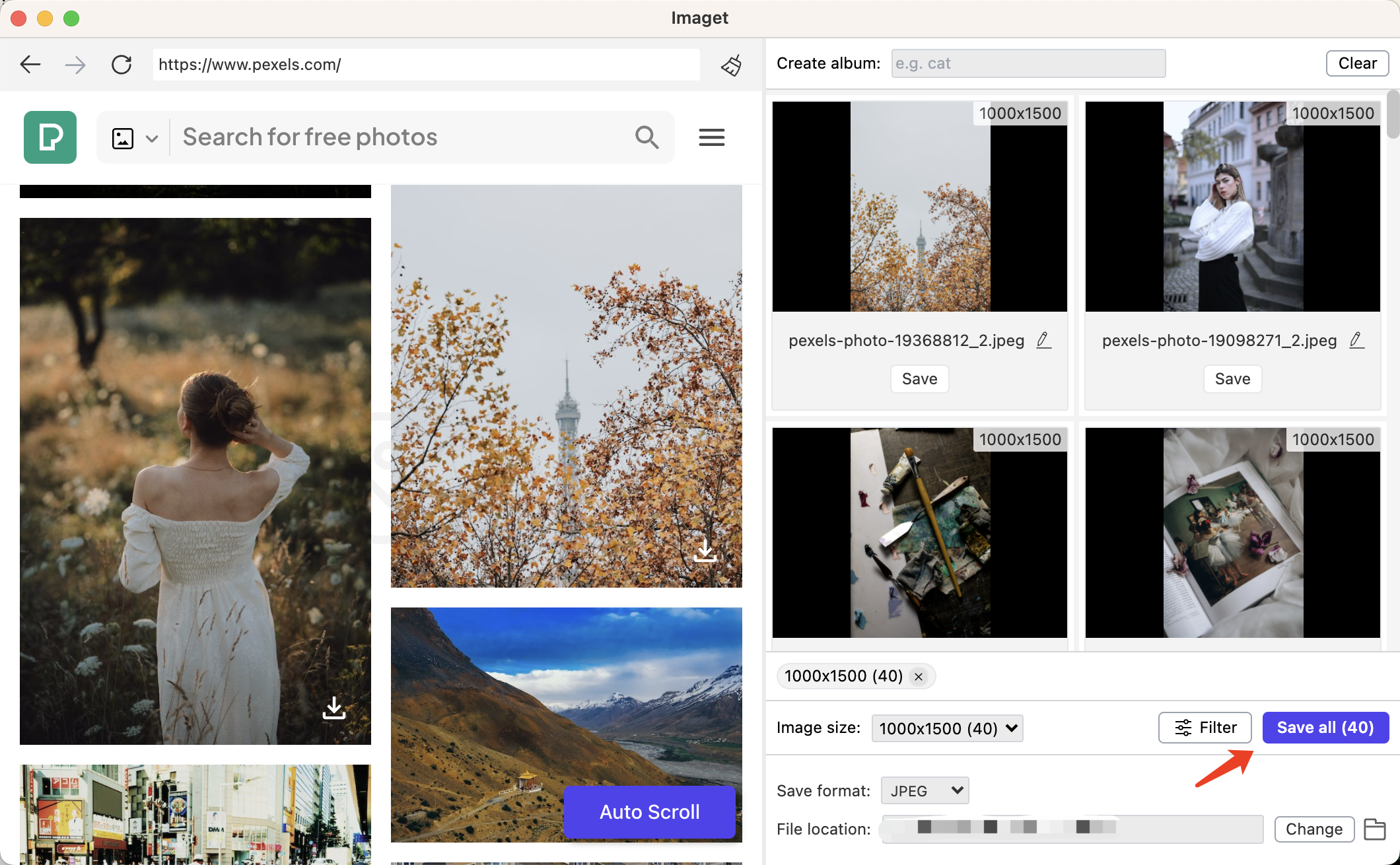
Step 6: When the download is complete, you can click the “Show in folder” to find the specific image, and click the “Open folder” icon you will navigate to the specified folder to find all the downloaded wallpapers. Now that you can transfer these wallpapers to your phone.
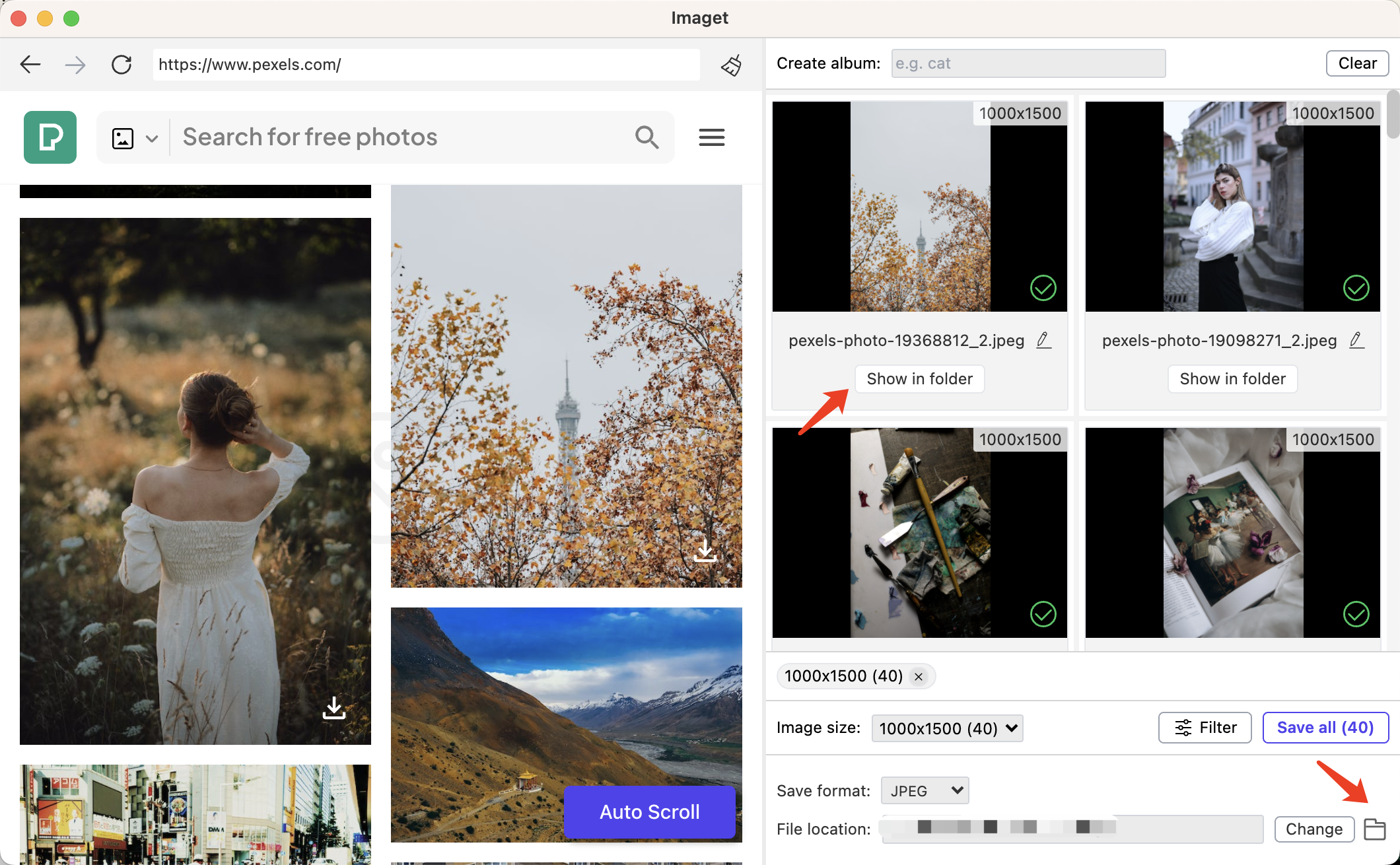
4. FAQs
- What is Imaget and how does it work for downloading phone wallpapers?
Imaget is a tool designed to simplify the process of downloading images in bulk from various online sources. It works by auto loading web pages for images and providing users with the ability to download multiple images simultaneously.
- Can I use Imaget to download wallpapers for both Android and iOS devices?
Yes, Imaget can be used to download wallpapers for both Android and iOS devices. It is a desktop application that allows users to bulk download wallpapers to their computer, from where they can transfer them to their mobile devices.
- Can Imaget be used to download wallpapers in bulk, or is it limited to individual downloads?
Imaget specializes in bulk downloading. Users can download entire galleries or collections of wallpapers with just a few clicks, saving time compared to downloading individual images.
- Is Imaget a free tool, or does it come with a pricing model?
Imaget comes with a pricing model. Users can download a trial version with limited functionality for free, but for full access to its features, a license purchase is required. Pricing details and licensing options can be found on the official Imaget website.
- Can Imaget download wallpapers in specific resolutions or formats?
Yes, Imaget offers advanced configuration options, allowing users to specify their download preferences, including image size, file types, and other parameters.
5. Conclusion
Imaget – Bulk Image Downloader is a valuable tool for individuals who want to streamline the process of downloading wallpapers and other images from the internet. By supporting a wide array of websites and offering powerful features, Imaget enhances the efficiency of collecting and organizing digital content. Whether you’re a photography enthusiast or someone looking to revamp your device with fresh wallpapers, Imaget is a versatile solution that can save you time and effort in the world of digital customization. Suggest downloading Imaget and giving it a try.









