GamePad Digital (GPD) is a manufacturer who wants to conquer the market mainly with niche products. After the manufacturer last year released the Windows 10 handheld console “GPD WIN”, GPD has this year a compact 7-inch laptop – the “GPD Pocket” – in the luggage. For this review, I tested this Mini Laptop for several weeks in everyday life.
First of all, we would like to thanks, GamePad Digital (GPD) for his confidence in giving us the product for Review. You can buy From GPD official AliExpress Store. You can Also buy From Gearbest at $479.99
- Display Display
Type: IPS
Resolution: 1920 x 1080
Diagonal: 7 inches - Performance
CPU: Intel Atom X7-Z8750
GPU: Intel HD Graphics 405
RAM: 8GB LPDDR3 RAM
Internal Memory: 128GB eMMC5.1 - Connections
1x USB Type-C
1x USB Type-A 3.0
1x Micro HDMI
1x Headphone connection - Battery
capacity: 7000 mAh
Running time: up to 12 hours
Charging time: 3 1/2 hours - Other
WiFi: 802.11a / b / g / n / ac
Bluetooth: BT 4.1
Size: 18 x 10.6 x 1.85 cm
Weight: 503g
-
1x GPD Pocket
1x Charger
1x USB-C cable
1x Screen Protector
1x User manual
Unboxing
The scope of Unboxing of the GPD Pocket is hardly different from that of a conventional smartphone. Are contained in addition to the Pocket PC or a screen protector, a charger with USB C bushing and NEMA-1 connector (5V 3A – 9V 2.67A – 12V – 2A), a USB-C to USB-C cable and a Chinese user manual.
Design and Build
The GPD Pocket is a laptop for the laptop case, which is designed especially for the large-scale business user and mobile IT. The dimensions of the aluminum housing are 18 cm in length, 10.6 cm in depth and 1.85 cm in thickness. The weight is just 503g.

The connection possibilities are all on the right side of the housing and amount to a multifunctional USB-C socket, a micro-HDMI socket, a 3.5m jack audio connection and a USB 3.0 type A socket. Personally, I missed an additional Micro-SD memory card slot. Also on the right side of the housing is a fan grille, because the system is not passive, but actively cooled! Four small rubber feet, which are located in the respective corners of the bottom of the housing, ensure a stable stand.

Also interesting is the keyboard (US layout) of the GPD laptop. Despite the compact housing, the most important keys, as well as function keys, are available. Mouse movements are not recorded via a trackpad but via a pointer. The functionality of the Pointer is similar to the TrackPoint of the Lenovo ThinkPad series.
 The processing quality of the GPD Pocket is decent. The housing is fault-free manufactured and also the connections sit firmly. The display hinge opens cleanly, with a pleasant resistance. The glass-protected display, the keyboard, and the small blue pointer also give a high-quality impression.
The processing quality of the GPD Pocket is decent. The housing is fault-free manufactured and also the connections sit firmly. The display hinge opens cleanly, with a pleasant resistance. The glass-protected display, the keyboard, and the small blue pointer also give a high-quality impression.
Keyboard and Pointer
Despite its compact design, the GPD Pocket keyboard has a total of 84 keys. The keyboard is occupied according to the US layout. For reasons of space, numerous keys have been made considerably more compact and moved closer together. The first writing attempts with the GPD Pocket are therefore somewhat habituated. However, if you have become accustomed to the compact and US-American layout, it is no problem with the Pocket PC to write smaller texts, without constantly looking for the keys. However, you will not break a speed record, and you should not adjust to a liquid 10-finger writing. The touch feeling is particularly positive. Keystrokes feel pleasant and are hardly audible. However, I missed a keyboard lighting, which would have made it much easier to work in the dark.
Mouse moves are controlled via a trackpad, via a TrackPoint. As the name already suggests, this is a small pressure-sensitive point that can be moved more or less joystick-like in all directions. The mouse speed is controlled by the pressure intensity. However, a new feature is not the way the TrackPoint works. Anyone who knows the Lenovo ThinkPad series will also recognize the TrackPoint!
In practice, the TrackPoint control also proves to be necessary for the first time. Although the blue rubber cap has a good hold and can control the mouse pointer precisely, the speed and ease of a mouse are not approached. The TrackPoint is not enough to handle everyday tasks. If one does not manage at all, it is also not a problem to connect a mouse or one serves the Pocket PC via the touch screen of the display.
User interface and performance
Windows 10 and Linux
A factory- installed Windows 10 Home 64-bit is preinstalled at the factory. The manufacturer also attaches a suitable license key. This is located on the packaging in which the device is delivered. The preinstalled Windows 10 is ready for use with the first start. All drivers are already preinstalled. Alternatively, it is also possible to install various Linux distributions on the GPD Pocket. Community projects and instructions can be found on the net.
Hardware
The installed processor is an Intel Atom X7-Z8750, which was already installed in the GPD WIN. This processor, manufactured on the 14nm process and presented at the beginning of 2016, offers a total of 4 processor cores, which clock at 1.6 GHz and reach a maximum clock rate of 2.56 GHz in the burst. The processor is cooled by an active fan cooling system. The process graphics is an Intel HD 405 which theoretically with 4K and/or. H.265 video material cope, but is less suitable for playing.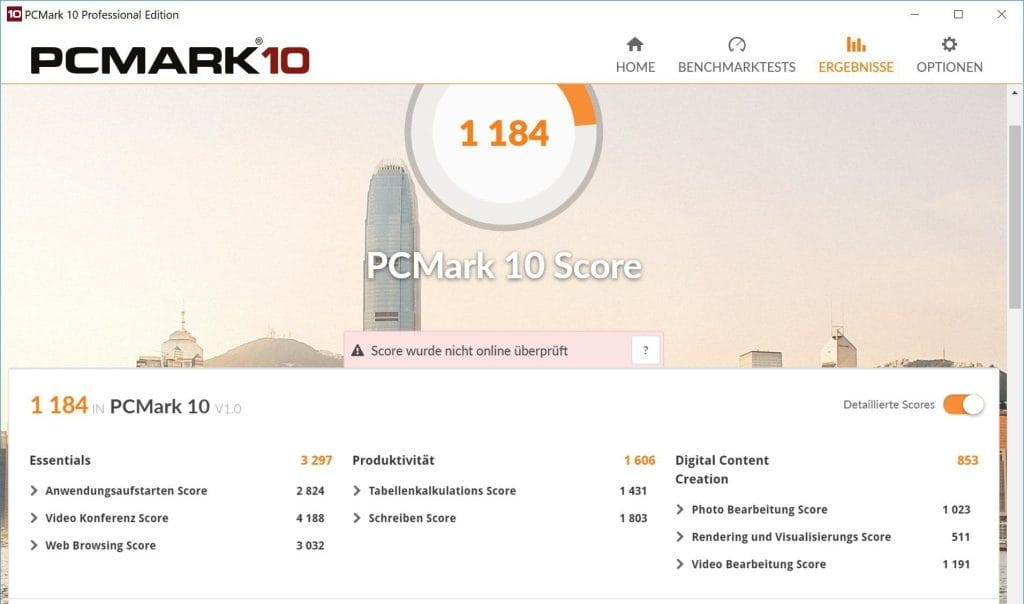
The main application area of GPD Pocket is Office applications. Some console work, image processing, and web browsing are no problem for the Pocket PC. Even high-resolution YouTube videos play the device without image breaks. More demanding tasks such as video editing and gaming are hardly conceivable. It is not possible to play current playlists on the device fluently. Again, well, the use works as a streaming PC. HEVC encoded video material to other devices to stream works easily.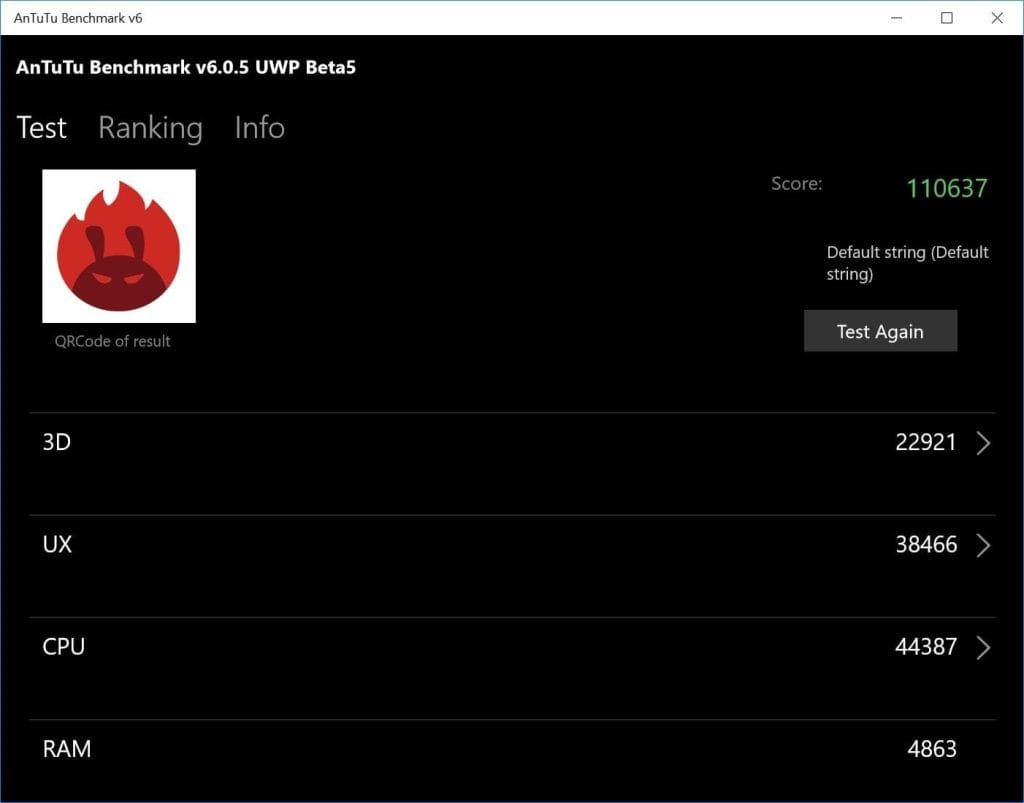
The memory configuration is an 8GB large LPDDR3 memory and a 128GB eMMC5.1 memory. A memory extension using an SD memory card is not possible as already mentioned. In addition, the internal memory cannot be exchanged. Because of the huge amount of memory, multitasking tasks do not pose a problem for the GPD Pocket. However, the memory speed of the internal eMMC memory could be better. The test achieved a moderate read speed of 142 MB / s and a write speed of 89 MB / s. Also, the RAM clock does not hold what GPD promises. According to GPD, the RAM clock should be 1600 MHz. In fact, this is 1066 MHz. A subsequent raising of the clock is only possible by flashing a modified BIOS ( link ).
The cooling performance of the active cooling system has been positively surprised. Air is sucked over the underside, passed through a heat pipe and discharged at the side. In idle, the core temperature was at an average of 36 ° C. A maximum temperature of 74 ° C was reached under permanent full load. Even the highest speed, the volume of the fan is still acceptable. However, the “thermal throttling”, which is already at a mild 68 ° C and reduces the processor performance, is anything but satisfactory. The reason for this is the aggressive Intel DPTF settings in the BIOS. A solution to the problem is the flashing of a modified BIOS!
That’s not all you can do either. The Pocket is powerful enough to handle Minecraft or Rocket League natively (albeit on lower graphics settings), and can even handle Steam In-home Streaming with good results. All in all, the GPD Pocket is the only Ultra-Mobile PC that I’ve used that does justice to the “PC” moniker. I found myself constantly surprised with how good it is, and the premium fit and finish is on par with devices above its price range. The only thing I’ve had to adjust to is one that is a product of this size/form factor: a slightly cramped keyboard.
All in all, the GPD Pocket is the only Ultra-Mobile PC that I’ve used that does justice to the “PC” moniker. I found myself constantly surprised with how good it is, and the premium fit and finish is on par with devices above its price range. The only thing I’ve had to adjust to is one that is a product of this size/form factor: a slightly cramped keyboard.
In conjunction with an Xbox One S controller also makes mobile gaming fun on the GPD Pocket. You can, of course, use any Windows 10 Tablet, but it is just the compact dimensions of the mini notebook, which are fully utilized here. I also like to stream the games on my Xbox on the GPD Pocket.
Of course, no miracle here: the graphics part of the GPD Pocket carbide to the Intel HD Graphics 405 iGPU. A graphics chip well incapable of running recent games in 3D and it is necessary to be limited to pure 2D, or titles really old. That said, a service like Steam is full of independent games using pixel-art, which will fit very well with this configuration. Couple a small Bluetooth controller and the trick is played.
Connectivity and Audio
In the WLAN, the mini laptop supports the protocols 802.11a / b / g / n / ac and can thus be operated in the 2.4 GHz and 5 GHz network. Bluetooth is available in version 4.1. In the WLAN the GPD Pocket behaves on average well. The signal remains constant over longer distances and the data throughput remains in an appropriate, if not supremely, frame. There were no problems with Bluetooth devices. The device is equipped with a G sensor and a Hall sensor.

The sound is generated by the Pocket PC by a discreet, under the keyboard hidden stereo speakers. The loudspeaker is powered by a Realtek ALC5645 chip. The sound quality is correspondingly good to the size of the device, so the GPD Pocket is also suitable for spontaneous film watching or listening to music. A sounding sound with rich bass is not to be expected. In addition, the loudspeaker tends to exceed at high volume.
A no-go is the 3.5mm audio connector. In the test, even after several new installations of the audio drivers, it was not possible to produce a noise-free sound. If you connect a headphone, the sound is still fault-free. However, if you start any audio file or watch a video on YouTube, the sound begins to distort and stutter. Other users on the net also report the problem. The cause is presumably software side.
Battery
The capacity of the battery gives GPD with 7000 mAh. The recharge time reached after several charging and discharging operations was 6 hours on average. Of the GPD 12 hours is so far away. A complete charging process via the included charger takes about 4 hours. It is a disturbing fact that the fan of the GPD Pocket is also active during the charging process and blows at full speed.
Fan
The GPD Pocket has an active ventilation. This is good on the one hand as the performance improves. On the other hand, the fan is really audible when the compact device is subjected to a more intense load. So the fan usually stays out when you stream a movie, but as soon as games (also mobile games from the store) are played, he jumps. Even short Photoshop sessions let the fan audibly turn up. This is the price you pay for the compact dimensions.
Conclusion
A 7-inch mini notebook is not a new invention. Since 2007, Asus has been selling the mini-notebook series “Eee PC”, which was discontinued in 2010, however. In general, the mini-notebook was a niche, and could not get through the upcoming tablets. The GPD Pocket is also a niche product, but thanks to the compact design and the support of Windows and Linux, especially in the IT area, offers interesting applications.
However, the currently still high price and the numerous software errors, which can only be ironed out with profound BIOS modifications, leave a bitter taste of flavor. If you have exceptional gadgets and know how to catch something with the device, the GPD Pocket will surely have fun. As a conventional consumer without computer knowledge, however, one should rather leave the fingers off. That was the review Unit ” GPD Pocket “! Offered by Kendy, From GamePad Digital (GPD), Thank you very much. If you want to buy go on GPD Official AliExpress Store. You can Also buy From Gearbest at $479.99
Update on Nov.23, 2018
| Start Date | Category | Product Name | Link on Coupon | Final Prices | Limited Qty |
| 11/22/2018 | Laptop & Tablet PCs | GPD Pocket 2 Gamepad Tablet PC | GKBBF20 | $608.99 | 50pcs daily |
-
FIRST IMPRESSION
-
PROCESSING
-
DESIGN
-
DISPLAY
-
POWER
-
CONNECTIVITY
-
AUDIO
-
BATTERY LIFE















