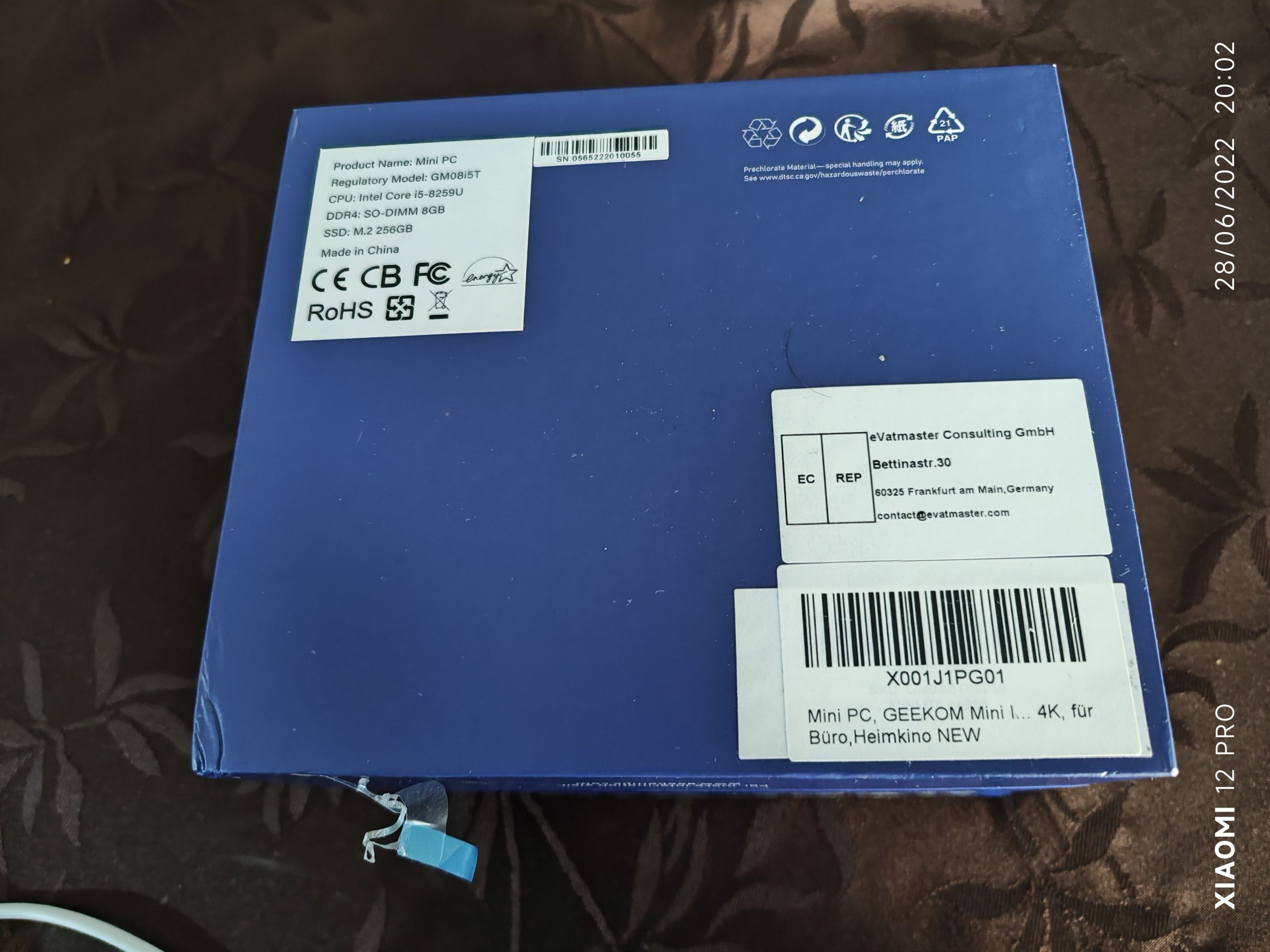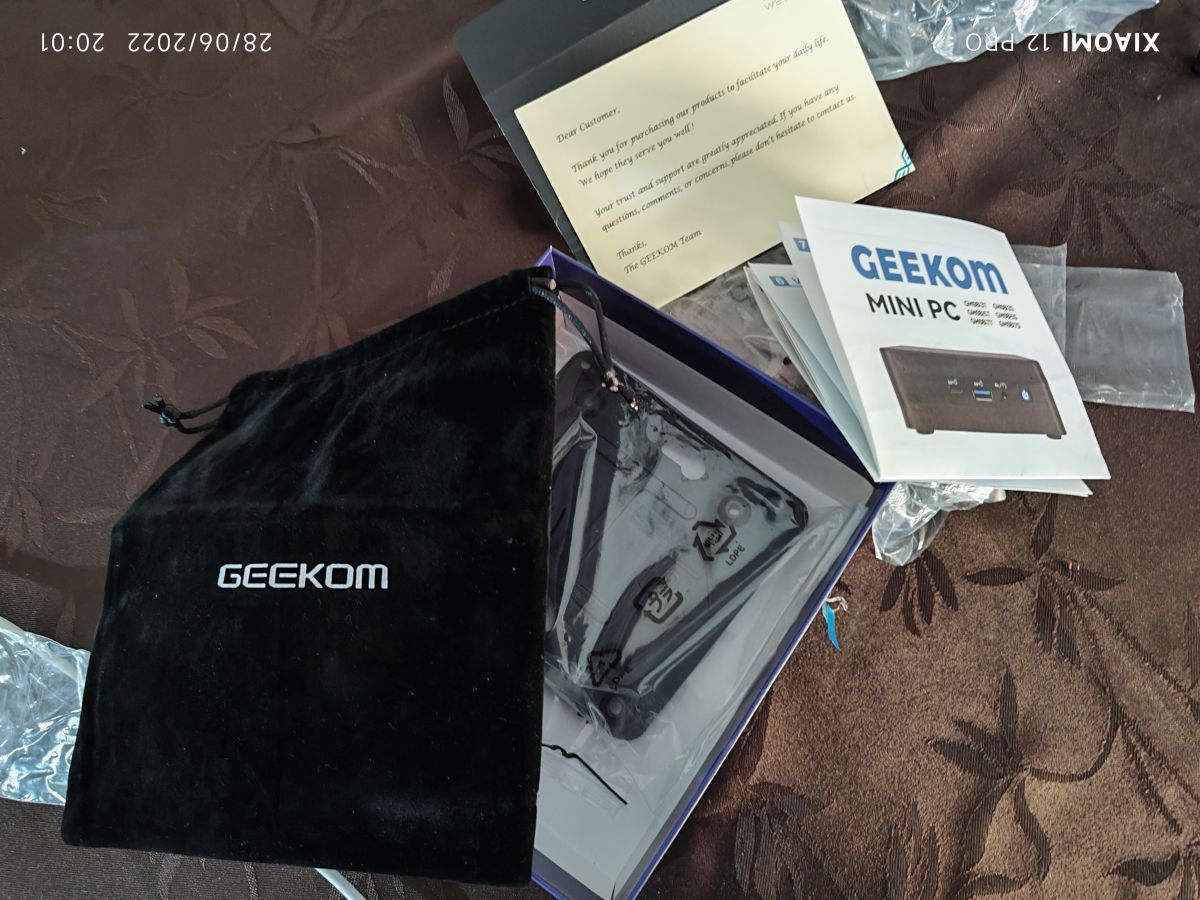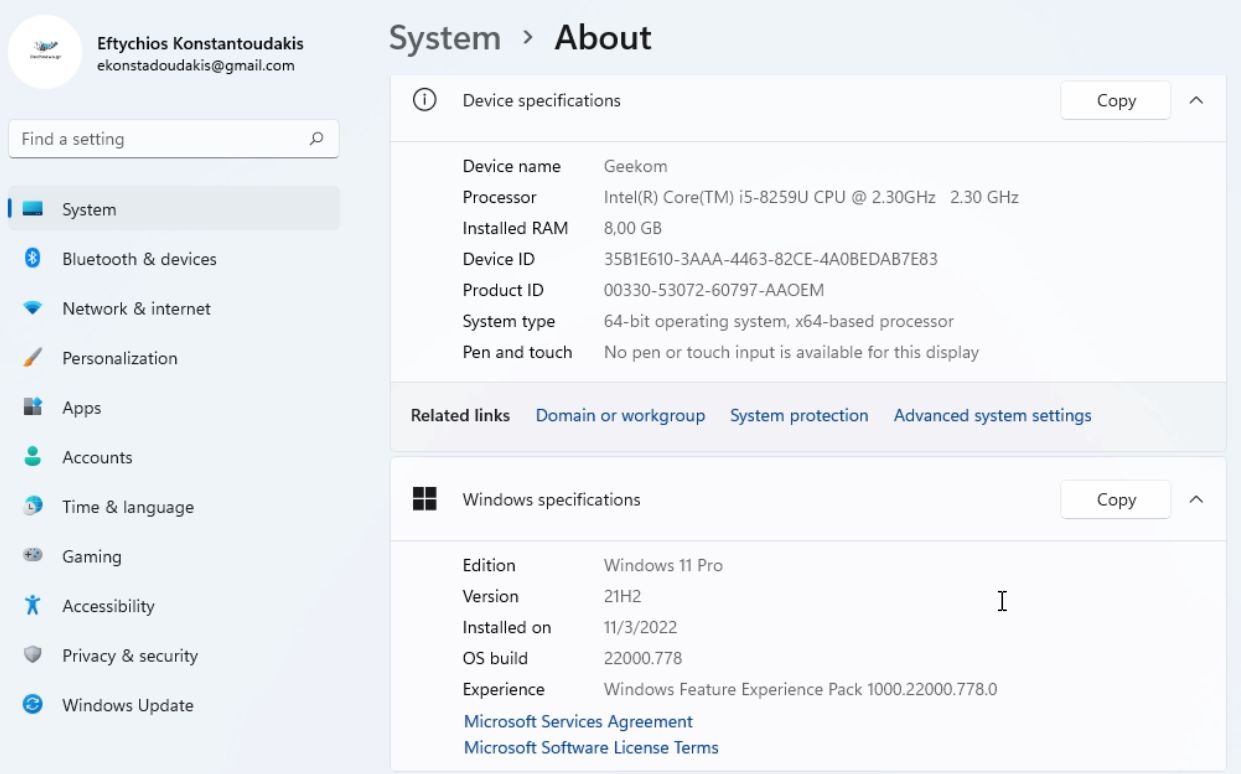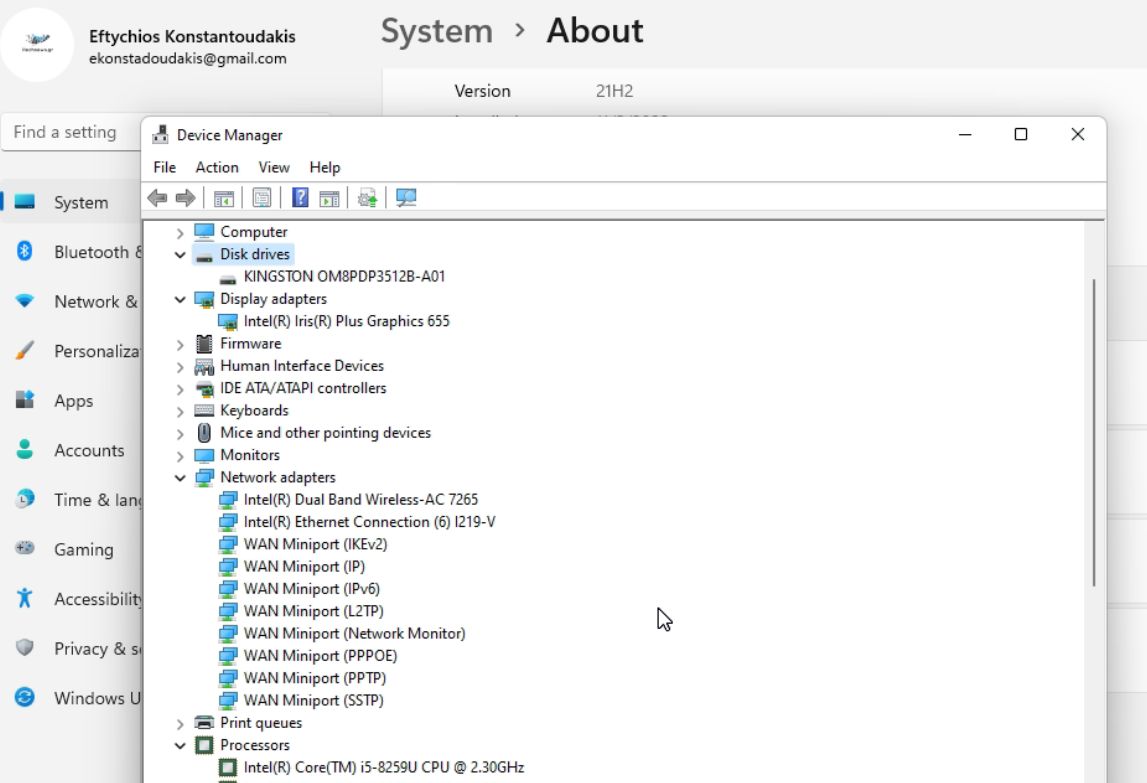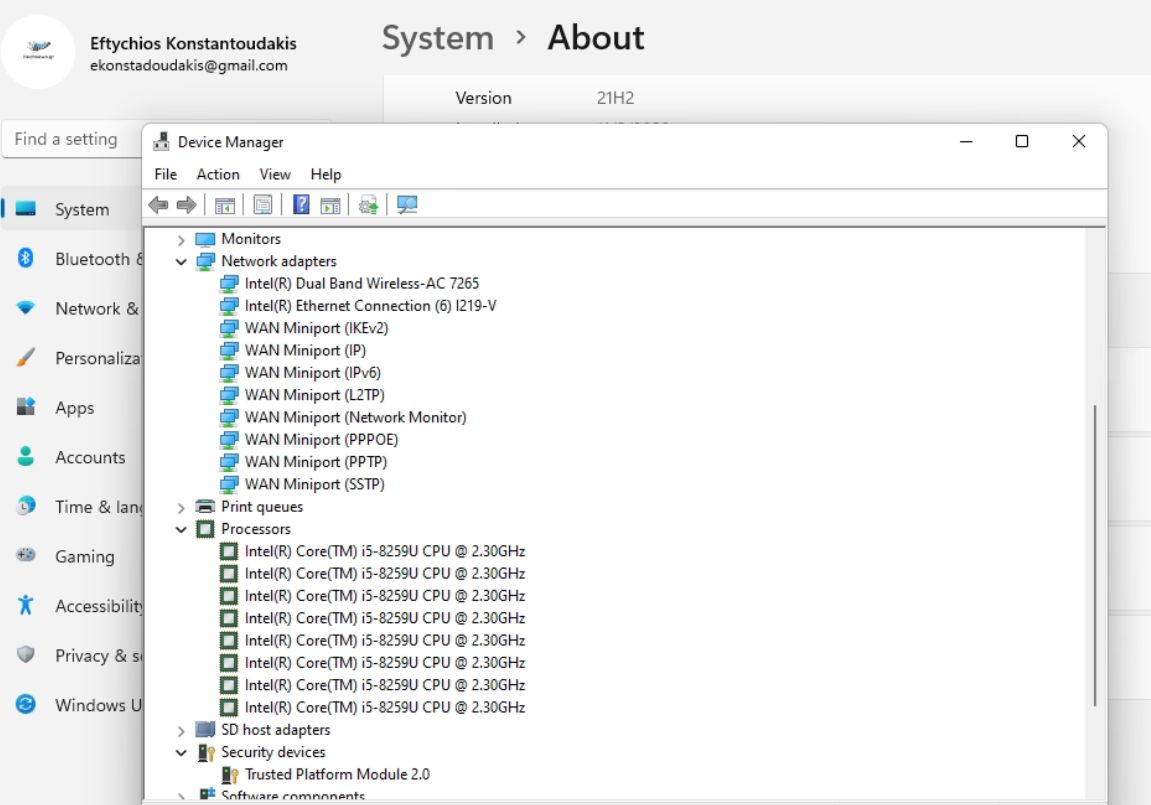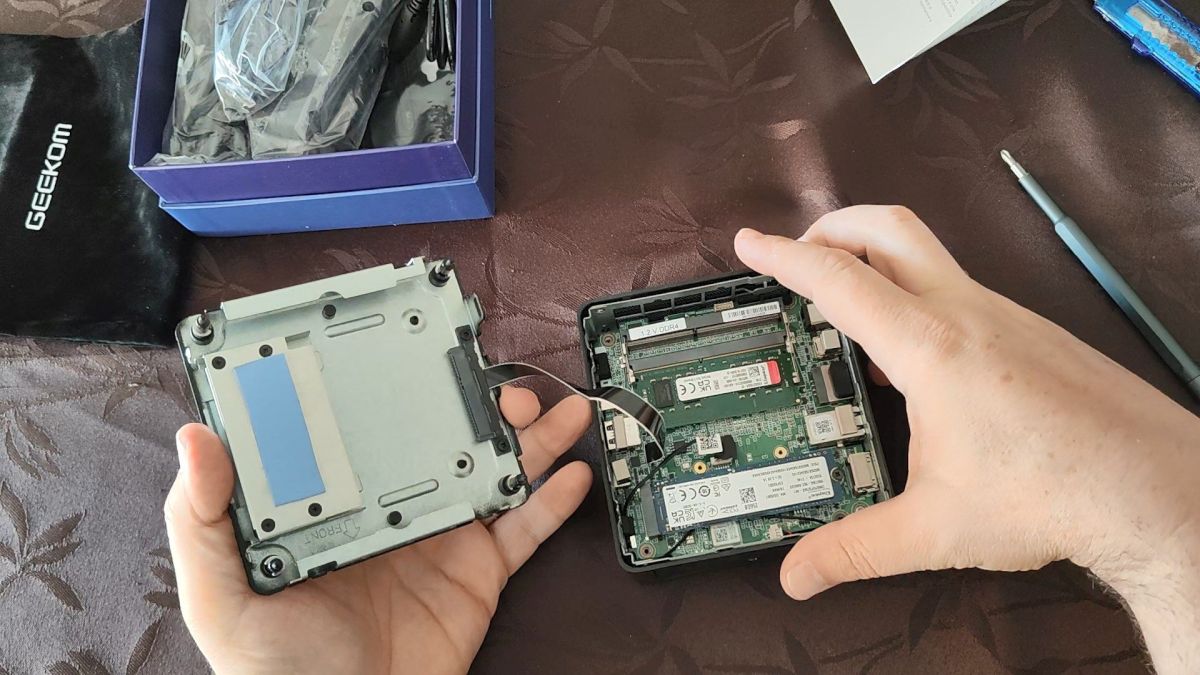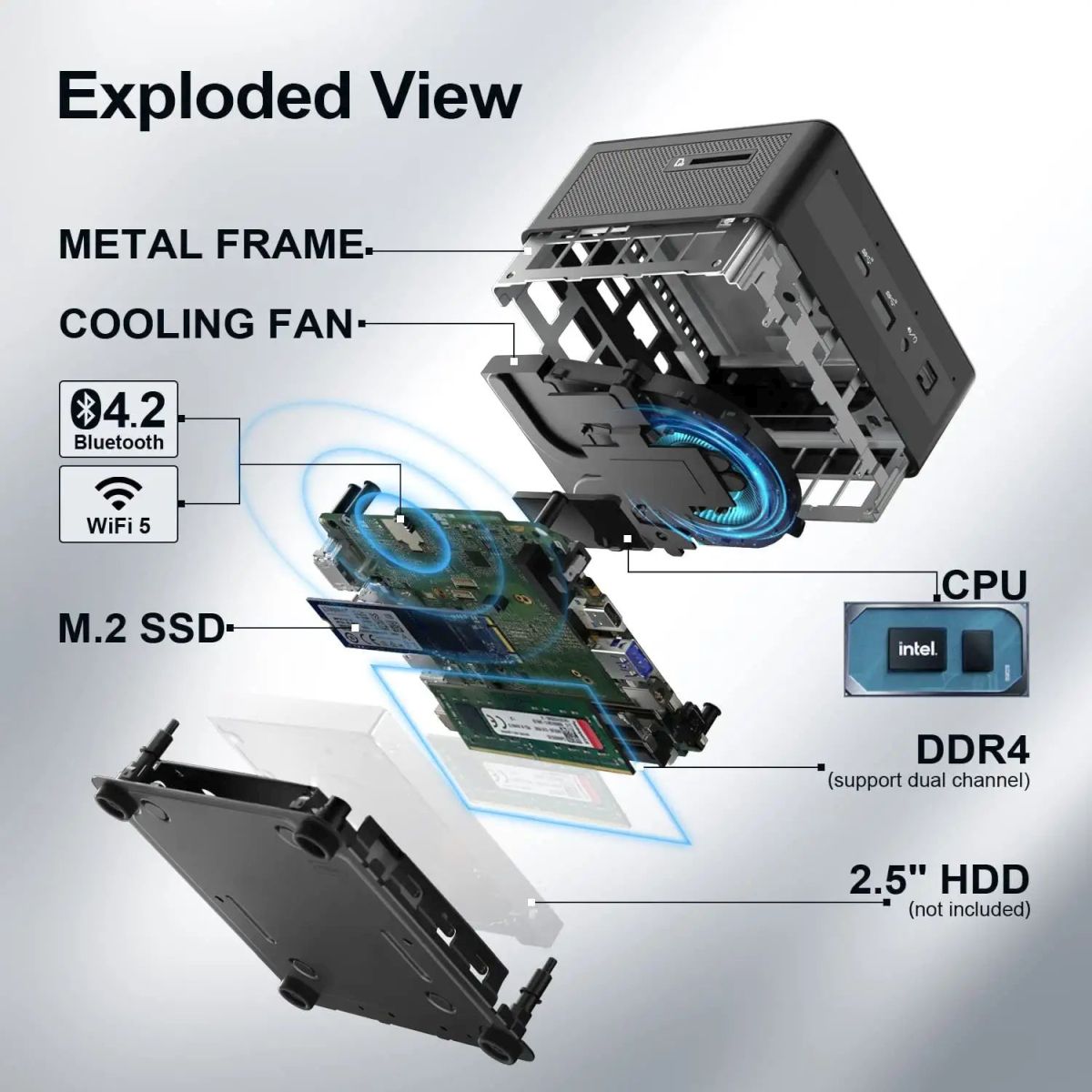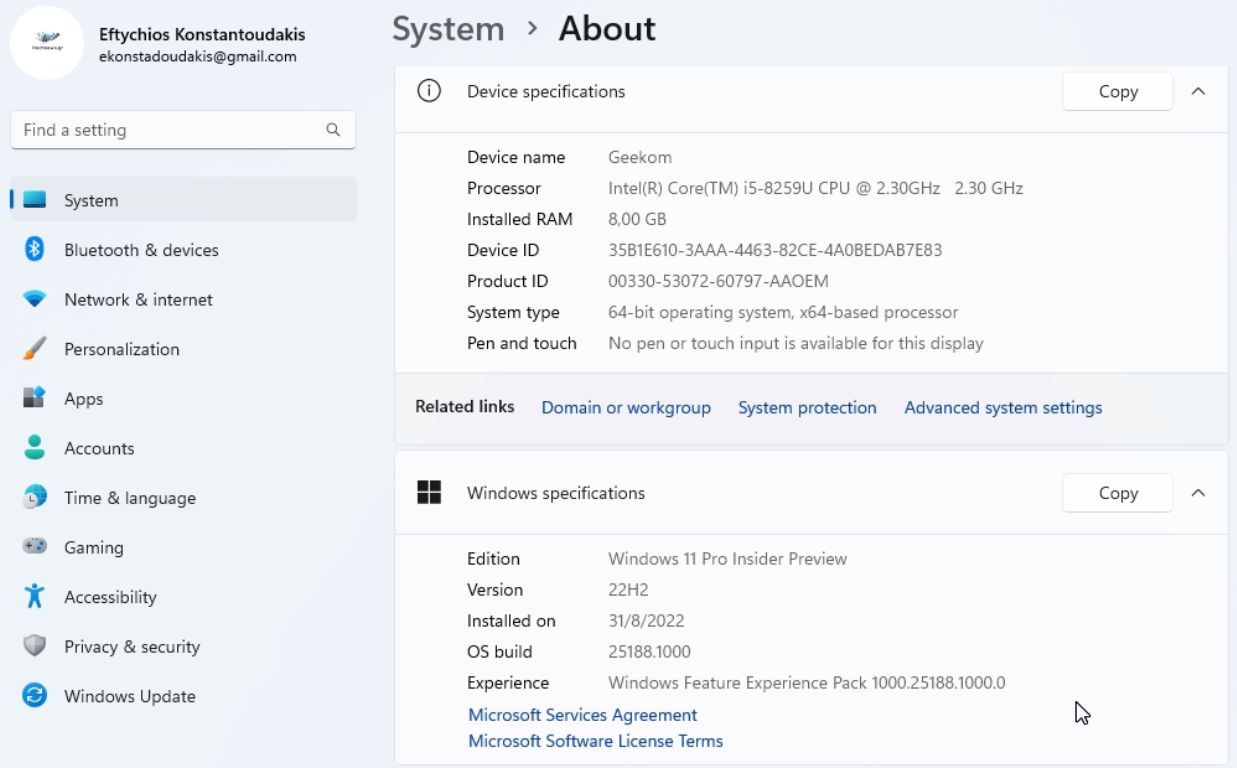Mini pc are my latest passion as far for pc. Small, portable with fantastic capabilities and abilities. I already have 3 mini pc in my house because I need a pc, but because of lack of space I needed something small like mini pc. The good thing is that the mini pc it might be small, it can upgrade itself some parts of it. But good is to start with something good and powerful but not expensive. Where can you find all these….at the Geekom Mini IT8!
Geekom Mini IT8 mini pc came to me with post without any problem with customs. The mini pc was in a blue box, which included everything in. What I found opening the box!?
- GEEKOM Mini IT8 PC
- Power brick
- VESA mounting plate
- VESA screws
- EU power plug
- Manual
- Bag for transporting the mini pc
As you can see and from the images above, the version I received was with Intel core i5-8259U, with 8GB of DDR4 RAM and 256GB of SSD M.2. At a price of 449$ at the site of Geekom, the mini pc is very compatible. Of course you can get it and in bigger variants, as this is the smaller. So you can find it with 8+512GB, 16+256GB and 16+512GB. As for the CPU, I know that is a little outdated, but it gives decent results where I have seen it and the mini pc comes with preinstalled Windows 11 Pro and something that I saw for the first time, it supports up to four monitor!
The mini pc is really small in dimensions. As I told you I already have 3 other and the mini pc from Geekom is smaller! With dimensions 11cm depth x 11.7cm wide x 5.5cm height, will occupy a really very small place in your office. Of course you can screw it at the back of your monitor with the VESA mounting plate and to occupy zero place on your office! For this reason I like the mini pc and prefer them from desktop or laptop.
At the back side of the mini pc you will find the socket for the power, the mini display port port, the Lan port which is control by Intel® 10/100/1000 Mbps Ethernet, 2 x USB 3.2 Gen 2, a Type-C port and a HDMI port.
At the front side of the mini pc, on the right is the power button, next to it is the 3.5mm audio jack port, a USB 3.2 port, a Type-C port and a led that shows the activity of the HDD. On the one side you can find a SD card reader and on the other a Kensington lock.
Other specs that you must know are:
- CPU: 8th Gen Intel® Core™ i5 8259U (4 Cores, 8 Threads, 6M Cache, up to 3.80 GHz)TDP 28W
- Graphics: Iris Plus 655
- RAM: 8/16GB DDR4
- Storage: 256GB KINGSTON OM8PDP3512B-A01 (the bigger version with the 512GB SSD has the Kingston OM8PDP3512B-A01)
- Connectivity: Intel AC-7265, Wi-Fi 5 (2.4GHz and 5GHz), Bluetooth 4.2
- Weight: 565g
As you saw above, Geekom comes with preinstalled Windows 11 Pro. I, because I’m a member of the DEV team of the Windows 11, I installed all DEV updates to the pc without any problem. Now, unfortunately, apart from the Windows 11 Pro, inside you will find some bloatware installed from the company, such as TikTok, Prime Video, Facebook and Instagram, but you can easily remove them from the mini pc. If you don’t like Windows, you can install Linux. Press DEL while booting to enter BIOS and from there change the boot order and install from a external HDD or DVD Linux.
Opening the mini pc, gives you the ability to upgrade some things inside. Three of the four sides contain vents for cooling. As you saw I got the 8GB DDR4 RAM version but if you want to upgrade it, you can reach up to 32GB of SODIMM (laptop) DDR4 RAM. You can also put in a new NVMe drive (up to 1TB) and add a 2.5-inch SATA drive (up to 2TB) along the bottom. Reaching top numbers, can make you mini pc very powerful and candidate for a NAS server!
As you can understand and from the specs, Geekom Mini IT8 is not a gaming pc. You can do very comfortably office work and play with no heavy games, but up to that. Sure at the price of 449$ that you can buy it from Geekom eshop, is a very good price.
Check and the video I prepared for you. Hope you Like it, Share it and join our YouTube channel.
You can find now the mini pc Geekom Mini IT8 at their eshop for 379$ the 8/256GB version.