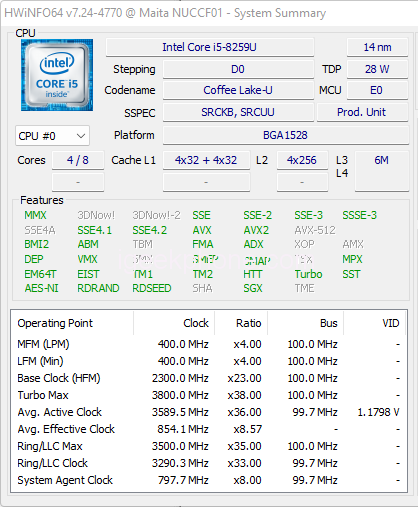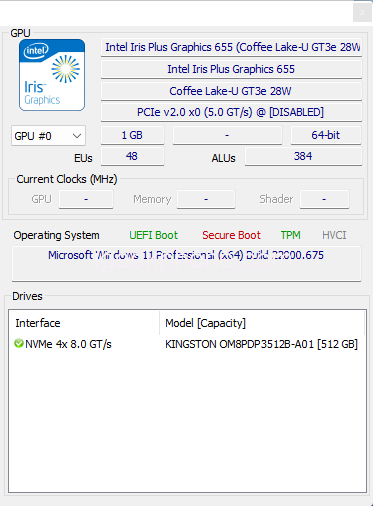Mini PCs are great, primarily if you only use your computer for office applications or multimedia. Indeed, the classic choice here is an Intel NUC. However, such mini PCs are also available from various providers, such as GEEKOM. With the GEEKOM Mini IT8 Mini PC, the GEEKOM brand offers a mini PC designed for internet browsing and essential software with efficient performance. In short, nothing new under the sun. Except that it displays an exceptionally competitive price for its configuration.
Unboxing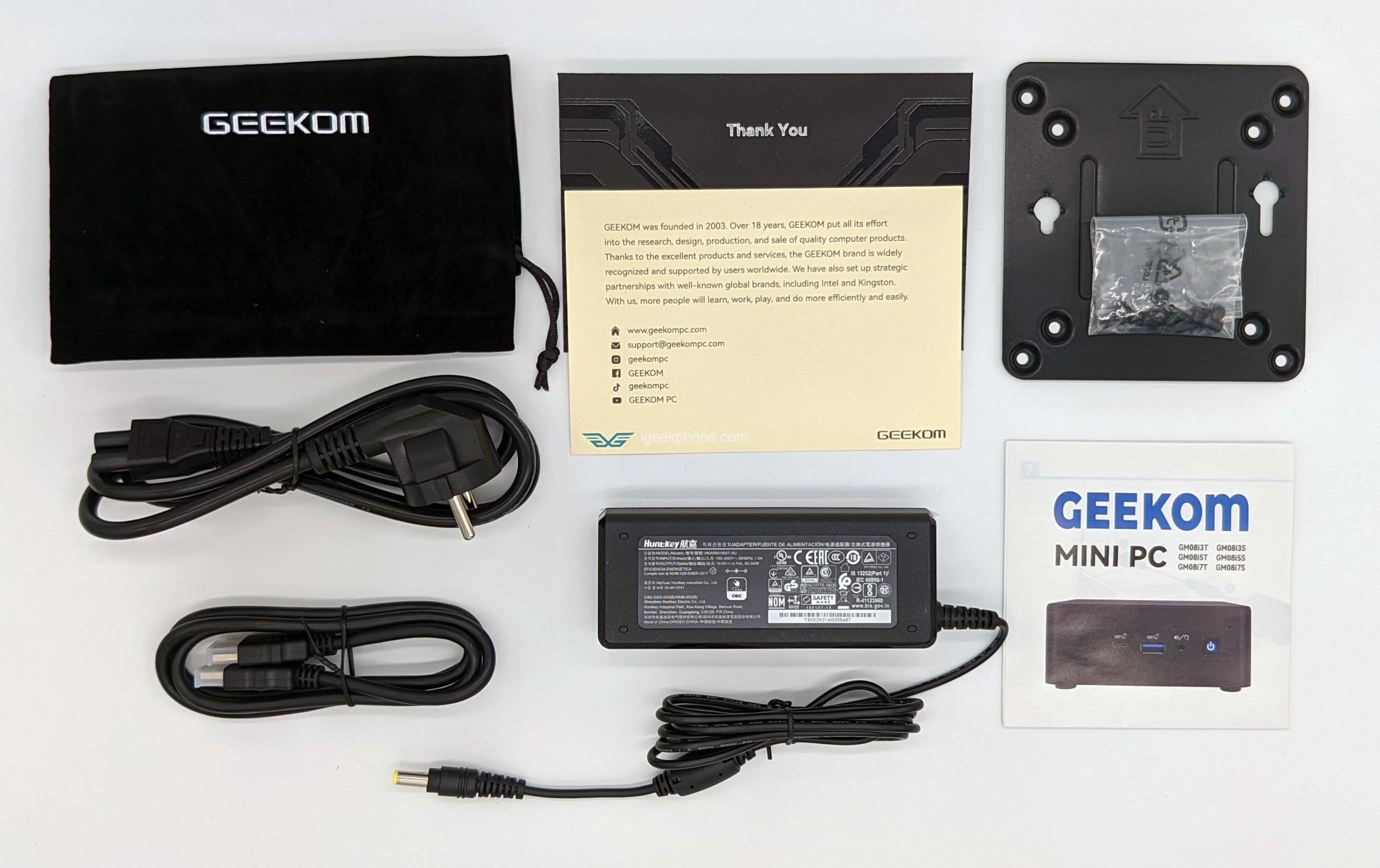
The GEEKOM Mini IT8 mini PC comes in a nice little cardboard box in a rather excellent blue color with the brand logo on the front and top. Inside, we find the GEEKOM Mini IT8 mini PC, a small thank you card, a carrying bag, a charger, an HDMI cable, a VESA support, and its screws, not to mention the user manual.
Design
The first impression when discovering the GEEKOM Mini IT8 is very good. In addition to careful packaging, the case gives an impression of quality. It is pretty and well-finished. Its dimensions of 117 x 112 x 45.6 mm and its weight of less than 580gr make it a compact PC without sacrificing connectivity.
The GEEKOM Mini IT8 surprises first with its size. Almost square in shape, it also takes the dimensions of its previous model by being just a little thicker, with 117 mm in width, 112 mm in depth, and 45 mm in height. If other manufacturers adopt this miniature format, it will be much less than a Mac mini.
A benchmark in the world of compact computers and better than many barebones. These small PC are completed with memory and storage. And since it weighs only 573 g, it can quickly be taken in one hand and anywhere. It also comes standard with a small protective cover.
The interface configuration and distribution of Mini IT8 are the same as those of NUC, and the quality is very high. The front panel has a USB 3.2 Gen2 A port, a USB 3.2 Gen2 C port (only for data transmission), and a 3.5mm audio interface. The power button on the right has a built-in status LED that lights up blue when powered on.
The rear panel has 2 A ports of USB 3.2 Gen2 specification, a Gigabit Ethernet interface, and an HDMI 2.0b. A mini-DP1.4, a full-featured Type-C of USB3.2 Gen2*1 specification (supports display output), and a DC power connector.
Accumulative Core claims that the Mini IT8 can display four screens. Still, to achieve this function, you need a docking station with dual video output ports, which is usually very expensive for those who want to spend something other than this cost.
Performance
The Mini IT8 is equipped with an Intel Core i5-8259U processor, but the latest version has been replaced with an i5-8279U. The i5-8259U uses a 14nm process technology, has 4 CPU cores, 8 processing threads, and a running frequency of 2.3GHz-3.8GHz.
It also integrates an Iris Plus 655 iGPU. Released in 2018, this processor certainly pales compared to current 12th-generation Core and AMD 6000-series chips, but it’s still capable of handling mainstream computing tasks. My Mini PC version included 8GB of RAM and a 256GB NVMe SSD, but you can also get 16GB/512GB versions for a little more.
Benchmark
In the Cinebench R23 test, the integrated Mini IT8 scored 949 for single-core CPU and 3914 for multi-core CPU. The multi-core score is higher than that of the Intel NUC Kit NUC8i7BEH using the Core i7-8559U chip, which is unexpected.
The conclusions of Geekbench 5 and Cinebench R23 are similar. The multi-core score of Mini IT8 also exceeds that of NUC8i7BEH, which is quite strange.
In the PCMark10 test that simulates the daily workflow, the NUC8i7BEH is finally satisfied and regained victory. However, the score of Mini IT8 also exceeds 4000 points, which can be regarded as a home PC with excellent performance.
Although the pre-installed Kingston PCIe3.0x4 NVMe solid-state reading and writing speed is not the highest among those I tested, it is okay. The sequential read speed is about 2.5Gbps, which is quite fast when booting the operating system and large software.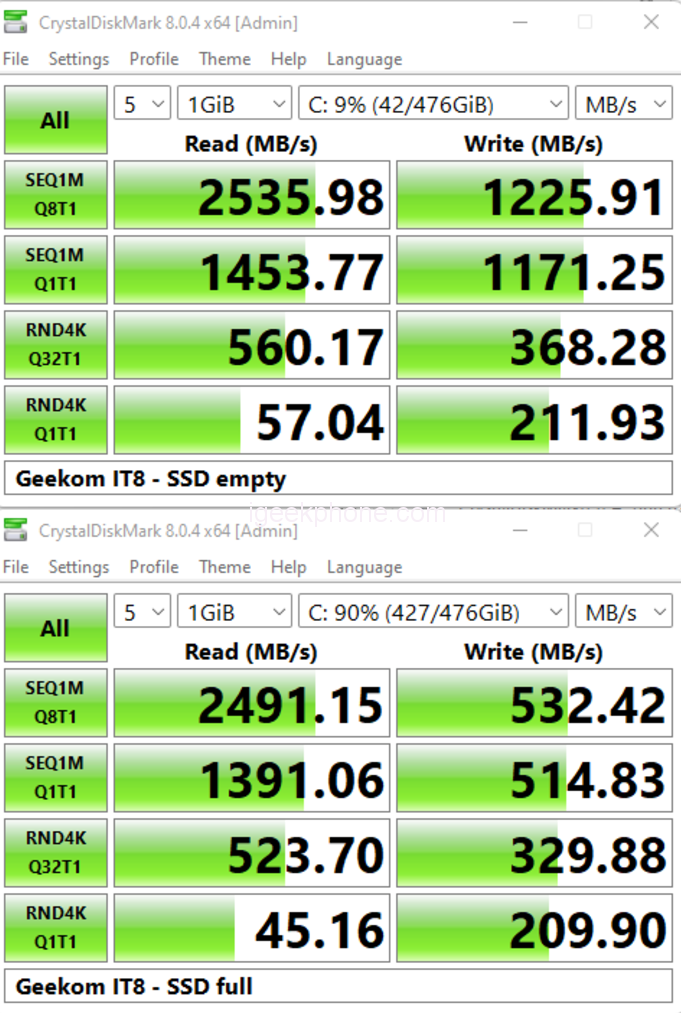
When the brand sent the Mini PC to me for review, only one 8GB Kingston DDR4-2400 memory was pre-installed, which would significantly limit the performance release of the nuclear display. After the memory sticks form dual channels, the reading, writing, and copying speeds are considerably improved. The 16GB memory version of Mini IT8 is also sold pre-installed with two 8GB memory sticks. You can also order a 16GB variant if you have special requirements.
Gaming Experience
Well, expect to do something other than 3D rendering or 4K video editing with this mini pc. But For gaming, it will only satisfy occasional players who are not too interested in big games. For this test, we took a quick tour of Fortnite. Thanks to low graphics settings and the “Performance” mode, we reached 60fps with 100% 3D resolution. In a building, we maintain them, but when we have to load all the scenery outside, we drop to 40 or even 30fps. It’s still fun. For Minecraft, an acceptable decrease in the display distance is enough to pass the 60 mark and keep it.
Wireless Connectivity
A WiFi 5 and Bluetooth 4.2 module were installed for wireless connectivity. With dual-band connectivity, the WiFi 5 standard offers everything you need for everyday use. The Bluetooth standard 4.0 is quite old, but it does its job without problems. A Bluetooth mouse and keyboard could be used without dropouts in the test. However, the WiFi reception is weaker than what you are used to from most smartphones or laptops.
Windows 11 Pro Pre-Installed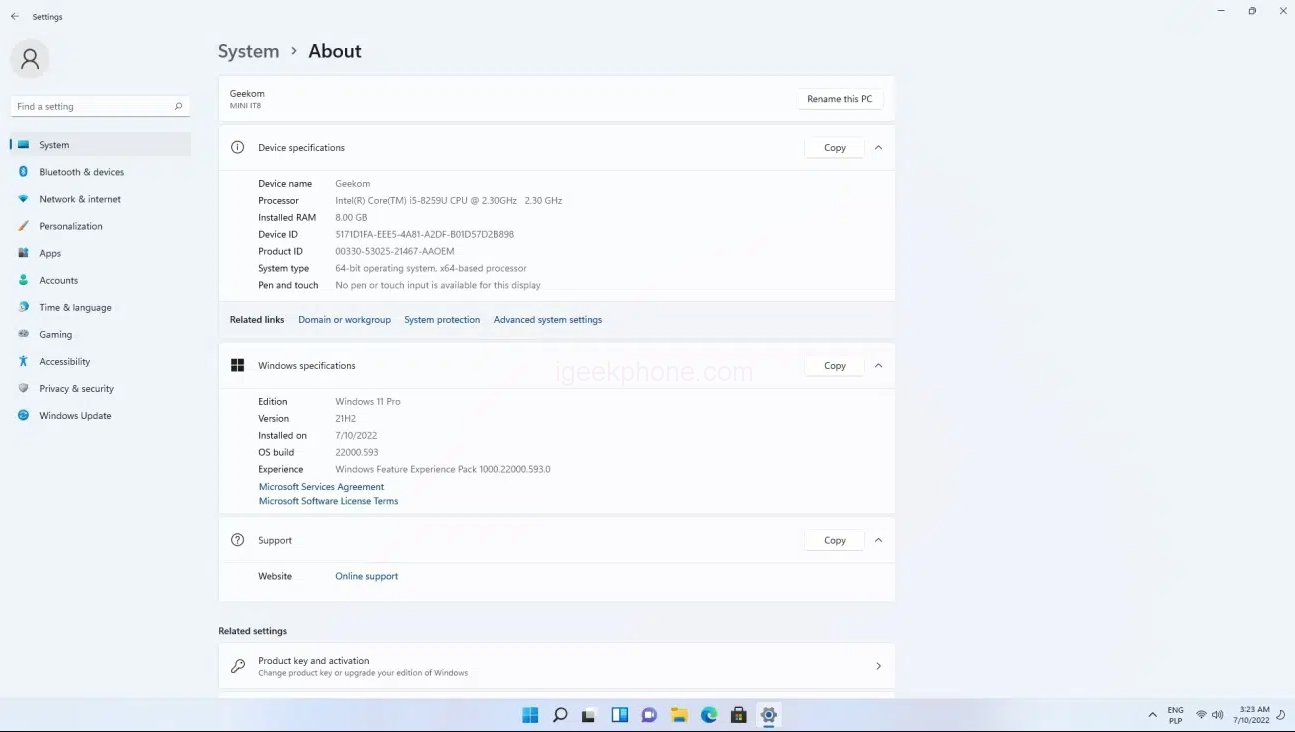
The genuine Windows 11 Professional operating system is pre-installed in the GEEKOM Mini IT8, which has many design and functional improvements compared with Win10 and the additional functions of the professional version system, such as BitLocker file encryption, group domain, remote desktop, enterprise store, etc. It will be very meaningful for IT users or B-side usage environments. In addition to Windows, Mini IT8 supports various X86 versions of Linux systems. In addition, there are already tutorials to perfectly install MacOS systems.
My Experience
GEEKOM Mini IT8 is efficient in various routine workflows, including Microsoft Office document editing, web browsing, and audio and video playback. I loaded more than 10 websites in Chrome, played 8K videos simultaneously, and ran several large applications. There will be no obvious stuttering or delay.
The response speed of software such as Photoshop and Lightroom on Mini IT8 is very fast. Editing 1080P video with Clip Screen or PowerDirector is also relatively smooth. There is no obvious lag even when adding complex filters, rendering, and transitions. However, stuttering and delays are inevitable when performing complex rendering of 4K video.
Verdict
In the end, the GEEKOM Mini IT8 fulfills its contract perfectly; compact and very quiet. It has a connection rich enough to connect conventional peripherals and work on multiple screens while taking advantage of the Internet at very high speed. It is fluid in daily use: it consumes little electricity and does not heat up, even in permanent use. It can easily expand its RAM and internal storage when needed. You can buy it on the official GEEKOM website at just $389 after using our discount Coupon Code: XMIT8i5A. Also, you will get a free Mini PC to carry the case. Enough to set up an elegant configuration at a lower cost for the office or home, even by buying a nice new screen!