EPOMAKER manufactures gaming keyboards, and we’ve had the opportunity to test some of their models. Today, we are testing the Tide75 gaming keyboard from EPOMAKER. This model boasts VIA/QMK compatibility, features a sleek aluminum body, and, as expected, uses high-quality mechanical switches.
Unboxing
When I took the Epomaker Tide75 out of the box, I marveled at its heft and the way the keyboard shimmered under the lights. The blue model features copper accents around the keyboard, and the glittery sheen perfectly complements the blue aluminum color.
The knob matches the keycaps. Its heftiness, due to its aluminum construction, did not surprise me. On the backside, a shimmery Mirror PVD backpiece further enhances the keyboard’s premium look. Finally, I placed it on my desk for testing and was pleased with how well it fit into my setup, both in terms of color scheme and construction.
Design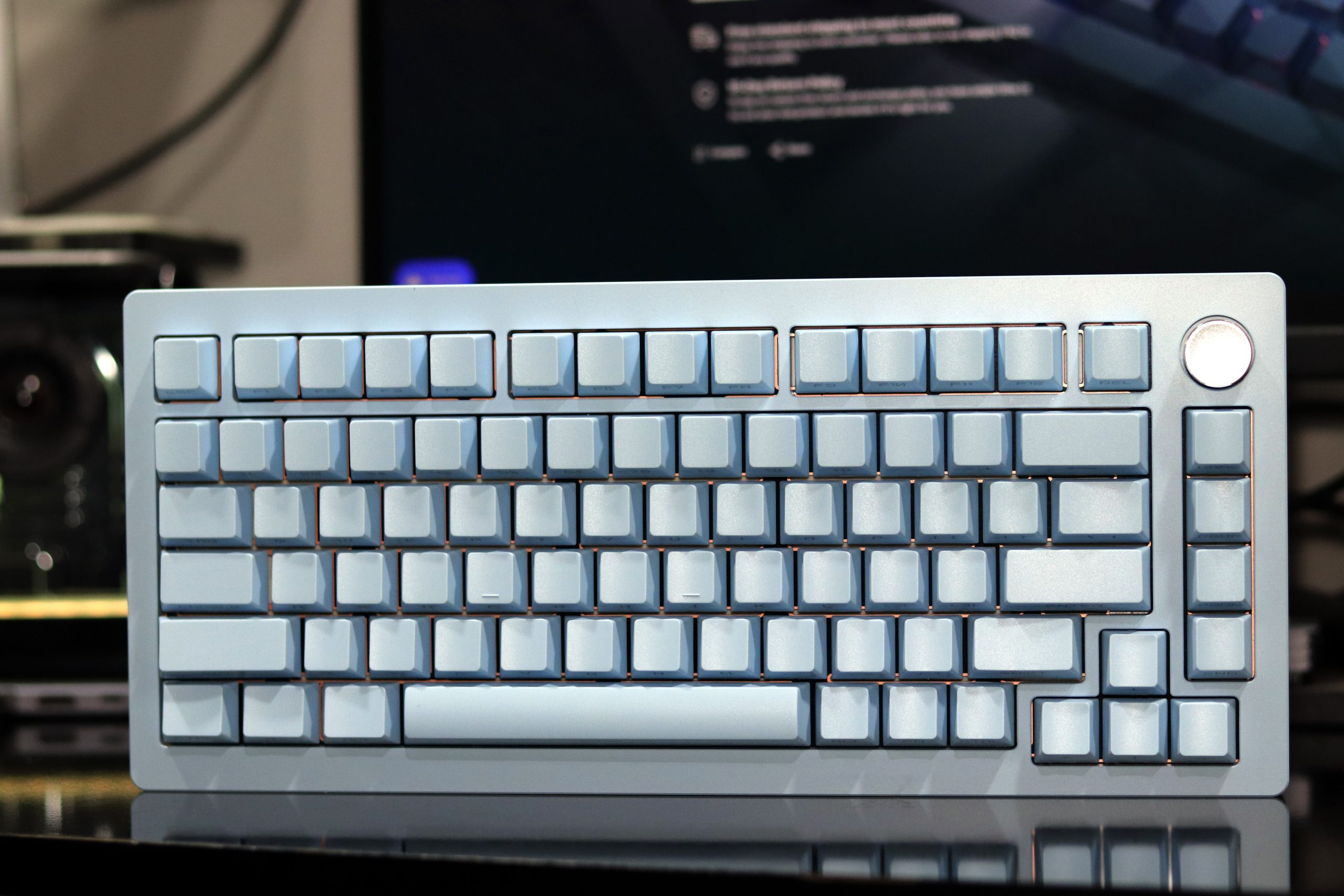
The solid build quality originates from the 6063 aluminum alloy. The big keyboard weighs 1.8kg, while the smaller one weighs 1.27kg. You can choose from color options including black, blue, pink, and purple.
Another main selling point is the clean design, with the letters/legends printed on the front of the keys rather than on top. The legends’ contrast looks fine in bright environments but not as good in dim lighting, so you will need a backlight to see the legends.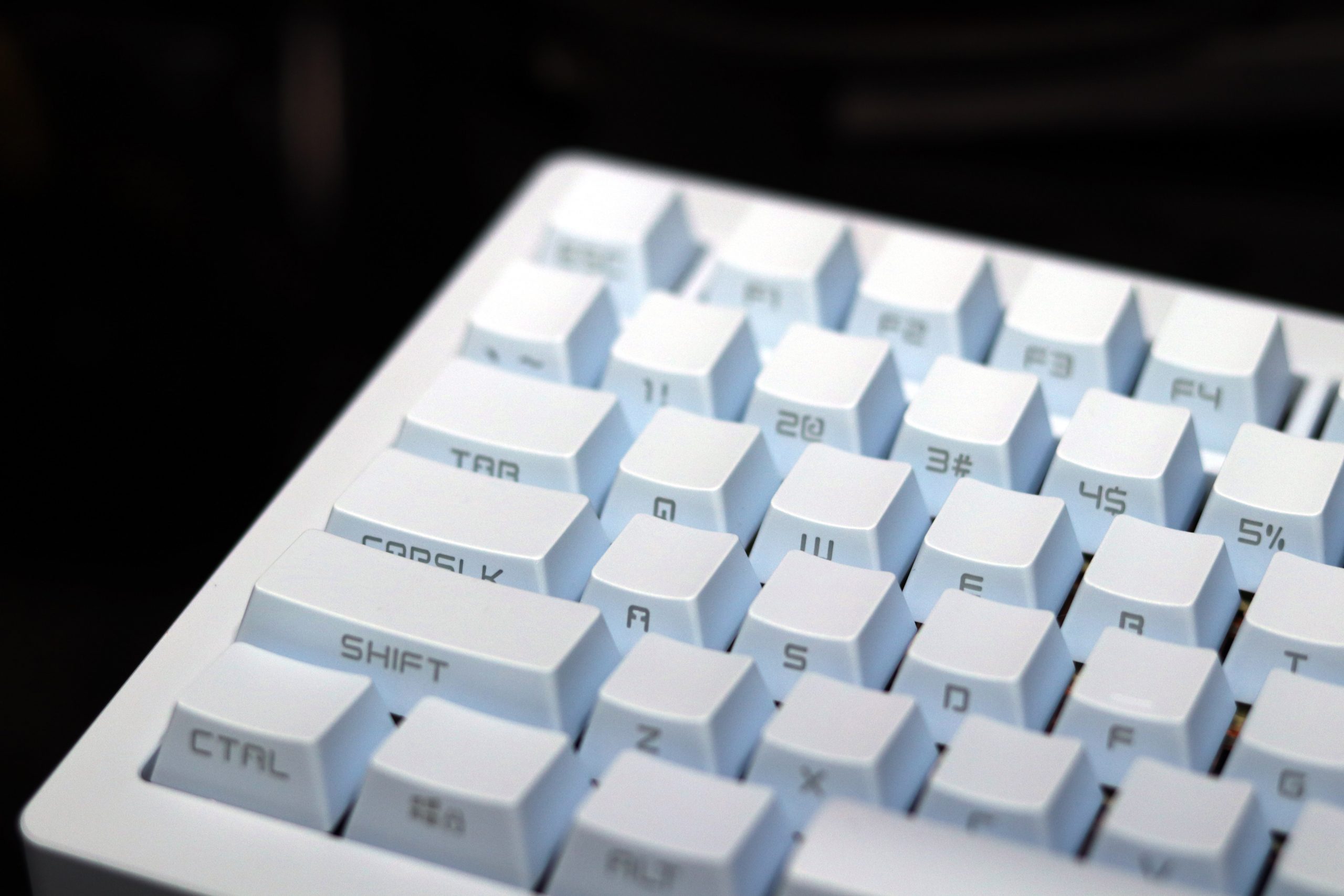
After using this keyboard for a few weeks, I discovered I still need to look at certain keys when typing, especially numbers. I suppose getting used to typing without looking at the keys is possible, but that will take some time. From my experience with this keyboard, I realized I still prefer having the legends on top of the keys. However, for those who favor a clean design, this is about as clean and minimalist as it gets.
The large mirror on the back adds a classy touch to the keyboard, although it isn’t visible during use. However, cleaning fingerprints off the mirror can be challenging. One downside to the design is a weird curve at the back near the top, caused by a screw hole. The keyboard features straight lines everywhere else except for this spot.
Features
The EPOMAKER Tide75 keyboard with its high quality and robust craftsmanship. Each key on this keyboard is solid and durable, as are the switches and the recesses they occupy. Nothing creaks or wobbles, including the USB dongle in its storage. Users can choose from various key switches, ranging from smooth and silent to hard linear, and mechanically clicking, catering to different preferences. The keyboard consistently delivers reliability and precision, making it ideal for both typing and gaming. Although the angled F keys are unusual, users quickly adapt to them. EPOMAKER Lemon linear switches, in particular, are suitable for general use if you are comfortable with keys that trigger quickly.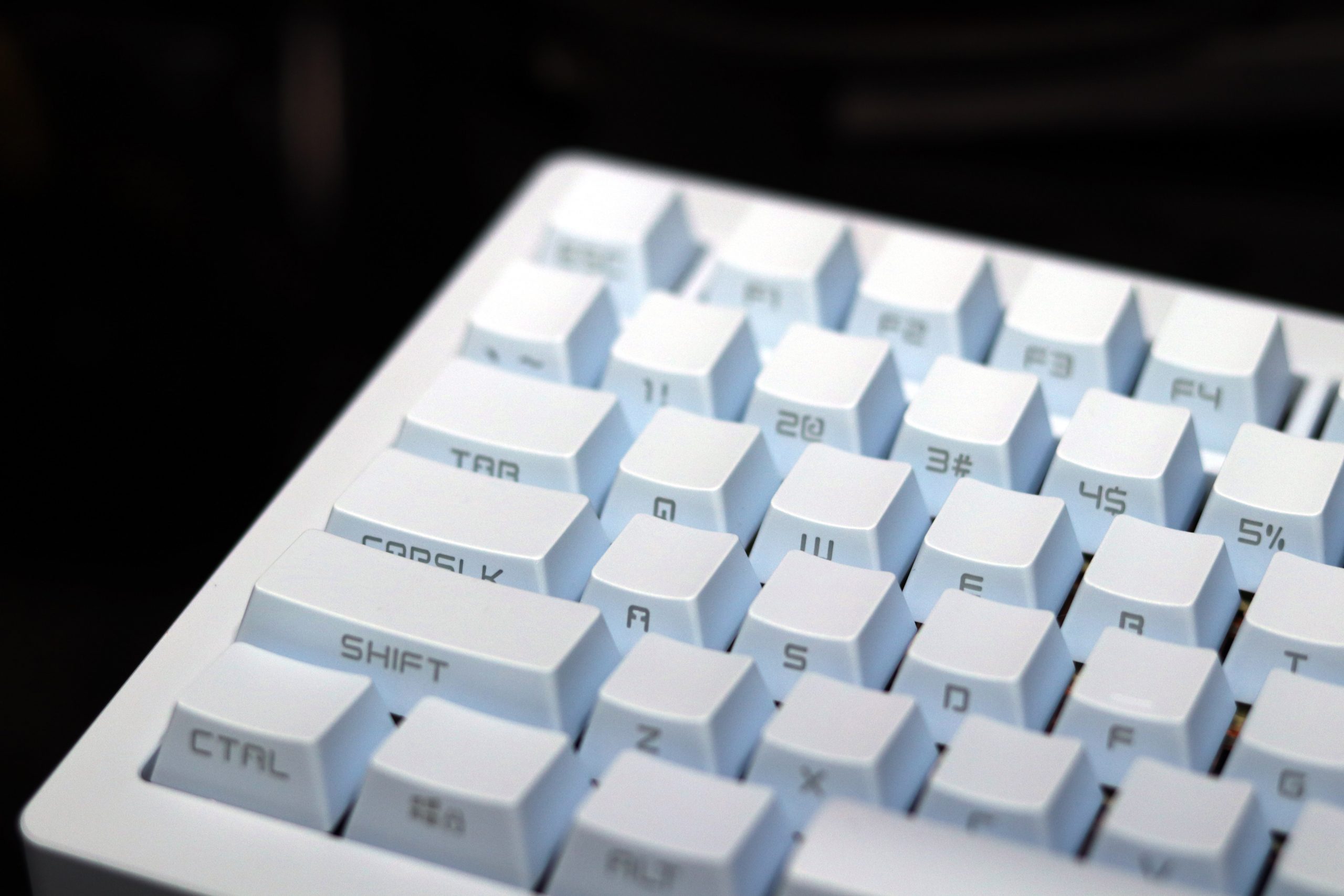
Keyboards have increasingly adopted the rotary knob as a popular feature in recent years. Typically, users can adjust the system volume or mute it with a press using the factory settings on this knob. By connecting the keyboard to the VIA online software, users can reprogram the knob and every other key, providing a fully customized experience. Just like the last keyboard I reviewed, users need to take the extra step of downloading the keyboard profile from Epomaker and uploading it to VIA to unlock full customization. Although this process involves a few steps, it remains straightforward and highly beneficial.
Additionally, the Tide75 features internal upgrades, including five foam layers that reduce vibration and dampen internal noise while typing. The keyboard also incorporates a “FR4” plate mount made from high-density fiber, striking a balance between the rigidity of aluminum plates and the flexibility of plastic plates.
RGB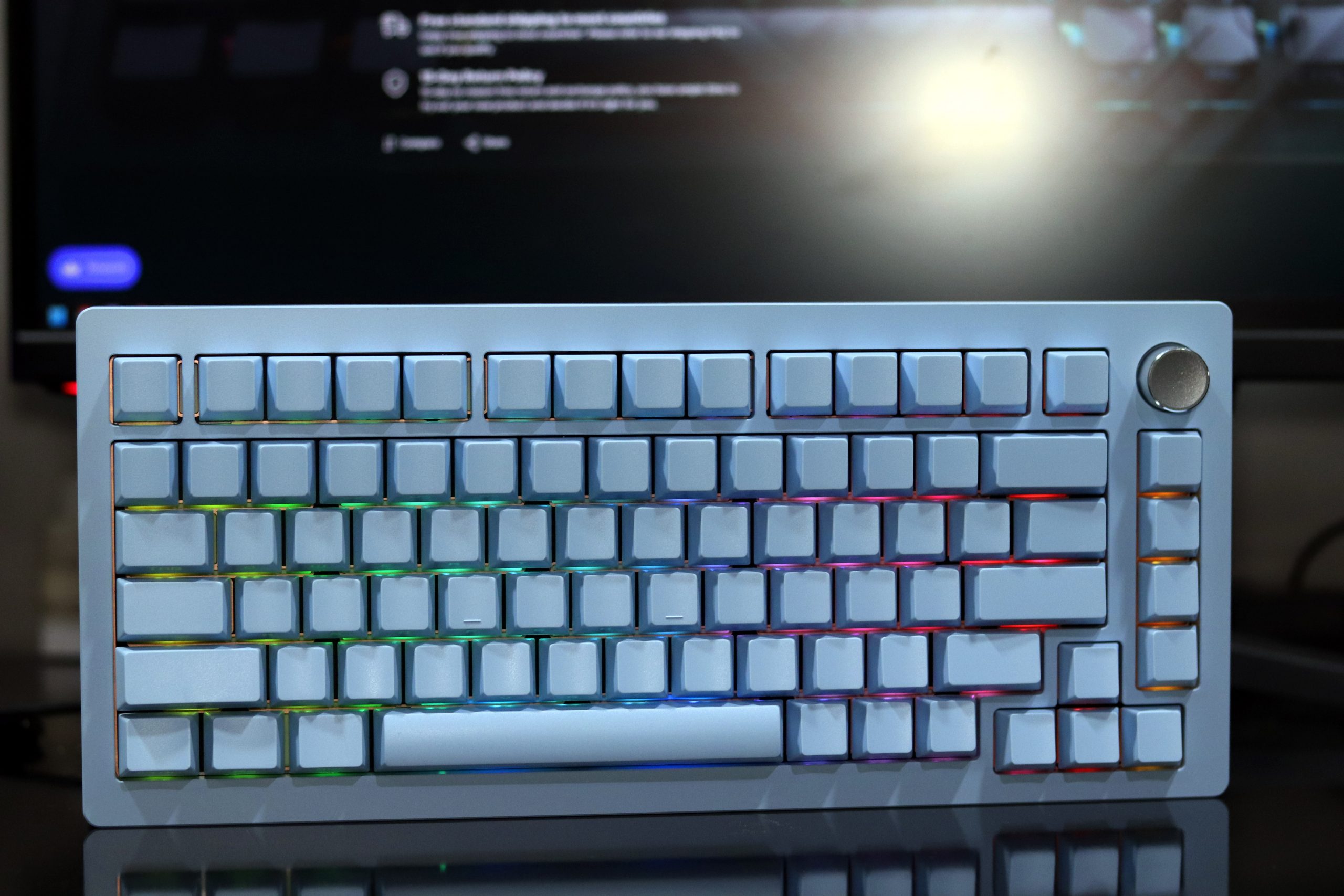
The keyboard’s relatively heavy weight ensures it sits securely on the table without slipping easily. Users can control the RGB lighting through a combination of keys and software. The key caps are designed with varying heights and angles, forming a concave curve. While the top row remains almost horizontal, the angle steepens towards the middle rows and then flattens out again before steepening once more.
Connectivity
The Epomaker Tide75 also contains other connectivity and power features that are pretty much standard in the prebuilt space, such as tri-mode connectivity (Bluetooth, 2.4Ghz with a dongle, and wired) along with a 4000mAh battery. The battery lasted me for a good two days of use before I needed to recharge, but with all wireless mechanical keyboard batteries, your mileage will vary depending on how much you use it, which light settings you have enabled, and more. I prefer having my keyboard be connected via the wire so I don’t have to worry about lower-than-normal polling rates and battery life, but my preferences might not be the norm.
Battery
The Epomaker Tide75 comes equipped with a powerful 4,000 mAh battery. During my testing, I discovered that with all the lighting features turned on, the battery lasted about a week, even with four to six hours of daily usage. However, when I disabled the lighting, the battery life extended significantly. Under regular usage conditions, you could expect it to last for a month or even longer.
Keykaps and Switches
Proper keycaps greatly enhance the typing experience and improve the keyboard’s aesthetics. When you combine the gasket mount with the FR4 plate, you get a typing experience that offers some flexibility while still providing enough stability to feel snappy under your fingers.
However, I didn’t like the switches. I prefer heavier switches, so the 40-gram actuation force caused me to make quite a few typos. If you’re accustomed to gaming on red or speed switches, you’ll likely feel right at home with these. I appreciate the long pole design of the switches; it aligns with the current mechanical keyboard trends and helps achieve the popular poppy sound. Additionally, the pre-lubing on my sample was fairly consistent, which is a nice touch.
Verdict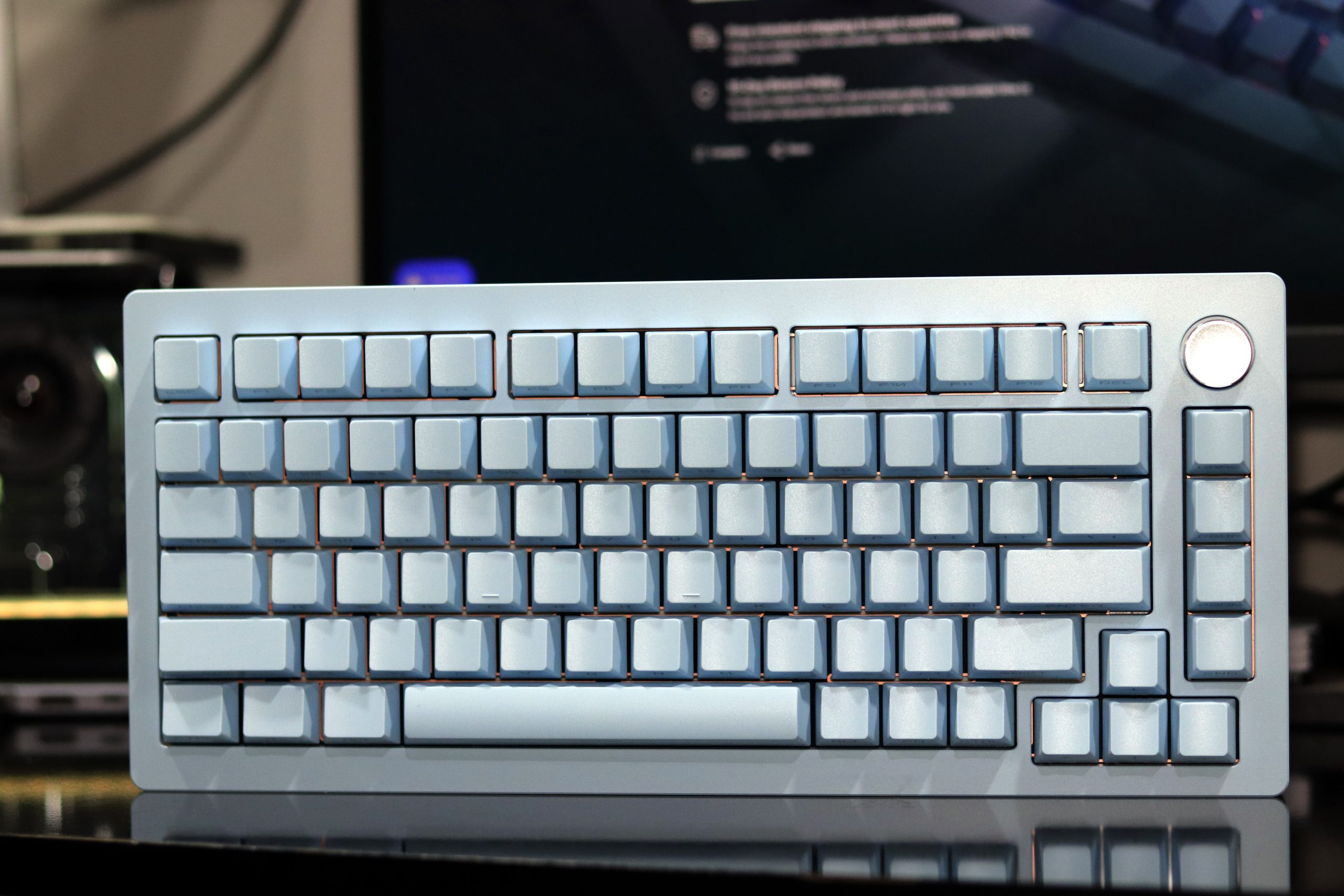
The Tide75 keyboard offers many features that I find appealing. Its hot-swap platform allows me to easily change the board’s characteristics, providing a level of flexibility that I love. The multiple connectivity options enable me to switch between the two or three devices in my workspace effortlessly. The anodized aluminum case not only enhances the keyboard’s aesthetics but also gives it a substantial feel. Additionally, the 75% format retains the function row and system keys, achieving a perfect balance between compactness and functionality.
Joining the keyboard knob club has been a delightful experience. Although the concept of a rotary dial on a mechanical keyboard is not new, it typically appears on more expensive models. I frequently switch between various programs daily, each with different audio levels. Previously, I used the side buttons on my mouse for volume control, a somewhat inelegant solution. Having a dedicated volume dial on my primary interface is much more convenient. The knob earns a perfect 10/10 from me, with no reservations.
However, the Tide75 does have some drawbacks. As I mentioned, the keyboard is quite heavy. In my extensive collection of keyboards, I enjoy rotating them occasionally or bringing one to the office to share with fellow enthusiasts. At nearly four pounds, the Tide75 is designed to remain stationary on a desk.
Another issue is the interface, which detracts from the overall user experience. Despite the robust connectivity options, the two-step switch and manual pairing process in each mode prove to be somewhat inconvenient. While not a deal breaker, an LED indicator would significantly improve usability.
Read Also: Epomaker Shadow-S Gasket Keyboard Review with Smart Display









