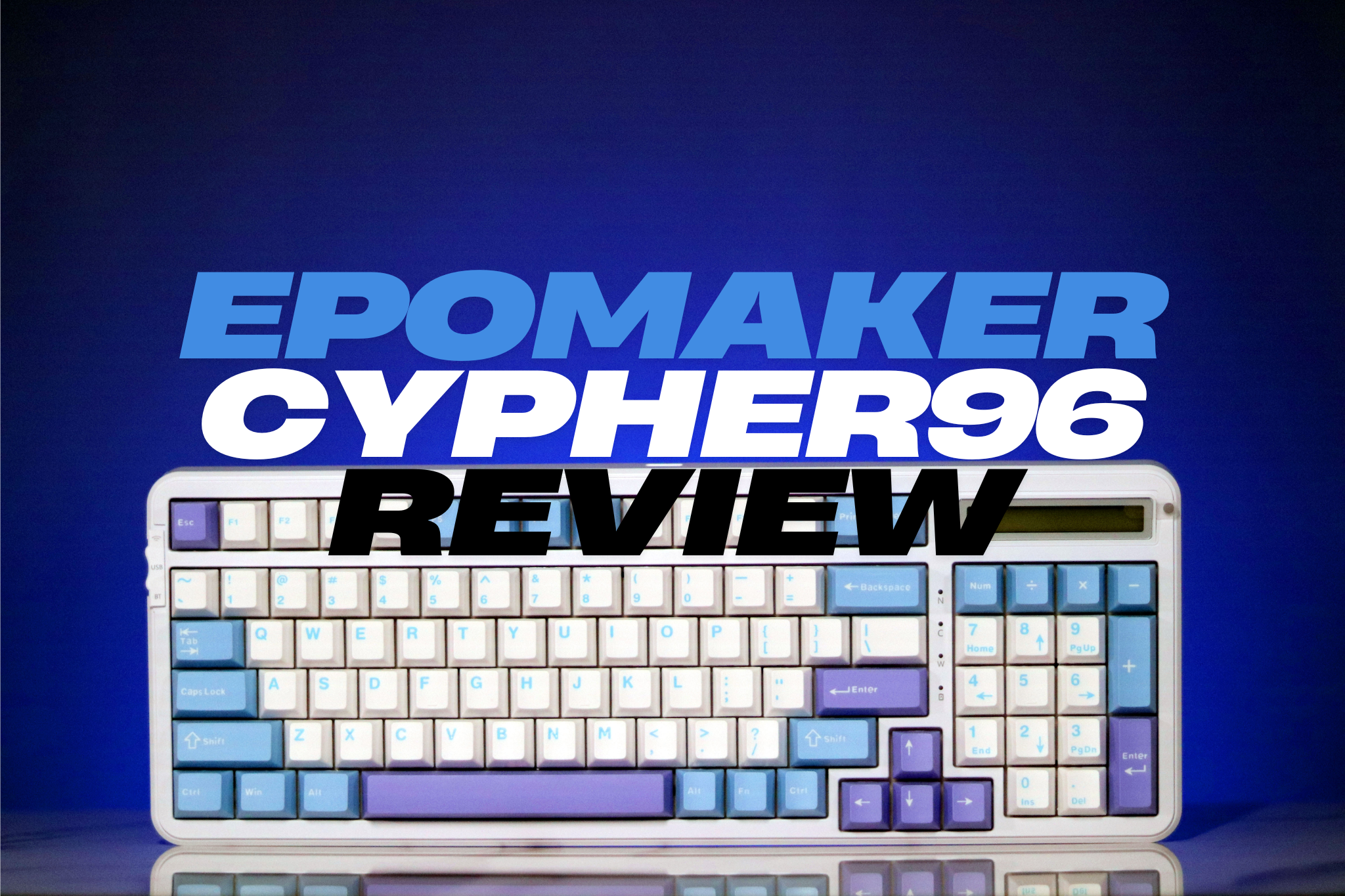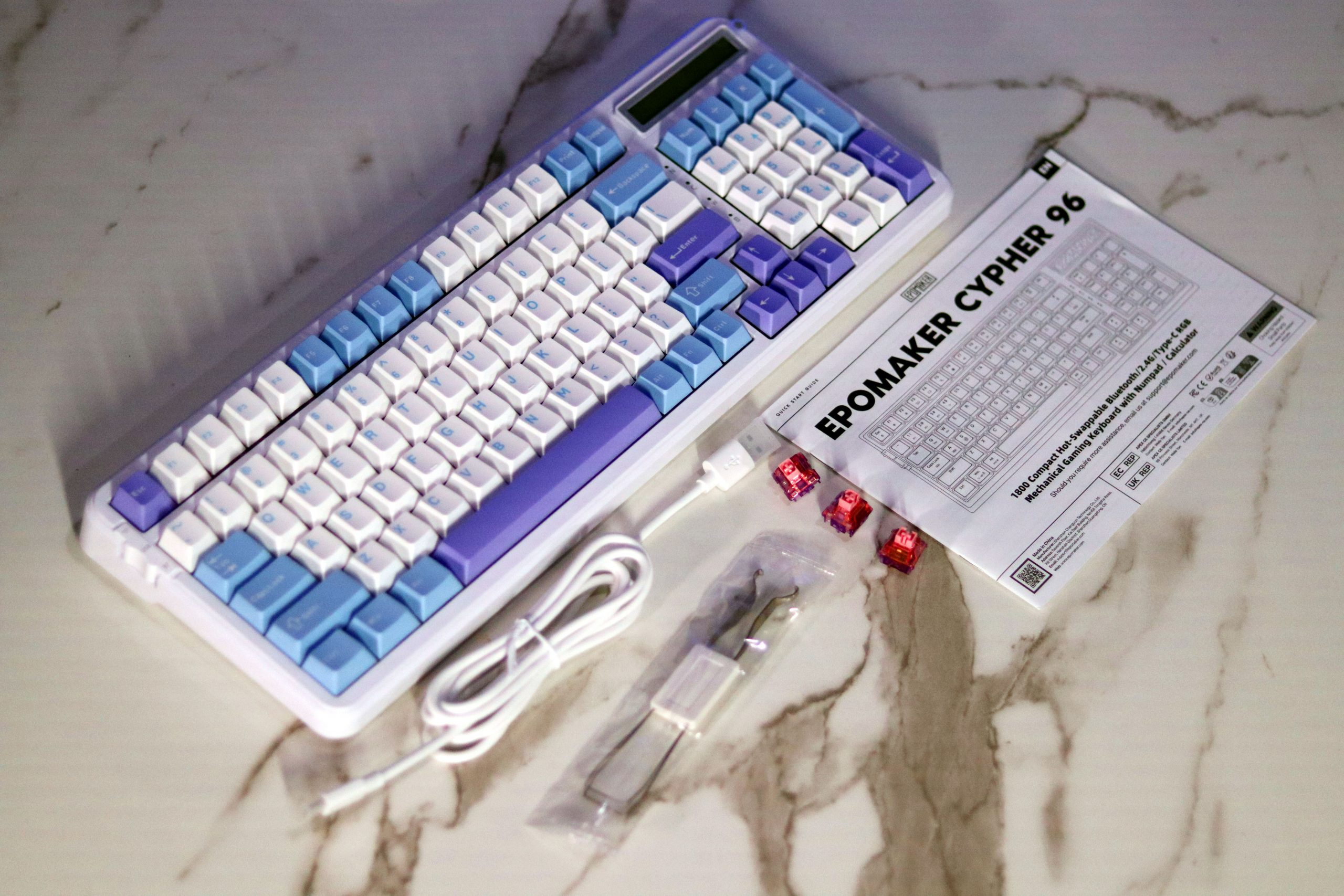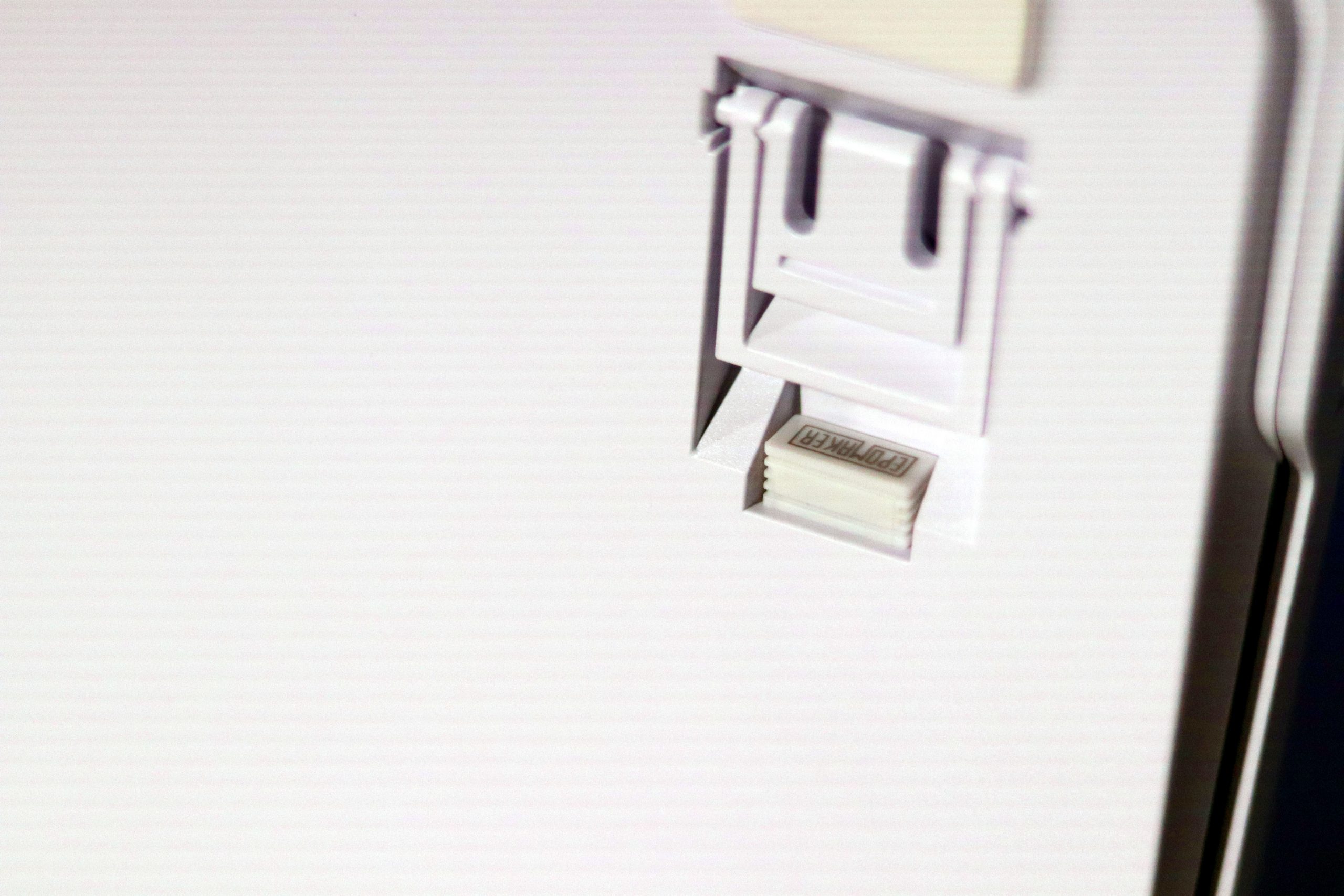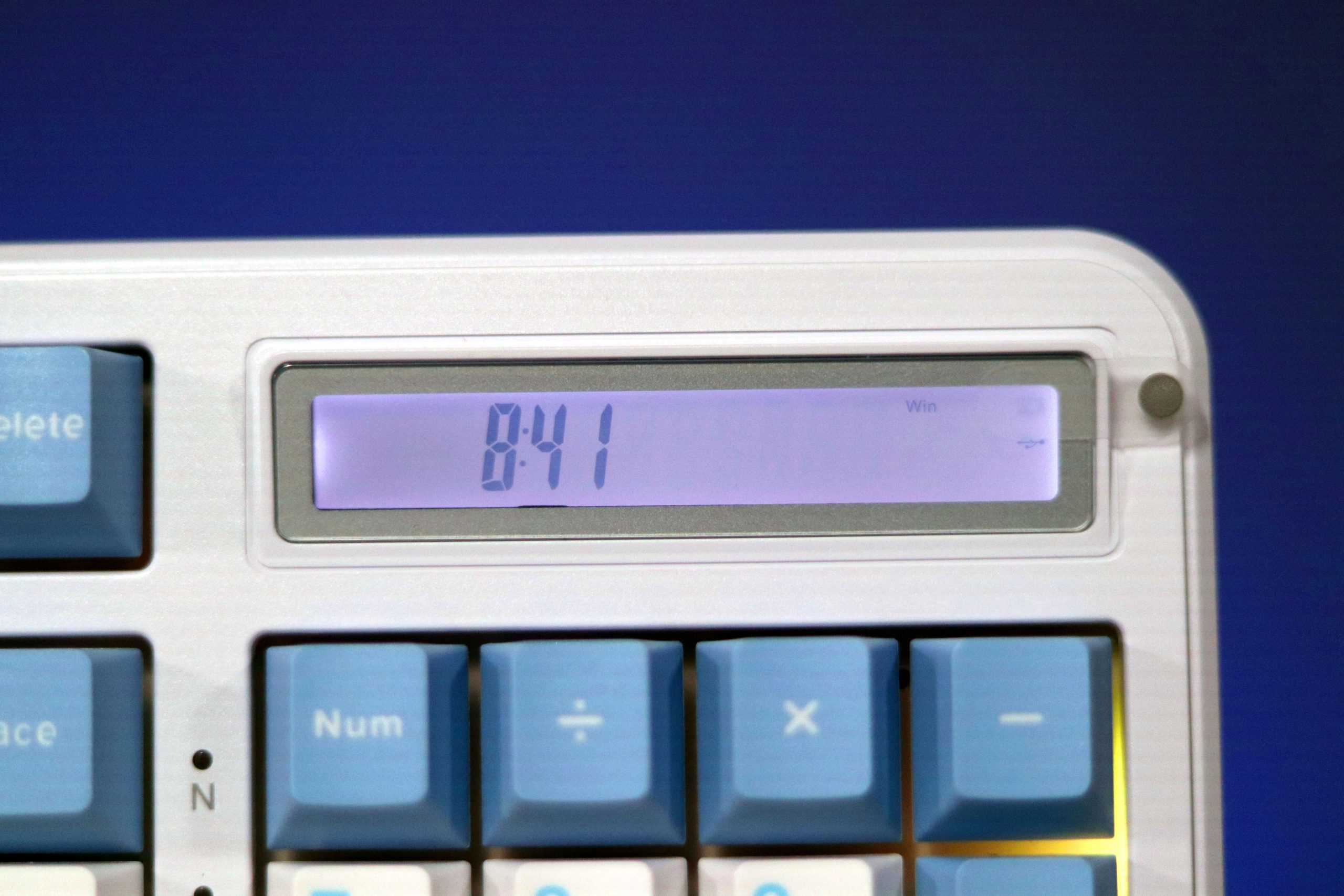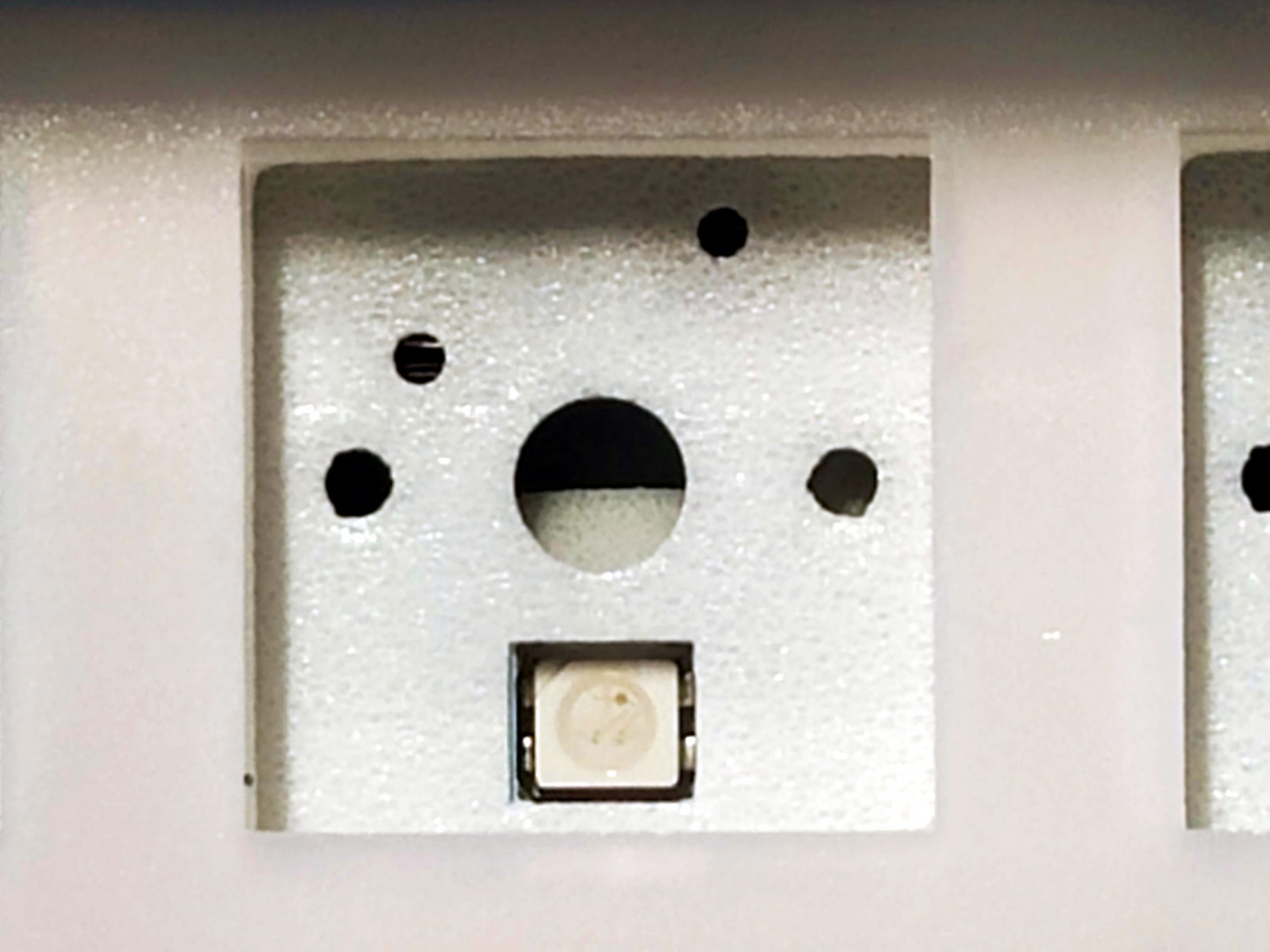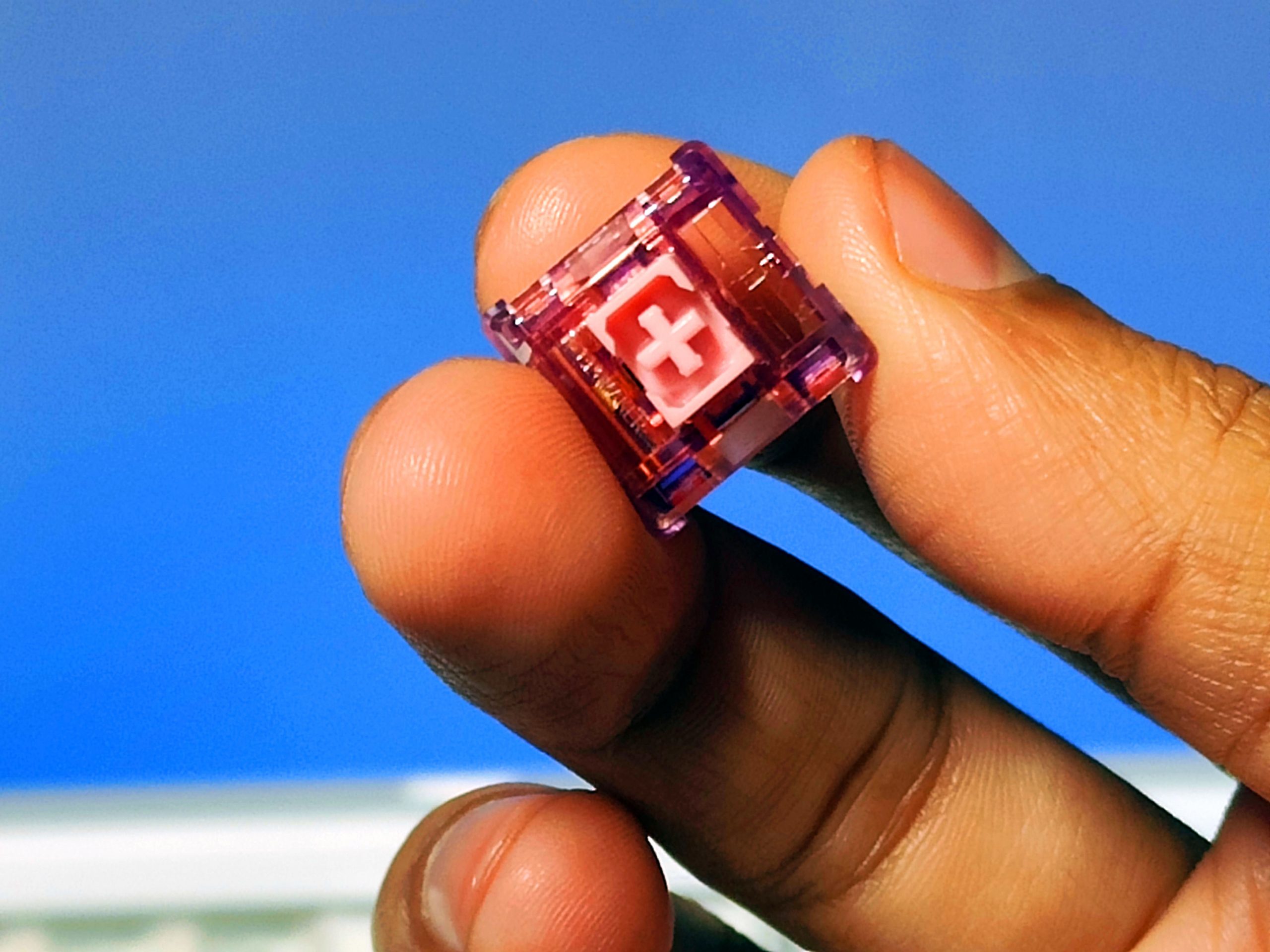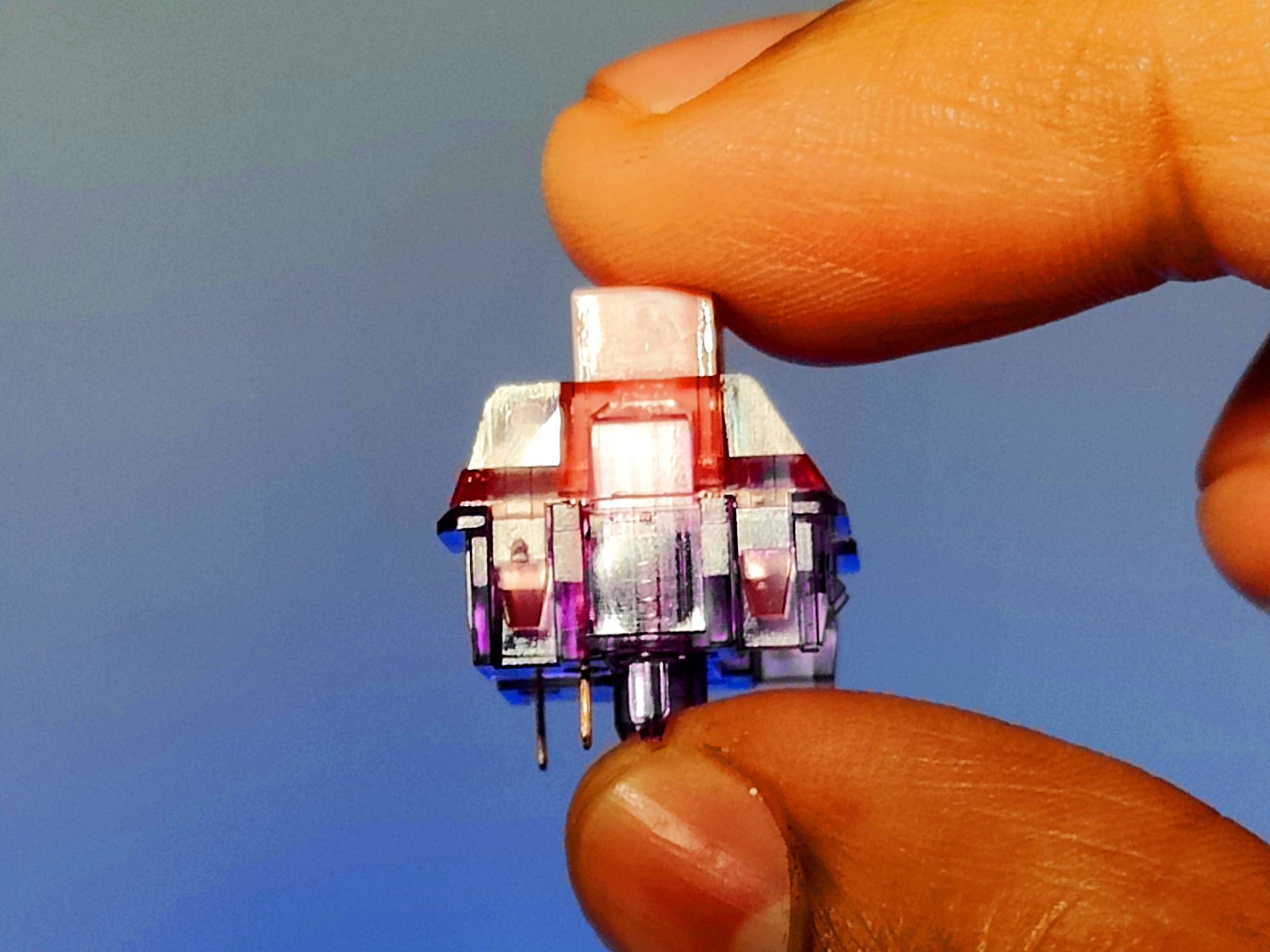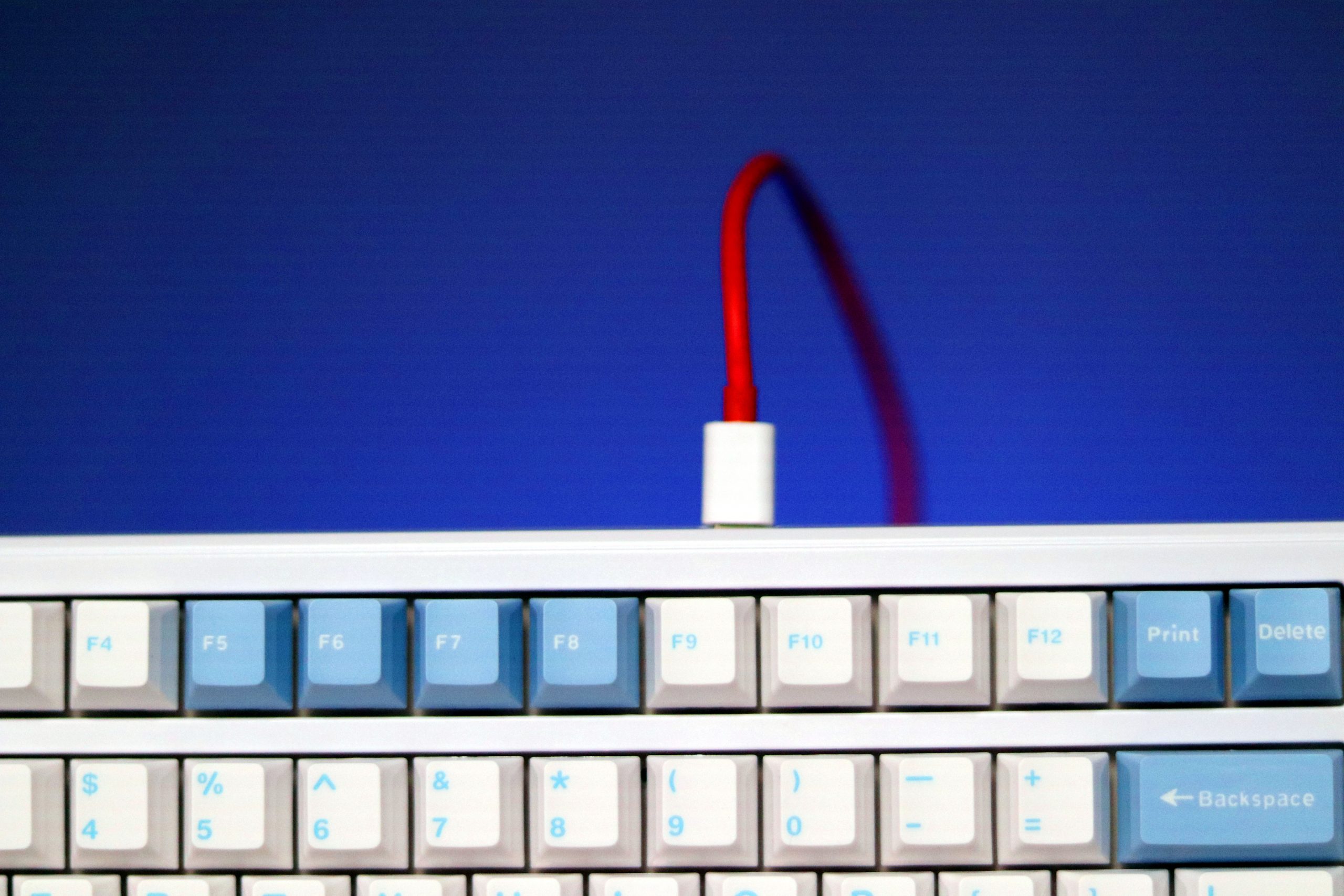The Epomaker Cypher 96 is a 96-key mechanical keyboard that, while appearing simple at first glance, offers several unique features. It has a stylish design seamlessly incorporates a numeric keypad and even a built-in calculator. With its versatile three-way connectivity, premium build quality, and competitive price point, it stands out as a noteworthy option in the Epomaker lineup.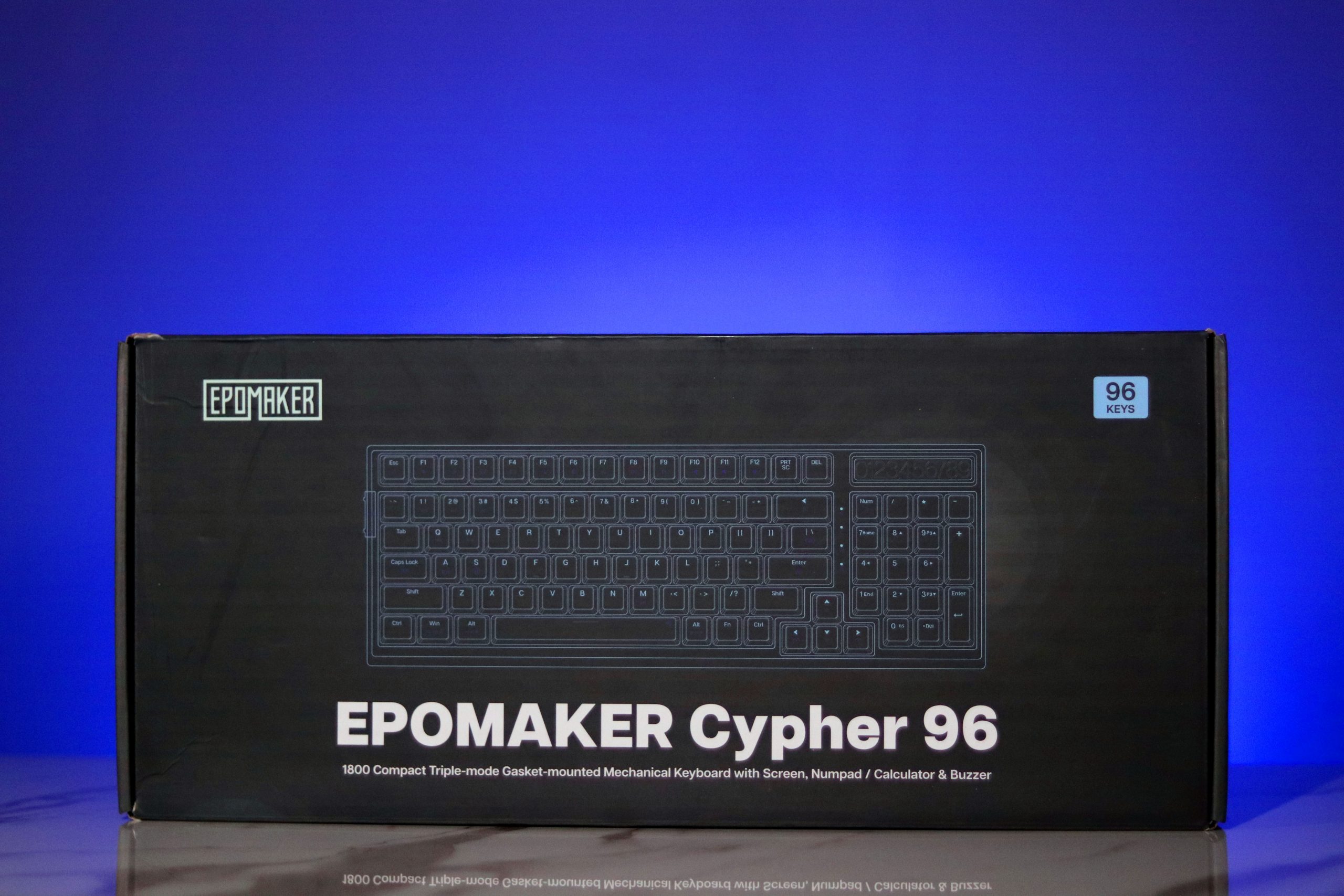
A big thank you to Epomaker for providing us with a review unit and giving us the freedom to share our honest, unbiased thoughts on the product. It’s been a great experience testing it out firsthand. Let’s start the review.
Buy on Official website.
Buy on AliExpress
Inside the Box
The Epomaker Cypher96 arrives in a sleek, securely packaged box containing all the essentials for a seamless unboxing experience. Alongside the keyboard itself, you’ll find a braided USB-C to USB-A cable for reliable wired connectivity, a detailed multilingual user manual to guide setup and customization, and a durable wire keycap puller for effortless switch maintenance. Epomaker also includes three extra Gateron switches (pre-lubed, depending on the variant), allowing users to test or replace switches without compromising the board’s hot-swappable functionality.
Design
The Epomaker Cypher 96 has a sleek white and blue design that immediately catches the eye. Its 96-key layout is a game-changer for me—it includes a full numeric keypad without taking up too much space on my desk. I’ve always found keyboards with numpads to be bulky and intrusive, but the Cypher 96 manages to stay surprisingly compact, which is a huge win for my workspace.
One feature that stands out is the seamless transition between the numeric keypad and calculator mode, activated by pressing the FN and Num Lock keys together. It’s a bit quirky, but I can see why it’s a hit—apparently, the Cypher 21 Numpad had a similar feature that users loved. It’s not something I use every day, but it’s nice to have when I need it.
The south-facing RGB LED backlighting is another highlight. It’s not just for show—the lighting is fully customizable through the Epomaker software. I’ve used this software before, and it’s as intuitive as ever, letting me tweak the colors, effects, and brightness to match my mood or setup. Plus, it supports third-party customizations, which is always a bonus for someone like me who loves personalizing my gear.
Build
I was surprised by how lightweight it felt in my hands, its sleek ABS plastic body, but don’t let the lightness fool you. When I tapped the keys for the first time, there was this satisfying solidity to it, like it was built to last.
I later learned the magic lies in its five-layer gasket design. It’s not just foam and silicone pads hidden inside; it’s like the keyboard has its little shock-absorption system. The vibrations dissolve before they can echo—no more annoying thock-thock during Zoom calls.
Switches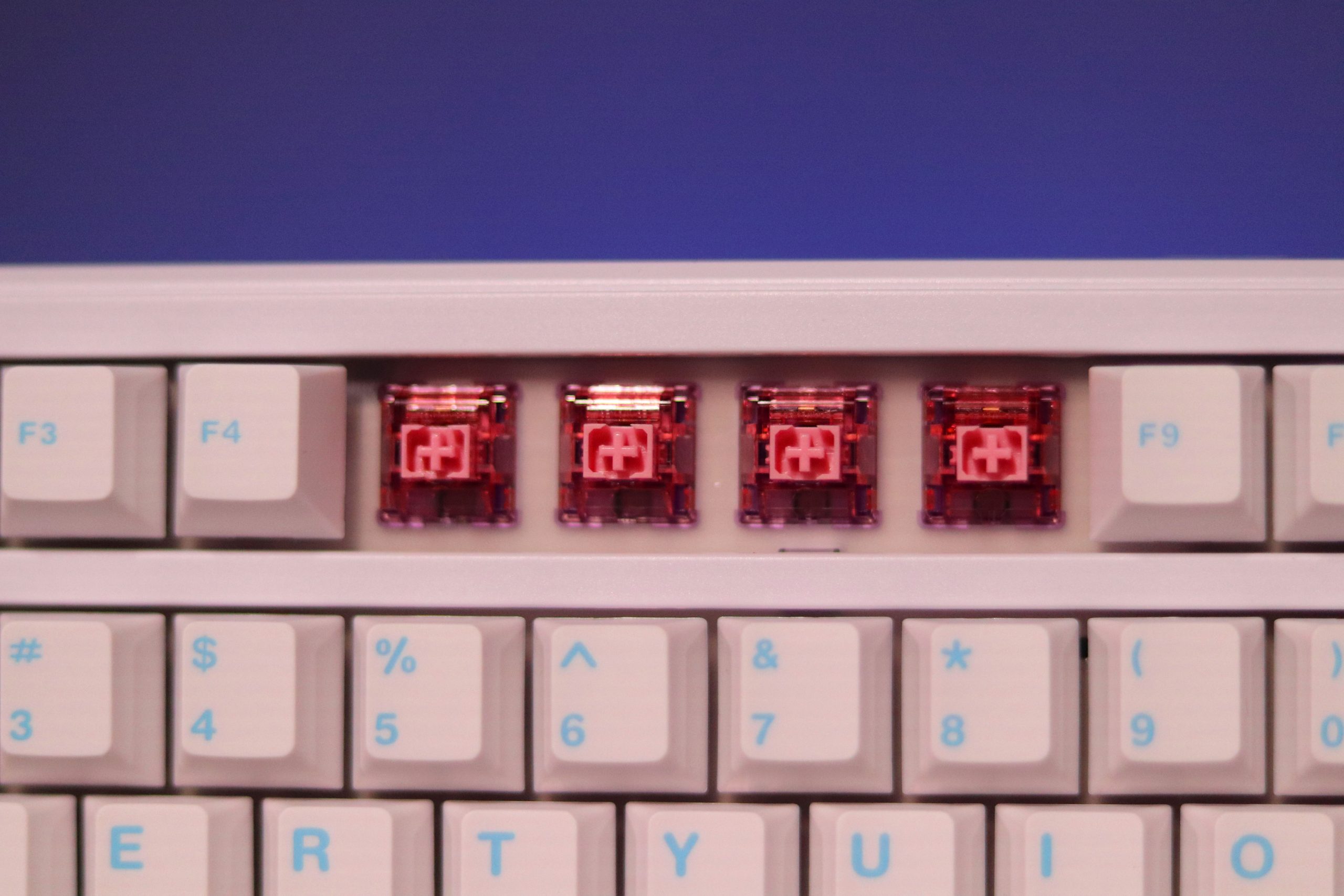
Now, the switches—oh, these Flamingo tactile! There’s a buttery smoothness to every press, and I love that subtle “bump” feedback without feeling like I’m mashing buttons. The keycaps feel like they’ll outlive me—thick PBT material that doesn’t get shiny or slippery, even after my 10th coffee. Honestly, it’s the one of a keyboard I’ve owned that makes typing feel like a ritual, not a chore. That slight heft when I pick it up? It’s not bulky—it just whispers.
Typing Experience
Typing on the Epomaker Cypher 96 feels oddly luxurious for a plastic keyboard. The gasket-mounted design and layers of sound-dampening foam give it a buttery smoothness I’d usually expect from pricier aluminum builds. Even the spacebar and shift keys—normally culprits of that cheap, metallic rattle—feel solid here, delivering crisp feedback whether you’re into tactile bumps or silky linear switches.
Then there’s the buzzer. Yep, a tiny speaker that beeps with every keystroke if you enable it. It’s… quirky. I turned it off after five minutes—why mask that satisfying natural clack of the keycaps? But hey, maybe you’re into retro typewriter vibes? To each their own. For me, the magic is in how this board turns plastic into a premium, one thocky tap at a time.
Compatibility
Compatibility is another strong suit. The Epomaker Cypher 96 works flawlessly with both Windows and Mac, though I did notice it lacks dedicated Mac hotkeys, unlike the Epomaker DynaTab 75X (We did a review of DynaTab 75X). It’s a minor letdown, but not a dealbreaker by any means. Overall, this keyboard strikes a great balance between functionality and style, and it’s been a joy to use in my daily routine.
The Epomaker Cypher 96 isn’t flawless, but it’s a joy to use. It’s practical enough for spreadsheets but playful enough to make typing feel like a mini-adventure. For anyone juggling work and play, the Epomaker Cypher 96 is a quirky little workhorse that won’t let you down.
-
Design and Build
-
Typing Experience
-
Sound
-
Connectivity
-
Price