At Walmart, the PeriPage Portable Printer is currently available for a discount price of $120.99 without any coupon code. This PeriPage printer comes with decent specifications and features suitable for printing. In addition, this portable thermal printer is compatible with Android and iOS, and it supports 2- inch, 3- inch, and 4- inch paper widths for printing PDF files.
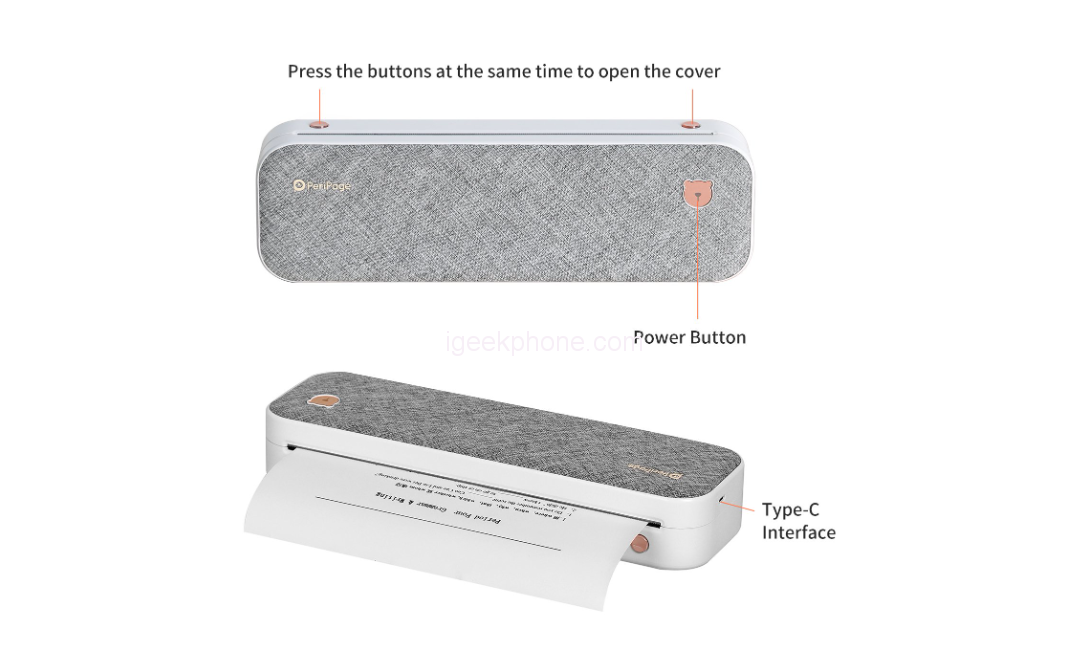
PeriPage Printer Main Features And Specifications:
- 1. Printing Technology: Thermal printing.
- 2. Continuous Working Time: 3 hours.
- 3. Standby Time: 30 days.
- 4. Connectivity: Bluetooth, USB Type- C.
- 5. Battery Capacity: Dual 2600mAh in-built rechargeable battery.
- 6. Product Size: 265 x 80 x 45mm.
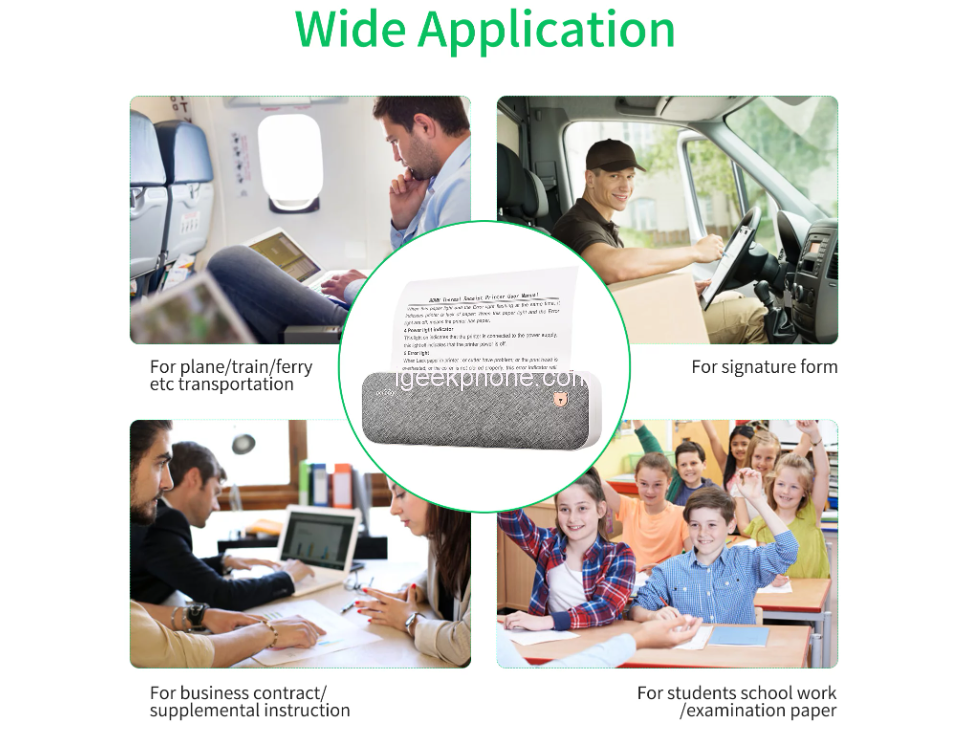
As a premium printer from PeriPage, it supports multiple control systems. Users can either install the PeriPage App on the Google play store or the App Store, or they can simply scan the QR code to install the PeriPage App in order to enjoy more control functions. After installing, users can enjoy mobile App printing via Bluetooth connectivity pattern.
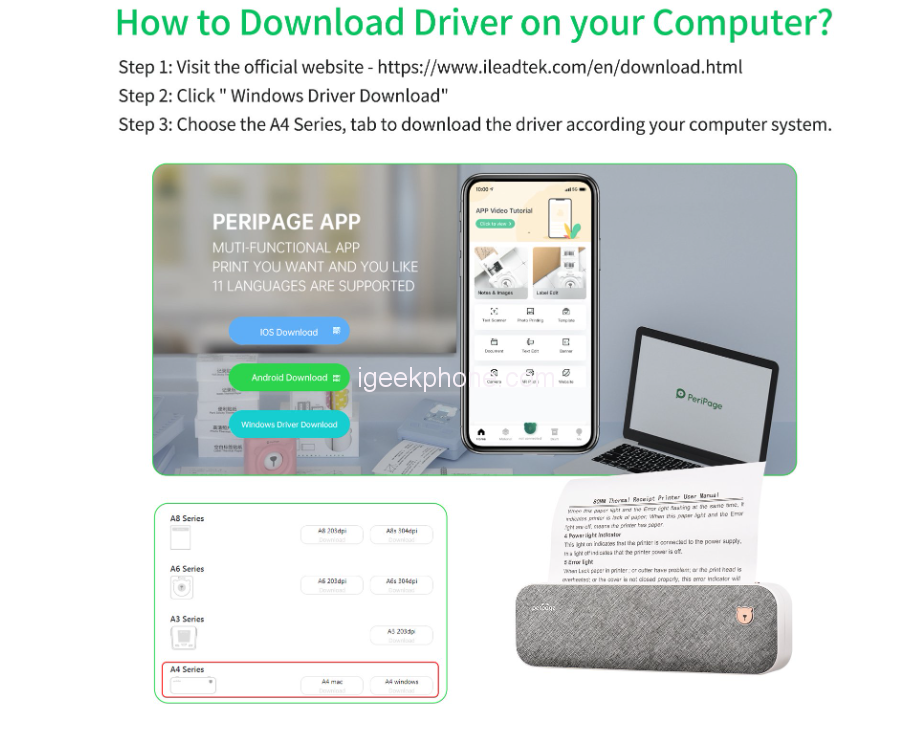
How To Use Mobile App Printing Via Bluetooth Connection:
- Press and hold the power button for 2 seconds to turn on the printer.
- Search [PeriPage] and download PeriPage App in the mobile app store.
- Open the App, and search for the connected printer according to the prompts in the App. Or you can double-click the power button to print the QR code, and scan the code with the App to connect to the printer. (N/B: Don’t connect the printer in the mobile phone Bluetooth settings.)
- Select and edit the content to be printed in the App, confirm, and print.










