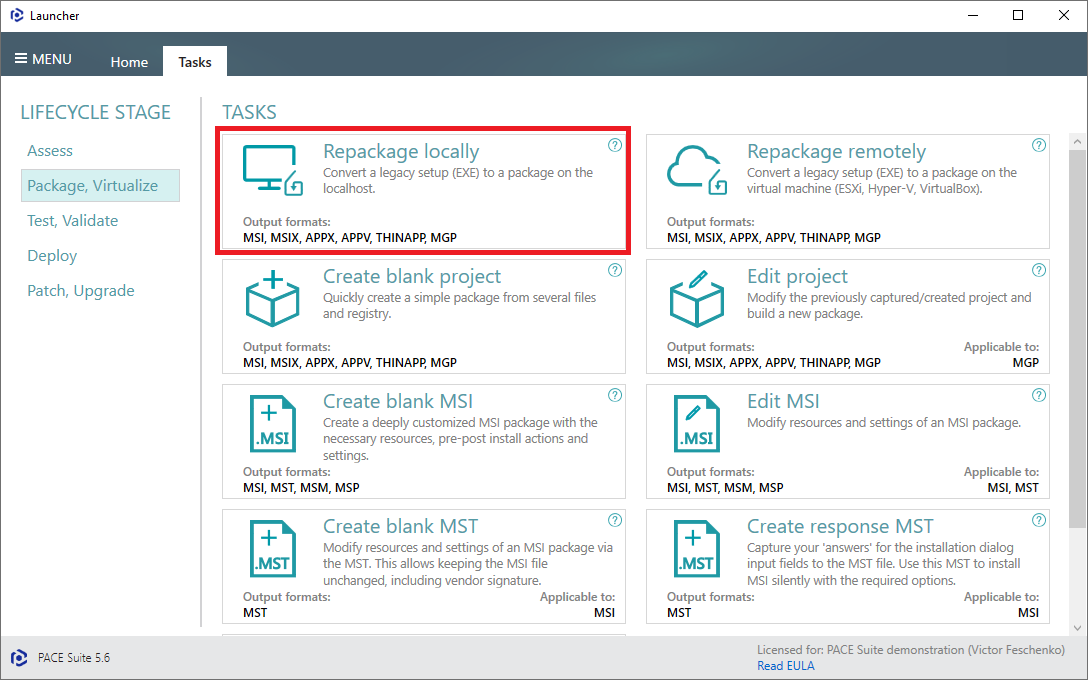An EXE (executable) file is a type of file that is used to run programs on a computer. An MSI (Windows Installer) file, on the other hand, is a package that contains instructions for installing and uninstalling software on a Windows operating system. There are several reasons why you might want to convert an EXE file to an MSI file, such as to deploy the software more easily, to customize the installation process, or to create a silent installation. In this article, we will discuss some best practices for converting EXE to MSI files.
Understand the Differences between EXE and MSI Files
Before you start the conversion process, it is important to understand the differences between EXE and MSI files. EXE files are standalone executables that are designed to be run on a specific operating system. They do not require any additional software to be installed, and they can be run directly from the command line or by double-clicking on the file. MSI files, on the other hand, are Windows Installer packages that contain instructions for installing and uninstalling software on a Windows operating system. They require the Windows Installer service to be installed on the target computer, and they can be run from the command line or through the GUI (Graphical User Interface).
Choose the Right Conversion Tool
There are several tools available that can help you convert an EXE file to an MSI file. Some of the most popular options include Win INSTALL LE, Admin Studio, and Advanced Installer. Each of these tools has its own set of features and capabilities, and it is important to choose the right tool for your needs. Some things to consider when selecting a conversion tool include the complexity of the EXE file, the level of customization you need, and the budget you have available.
Test the EXE File before Conversion
Before you start the conversion process, it is a good idea to test the EXE file to make sure that it works as expected. This will help you identify any issues or problems that might arise during the conversion process, and it will give you a baseline to compare against after the conversion is complete.
Customize the Installation Process
One of the main advantages of converting an EXE file to an MSI file is the ability to customize the installation process. This can include things like specifying the installation path, creating custom dialogs, and adding additional files or resources to the installation package. When customizing the installation process, it is important to test the MSI file thoroughly to make sure that everything is working as expected.
Test the MSI File after Conversion
After you have completed the conversion process and customized the installation process, it is important to test the MSI file to make sure that it works as expected. This includes testing the installation process, as well as testing the software itself to make sure that it functions properly on the target computer.
Conclusion
Converting an EXE file to an MSI file can be a useful way to deploy software more easily, customize the installation process, or create a silent installation. By following the best practices outlined in this article, you can ensure that the conversion process goes smoothly and that the resulting MSI file works as expected.