If you ask me in 2023 what is the most cost-effective 87-row mechanical keyboard, I will tell you without hesitation that it is Aula However, if the same question is asked this year, I will give a different answer, except that it has become an upgraded version of Aula F87 Pro.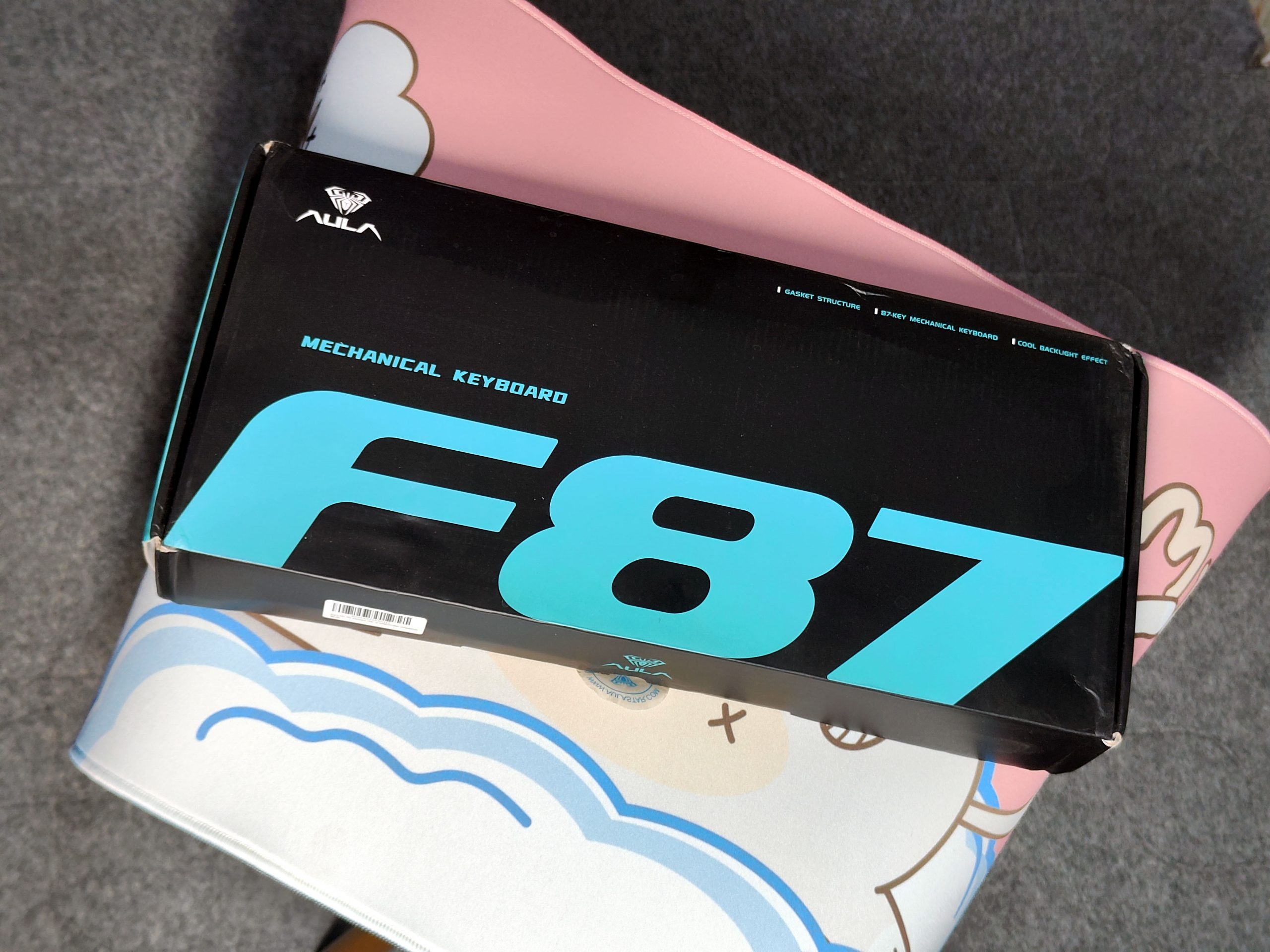
Aula has introduced a new mechanical keyboard, the Aula F87 Pro. This cost-effective keyboard stands out as a leader in its price range.
Unboxing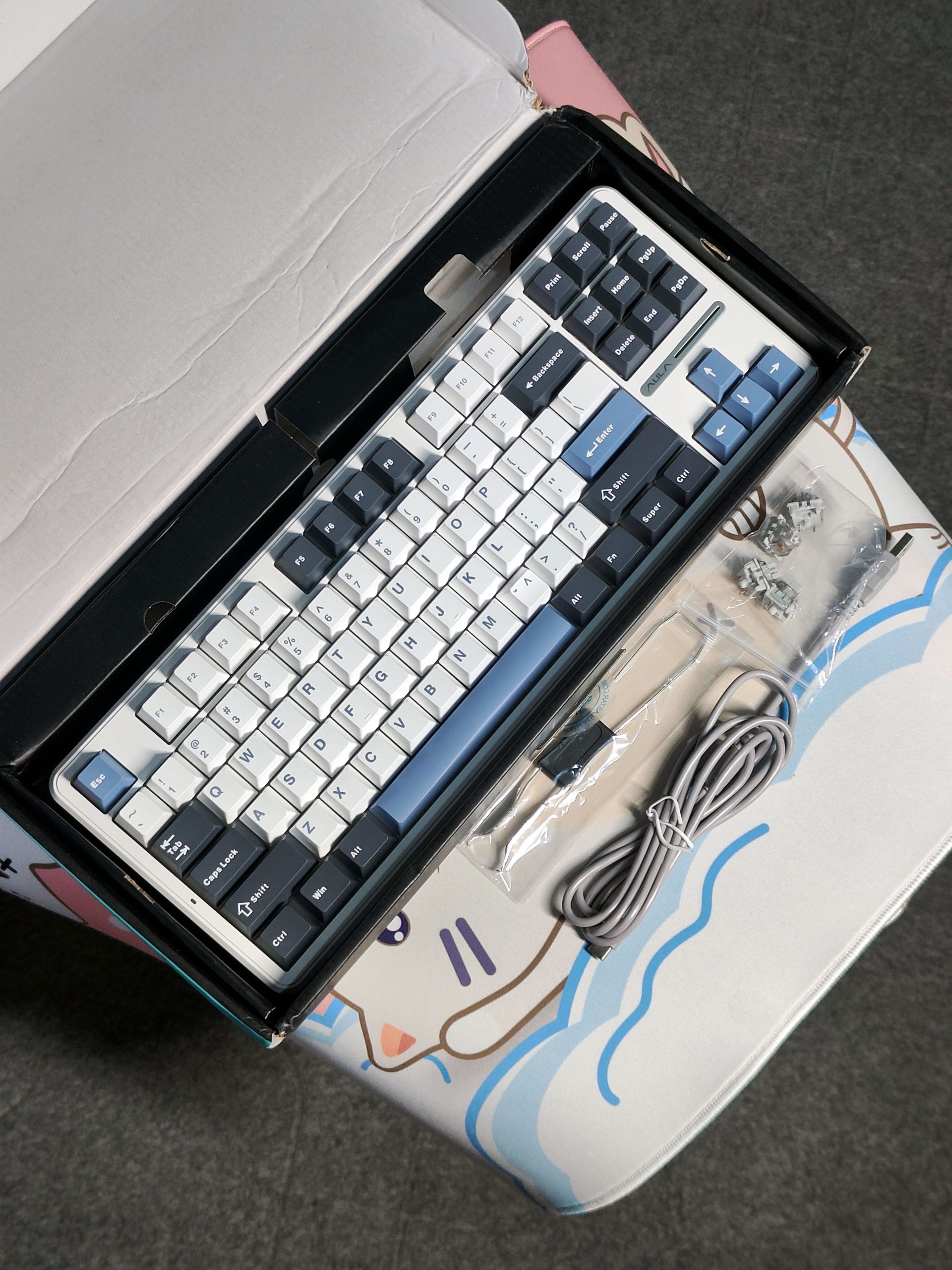
The package includes a dust cover, manual, quick guide, data cable, shaft, key puller, and two additional axes. The dust cover helps protect the device from dirt and debris, ensuring its longevity. The manual provides detailed instructions for setup and usage, while the quick guide offers a simplified version for fast reference. A data cable is included for easy connectivity, allowing you to link the device to other systems. Additionally, the shaft and key puller are provided for maintenance or customization, making removing or adjusting components simple. Lastly, the package has two extra axes, giving users more flexibility or replacement options.
Design
It looks good from the front, but after using the key ring for a while, you realize how much of its design is borrowed. At least it’s not shaped like a typical square male model.
From the side, you can see an ambient light underneath. Personally, I don’t mind this type of light. Most recent keyboards have a front height exceeding 20mm, and this one follows the same trend.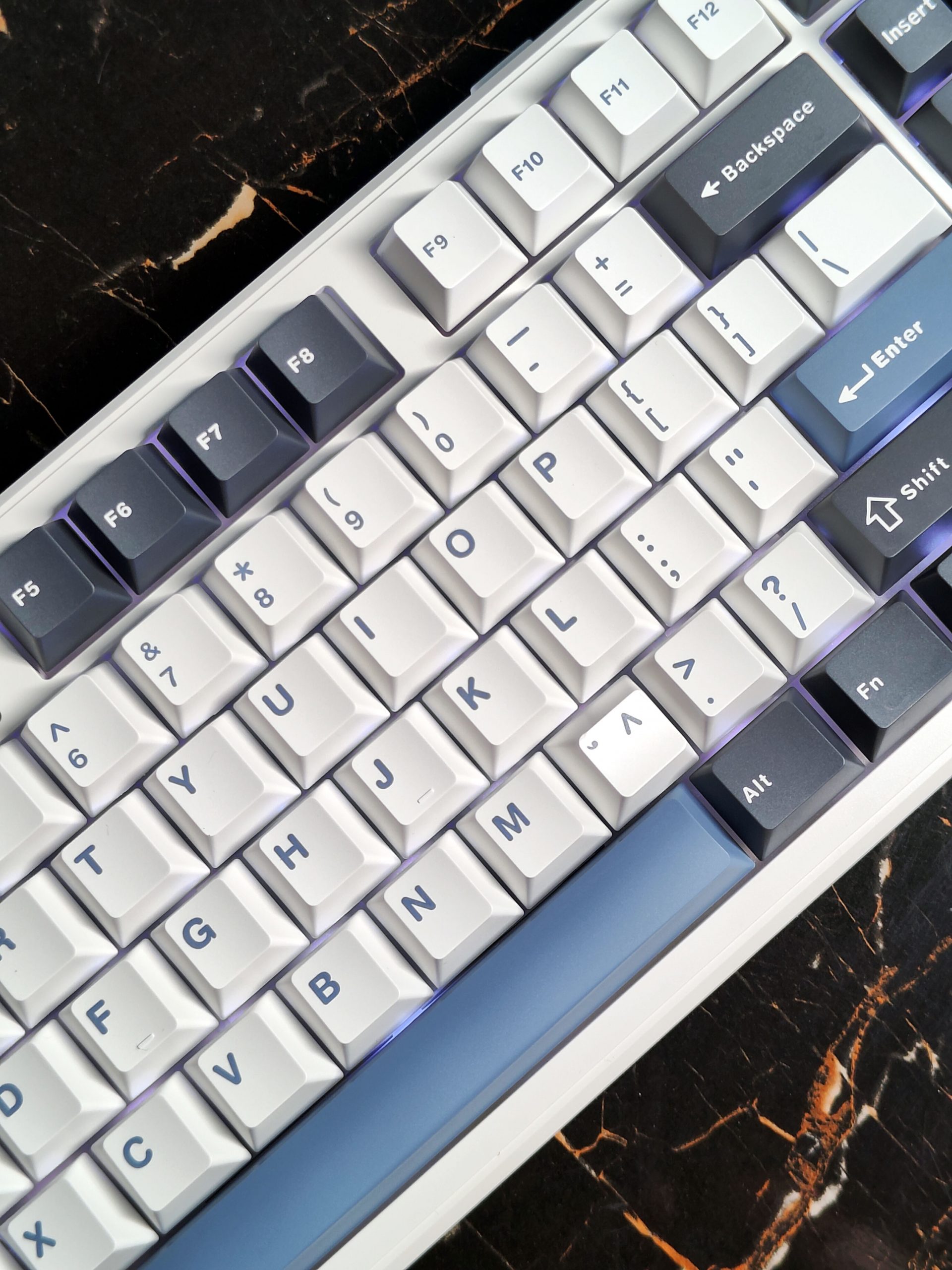
I eventually caught up with the 2302 design, which features an external Type-C port, a three-mode switch, and a receiver storage compartment. Thankfully, it no longer has the outdated three-way cable outlet.
On the opposite side, there’s a more noticeable light bar decoration, with a low-key logo printed. However, I have to complain about the protruding receiver in the storage compartment—it triggers my OCD and I can’t stand it.
The back includes the same two-stage footrest with anti-slip pads, but the first stage pushes forward and snaps back into place. Luckily, I rarely use the footrest, so it’s not a big issue. When I turned on the light, I noticed it was much smaller than expected, but it was not blinding. I like this level of brightness.
The bottom light bar matches the decorative light bar. While not very bright, it emits light from the sides of the inner liner. If you don’t look closely, it doesn’t seem too dim overall. However, when I pressed the big button, the entire set of satellite shafts came loose, shaking the whole setup. I was so frustrated that I forgot to film it. Eventually, I couldn’t tolerate the mess anymore and decided to take it apart!
Leobog Greywood V4 Linear Switches
The Aula F87 Pro features Leobog Greywood V4 linear switches, which offer a smooth and consistent typing experience. These switches are known for their quiet operation, making them perfect for both gaming and office environments. Unlike tactile or clicky switches, the V4 linear switches provide a direct keystroke without any noticeable bump or sound, making them ideal for users who prefer a more seamless and noiseless typing experience.
With an actuation force of 45g, these switches strike a good balance between sensitivity and resistance. This means users don’t have to exert too much force, yet the keys are responsive enough for fast typing or quick in-game actions. The switches also offer a relatively shallow actuation point, which reduces the time and effort needed to register a keystroke. This is particularly useful for users who type quickly, as the fast response ensures fewer mistakes and less fatigue.
Durability is another highlight of the Leobog Greywood V4 switches. Rated for 80 million keystrokes, they are built to last, making the Aula F87 Pro a reliable long-term investment. Whether you’re a heavy typist or a gaming enthusiast, the longevity and performance of these switches are sure to impress.
Additionally, the switches are housed in a sturdy build, contributing to the overall premium feel of the keyboard. Combined with the customizable RGB lighting, the Aula F87 Pro offers a high-end experience for anyone looking for a reliable, fast, and customizable keyboard with premium linear switches.
Battery
The Aula F87 Pro Mechanical Keyboard offers a superb battery life, which has been one of my favorite aspects of this device. Thanks to the efficient power management, I found that I rarely needed to recharge, even after extended use during my work and gaming sessions. The combination of 2.4G, Bluetooth, and wired modes means you can switch seamlessly between wireless and wired connections, without worrying about battery draining too quickly.
In my experience, the battery backup is reliable and long-lasting, giving me the freedom to use the keyboard for days without the constant need to recharge. I often use the keyboard wirelessly, and the battery still holds strong, even when using the RGB backlighting. This aspect has truly impressed me, as it adds convenience to the overall user experience.
With this keyboard, I never feel restricted by battery limitations, and that’s something I appreciate. Overall, the battery life of the Aula F87 Pro has exceeded my expectations, and I’m completely satisfied with its performance in this area.
Connectivity
The Aula F87 Pro Mechanical Keyboard stands out with its impressive tri-mode connectivity options, offering Bluetooth, 2.4GHz wireless, and USB-C cable support. This feature alone makes the keyboard highly versatile, allowing it to seamlessly switch between different devices and operating systems like Windows and Mac. What amazed me the most was the fact that in this price range, users are getting not one but three different modes of connectivity, which is usually found in higher-end models.
When I first tried it, I was particularly excited to test the Bluetooth mode. Connecting the keyboard to my laptop was effortless, and the performance was smooth with no noticeable lag. The convenience of a wireless connection, combined with the quick pairing process, made it easy to switch between my desktop and mobile devices.
The 2.4GHz wireless option was equally impressive. Using the provided dongle, I connected the keyboard to my gaming PC. The response rate was fast and stable, perfect for gaming and productivity tasks. The dongle is magnetically stored inside the keyboard, so there’s no risk of losing it—a thoughtful design choice that adds to the overall user experience.
Lastly, the USB-C wired connection worked flawlessly, providing a stable and reliable option when I needed to plug in for charging or a more traditional keyboard experience. The fact that Aula offers all three connectivity methods in a budget-friendly product is truly a game-changer.
Hot-Swappable
The Aula F87 Pro Mechanical Keyboard boasts a remarkable hot-swappable feature that allows users to easily customize their typing experience. This functionality enables users to replace the switches without soldering, providing the flexibility to experiment with different switch types to find the perfect feel for their typing style. Whether you prefer tactile, linear, or clicky switches, the hot-swappable design accommodates all preferences, making it a great choice for both casual users and mechanical keyboard enthusiasts. This feature enhances the longevity of the keyboard, allowing for easy maintenance and upgrades as new switches are released.
Verdict
The Aula F87 Pro Mechanical Keyboard stands out with its impressive tri-mode connectivity, allowing users to switch effortlessly between 2.4G wireless, Bluetooth, and a wired USB Type-C connection. This versatility ensures compatibility with a wide range of devices, including both Mac and Windows PCs, making it a great option for diverse setups. The ability to easily toggle between these connection methods not only enhances convenience but also provides flexibility for users who frequently switch between different devices. The thoughtful design of having a magnetic compartment for the dongle further adds to the keyboard’s usability, ensuring that you won’t misplace it when not in use.
User Experience
My experience with the Aula F87 Pro has been nothing short of amazing. I am genuinely impressed that, at this budget, buyers are getting a mechanical keyboard that features tri-mode connectivity alongside a fantastic design. The keyboard offers a responsive typing experience with a natural key depth that feels comfortable and efficient, making it easy to type quickly without sacrificing accuracy. This keyboard truly brings back the joy of typing, with its satisfying feedback that feels reminiscent of classic mechanical keyboards.
Moreover, the customizable RGB lighting adds an aesthetic flair that allows you to tailor the visual experience to your liking. The combination of functionality and design makes the Aula F87 Pro a complete package for anyone in need of a reliable mechanical keyboard.
Final Thoughts
In conclusion, the Aula F87 Pro Mechanical Keyboard delivers exceptional value for its price. With its tri-mode connectivity, outstanding build quality, and user-friendly features, it stands out as an excellent choice for both casual and professional users. For $74.99, it offers a level of quality that can easily rival more expensive options on the market, proving that you don’t have to break the bank to find a great keyboard. If you’re in the market for a new keyboard, I highly recommend checking out the Aula F87 Pro—it’s a purchase you won’t regret.
Read Also: AULA F75 Tri-mode Customized Mechanical Gaming Keyboard Review-Upgrade Your Gaming Setup

.jpg)








