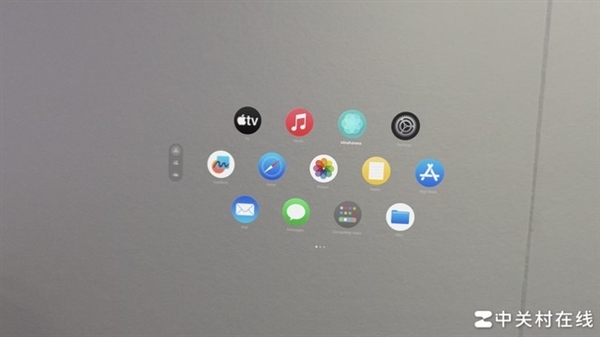We recently had the chance to try out the highly anticipated cyber product, Apple Vision Pro. Although touted as groundbreaking, our experience revealed it’s still a work in progress, suitable for average consumers.
Now, let’s delve into our firsthand encounter with this potentially revolutionary device.
Appearance
Upon unboxing the Vision Pro, it’s evident that it follows Apple’s iconic design language, using their favored materials like glass, aluminum, and fabric.
The eyecup of Vision Pro attaches magnetically for easy replacement. However, the connection isn’t very secure; if you only hold the eyecup, the main body might detach, risking a fall.
The power interface of Vision Pro resembles a knob structure, requiring alignment and rotation for installation, similar to a camera’s bayonet mount. The power cord features the same braided material as the iPhone 15 series.
Vision Pro’s straps feature a unique elasticity adjustment mechanism, eliminating the need for length adjustments. Simply turning the knob adjusts the strap tightness, enhancing the user experience.
The front of Vision Pro sports a familiar curved glass covering, concealing the facial display OLED screen and camera underneath.
Directly atop the Vision Pro body, there’s a conspicuous fan opening without any dust protection, raising concerns about long-term dust accumulation. Additionally, underneath the device, there’s a camera and an air outlet.
Vision Pro Experience Analysis
Upon wearing Vision Pro, beyond the initial activation steps, users can simply put it on and utilize it without further actions. However, there are some exceptions. For instance, if you lend your Vision Pro to someone else, it automatically adjusts to their interpupillary distance, necessitating recalibration upon re-wearing it. Moreover, if you opt for a password over eye recognition, you’ll still need to input the password to access the virtual world.
Transitioning to its functionality, Vision Pro operates seamlessly without requiring manual spatial scanning or safety boundary setup. These tasks are handled automatically. For instance, in color penetration mode, users experience clear vision without the need for safety boundaries.
In immersive mode, the system alerts users to nearby obstacles and releases the immersive mode when someone or something approaches.
Starting with Apple’s Vision Pro
A major advantage of Vision Pro lies in its exceptional display quality, ranking at the top among current head-mounted all-in-one devices. The color-through feature offers significant advantages, despite minor noise and limited POV viewing angles.
Though the field of view is small and there’s a slight periscope effect, these issues have minimal impact in practical use. The color penetration delay is low, providing a reliable spatial sense, and enabling normal phone and computer usage while wearing it.
However, there are shortcomings. Reading text in the real world through Vision Pro can be challenging, with letters like ‘l’ and ‘i’ indistinguishable. Additionally, the color-through images appear darker and grayer compared to reality.
The core innovation of Vision Pro lies in its gaze and gesture interaction. While this interaction logic effectively facilitates virtual interaction without a controller, there are some drawbacks.
Alignment issues and misjudgments occur with eye control, particularly when buttons are close together or viewed from low angles.
Gestures, particularly pinching, offer an impressive initial experience with a wide recognition range, but misjudgments arise when fingers are close together, triggering unintended actions.
APP Experience
Let’s delve into the application aspect now. Vision Pro boasts several native applications, each one remarkable. People often quip that they “match my vision of the future.”
With its immersive display and spatial computing, Vision Pro delivers a gaming experience close to reality. Unlike previous XR products, Vision Pro’s display and gesture recognition are more natural, aligning with human intuition.
In gaming, players can directly use their hands, departing from traditional controllers. While current XR games showcase Vision Pro’s capabilities, there’s a shortage of truly engaging content.
Additionally, Vision Pro supports native XR applications, offering an exceptional user experience. In terms of audio and video, Vision Pro excels. Users can enjoy high-quality VR content from Apple and Disney, and store 2D videos for playback.
Moreover, Vision Pro taps into the iOS app ecosystem. For instance, the ZOL APP can be downloaded from the app store. Notably, in Vision Pro, interaction varies based on window proximity: distant windows require eye control, while closer ones allow familiar gestures.
Spatial video on Vision Pro offers a near-real scene experience, truly magical. However, it’s essential to note that Vision Pro is highly personalized. Sharing experiences is challenging due to individual eye conditions, requiring calibration for smooth usage.

.jpg)