Apple today pushed the iOS/iPadOS 17.3 Developer Preview Beta 3 update (internal version number: 21D5044a) to iPhone and iPad users, six days after its last release.
Igeekphone queried Apple’s official update log and found that only one issue existed in StoreKit: fixed the situation where the Transaction value provided through the API could not be displayed normally in the case of a large transaction amount.

How to upgrade iOS/iPadOS/watchOS/macOS Development and public beta?
To upgrade the developer preview and public beta version of iOS/iPad OS 17, please refer to our friends to share experience: experience post 1 || experience post 2 || experience post 3 || experience post 4.
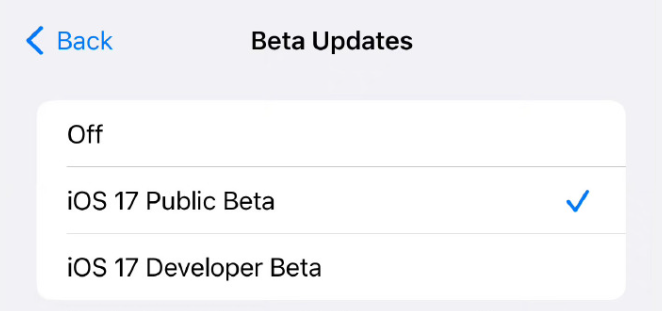
Starting with iOS/iPadOS 16.4 Developer Preview Beta 1, you need to register for the Apple Developer Program. After registration, open the system [Settings] [Software Update] to see the upgrade options. Note that your iPhone or iPad must be logged in with the same Apple ID you used to sign up for the Apple Developer Program in order to see the upgrade options in your Settings.
In future versions of iOS and iPadOS, this new setting will be the way to enable developer previews and public beta versions, and the profile profile will no longer grant access.
Attached Apple iOS history firmware download:
Apple iOS/iPadOS/macOS Firmware Download/Update Log Book
With iOS/iPadOS 17 release history:









