In today’s digital age, most of us rely on our smartphones to keep track of important information, such as urgent matters, account passwords, and other vital data. One common practice among office workers is jotting notes and records on their iPhone memo. This convenient habit enables them to capture important details quickly and solve them later.
However, what happens if we accidentally delete the memo? Losing vital information can be a frustrating experience, especially if the data is critical to our daily tasks. In such situations, knowing how to recover the memo is crucial. This article will discuss some easy ways to restore deleted messages on an iPhone.
Apple Notes Recovery:
Undo Typing: If you accidentally delete important content while editing your memo, don’t panic. Shake your iPhone to prompt the “Undo Typing” message. Click “Undo,” and the deleted content will be restored.
iCloud Backup: Apple mobile phones have an iCloud cloud service that automatically synchronizes your data to the cloud. If your memo is deleted, go to iCloud and view the backup record. You can select and restore the deleted message.
Recently Deleted: The iPhone Memo software has a “Recently Deleted” function that stores all recently deleted memos. If you delete a message by mistake, check the recently deleted section first.
Professional Data Recovery Tool: If none of the above methods work, use a professional data recovery tool like Xuechang Niu’s Apple data repair tool. This tool can recover local data like memos, text messages, contacts, and photos. The specific recovery steps are as follows:
A. Download and install the Niu Xuechang tool and connect the device to the computer with a data cable.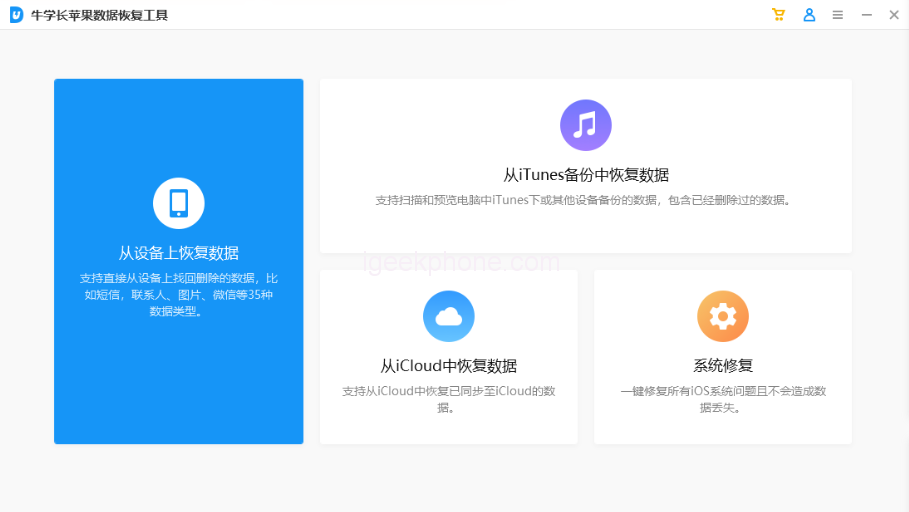
B. Unlock the device and click “Trust” on the device side, then click “Restore Data from Device.”
C. The software will display all the file types the tool supports to recover. Check the data types that need to be rescued, select “Memo & Attachments,” and then click “Scan.”
D. Preview the recoverable data. The scanned files are arranged according to categories when the scan is complete. You can choose “Show all data” or “Show only deleted data” to find the necessary memo content.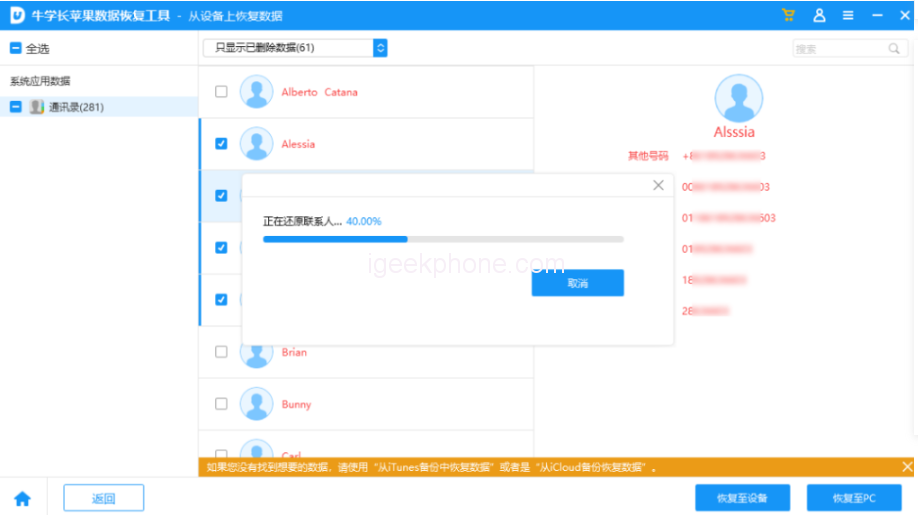
E. Successfully recover accidentally deleted memos. After closing the search function, you can restore the selected message to be fixed directly to the device.
It’s important to note that data recovery software cannot guarantee 100% complete recovery. However, the sooner you attempt to recover the memo, the higher the probability of success.
In conclusion, deleting a memo accidentally can be frustrating. But with the right tools and techniques, you can recover your important information. Following the above methods, you can restore your deleted memo and return it to your daily tasks without hassle.
Read Also: The Reasons Behind Americans’ Avoid iPhone Cases.
Do not forget to follow us on our Facebook group and page to keep you always aware of the latest advances, News, Updates, review, and giveaway on smartphones, tablets, gadgets, and more from the technology world of the future.










