January 31st, 2023, Anycubic officially launched its expected app, “Anycubic.” With the development of 3D printing technology and IoT, makers’ needs have been substantially fulfilled while new ones have emerged. As a leading brand in the desktop 3D printing realm, Anycubic has been marching on providing and enhancing the best 3D printing experience via their widely welcomed 3D printers and accessories and backing software.

Anycubic App
“A 3D printer assisting app is a must-have for all makers. It should serve all the frequent and highly-requested needs for an even better and more convenient printing experience, from ideas to printing and sharing. It should be easy to use and integrate the mentioned above,” said James Ouyang, Vice President of Anycubic. “With years of market insights into the 3D printing industry period of technical precipitation and development, we finally bring you the Anycubic App.”
A 3D Printing Model Bank
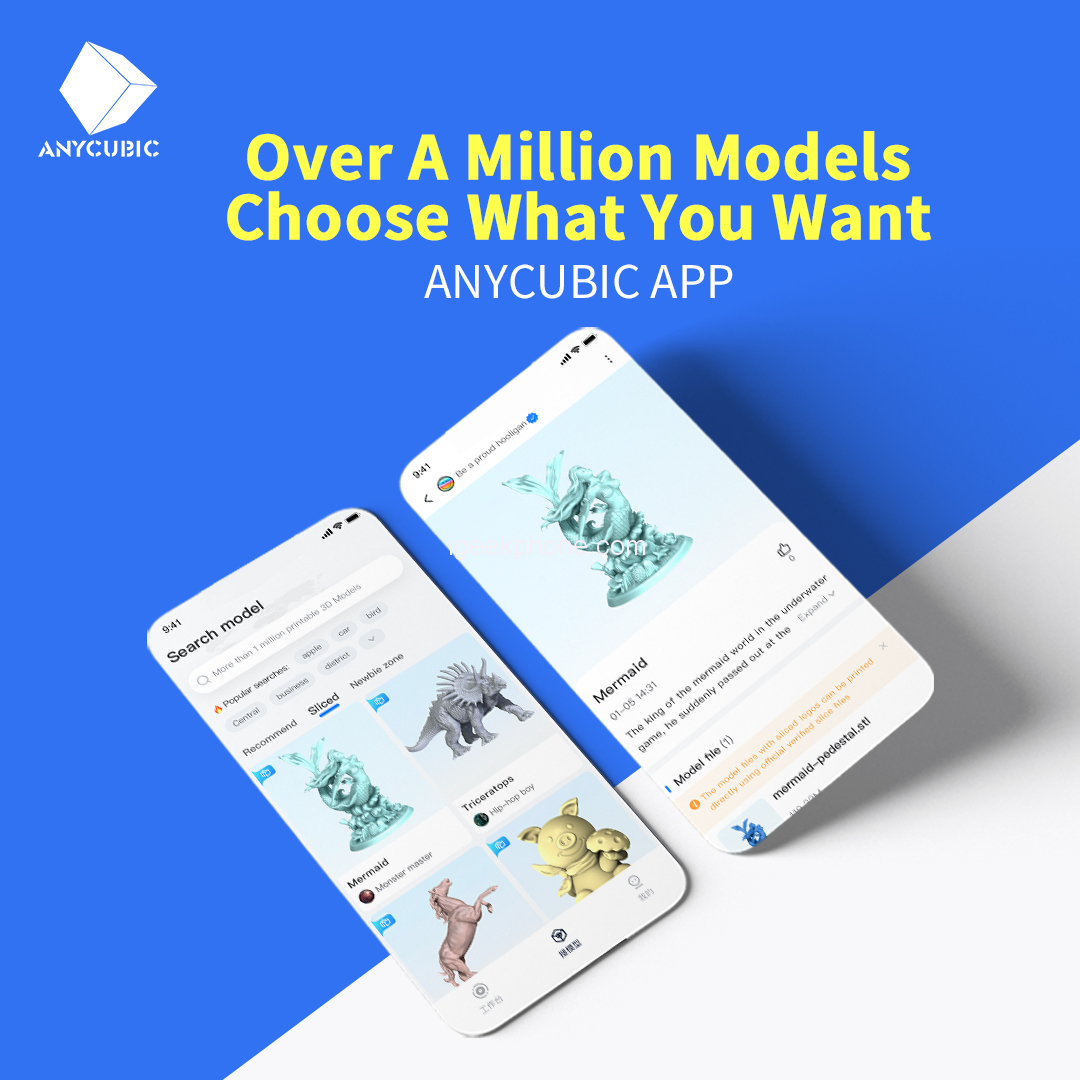
When searching, users can easily be notified of the trendiest models.
The Anycubic app allows users to access many of their favorite 3D model platforms, such as Thingiverse, MyMiniFactory, etc., finding millions of model resources for their printing needs. The Anycubic app integrates its resource bank well with makers’ favorite model sites and builds up a fast, smart, in-app search engine for the best convenience. The Anycubic app’s model bank will continue to involve the trendiest and quality models for makers’ consisting creation needs.
A User-friendly Online Slicer
Many novices may find it troublesome when it comes to slicing. Traditionally, users must go through several steps, such as downloading and installing the slicing software, importing the modeling files into the slicing software, and adjusting various parameters. The online slicer that the Anycubic app provides tackles all these fusses and makes 3D printing hassle-free, leaving an even lower threshold for beginners. The proven professional slicer allows users to choose from two settings, prioritizing accuracy or speed depending on their printing needs. In the sliced section, novices can find tons of trendy well-tested sliced model files for instantly printing even at their debuts. The system will automatically detect if a chosen model has a relevant sliced file and provide a quick match. For advanced makers, the customizing interface that the Anycubic app supports gives them the best freedom for their 3D printing exploration.
A Real-time Task Monitor

Intelligent Monitoring
With the Anycubic app, users can be off-site while rest assured. After binding the 3D printer, users can monitor it remotely with their smartphones. Users may receive notification of the print task’s progress, the printed layers, the estimated remaining elapsed time, the printing parameters, and other key information in real-time to ensure a well-prepared condition before every print, thus guaranteeing a greater printing success rate and boot the overall efficiency. Also, users can adjust printing parameters such as the exposure time, extinguishing time, and others during the printing process. A printing report will be automatically sent to the users once the printing is done so the users can have an entire grasp.
A Useful Helping Center
Anycubic app provides a considerate helping center that gathers many frequently encountered issues and problems over any corresponding 3D printers and software and gives useful solutions. Other than FAQs, the systematic guidance of techniques and hacks can lead even the newest beginners into professional veterans.
As a leading company in the 3D printing industry, Anycubic has long focused on providing users with a premium printing experience and is consistently pushing the innovation limits with the latest technology. The Anycubic app is currently available in the App Store and Google Play. Please visit the Anycubic store for the latest firmware update.









