Power stations have improved drastically in recent years with all sorts of specifications you need to consider before purchasing one. Some have different battery types, capacities, power output, ports they feature, and many other differentiating features. So in this review, I’m looking at the Allpowers S300, which is actually designed to be traveled with, especially with camping and things like that.
Specifications

With its 288Wh battery capacity and 300W inverter, it’s clearly meant to be a power station used to charge and power small devices like phones, tablets, laptops, eReaders, and similar electronics. But as I will show you in today’s review, that does not mean it’s not packed with features.
The power station and solar panel – two products
In this post, I’ll also be looking at the accompanying Allpowers AP-SP-027 100W solar panel that turns the AllPowers S300 into a portable solar generator.
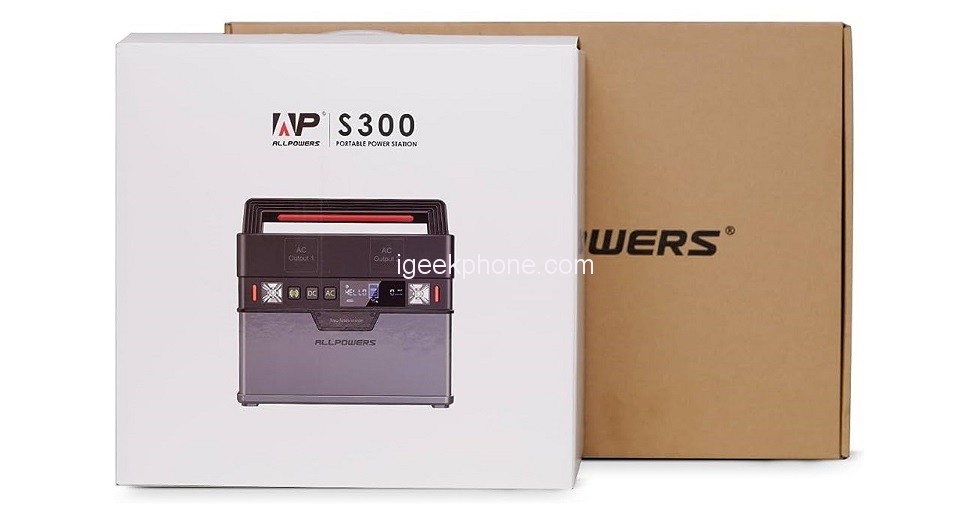
ALLPOWERS S300+SP027 (100W) Solar Panel available on iAllPowers.com for a 20% extra discount
Unboxing
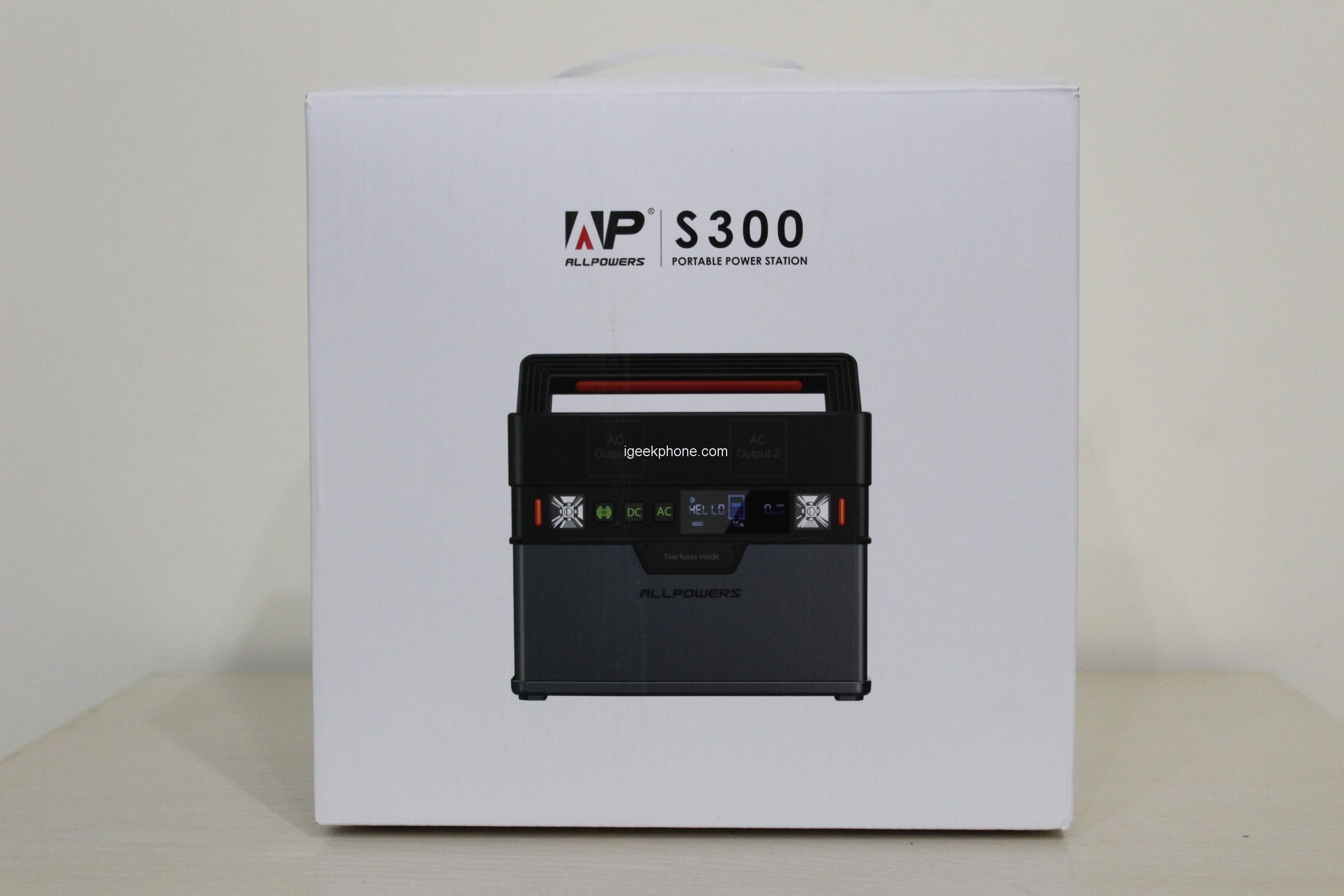
The presentation is correct, it even has a handle to facilitate the transport of the unit. This box in turn came inside another corrugated cardboard box that served as the first protection.
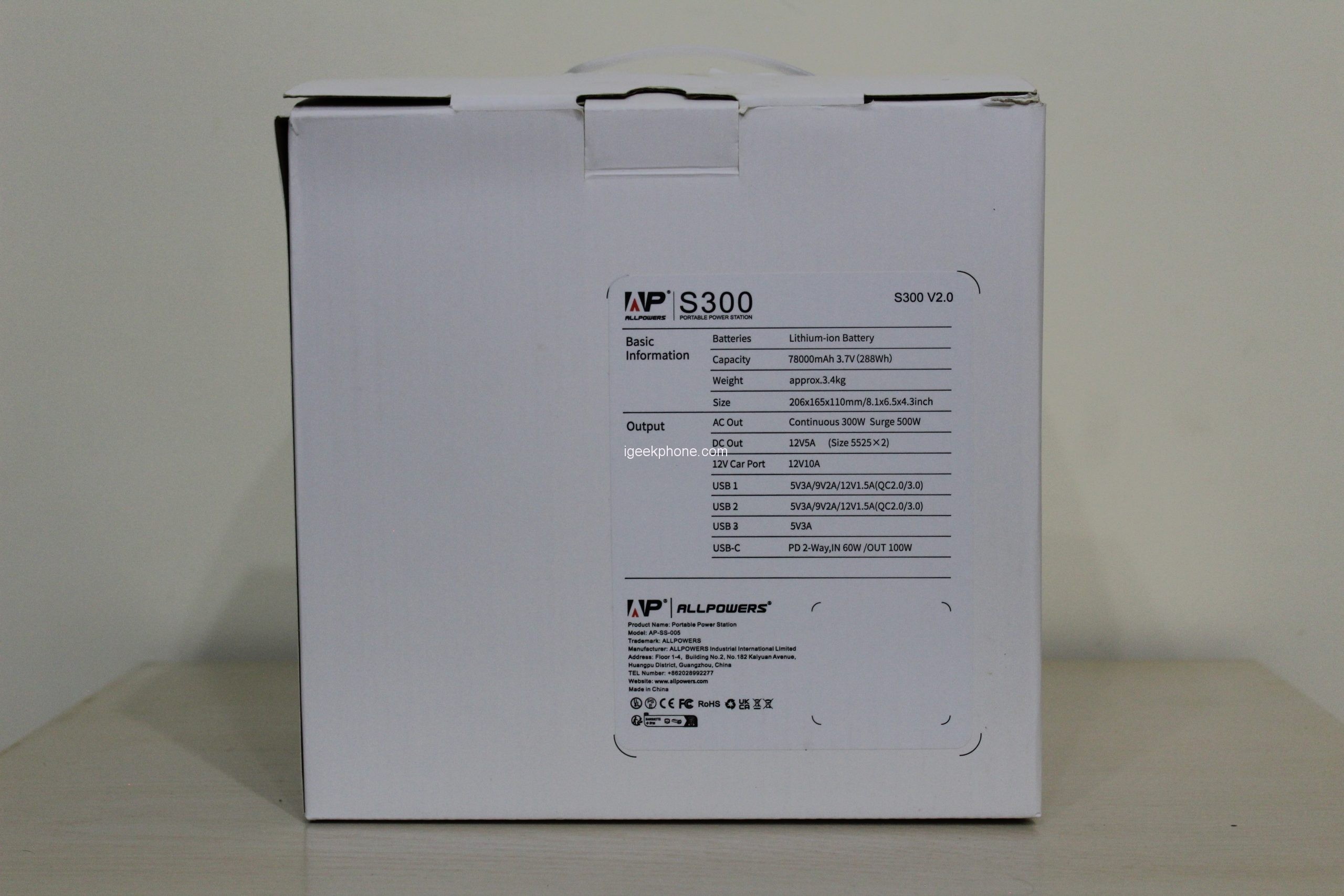
On the back, we find the specifications of the S300, where at a glance we can see the main specifications of the equipment.

When we open the box of the S300 we find a pouch with the rest of the accessories.

Once we remove the pouch and the manual, we have direct access to the S300 generator. The good thing is that the ALLPOWERS S300 station comes protected to avoid surprises with the carrier and the handling of the box.
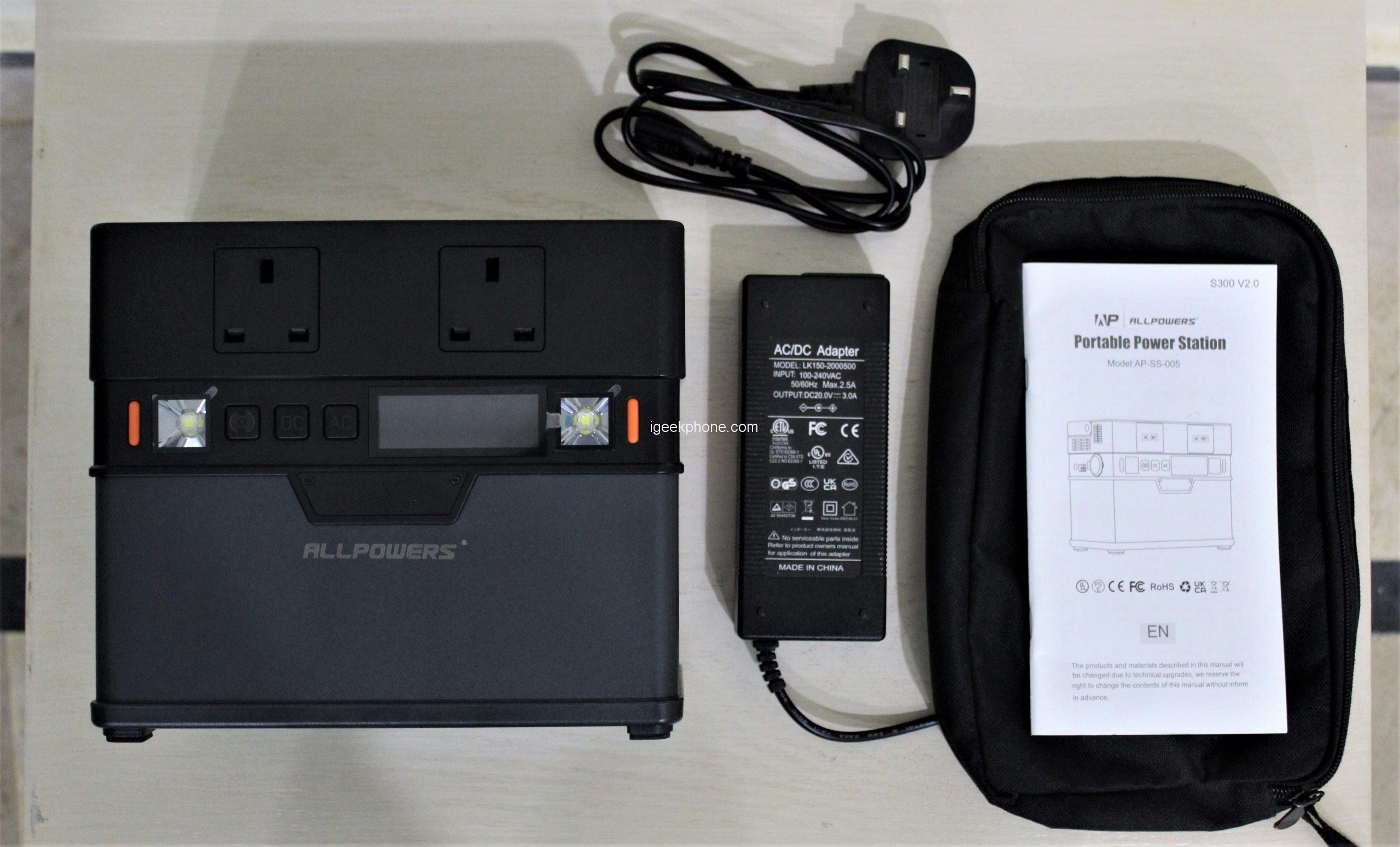
Inside the pouch, we found the charging cable, power adapter, and the user manual

Adapter model LK150-2000500 which by the way has the following specifications, as can be seen in the image.
- Input: 100-240VAC, 50/60Hz, Max 2.5A
- Output: 20VDC 3.0A
Materials and first impression
As soon as we take the S300 out of the box, we realize that its weight is considerable for how compact it is, which already confirms what in my opinion is one of the main advantages of this device compared to other alternatives on the market. Externally, everything is quality plastic, the structure is solid, and even the handle seems quite resistant.
Functionality and Design

On the front, it has 2 Type G plugs since we have the UK model, although it is also marketed with the American socket. Just below we have an orange button that turns on the left lighting LED that follows it, a button to activate Bluetooth, a DC switch, another AC, the screen, and the right LED that is also accompanied by its own switch.

The appearance is that of a small car battery, to give you an approximate idea of how compact this generator is. The colors and design are correct for this type of device which tends to suffer a lot while we work with them, black and gray with some orange details on the handle and buttons.

If we go to one of the sides, we have the inputs for both its included power adapter and an Anderson type for MPPT or solar charging. In addition, we have the 12V cigarette lighter type connector that is used to power a large number of devices originally designed for the car but that can also serve as an input to charge the unit from the car cigarette lighter, so its behavior is bidirectional.

We go to the other side to find three USB 2.0 ports according to the color code, a USB-C port, and two 12V / 5.0A DC outputs of 5.5×2.5mm barrel type. Again, there are ventilation grills that allow the generator to be kept cool, and on this side, we can also see a fan that would help with this task.

On top of the unit, there is a 5W Qi charging pad. Nowadays most new phones and earbuds can charge wirelessly, and that lets you use the ports for other devices.
If we turn the ALLPOWERS S300 around we find 4 non-slip rubber feet that help keep the unit stable while protecting the plastic from damage and in turn cover the screws that give access to the internal part of the generator.

The sticker gives us the main characteristics, indicating the exact model: AP-SS-003, the capacity, the outputs, and inputs, as well as the certificates it has. In addition, we can see that we specifically have the S300 V2.0 model as seen in the upper right corner of it.

Going back to the front, it has two Type G plugs in which we can connect the devices that we want to power from our ALLPOWERS battery. Besides there are two LED lights, both have a small button next to them to turn them on and off.
The screen
One of the things I like most about electric generators is the control we have over what we connect. Being able to know the exact consumption at any given moment at a single glance allows us to get to know our equipment better and get more out of it.

The ALLPOWERS S300 solar generator display is adequate, similar to what we see in other solutions on the market, providing the information correctly and with a good level of brightness.
The way to activate the screen is to press any button on the station, and it will remain active for several seconds showing us the information of the station. Among these data, it is worth noting that we can see the estimated time until the battery runs out if the current consumption is maintained, that is, a linear estimate that changes over time depending on whether our devices demand more or less energy from the generator.
In addition, we can know the functions that are active, such as AC, DC, charging, or Bluetooth. It also tells us if any of the USB ports are in use.
Mobile App
ALLPOWERS has an APP that connects to the S300 via Bluetooth to give us true remote control of our generator and that has some very useful features.
This APP shows us the state of charge of the solar generator, as well as an estimate of the remaining energy available for current consumption. In addition to this information, we can remotely control the activation of the AC and DC sockets, as well as how to turn the LED lights on and off or change the frequency of the output DC wave to the 50 and 60Hz standards for those sensitive equipment that requires a specific frequency.
Once linked to the station via Bluetooth, we can access all the functionality.
We can see the current state of the charge as well as the power demand of the connected devices and turn the outputs on or off at a click away.
Pairing with the APP
To use the application, we must activate Bluetooth on the S300 by keeping the button dedicated to this functionality pressed and having Bluetooth turned on in our mobile, then open the ALLPOWERS application and select the station that will be detected whenever we are close to it, being the coverage radius of approximately 10 meters, something in accordance with the Bluetooth 4.0 standard, although it must be taken into account that if there are obstacles such as walls or glass, this coverage area could be reduced.
It is that easy to link and use the ALLPOWERS APP. We can download the APP directly from the PlayStore below.
Testing
Perhaps the most exciting part of this type of review is when we put the devices through different tests and this was not going to be the exception. We have designed a series of tests that will allow us to see how far our ALLPOWERS S300 solar generator can go, Some are simple and others require some time and effort, so we will gradually add them.
Laptop + Smartphone + Speaker
Let’s start with something simple, imagine a situation where you do not have access to electricity or where you simply prefer to take free and clean energy from the sun to run a computer, a monitor, a tablet, and a speaker. Something quite common, at least in my house it is normal to use these devices at the same time quite frequently.

The total consumption of all these devices connected at the same time is 41W, so we have about 4 hours ahead of us and our battery is at 70% charge.
To maintain the longevity of the battery, we will always try to use it between 20% and 90% – a range in which it suffers much less than with a full discharge or full charge, it is a way of taking care of lithium batteries while also we work in a safer range.
Working for more than 4 hours with the station I have been able to verify that the times are met, the estimate indicated on the screen has been quite close to reality and I have only stopped early to stay within the proposed load range.
It’s worth noting that while I’m testing, I can remotely monitor the station’s performance very comfortably. In this way, I have also been able to verify that at times the consumption of the computer increased due to the work I am doing on it, which can be seen in the following screenshot.
Many ways to charge
When charging our ALLPOWERS S300 solar generator, we have different charging methods, the basic one is through the supplied transformer cable that is connected through a barrel-type connector. We can also charge the S300 using a solar panel and an Anderson-type connector and through the USB-C port. We can also combine the latter with the other 2 to increase the loading speed.
Charge via Solar Panel and USB-C with a GAN charger
Finally, you can charge off a solar panel using the Anderson Powerpole port, which is why these power stations are often called solar generators. There’s a built-in MPPT controller for more efficient solar charging and the input supports 16.6V to 24V up to 5A, which would be a maximum of 120W with the right solar panel in perfect conditions.

I tried the power station with the Allpowers AP-SP-027 100W solar panel, which is a fairly compact single-fold panel with polycrystalline cells.
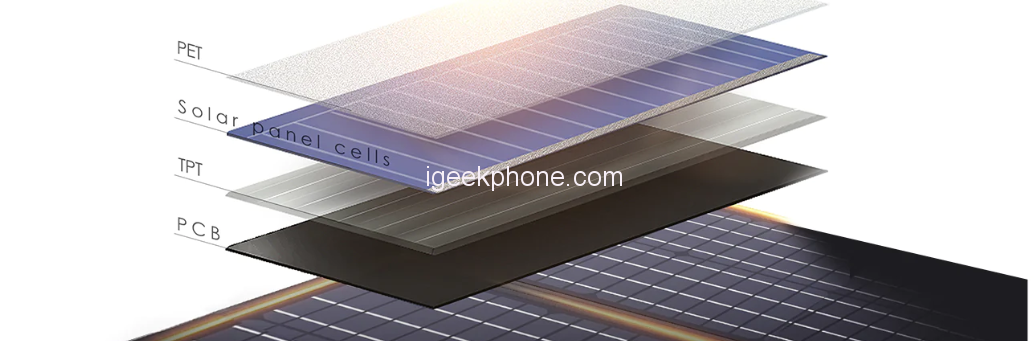
There’s no IP rating but it’s listed as waterproof. Unlike the power station, it comes with a generous assortment of cables to connect to the popular integrated MC4 connectors.
All the cables are stored in a zipped pouch, together with two legs that have to be velcroed onto the solar panel. These two legs can be partially unvelcroed and pulled out to tilt the solar panel towards the sun, after opening up the velcro closure.
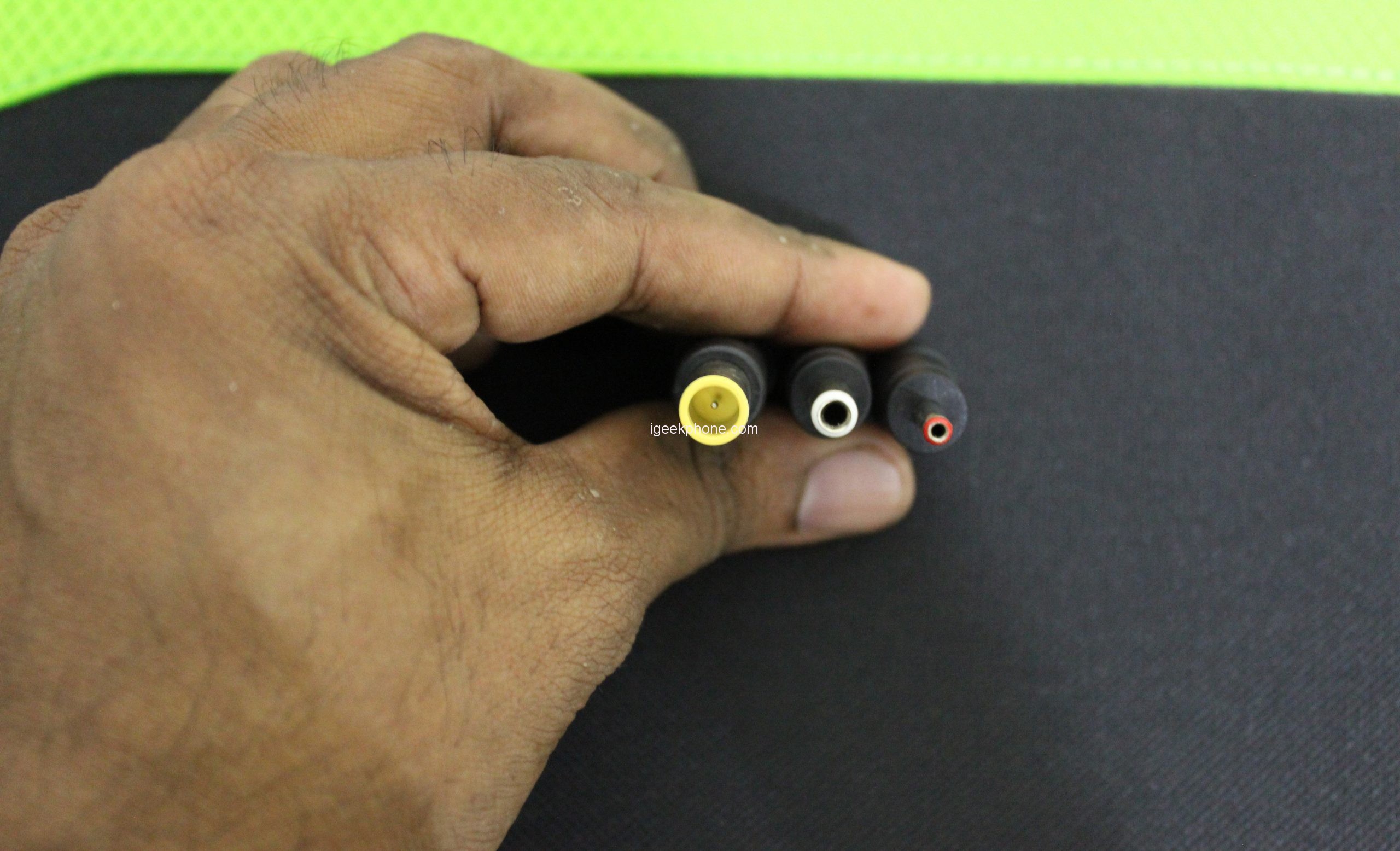
There’s an MC4 to Anderson cable to connect to the Allpowers. But there’s also a MC4 to DC 5521 with several adapters including the 7.9mm connector.

In the test, Allpowers AP-SP-027 100W solar panel got me about a 55W recharging speed. In my solar recharge test, I could recharge the power station from about 34% to 88% over about 5 hours. So, I think it should be a good match and the Allpowers manual quotes 10 hours to charge the 300W Allpowers off this panel.
On the other hand, this power station of ALLPOWERS does dual-feature recharging. The unit has an AC charging brick to recharge the power station via the DC input at 65W. You can also recharge this power station from the USB-C port at 60W, provided you have a 60W or higher Power Delivery charger. When you use the two input ports simultaneously, this power station can recharge at about 125W, much faster than the 65W AC recharging.
Conclusion
The AllPowers S300 is a portable power station that offers great capacity, power, and versatility. So it is the perfect portable power station for somebody that is looking for a small portable battery, but also the latest and greatest features. It will not power a microwave or your house, but it will charge your small electronics during a power outage or a camping trip. That’s all some buyers are looking for, and the Allpowers S300 can do that. It can’t do much more, but that’s fine.
Pros
- Really compact and light in size for the capacity it has.
- Wide variety of ports of entry and exit.
- A fan that does not make much noise and turns on only when necessary.
- Abundant USB ports, including a Type-C one.
- Great usability thanks to its screen and buttons.
Cons
- The app needs some improvements as it has some inconsistencies if left idle, having to re-pair the device.
Price and availability
The ALLPOWERS S300+SP027 100W Solar Panel can be purchased right now on iAllPowers.com for $296.00.
Do not forget to follow us on our Facebook group and page to keep you always aware of the latest advances, News, Updates, reviews, and giveaways on smartphones, tablets, gadgets, and more from the technology world of the future.














