It’s impossible to find a program or application today that doesn’t use your location. So how can you cheat such apps? You can use a location changer to make your device appear to be located somewhere else. Here, we shall discuss an efficient and secure iPhone location changer – AimerLab MobiGo.

- What is AimerLab MobiGo?
AimerLab MobiGo iPhone GPS Location Changer is a powerful program that controls your phone’s GPS location. You may easily set the geographic location of your iOS device using MobiGo. Throughout, no jailbreaking of your iOS mobile device is necessary, guaranteeing that its Apple warranty stays intact.
You can easily get around geo-restriction blocks and access streaming and gaming content using the MobiGo software. You may anticipate much more when combined with well-known dating and social networking apps.
Let’s look more closely at this useful location changer now.
- AimerLab MobiGo Features
AimerLab MobiGo iPhone location changer is capable of much more than simply emulating locations. Additionally, it enables virtual mock motions along specified courses, quick location skipping, and other functions that simulate natural movement.
Let’s learn more about MobiGo’s interface and main features.
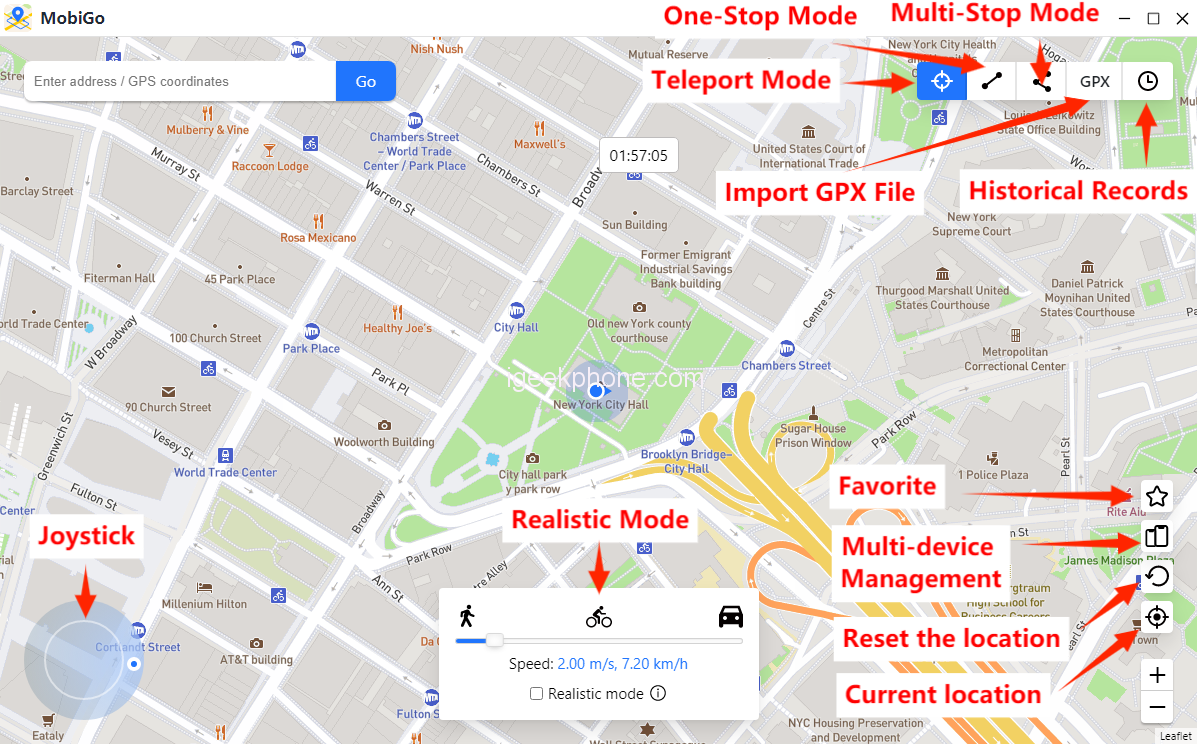
- Teleport Mode
To activate “Teleport Mode,” click the first icon in the upper right corner of the MobiGo interface. In the search field, type the address or coordinates of the place you wish to teleport to, and then click “Go” to look there. Your GPS location will automatically change to the chosen place when you click “Move Here.”
- One-Stop Mode
You can simulate a movement between two points with MobiGo, and it will automatically set the route between the start and terminus along a genuine route.
- Multi-Stop Mode
The “multi-stop mode” is appropriate when you wish to visit multiple destinations along a single path at the same time.
- Import GPX File
You might be able to acquire a GPX file from your friends or through game forums online. You may quickly simulate the route on the GPX file by utilizing the GPX capability that is available in MobiGo.
- Joystick Control
MobiGo’s joystick feature allows you to change the direction to get exactly where you want to be.
Other Features of MobiGo
- Cooldown Timer
The Cooldown countdown timer is now available in MobiGo’s Teleport mode to assist you in adhering to the Pokémon GO Cooldown time chart.
- Realistic Mode
When this mode is on, the moving speed will fluctuate at random every 5 seconds between the upper and lower 30% of the speed range you select.
- Multi-Device Control
MobiGo allows up to five iOS devices to simultaneously.
- Closing the Path Automatically
When in multi-stop mode, MobiGo will immediately advise you to close the path if the separation between the start and end points is less than 50 meters.
- How to change location with AimerLab MobiGo?
The software is incredibly easy to set up and use. Now let’s learn about how to teleport your GPS location with AimerLab MobiGo:
Step 1: Download, install and launch AimerLab MobiGo on your computer.
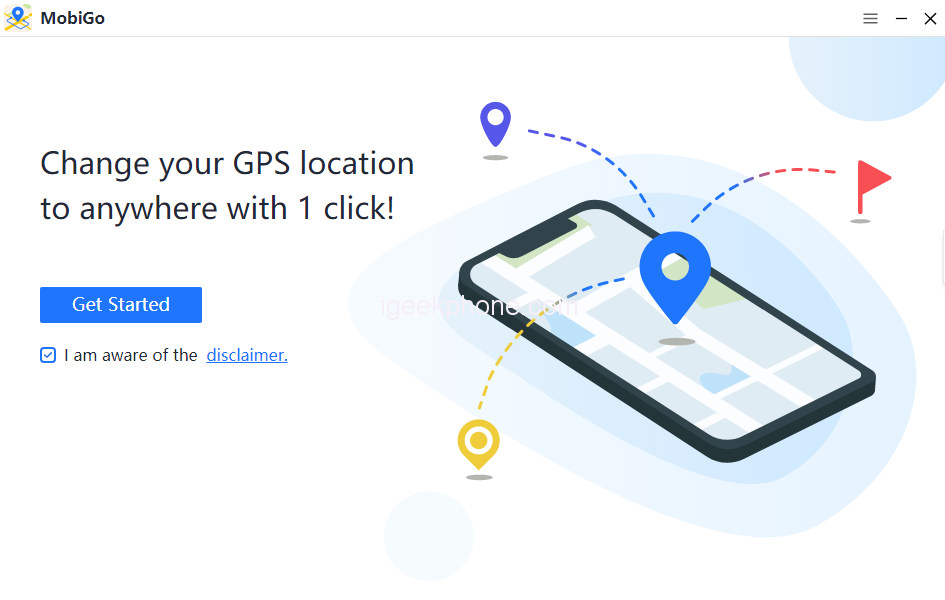
Step 2: Connect your iPhone or iPad to AimerLab MobiGo.
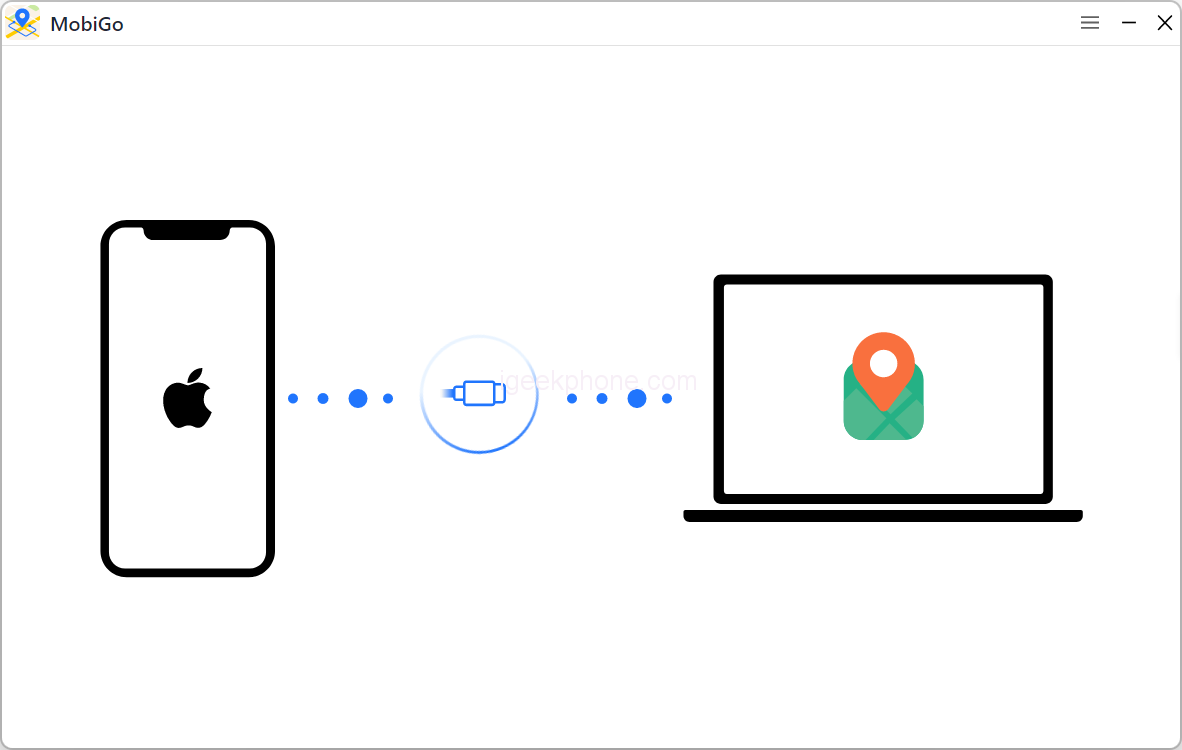
Step 3: Enter a location that you want to teleport.
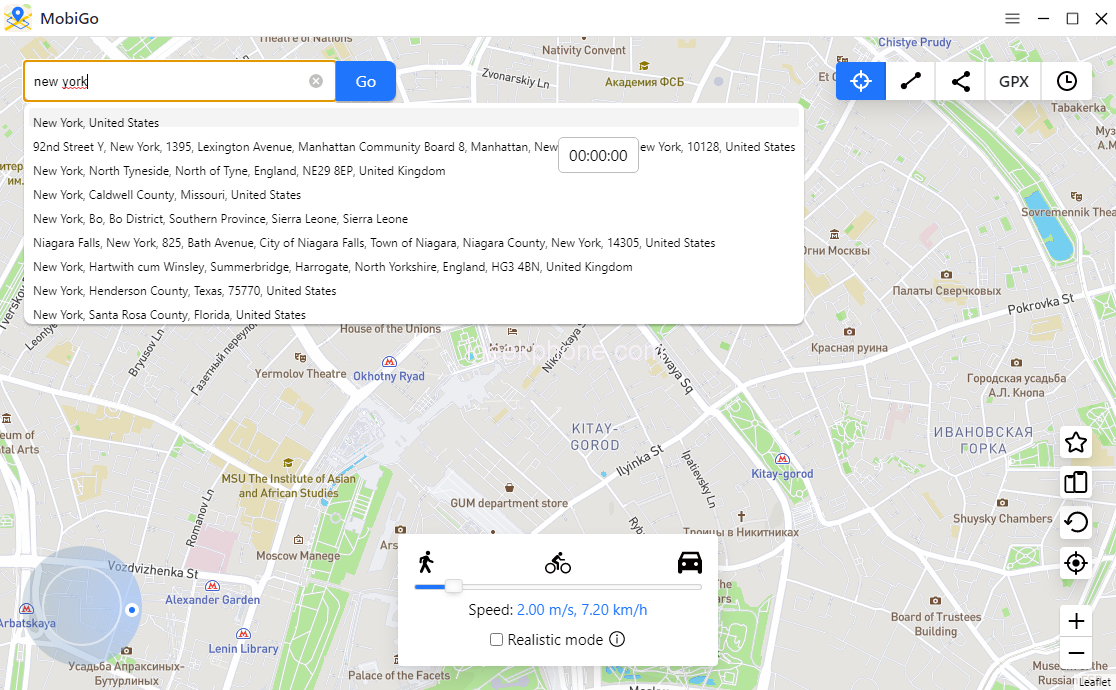
Step 4: Click “Move here” and start to teleport.
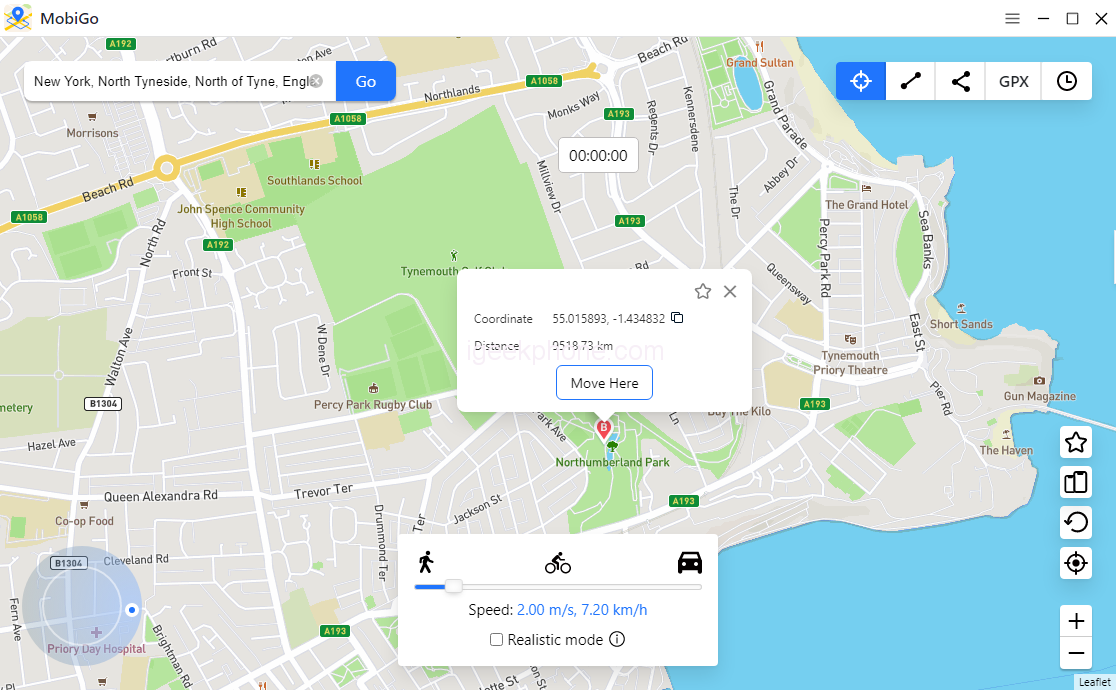
Step 5: Open you iPhone or iPad and check your current location.

Step 6: Start to play your location-based games or do something your want on social apps.
- AimerLab MobiGo Strengths vs Weaknesses
| Strengths | Weaknesses |
| ★ Works with all location-based apps | ● Android is not supported. |
| ★ Easy-to-use interface | ● For iOS 16 need open developer mode |
| ★ Realistic movement simulation | ● Slow top movement speed |
| ★ Support GPX file | |
| ★ Multi-device control |
- AimerLab MobiGo Price
AimerLab MobiGo’s trial version allows limited times to change location. The teleport and joystick capabilities are restricted to three bearings, while the multi-stop and one-stop options can only be utilized once each.
User limitations will disappear after you upgrade to AimerLab MobiGo Pro version, you’ll gain full access to all functions.
To match your spoofing needs, you can pick from a variety of subscription options:
- Monthly Plan – $9.95 (5 devices and 1 PC/Mac)
- Quarterly Plan – $19.95 (5 devices and 1 PC/Mac)
- Yearly Plan – $39.95 (5 devices and 1 PC/Mac)
- Lifetime Plan – $59.95 (5 devices and 1 PC/Mac)
- Conclusion
So, that’s everything we have to say about the AimerLab MobiGo iPhone GPS location changer in our detailed review. We believe you now have a clear understanding of this location changing tool. For more details, you can go to the MobiGo official website right now, download it and have a try.









