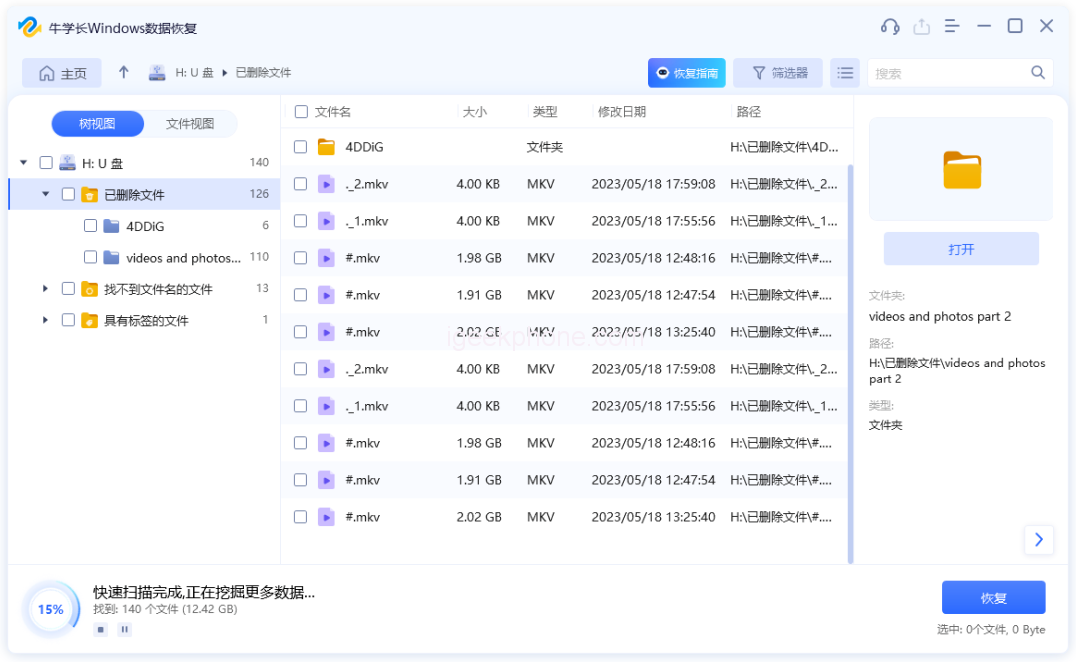Speaking about SxS cards, are you familiar with them? SxS cards boast excellent data transmission capabilities, effectively storing photo and video data. They find their primary application in Sony XDCAM EX cameras.
During the utilization of SxS card equipment, the potential for data loss, akin to other devices, is an inherent concern. If the lost data holds significant importance, grappling with the query “How can SxS card files be recovered” becomes a paramount challenge. This article aims to highlight the causes of SxS card data loss and offer a comprehensive recovery strategy.
Frequent Causes of Data Loss on SxS Cards
Instances leading to data loss from SxS memory cards within your camcorder or any analogous storage device encompass:
Virus Infestation: Attaching an SxS card to a virus-affected electronic apparatus may culminate in data deletion or concealment.
Improper Ejection: Extract the SxS cards from the camcorder or computer without adhering to safe ejection protocols.
Unintentional Deletion: Inadvertently erasing a vital SxS cards file while organizing files.
Formatting Errors: Mistakenly formatting the card’s content in response to a formatting prompt.
Physical Damage: Experiencing physical harm, such as breakage, dropping, or extended water exposure.
Approach 1: Revealing Concealed Data Post-Virus Infection
Failure to access SxS cards data on a computer may stem from virus infiltration. If your computer falls victim to a virus, the files might become obscured following an SxS card connection. To remedy this, follow these steps to unveil hidden data:
Identify the SxS card’s drive letter within the computer interface, then right-click and select “Open.”
Click “View” on the menu bar, locate “Hidden Items,” and enable it to display concealed files.
Approach 2: Employing Proficient SxS Cards Data Retrieval Software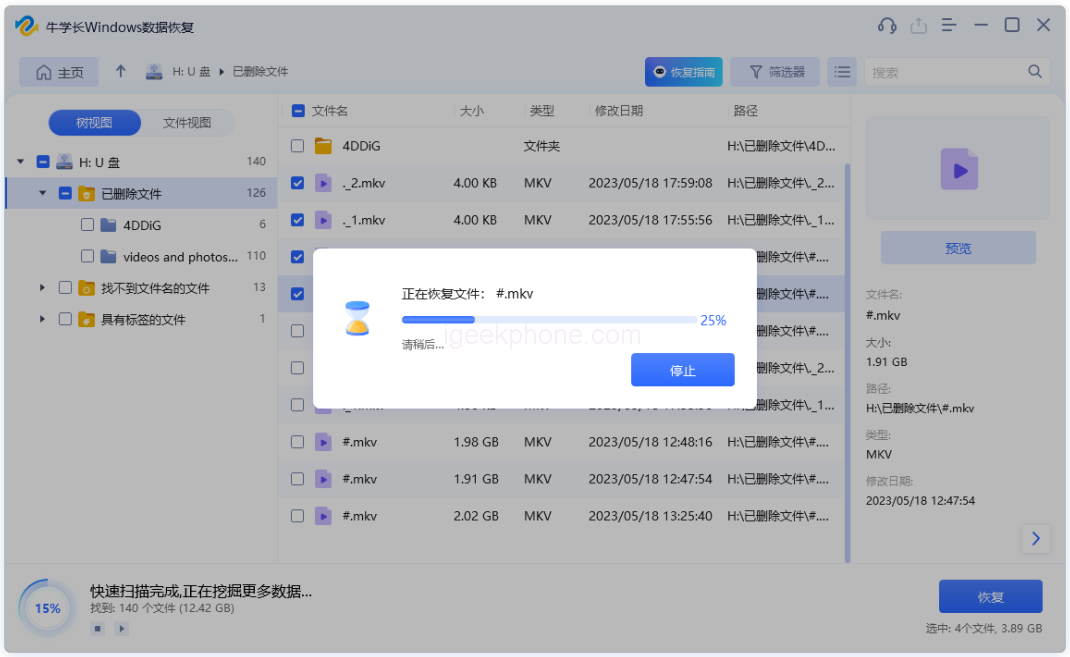
If recovering hidden files from the SxS card data proves unsuccessful, use specialized SxS card data recovery software. An example is the Niu Xuechang data recovery tool, which is adept at reclaiming lost or deleted files from various storage devices, including SxS cards. This software supports diverse file formats and adeptly addresses data loss scenarios like unintentional deletion, formatting blunders, and virus encroachments.
Read Also: Unlock Your iPhone Without a Passcode in 5 Easy Steps
Steps for SxS Card Data Recovery Using Niu Xuechang Software:
Download and install the Niu Xuechang Windows Data Recovery Tool. Upon launch, the main interface will manifest. Identify the SxS card and the lost files.
Initiate scanning and previewing. Opt for the data type to scan, then click “Scan.” The software will comprehensively scan the SxS card.
Upon scanning completion, the software will present all deleted files within the chosen location. Navigate to “File View” for categorized data display.
Retrieve data. Locate the inadvertently deleted files and click “Recover” to salvage the regained data.
For optimal results with the SxS cards data recovery software, desist from read or write actions post-data loss to prevent overwriting.
With the two viable methods delineated above, you can opt for the strategy aligning with your specific circumstances for SxS card recovery. If aiming for a secure and efficient recovery solution, Niu Xuechang data recovery software is highly recommended as the prime choice for SxS cards data recovery.
Do not forget to follow us on our Facebook group and page to keep you always aware of the latest advances, News, Updates, review, and giveaway on smartphones, tablets, gadgets, and more from the technology world of the future.