In today’s review, I’ll be diving into the Aula F68 Transparent Purple mechanical keyboard. As someone who spends a lot of time typing and gaming, I was excited to test this out. Right off the bat, the keyboard’s unique features caught my attention, including its hot-swappable keys, multiple connectivity options, and sleek, transparent design. The purple color also adds a vibrant touch that stands out on my desk. Throughout this review, I’ll walk you through my experience with this keyboard, from unboxing to performance, and give you a detailed look at how it performs for both typing and gaming. Let’s get into it!
Buy on AliExpress
Unboxing
Inside the box of the Aula F68 Transparent keyboard, here’s what you’ll find:
- Quick Guide and Manual
- USB-A to USB Type-C Cable
- Anti-Slip Pads
- Cleaning Kit
- Keycap Remover
- Aula F68 Keyboard
Design and Build
The design and build quality of the Aula F68 Transparent Purple mechanical keyboard immediately impressed me when I unboxed it. The purple color, with its vibrant and glossy finish, feels like it was made for gamers who appreciate style. It’s reminiscent of the futuristic, sci-fi vibe you get from games like Halo, and that’s something I liked about it.
The overall feel of the keyboard is solid. The materials used are durable, and I could sense the quality when handling them. It’s not the heaviest keyboard I’ve ever used, but at 765 grams, it has a reassuring weight that makes it feel stable on the desk. One of the standout features is the special knob on the top right side, which offers an extra layer of functionality, especially for adjusting RGB colors and multimedia controls.
However, one of the drawbacks I noticed was the legibility of the key labels. The transparent keycaps, while looking cool, make it a little harder to read the letters, especially in low-light conditions. You’ll need to rely on muscle memory more than you might be used to with a typical keyboard.

The build also lacks a stand, but Aula has cleverly addressed this with some chunky anti-slip pads that have a slight slant, which provides a decent typing angle. The lack of a stand isn’t a dealbreaker, but it’s something to keep in mind if you prefer a more elevated typing position.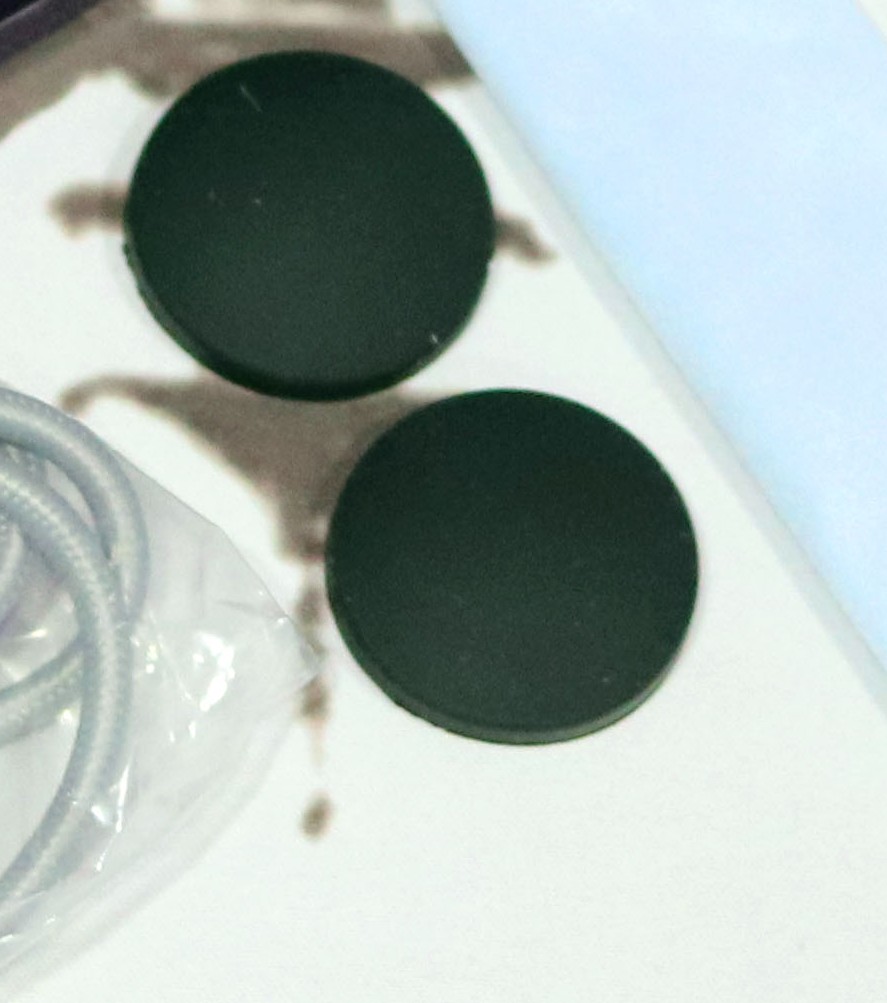
In terms of accessories, Aula does a great job by including a high-quality braided USB cable, which is a pleasant surprise at this price point. There’s also a microfiber cloth and a keycap remover, which are great additions, especially considering the transparent keycaps tend to accumulate dust and smudges over time.
Knob
The knob on the Aula F68 Transparent is one of the standout features, and I have to say, it’s quite a game-changer. Located on the top right side of the keyboard, it serves multiple functions, and it quickly became an essential part of my workflow. Initially, I was curious about its utility, but after using it for a few days, I was genuinely impressed with how versatile it is.
The knob is smooth to turn, and I found it especially useful for adjusting the RGB lighting on the keyboard. It’s not just a flashy feature, either—it allows you to cycle through colors and modes with ease, making it fun to customize the look of the keyboard. I also used it for controlling multimedia, like adjusting the volume while watching videos or listening to music. The tactile feedback of the knob is satisfying, and it feels solid, not flimsy.
However, if you’re someone who values precise, labeled keys for work or gaming, the knob might be a bit of a distraction from the otherwise subtle design. But overall, I found it to be a fun and practical addition, aligning with the keyboard’s overall aesthetic and performance.

The Leobog Icesoul switches on the Aula F68 are a notable feature of this keyboard, and I have to admit, I enjoyed the tactile experience they provide. These switches have a pre-travel of 1.7mm, with a total travel distance of 3.6mm, which feels quite responsive for both casual typing and gaming. The actuation force is light at 30±3 gf, which makes them easy to press without needing to exert much effort—great for long typing sessions or extended gaming sessions.
One thing I noticed immediately was how satisfying it felt to type on them. The tactile bump is noticeable, but it’s not too harsh, which means there’s enough feedback to let you know when a keypress has been registered. I prefer this kind of tactile switch because it’s quieter and less fatiguing than a clicky switch, but still offers a nice sense of feedback. I found that I could type for long periods without experiencing any discomfort. The dampened feel also helped make the typing experience less jarring, with the sound not being overly loud but still distinct enough for me to hear each keystroke.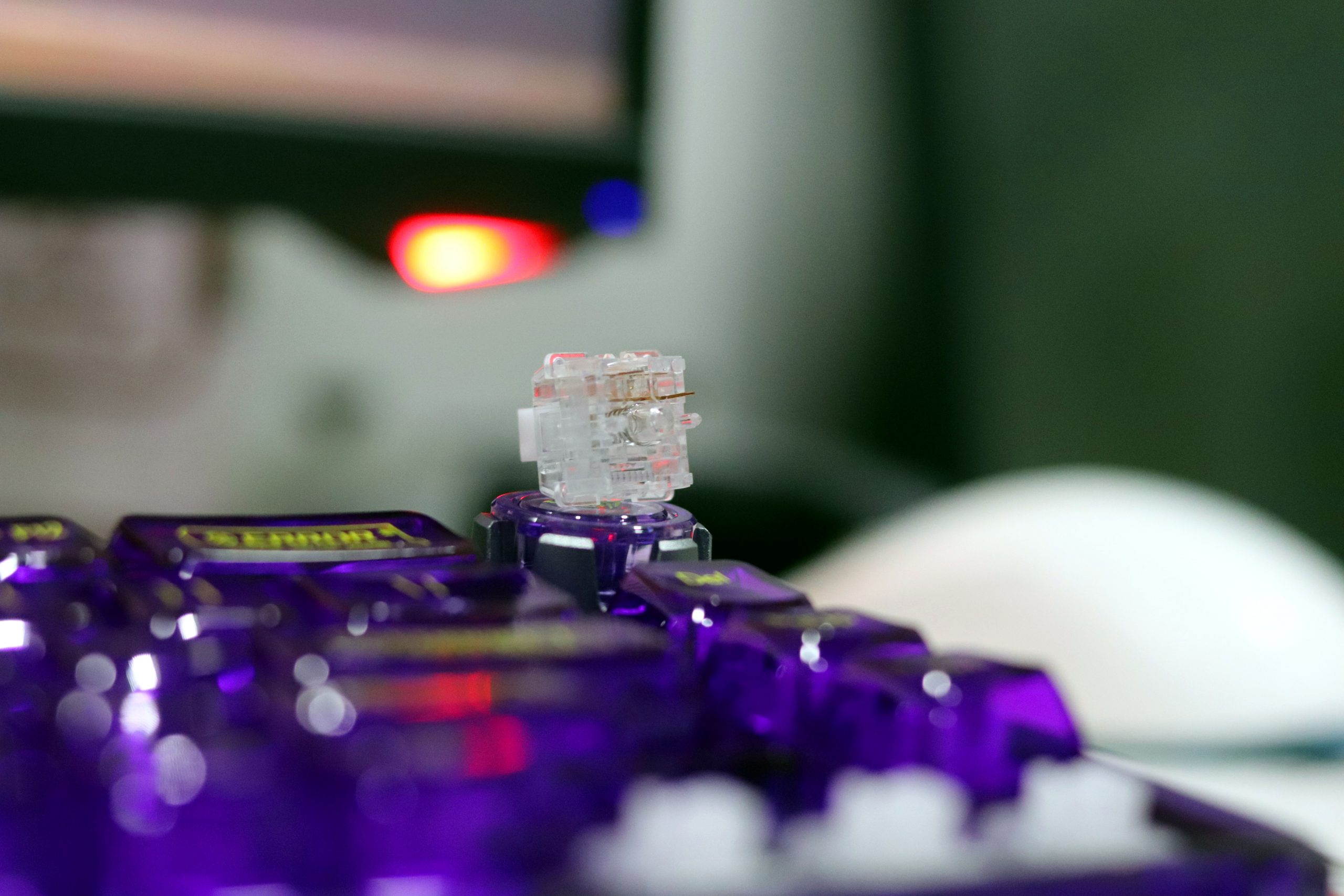
When playing games, especially more casual titles, the switches held up well. While the latency was manageable for most games. I did notice a bit of lag during faster-paced or more intense sessions. This was not an issue for casual gaming, but I wouldn’t recommend this keyboard for highly competitive players who need that edge in speed. For the casual gamer, though, the Icesoul switches provide a great mix of comfort and performance.
In terms of customization, the hot-swappable feature was really handy. I was able to easily swap out switches when I wanted to try something different, which is a great feature for anyone who likes to personalize their typing or gaming experience. Whether you want a softer feel or a heavier actuation force, this keyboard gives you the flexibility to find what works best for you.
VIA Software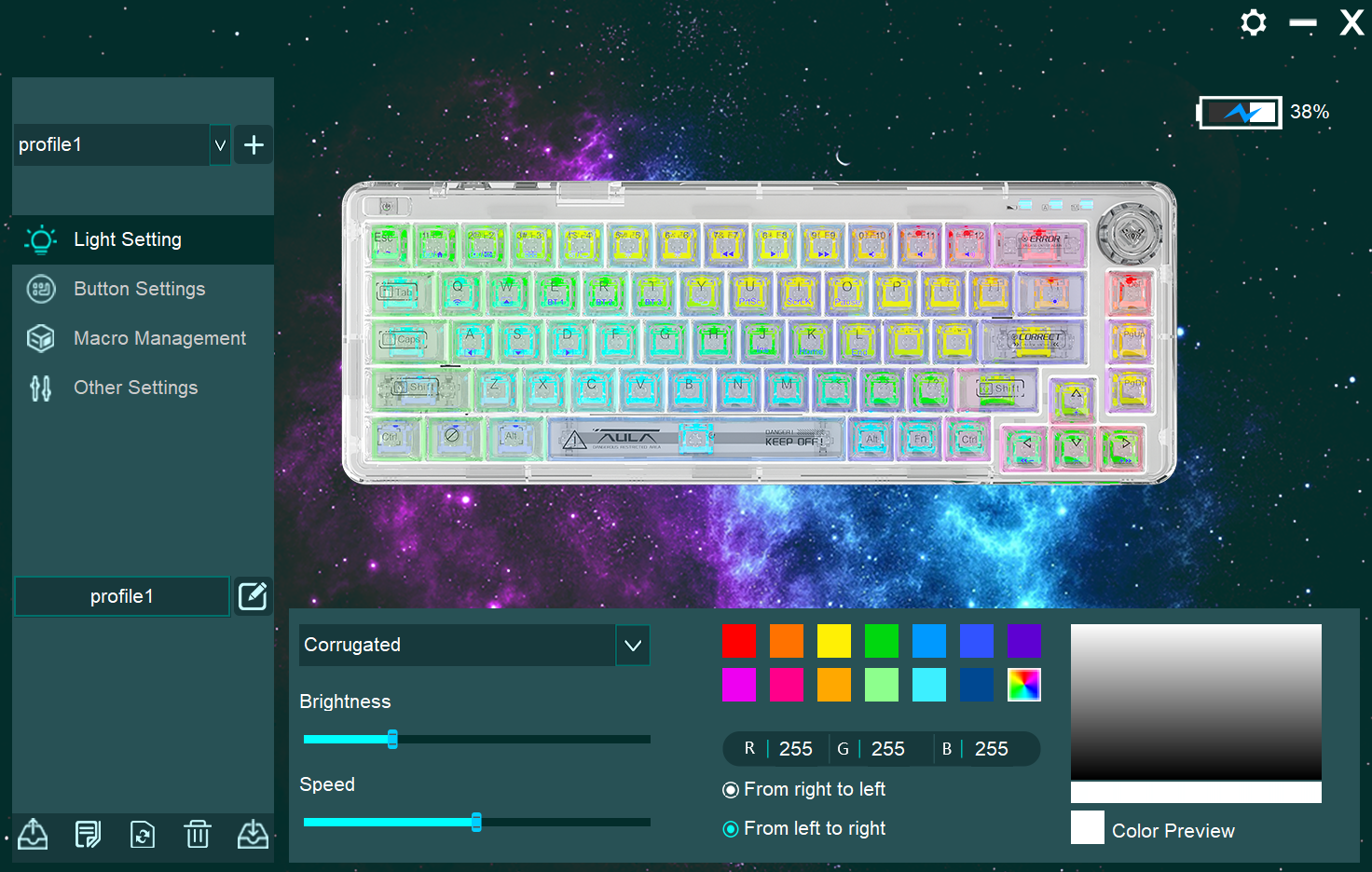
After using the Aula F68 Transparent Purple for a while, I wanted to dive into my experience with VIA software, which is essential for customizing this keyboard. The F68 offers full-key hot-swappability, and with VIA, you can fine-tune your setup to suit your needs.
The initial setup with VIA was smooth, and I found the software intuitive enough, though there was a bit of a learning curve since I hadn’t used VIA with hot-swappable keyboards before. I quickly got the hang of it, and I was able to customize individual keys, reassign them, and even create macros. This was a huge plus for me, especially when trying to optimize the keyboard for different tasks, from gaming to typing. The software allowed me to configure different profiles, so I could have one for work, one for gaming, and another just for browsing.
The keyboard’s hot-swappable feature, paired with VIA, means you can switch out the switches without having to dive into the technical side of things. I tested it with a few different switches, including the Leobog Icesoul tactile ones, which provided a solid, responsive typing experience. VIA handled the switch changes seamlessly, with no hiccups when switching between different switch types, whether 3-pin or 5-pin.
One of the standout features of VIA is the ability to adjust the RGB lighting. I spent some time customizing the colors and effects to match my aesthetic preferences. The options for RGB were pretty extensive, allowing me to cycle through various effects, adjust brightness, and tweak the colors. I found this especially fun for creating dynamic lighting profiles that would sync with my gaming sessions, adding a cool flair to the keyboard’s appearance.
Connectivity
The Aula F68 Transparent Purple offers a range of connectivity options, and I had the chance to test each of them during my review. The keyboard supports three main modes: Type-C wired, 2.4GHz wireless, and Bluetooth, which is great for flexibility.
Wired Mode
Using the USB Type-C connection was the most straightforward and stable option. It provided a direct, low-latency connection, making it ideal for anyone who prioritizes responsiveness, especially in gaming. Plugging in the cable was seamless, and the keyboard powered up instantly with no issues. It felt sturdy, with no noticeable wobbling or interruptions while typing or gaming.
2.4GHz Wireless Mode
Bluetooth Mode

The battery life on the Aula F68 Transparent Purple has been quite impressive during my testing. The keyboard is equipped with a 2800 mAh lithium-ion battery, which is rechargeable. Given that it offers three connection modes—wired, wireless (2.4GHz), and Bluetooth—the battery performance varies based on how you use it.
When using the keyboard in Bluetooth or wireless mode, I was pleasantly surprised to find that the battery lasted a decent amount of time, even with moderate to heavy usage throughout the day. I was able to use it for about 8-10 hours in a single stretch before needing to charge it again. The battery indicator on the top right corner gives you a good visual cue, which is handy since it lets you know when it’s time to plug it in.
The charging speed is fairly quick, and the inclusion of a USB Type-C port makes it easy to plug in. The keyboard didn’t feel too heavy during use, which I think is a sign of how well the battery is balanced with the keyboard’s overall design. If you tend to forget to charge devices, the Aula F68 won’t leave you stranded often—though I would still recommend charging it overnight to ensure it’s always ready for your next session.
Final Thoughts
For those looking for a stylish, customizable keyboard that offers a decent all-around experience, the Aula F68 Transparent is a great choice. It’s fun, functional, and offers a good value for its price, especially considering the flexibility of the hot-swappable switches and the impressive wireless options. But if you need a keyboard with highly readable keys or need top-tier gaming performance for competitive play, you might want to look elsewhere. Overall, the Aula F68 strikes a good balance between style, performance, and price.
Pros:
- Customizable & Hot-Swappable: Full-key hot-swappability with 3-pin and 5-pin switches offers great flexibility.
- Vibrant Design: The purple color adds personality, perfect for gamers.
- Multiple Connectivity Options: Wired, 2.4GHz wireless, and Bluetooth support for versatile use.
- Solid Build: Durable with a high-quality braided cable.
- Good Battery Life: 2800mAh battery lasts a decent time.
- Satisfying Key Feel: Tactile, quiet keys ideal for casual use and gaming.
- Convenient Multimedia Knob: Easily adjust settings and RGB.
Cons:
- Hard-to-Read Keys: Transparent keycaps make the text hard to see, relying on muscle memory.
- Limited Layout: No numpad or function keys; FN key combos are needed.
- No Stand: The keyboard lacks an adjustable stand for better typing angles.
- Latency for Competitive Gaming: Wireless latency may affect serious gamers.
- Rubbery Key Feel: Not ideal for long typing sessions.
- Limited RGB Options: RGB customization feels basic compared to higher-end models.
Buy on AliExpress
Read Also: Aula F75 Review: The $70 Mechanical Keyboard Perfect in 2024?
Verdict
After spending some time with the Aula F68 Purple keyboard, I can say it's a solid option, especially for casual gamers and those who appreciate a visually appealing, customizable typing experience. The hot-swappable keys give you the freedom to experiment with different switches, and the overall build quality, particularly the premium braided cable, is impressive for the price range. The RGB lighting and multifunctional knob are fun additions, enhancing the aesthetics and usability.
However, the key readability could be a dealbreaker for some, especially if you're someone who relies on clear labeling. If you're not a competitive gamer, the performance, even in wireless mode, holds up well for general gaming and typing. The lack of a stand and reliance on key combinations for function keys might take some time to get used to, but once you’re comfortable, it becomes a smooth experience.
-
User Ratings (1 Votes)
5.4











