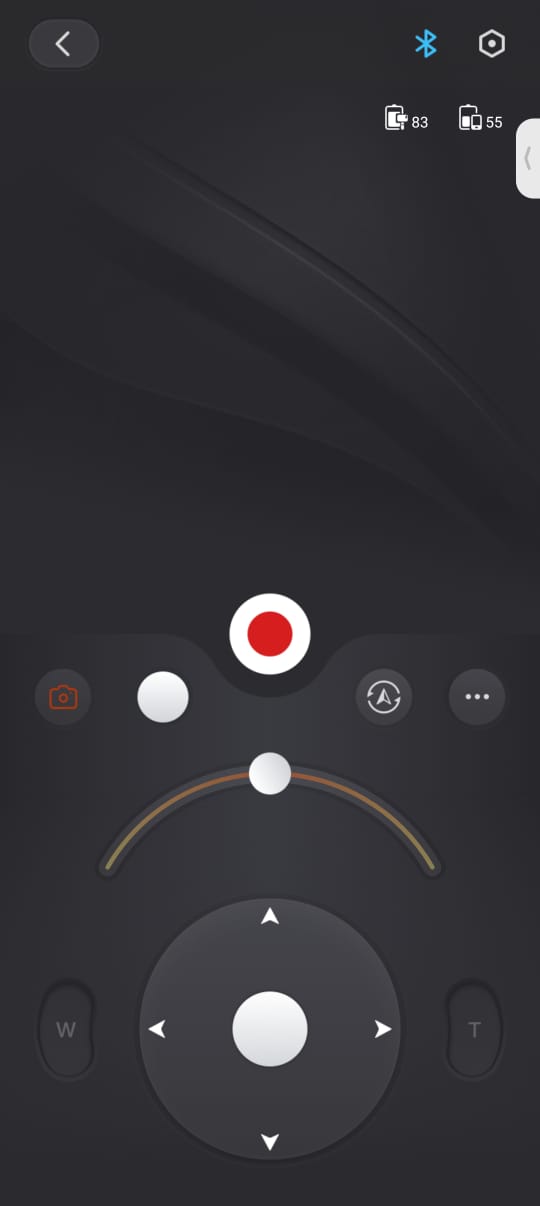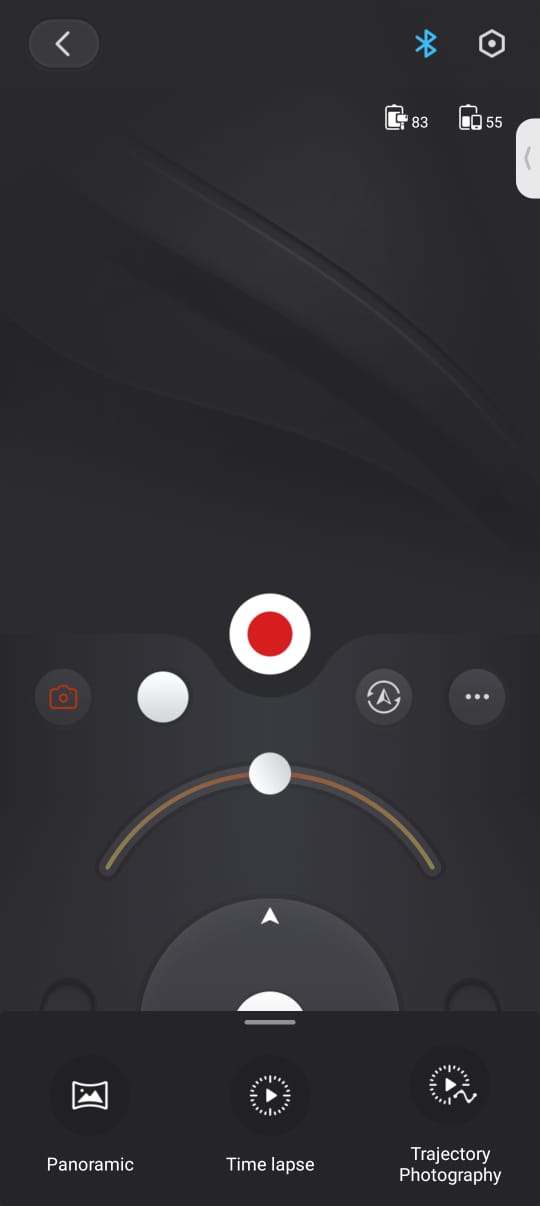The Zhiyun WEEBILL 3S is a compact and versatile gimbal that caters to both beginner and professional videographers. In this detailed review, we’ll explore its features, performance, and overall utility for those seeking smooth and cinematic camera movements. From its ergonomic design and enhanced stabilization to its intuitive controls, the WEEBILL 3S aims to deliver a seamless shooting experience. Whether you’re creating content for social media, filmmaking, or vlogging, this gimbal promises to be a reliable companion. Dive into this article as we put the WEEBILL 3S through its paces to see if it lives up to the hype. Thanks to Zhiyun-Tech for sponsoring this review.

Unboxing
Unpacking the Zhiyun WEEBILL 3S feels like unearthing a thoughtfully designed tool built for creators. The packaging is compact yet sturdy, protecting every component within. Opening the box, you’re greeted with the gimbal itself, neatly nestled alongside its supporting accessories. Inside, you’ll find the WEEBILL 3S gimbal, a versatile tripod base, a set of cables for charging and connectivity, and additional mounting tools, including plates, screws, and a lens holder. Zhiyun also includes an Allen key for precise assembly, ensuring no detail is overlooked.
Design
The Zhiyun WEEBILL 3S is a meticulously designed gimbal stabilizer that prioritizes functionality and ergonomics. Its compact form factor, measuring 305x210x72.5 mm and weighing just over 1 kg, makes it ideal for on-the-go creators who need a lightweight yet robust stabilizer. The materials and construction feel solid, ensuring durability during prolonged use.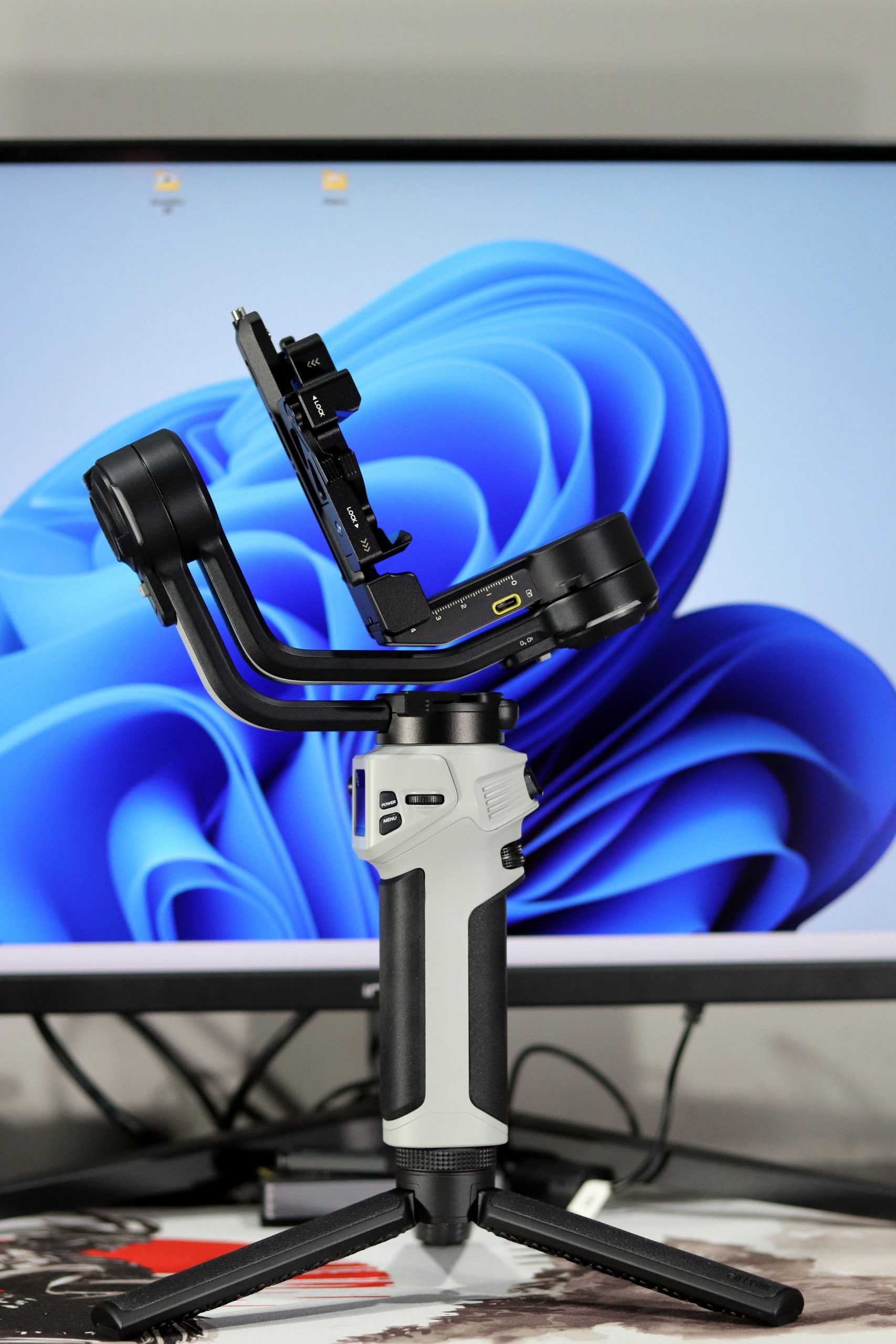
Ergonomics plays a central role in its design. The side handle and adjustable wrist rest provide enhanced stability and comfort, particularly for extended shoots. This thoughtful approach minimizes strain, allowing for efficient two-handed operation. A standout feature is its built-in light, seamlessly integrated at the front, offering bi-color temperature control and adjustable intensity for low-light shooting scenarios. Combined with the quick-release mounting system, the WEEBILL 3S caters to a wide range of cameras and accessories, providing versatility and ease of use for both beginners and professionals.
Build Quality
Zhiyun has maintained a high standard of build quality with the WEEBILL 3S. The gimbal’s mechanical components, such as its 310° tilt, 340° roll, and full 360° pan capabilities, feel sturdy and precise, enabling smooth and accurate motion control. The locking mechanisms for the tilt, roll, and pan axes are robust yet easy to operate, providing a secure setup even during rapid movements.
How to Set Up the Zhiyun WEEBILL 3S
Setting up the Zhiyun WEEBILL 3S is straightforward but requires attention to detail to ensure optimal performance. Follow these steps:
- Attach the Tripod to the Gimbal
- Locate the 1/4-inch screw thread at the base of the gimbal.
- Screw the tripod into this thread and open its legs to secure the gimbal upright.
- Charge the Gimbal
- Use the included USB-C cable to connect the gimbal to a power source (socket or power bank).
- The display will show a battery icon with four stripes indicating the charge level. Once all four stripes stop moving, the battery is fully charged. Charging takes approximately 2 hours, with a runtime of up to 11.5 hours.
- Unlock the Axes
- The gimbal is shipped with all axes locked. Unlock them by adjusting the three locks located on the tilt, roll, and pan axes. Each lock has an icon for easy identification.
- Mount and Balance Your Camera
- Assemble and attach the quick-release plates to your camera. Ensure all additional camera accessories, like filters or microphones, are installed before balancing.
- Secure the camera to the gimbal’s mount. Adjust the balance for each axis (tilt, roll, and pan) by sliding the camera or adjusting the arms until the gimbal maintains stability without assistance.
- Power On and Configure Settings
- Press and hold the power button on the right-hand side to activate the gimbal.
- Use the scroll wheel to navigate and select your preferred language and settings.
- Connect to the Zhiyun Play App
- Download the Zhiyun Play app and enable Bluetooth and location services on your smartphone.
- Connect to the gimbal via Bluetooth, activate the device, and update the firmware if prompted.
- Attach the Sling Handle (Optional)
- If desired, secure the side handle for two-handed operation or low-angle shots. The handle and wristrest can be adjusted for comfort using the provided locks and wheels.
By carefully following these steps, you can ensure your Zhiyun WEEBILL 3S is ready for smooth and versatile shooting, whether in landscape or portrait mode.
Modes Overview of the Zhiyun WEEBILL 3S


The Zhiyun WEEBILL 3S offers an impressive array of operating modes to cater to various filming needs, from basic stabilization to creative camera movements. Here’s a breakdown:
- PF Mode (Pan Follow): In this mode, the gimbal smoothly follows your horizontal panning motions while locking the tilt and roll axes. It’s ideal for tracking subjects or achieving fluid movement.
- F Mode (Follow): Here, all axes follow your movements, including tilt, providing greater versatility for dynamic shots.
- L Mode (Lock): The gimbal locks all axes, keeping the camera fixed in a set direction regardless of handle movement—perfect for steady, unchanging compositions.
- POV Mode (Point of View): This mode unlocks all axes, including roll, allowing for more immersive and dramatic shots, such as tilting diagonally for creative angles.
- Vortex Mode: Accessible via a double press of the M button in POV mode, this enables the camera to rotate 360° on the roll axis, creating the signature “vortex” effect.
- Go Mode: Designed for fast-paced action, Go Mode increases the responsiveness of the gimbal, allowing for quick directional changes.
- Portrait Mode: Ideal for vertical shooting, the integrated quick-release plate makes transitioning between landscape and portrait orientations seamless—perfect for social media content.
These modes, combined with the WEEBILL 3S’s ergonomic Sling Mode 2.5 and customizable controls, make it a versatile tool for both beginners and professionals.
ZY Play
The Zhiyun WEEBILL 3S app, ZY Play, offers a range of intuitive controls and features to enhance your gimbal experience. Compatible with both iOS and Android, the app simplifies the setup process with seamless Bluetooth connectivity. Once connected, you gain access to advanced functions such as remote joystick control, time-lapse programming, and customizable gimbal settings.
Navigating the app is straightforward. After launching it and selecting your device (WEEBILL 3S), ensure your Bluetooth and location services are active. Upon connection, you can activate your gimbal and update its firmware effortlessly. The app provides a real-time interface to adjust axis movements using the on-screen joystick or dedicated sliders for fine-tuning.
The Trajectory Mode allows users to pre-set waypoints for the gimbal to follow, enabling cinematic motion shots. Similarly, options for panoramic shots and time-lapse creation are available, providing creative flexibility. The app also facilitates direct camera control for compatible models, streamlining operations by integrating gimbal and camera functionalities into a single interface.
Overall, the ZY Play app is a crucial companion for maximizing the Zhiyun WEEBILL 3S, transforming complex shooting requirements into accessible, user-friendly workflows.
Connectivity
The Zhiyun WEEBILL 3S offers versatile connectivity options, enhancing both ease of use and functionality. The gimbal is equipped with multiple input and output ports for seamless device integration.
Additionally, the WEEBILL 3S supports camera charging through a multi-connection cable, making it possible to power certain compatible cameras while in use. Furthermore, the built-in dual-color fill light can be adjusted via the control wheel, offering flexibility in different lighting conditions. This connectivity ensures that the WEEBILL 3S is not only an advanced stabilizer but also an integrated tool for professional filming.